You are using an out of date browser. It may not display this or other websites correctly.
You should upgrade or use an alternative browser.
You should upgrade or use an alternative browser.
[TOOL][WIN] Offline TXT FlightRecord to CSV Converter
- Thread starter ferraript
- Start date
new experimental and MM versions are out
- I realized that in case when invalid record was found I was skipping too much data -> so now more lines will be in the output
- new column APP_MESS.message is in the output - it contains warnings, annoucements or other messages, that are not present in APP_TIP, APP_WARN and APP_SER_WARN columns
For the Mavic Mini version, it looks like CENTER_BATTERY.current [A] now shows values in the right ballpark, whereas before they had to be multiplied by a factor of 100: did you change that in this latest version?
Last edited:
Couple suggestions to improve usability:
1. Make the [Open...] button default to the EXE's location, rather than the root of C: drive
2. Make the destination file by default to be the same name & location of the source, with a .CSV extension, so that users don't have to use [Save as...] every time, but only when they need to.
1. Make the [Open...] button default to the EXE's location, rather than the root of C: drive
2. Make the destination file by default to be the same name & location of the source, with a .CSV extension, so that users don't have to use [Save as...] every time, but only when they need to.
- Joined
- Apr 24, 2020
- Messages
- 2
- Reaction score
- 0
- Age
- 40
Hi folks, I'm glad to present you the result of my work.
A lot of us have been unhappy, because until now, there was no offline TXT FlightRecord to CSV Converter.
And after websites such as HealthyDrones and djilogs.com started to charge for their services, I decided I really need some offline converter. So I created it by myself.
It's quite simple, all you need to do is select input TXT file and output CSV file and press the GO button. There is also option to export JPG images, if they are present in the log.
I don't plan to add graphs, statistics or something like that.
My thanks goes to (for me) unknown person, who published some sources at this site, so I was able to put missing pieces together.
If you find any error, let me know.
Enjoy
Notice 1: It is confirmed that the TXT logs of Inspire, and also TXT logs from iOS app, have a little bit different structure (not known to me), so, please, don't be surprised when you see some strange values
Notice 2: Some of you requested the structure of the TXT log, so, here you have it too
- edit: since DJI GO 2.8.4, TXT logs are encrypted, so the structure file is useless
Notice 3: Tool can be also run from command line like this, example:
TXTlogToCSVtool "C:\temp\inputFile.txt" "C:\temp\outputFile.csv" J I G
It will try to read inputFile.txt and write the output into outputFile.csv.
Optional parameters:
J ... it will also export JPGs, if they are present in the log
I ... imperial units will be used
G ... it will also export GPX file
Notice 4: The tool is freeware and it is intended for your own personal use only.
Notice 5: Please, don't ask for decrypting algorithm. It's not shareable. Explanation here.
Notice 6: DJI is adding some misleading bytes into newer logs, so if primary version from TXTlogToCSVtool.zip doesn't work, try experimental version from TXTlogToCSVtool-exp.zip. For Mavic Mini logs, it's best to use TXTlogToCSVtoolMM.zip.
actual version is from 2020/01/24
thank's for your job. I am doing some tests with great satisfaction but I have a problem. passing the original txt file through your tool, I lose the information about compass_heading. Do you have some advice? in the csv created by airdata compass_heading is present. Thanks again.
- Joined
- Apr 24, 2020
- Messages
- 2
- Reaction score
- 0
- Age
- 40
I solved it using OSD.yaw but I can't find the data related to the gimball. Some advice? Thanks.
I used a lot this program on Windows 7 IBM and very satisfied, but in Windows 10 it opens in a small window. Because of it, I can not export my log file to GPX. I tried ti use different versions and different date, but it is all the same. Could you help me to solve it?
Thank U in advance!
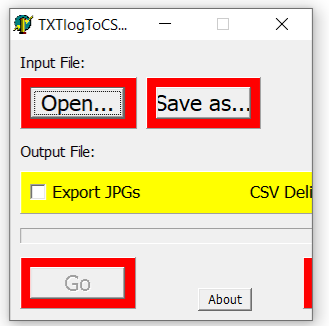
Thank U in advance!
I try to run TXTlogToCSVtoolMM.exe on my web server from php with files as parameters
Not successes.
exec(... returns 1
but the new.csv is not created.
How can I check if exe runs correctly, and why not csv created?
How to correctly use it on server side?
Not successes.
exec(... returns 1
but the new.csv is not created.
How can I check if exe runs correctly, and why not csv created?
How to correctly use it on server side?
I use it on Win10 with no problems.
I used a lot this program on Windows 7 IBM and very satisfied, but in Windows 10 it opens in a small window. Because of it, I can not export my log file to GPX. I tried ti use different versions and different date, but it is all the same. Could you help me to solve it?
Thank U in advance!View attachment 118641
I solve this problem by changing custom scale on the laptop monitor. In scale 120 % I can see only the part of tools window as shown in the picture above. Diminishing the scale to 100 percent helps to see total window of TXTlogToCSVTools.I used a lot this program on Windows 7 IBM and very satisfied, but in Windows 10 it opens in a small window. Because of it, I can not export my log file to GPX. I tried ti use different versions and different date, but it is all the same. Could you help me to solve it?
Thank U in advance!View attachment 118641
checked my old Spark logs, LatLon data in the csv file.@120CCPM Hey mate, its me from the DJI forum, you helped with the Mavic mini stuff, I have a spark now and have used the tool to create a CSV file for a DJI Spark, but even though there is a column for LAT/LONG there is nothing in them.
Does anyone know if the spark records LAT/LONG ?
checked my old Spark logs, LatLon data in the csv file.
Thanks mate, wonder if the tool isn’t working correctly, did you use that tool to create your log file ?
So it seems that the flight log I have must be faulty as I did a quick flight and the LAT/LONG are now showing, not sure why
- Joined
- Aug 17, 2020
- Messages
- 1
- Reaction score
- 0
- Age
- 53
Hi, I have been using this program a lot and very thankful, I have just tried a flight log from DroneLink .TXT file with the EXP version and no data showing.
Does anyone know if DJI have changed the encryption for software developed with their SDK?
Attached flight log
Does anyone know if DJI have changed the encryption for software developed with their SDK?
Attached flight log
Attachments
msinger
Approved Vendor
- Joined
- Oct 30, 2014
- Messages
- 32,180
- Reaction score
- 10,930
- Location
- Harrisburg, PA (US)
- Website
- phantomhelp.com
Yes, it was definitely changed in SDK version 4.13.Does anyone know if DJI have changed the encryption for software developed with their SDK?
D
Deleted member 120647
Guest
you could try copying some sample .txt flightlogs and the relevant TXTlogToCSVtool to a folder and then open a command line window in there and runCouple suggestions to improve usability:
1. Make the [Open...] button default to the EXE's location, rather than the root of C: drive
2. Make the destination file by default to be the same name & location of the source, with a .CSV extension, so that users don't have to use [Save as...] every time, but only when they need to.
FORFILES /m *.txt /C "TXTlogToCSVtoolMM /c @file @fname.csv"
Last edited by a moderator:
Hi,
Just had a flight with my MA2 with the latest FlyApp v1.1.10 (858-googleplay) ; using the TXTlogToCSVtool and noticed that all the battery cell volts are not present anymore...
Do we have all the same experience?
cheers
JJB
Did it work before
there is a Version of the tool for the mavic mini, from what I can remember, try that version
yes, it worked before 1.1.10, and yes tried version for MMDid it work before
there is a Version of the tool for the mavic mini, from what I can remember, try that version
will do some other flights today with all my mobile devices....
Had a flight with my MM1 and MA2, on Android FlyApp 1.2.0.
MM1 > no batt values aty all in the CSV, MA2 > some values there but not every 0.1 ...
Is the developper of the TXTlogToCSV still active on here??
cheers
JJB
Last edited:
Similar threads
- Replies
- 0
- Views
- 3K
- Replies
- 8
- Views
- 21K
- Replies
- 2
- Views
- 10K
- Replies
- 77
- Views
- 19K





