You are using an out of date browser. It may not display this or other websites correctly.
You should upgrade or use an alternative browser.
You should upgrade or use an alternative browser.
P3 SE - solution to switching between FCC and CE mode, I used both, and it works for sure!
- Thread starter akossss
- Start date
Have you switched to FCC before installing 3.1.8?
What kind of version are you using. I think you don't have v3.1.8. Today I did the same with a cheap Chinese tablet and it works well.
What phone are you using, and do you have a custom rom installed on it? With my HTC M8 a had problems with DJI GO app with custom roms. When i had Android 7 installed the prone itself was working excellent and the battery life was great to, but it recognized my P3SE as Inspire1 I had to put the closest to stock rom to get it working. Even with some other custom roms i get constant freezing and choppy streaming. Also, did you try it outside on a test flight to see if there is any difference? Turn off everything except wifi and GPS, clear all the memory you can. Kill all the apps that are running except DJI GO and see if there is a difference.Ok,so again not good. I tryed eaiting for 10 minutes, still pic is freezing, and cant get position on aircraft on gps. I dont thinl this is working for me,for some reason,and im mot cery happy to fly when its like this.****
I have samsung s7 edge. I changed before i instal 3.1.8. On 2.4 ghz. And this is second time its hapeni g like this. I didnt try it outside... but when i have latest fw,connection is stable.but when i instal 3.1.il8 this is happening 
I don`t know what you mean by "I changed before i instal 3.1.8. On 2.4 ghz...................." The easiest way would be to try with different similar phone, not necessary a Samsung, but with at least 2GB RAM You could also try installing again the DJI GO app, or even try the Russian one "DJI GO v3.1.8. ru .apk" from here The latest DJI GO with the latest FW is more stable, but the range is a deal breaker for me, and maybe for the most of usI have samsung s7 edge. I changed before i instal 3.1.8. On 2.4 ghz. And this is second time its hapeni g like this. I didnt try it outside... but when i have latest fw,connection is stable.but when i instal 3.1.il8 this is happening
Hope you get it working, and don`t forget to test it outside with a test flight before you give up ;-)
I think this Chinese drone maker is OK with the fact that someone found out how to fly with a big range again, because this way the will continue selling the P3SE And let "others" worry about the higher signal output. Chinese are safe that way and wont get banned for selling it on the EU market. They did what they ware asked for with the automatic switching of the FCC ->CE modes.I am glad that this very well-known Chinese drone maker does not speak and read Russian. Otherwise this great solution would already be undone.
About DJI I have seen many opinions on various forums. In addition, it often appears that many residents of the "free Western world" are surprised that a manufacturer such as DJI is engaged in an implementation policy of the government. In other topics there are already plenty of discussions about this.I think this Chinese drone maker is OK with the fact that someone found out how to fly with a big range again, because this way the will continue selling the P3SE And let "others" worry about the higher signal output. Chinese are safe that way and wont get banned for selling it on the EU market. They did what they ware asked for with the automatic switching of the FCC ->CE modes.
It would be a nice initiative from DJI if they are just as concerned about the poor quality of their apps and the support that their users need.
Last edited:
- Joined
- Dec 2, 2017
- Messages
- 23
- Reaction score
- 3
- Age
- 57
hello, could you put your final conclusions and make a tutorial of all that must be done so that it finally works in fcc without risks and limits ?? on the other hand I think that it is not really viable like final solution to the problem of the CE !! it requires a lot of manipulations which in addition are not sure to work at 100%. the ideal would be to find a stable solution by modifying the application or that dji remove these limitations so that we can finally fully enjoy our gear paid very expensive. because for the moment it would not be a bit of theft, false advertising! ! ?? !!
The instructions are HEREhello, could you put your final conclusions and make a tutorial of all that must be done so that it finally works in fcc without risks and limits ?? on the other hand I think that it is not really viable like final solution to the problem of the CE !! it requires a lot of manipulations which in addition are not sure to work at 100%. the ideal would be to find a stable solution by modifying the application or that dji remove these limitations so that we can finally fully enjoy our gear paid very expensive. because for the moment it would not be a bit of theft, false advertising! ! ?? !!
hello, could you put your final conclusions and make a tutorial of all that must be done so that it finally works in fcc without risks and limits ?? on the other hand I think that it is not really viable like final solution to the problem of the CE !! it requires a lot of manipulations which in addition are not sure to work at 100%. the ideal would be to find a stable solution by modifying the application or that dji remove these limitations so that we can finally fully enjoy our gear paid very expensive. because for the moment it would not be a bit of theft, false advertising! ! ?? !!
I can agree with you that we payed to **** much for flying such a nice drone around our head within 300 meters, with very bad video feed. But we also can be sure that DJI will do nothing about it.
This solution explained in this thread is the best and easiest way to overcome that situation. You can fly with no restrictions and no fear.
Do this procedure as explained and turn off automatic app update (on GooglePlay and whichever store you are using) and enjoy your drone's full potential.
I had a lot of problems with my MEIZU MX5 phone (China brand). Was not able to disable built in AppStore, but after rooting I finally did it.
So, don't be afraid, do as described and fly with great joy
- Joined
- Dec 3, 2017
- Messages
- 111
- Reaction score
- 45
- Age
- 49
hello, could you put your final conclusions and make a tutorial of all that must be done so that it finally works in fcc without risks and limits ?? on the other hand I think that it is not really viable like final solution to the problem of the CE !! it requires a lot of manipulations which in addition are not sure to work at 100%. the ideal would be to find a stable solution by modifying the application or that dji remove these limitations so that we can finally fully enjoy our gear paid very expensive. because for the moment it would not be a bit of theft, false advertising! ! ?? !!
The solution we find don't require a lot of manipulations: install an app, fake gps, uninstall app, done!
Few minutes and you're ready!
Sure you are right: if we could modify the latest app not to switch to ce mode anymore it would be even better, but actually I already had at least 6 flights, maybe more considering all the checking I've done LOL, with no problems and it works great!
And I can tell you it works 100% as I've been checking and checking and not a single time it failed!
I had to repeat the procedure just to check for alternatives and see how the switching is really working, so I could provide all the needed infos to people with better hacking skills than I have!
I'm keen to try this, being in Ausstralia, I'm actually subjected to SRRC power levels by default which you can find here on the manual which isnt too bad, about 3km range on 5Ghz, my testing gets around 2.2-2.3km stock but I'd like to unlock its full potential. Looking closely at the specs in the manual (which we should all observe) you'll see that on 2.4Ghz even on FCC only goes 1km, so dont expect 4km, the 4km range is only on the 5Ghz band.
https://dl.djicdn.com/downloads/phantom_3_se/20170810/Phantom+3+SE+User+Manual+V1.0.pdf
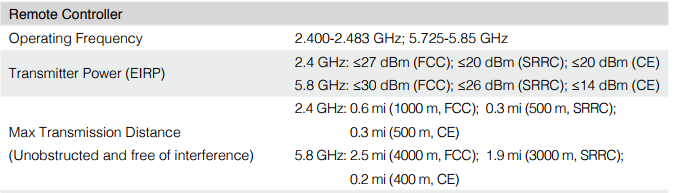
My question is, has anyone actually tried the .DJI.Configs that are floating around? I believe there was one that unlocked 32channels ? Does that work on this drone?
https://dl.djicdn.com/downloads/phantom_3_se/20170810/Phantom+3+SE+User+Manual+V1.0.pdf
My question is, has anyone actually tried the .DJI.Configs that are floating around? I believe there was one that unlocked 32channels ? Does that work on this drone?
I've done all steps according to post #194. But when I reconnected my Tabs, I've got this message :
View attachment 92534
When was this window shown? Is that the first time you are seeing it through the whole procedure? When did it popped on?
Step 6 is the right step to see the window. Just restart the app and press the icon for the transmission signal strength and it will take you to frequency window. There you should see the 2.4 and 5ghz options. Press on 2.4ghz and scroll the channels to the left to see how many channels you have available.It was on step 6. In addition, I can't found anymore where the option 2,4 ghz is in order to see if I have the 11 channel :/
Now I don't know if I'm in FCC ou EC mod
Last edited:
Step 6 is thr right step to see the window. Just restart the app and press the icon for the transmission signal strength and it will take you to frequency window. There you should see tje 2.4 and 5ghz options. Press on 2.4ghz and scroll the channels to the left to see how many channels you have available.
But remember, only in DJI Go version 3.1.23 (a little correction: also version DJI GO 3.1.22).
Last edited:
Yes-that`s the place to check the channels. Just in case i want to mention that with version 3.1.22 i was able to do this as well. My video from the earlier posts where i was showing how the frequency switching works, was made with version DJI GO 3.1.22
Similar threads
- Replies
- 14
- Views
- 5K
- Replies
- 4
- Views
- 6K
- Replies
- 19
- Views
- 15K






