I just went into Litchi Hub to tweak a few things on one of my routes only to find that the POI data for all of my waypoints has disappeared! I was more than a bit confused to say the least. After a bit of digging around, as well as some trial and error, I decided to pull up the Litchi homepage (I usually just have the hub open) and there I found the source of the problem. Litchi has added a few new features and unfortunately those changes erase all of the waypoint POI data. Here are the new updates:
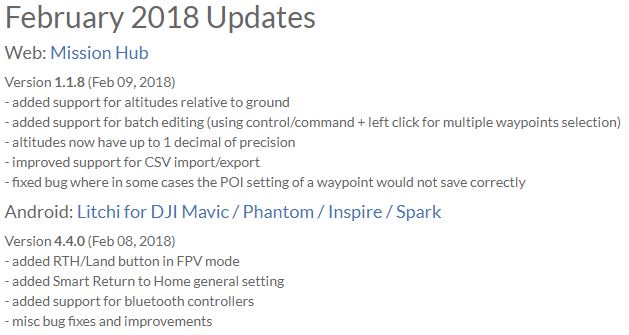
Support for altitudes relative to ground is a new feature in both the Waypoint and POI settings. I haven't yet tried all of the added features.
Support for altitudes relative to ground is a new feature in both the Waypoint and POI settings. I haven't yet tried all of the added features.







