You are using an out of date browser. It may not display this or other websites correctly.
You should upgrade or use an alternative browser.
You should upgrade or use an alternative browser.
[TOOL][WIN] Offline TXT FlightRecord to CSV Converter
- Thread starter ferraript
- Start date
- Joined
- Mar 2, 2016
- Messages
- 45
- Reaction score
- 6
- Age
- 55
He's been updating the file in the original post. Just download it again and run it - go to "about" to make sure you're running the one from today.Same question. Sorry if I'm being dense here. The original posting had the file(s) attached, but there have been several updates -- where does one get the updates? Thanks!
He's been updating the file in the original post. Just download it again and run it - go to "about" to make sure you're running the one from today.
Doh! Thanks!
- Joined
- Mar 2, 2016
- Messages
- 45
- Reaction score
- 6
- Age
- 55
@ferraript Any way to change OSD.yaw from -180>180 to 0>360? I can't find a way to get Dashware to show a compass properly with the negative coordinates and I can't think of a way to convert the numbers using the limited capabilities of Dashware's functions.
EDIT: Nevermind! Discovered the "Loop Range" checkbox in the Needle Properties. Working splendid now.
EDIT: Nevermind! Discovered the "Loop Range" checkbox in the Needle Properties. Working splendid now.
@ferraript Any way to change OSD.yaw from -180>180 to 0>360? I can't find a way to get Dashware to show a compass properly with the negative coordinates and I can't think of a way to convert the numbers using the limited capabilities of Dashware's functions.
EDIT: Nevermind! Discovered the "Loop Range" checkbox in the Needle Properties. Working splendid now.
Sure is nice when things work the way you like for them to work, right?
- Joined
- Mar 2, 2016
- Messages
- 45
- Reaction score
- 6
- Age
- 55
Yeah. I was banging my head against the desk for several hours today trying to figure out how to use Dashware to add 360 to only the negative numbers of those values and determined that it probably couldn't be done. It was only after all that that I discovered the "Loop Range" checkbox and proceeded to bang my head against the desk again. Oh well. I've only been playing with Dashware for a day or so, so I guess it's to be expectedSure is nice when things work the way you like for them to work, right?
Btw, that reminds me, @ferraript thanks for the update on the displayed Speed. However, it appears that "CUSTOM.hSpeed" in Column "D" is corrupt. Some of the fields are showing the same pack of numbers repetitively. Such as, 0.141, 0.224, 0.316, 0.412, and many more.
Also I have one more request if you don't mind. This would be....leaving the CUSTOM.hSpeed column to display in thousandths, but when a field is highlighted set it to show the full number in the upper description area. Example shown in image below. As a reminder, the long number display only appears when highlighted.
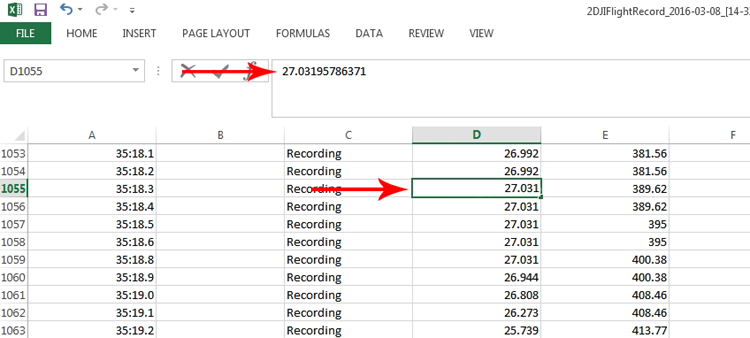
Also I have one more request if you don't mind. This would be....leaving the CUSTOM.hSpeed column to display in thousandths, but when a field is highlighted set it to show the full number in the upper description area. Example shown in image below. As a reminder, the long number display only appears when highlighted.
Btw, that reminds me, @ferraript thanks for the update on the displayed Speed. However, it appears that "CUSTOM.hSpeed" in Column "D" is corrupt. Some of the fields are showing the same pack of numbers repetitively. Such as, 0.141, 0.224, 0.316, 0.412, and many more.
Also I have one more request if you don't mind. This would be....leaving the CUSTOM.hSpeed column to display in thousandths, but when a field is highlighted set it to show the full number in the upper description area. Example shown in image below. As a reminder, the long number display only appears when highlighted.
View attachment 46930
The numbers will show the same if your speed is kept the same for so many miliseconds
Android or IOS users can obtain their TXT files from here, then use any converter you like.
DJI Flight Record Converter
Just log on with your dji credentials
DJI Flight Record Converter
Just log on with your dji credentials
flyNfrank, did you do any comparison between this tool and the $1 converter to see how the aileron, elevator, throttle, rudder, and gimbal match up? Something seems off, but I'm not sure which is incorrect.
Currently the aileron, elevator, throttle, rudder all go from 10,000 to -10,000 . In dashware just do a math calculation dividing this field by 10 and your values will now be 100 to -100
Here are all the current fields alphabetically. I found some fields I was looking for by going thru the list this way.
APP_TIP.tip
APP_WARN.warn
CENTER_BATTERY.connStatus
CENTER_BATTERY.current
CENTER_BATTERY.currentCapacity
CENTER_BATTERY.currentPV
CENTER_BATTERY.errorType
CENTER_BATTERY.fullCapacity
CENTER_BATTERY.life
CENTER_BATTERY.loopNum
CENTER_BATTERY.productDate
CENTER_BATTERY.relativeCapacity
CENTER_BATTERY.serialNo
CENTER_BATTERY.temperature
CENTER_BATTERY.voltageCell1
CENTER_BATTERY.voltageCell2
CENTER_BATTERY.voltageCell3
CENTER_BATTERY.voltageCell4
CUSTOM.distance
CUSTOM.distance.running_max
CUSTOM.hSpeed
CUSTOM.hSpeed.running_max
CUSTOM.isPhoto
CUSTOM.isVideo
CUSTOM.updateTime
DEFORM.deformMode
DEFORM.deformStatus
DEFORM.isDeformProtected
DETAILS.area
DETAILS.city
DETAILS.isFavorite
DETAILS.isNew
DETAILS.latitude
DETAILS.longitude
DETAILS.maxHeight
DETAILS.maxHorizontalSpeed
DETAILS.maxVerticalSpeed
DETAILS.needUpload
DETAILS.photoNum
DETAILS.recordLineCount
DETAILS.street
DETAILS.substreet
DETAILS.totalDistance
DETAILS.totalTime
DETAILS.updateTime
DETAILS.videoTime
GIMBAL.autoCalibrationResult
GIMBAL.isAutoCalibration
GIMBAL.mode
GIMBAL.pitch
GIMBAL.roll
GIMBAL.rollAdjust
GIMBAL.version
GIMBAL.yaw
GIMBAL.yawAngle
HOME.aircraftHeadDirection
HOME.compassCeleStatus
HOME.dataRecorderCurrentIndex
HOME.dataRecorderLeftTime
HOME.dataRecorderPercent
HOME.dataRecorderStatus
HOME.goHomeHeight
HOME.goHomeMode
HOME.goHomeStatus
HOME.hasGoHome
HOME.height
HOME.iocMode
HOME.isBeginnerMode
HOME.isCompassCeleing
HOME.isDynamicHomePointEnabled
HOME.isHomeRecord
HOME.isIOCEnabled
HOME.isMultipleModeOpen
HOME.isReatchLimitDistance
HOME.isReatchLimitHeight
HOME.latitude
HOME.longitude
HOME.navigationOpen
HOME.simulatorOpen
OSD.battery
OSD.batteryType
OSD.canIOCWork
OSD.compassError
OSD.droneType
OSD.flightAction
OSD.flycCommand
OSD.flycState
OSD.flycVersion
OSD.flyTime
OSD.goHomeStatus
OSD.gpsLevel
OSD.gpsNum
OSD.groundOrSky
OSD.height
OSD.imuInitFailReason
OSD.isAcceletorOverRange
OSD.isBarometerDeadInAir
OSD.isImuPreheated
OSD.isMotorUp
OSD.isNotEnoughForce
OSD.isSwaveWork
OSD.isVibrating
OSD.isVisionUsed
OSD.latitude
OSD.longitude
OSD.modeChannel
OSD.motorRevolution
OSD.motorStartFailedCause
OSD.nonGPSCause
OSD.pitch
OSD.roll
OSD.sWaveHeight
OSD.voltageWarning
OSD.waveError
OSD.xSpeed
OSD.yaw
OSD.ySpeed
OSD.zSpeed
RC.aileron
RC.custom1
RC.custom2
RC.elevator
RC.gimbal
RC.goHome
RC.mode
RC.playback
RC.record
RC.rudder
RC.shutter
RC.throttle
RC_GPS.gpsNum
RC_GPS.gpsStatus
RC_GPS.latitude
RC_GPS.longitude
RC_GPS.startupTime
RC_GPS.xSpeed
RC_GPS.ySpeed
RECOVER.activeTimestamp
RECOVER.aircraftName
RECOVER.aircraftSnBytes
RECOVER.appType
RECOVER.appVersion
RECOVER.batterySn
RECOVER.cameraSn
RECOVER.droneType
RECOVER.rcSn
SMART_BATTERY.battery
SMART_BATTERY.goHomeBattery
SMART_BATTERY.goHomeCountdown
SMART_BATTERY.goHomeStatus
SMART_BATTERY.goHomeTime
SMART_BATTERY.landBattery
SMART_BATTERY.landTime
SMART_BATTERY.lowWarning
SMART_BATTERY.lowWarningGoHome
SMART_BATTERY.safeFlyRadius
SMART_BATTERY.seriousLowWarning
SMART_BATTERY.seriousLowWarningLanding
SMART_BATTERY.status
SMART_BATTERY.usefulTime
SMART_BATTERY.voltage
SMART_BATTERY.voltagePercent
SMART_BATTERY.volumeConsume
APP_TIP.tip
APP_WARN.warn
CENTER_BATTERY.connStatus
CENTER_BATTERY.current
CENTER_BATTERY.currentCapacity
CENTER_BATTERY.currentPV
CENTER_BATTERY.errorType
CENTER_BATTERY.fullCapacity
CENTER_BATTERY.life
CENTER_BATTERY.loopNum
CENTER_BATTERY.productDate
CENTER_BATTERY.relativeCapacity
CENTER_BATTERY.serialNo
CENTER_BATTERY.temperature
CENTER_BATTERY.voltageCell1
CENTER_BATTERY.voltageCell2
CENTER_BATTERY.voltageCell3
CENTER_BATTERY.voltageCell4
CUSTOM.distance
CUSTOM.distance.running_max
CUSTOM.hSpeed
CUSTOM.hSpeed.running_max
CUSTOM.isPhoto
CUSTOM.isVideo
CUSTOM.updateTime
DEFORM.deformMode
DEFORM.deformStatus
DEFORM.isDeformProtected
DETAILS.area
DETAILS.city
DETAILS.isFavorite
DETAILS.isNew
DETAILS.latitude
DETAILS.longitude
DETAILS.maxHeight
DETAILS.maxHorizontalSpeed
DETAILS.maxVerticalSpeed
DETAILS.needUpload
DETAILS.photoNum
DETAILS.recordLineCount
DETAILS.street
DETAILS.substreet
DETAILS.totalDistance
DETAILS.totalTime
DETAILS.updateTime
DETAILS.videoTime
GIMBAL.autoCalibrationResult
GIMBAL.isAutoCalibration
GIMBAL.mode
GIMBAL.pitch
GIMBAL.roll
GIMBAL.rollAdjust
GIMBAL.version
GIMBAL.yaw
GIMBAL.yawAngle
HOME.aircraftHeadDirection
HOME.compassCeleStatus
HOME.dataRecorderCurrentIndex
HOME.dataRecorderLeftTime
HOME.dataRecorderPercent
HOME.dataRecorderStatus
HOME.goHomeHeight
HOME.goHomeMode
HOME.goHomeStatus
HOME.hasGoHome
HOME.height
HOME.iocMode
HOME.isBeginnerMode
HOME.isCompassCeleing
HOME.isDynamicHomePointEnabled
HOME.isHomeRecord
HOME.isIOCEnabled
HOME.isMultipleModeOpen
HOME.isReatchLimitDistance
HOME.isReatchLimitHeight
HOME.latitude
HOME.longitude
HOME.navigationOpen
HOME.simulatorOpen
OSD.battery
OSD.batteryType
OSD.canIOCWork
OSD.compassError
OSD.droneType
OSD.flightAction
OSD.flycCommand
OSD.flycState
OSD.flycVersion
OSD.flyTime
OSD.goHomeStatus
OSD.gpsLevel
OSD.gpsNum
OSD.groundOrSky
OSD.height
OSD.imuInitFailReason
OSD.isAcceletorOverRange
OSD.isBarometerDeadInAir
OSD.isImuPreheated
OSD.isMotorUp
OSD.isNotEnoughForce
OSD.isSwaveWork
OSD.isVibrating
OSD.isVisionUsed
OSD.latitude
OSD.longitude
OSD.modeChannel
OSD.motorRevolution
OSD.motorStartFailedCause
OSD.nonGPSCause
OSD.pitch
OSD.roll
OSD.sWaveHeight
OSD.voltageWarning
OSD.waveError
OSD.xSpeed
OSD.yaw
OSD.ySpeed
OSD.zSpeed
RC.aileron
RC.custom1
RC.custom2
RC.elevator
RC.gimbal
RC.goHome
RC.mode
RC.playback
RC.record
RC.rudder
RC.shutter
RC.throttle
RC_GPS.gpsNum
RC_GPS.gpsStatus
RC_GPS.latitude
RC_GPS.longitude
RC_GPS.startupTime
RC_GPS.xSpeed
RC_GPS.ySpeed
RECOVER.activeTimestamp
RECOVER.aircraftName
RECOVER.aircraftSnBytes
RECOVER.appType
RECOVER.appVersion
RECOVER.batterySn
RECOVER.cameraSn
RECOVER.droneType
RECOVER.rcSn
SMART_BATTERY.battery
SMART_BATTERY.goHomeBattery
SMART_BATTERY.goHomeCountdown
SMART_BATTERY.goHomeStatus
SMART_BATTERY.goHomeTime
SMART_BATTERY.landBattery
SMART_BATTERY.landTime
SMART_BATTERY.lowWarning
SMART_BATTERY.lowWarningGoHome
SMART_BATTERY.safeFlyRadius
SMART_BATTERY.seriousLowWarning
SMART_BATTERY.seriousLowWarningLanding
SMART_BATTERY.status
SMART_BATTERY.usefulTime
SMART_BATTERY.voltage
SMART_BATTERY.voltagePercent
SMART_BATTERY.volumeConsume
Android or IOS users can obtain their TXT files from here, then use any converter you like.
DJI Flight Record Converter
Just log on with your dji credentials
I have used this myself 3-4 times. But I have not cared so much for sharing my dji.com and skypixel.com login info. Especially with one having a credit card info attached to it. I also tried to contact him about his converter, but he never would respond. Plus he also began charging to use his converter that never did work properly. Nothing wrong with charging fee's, but there is much better ways to do it if you still want user's visiting your website. Even though I went 4-5 weeks with using a txt to csv converter due to paying fee's, it is what opened the door to this setup here as well as msinger's converter. This offline converter, @BudWalker offline DAT converter, and @msinger converter Plus Viewer with Report dominates the Dollar General store online setups bigtime!
But, the result will have an error of +180. A value of 0 (north) will be translated to 180 (south). The correct formula isDo a calculation in dashware to add 180 to every value. now your values are 0-360
(X + 360) modulo 360 ; where X is in the [-180, 180] range.
Do a calculation in dashware to add 180 to every value. now your values are 0-360
You are missing 180 degree's with how you explained this.
If the data shows -180 which is actually 180 (or South), and you add 180, you end up with 0 which is North.
It needs to have 360 added to the displayed negative number, only. I suppose if it applied to the a positive number it would read correctly as well.
Last edited:
But, the result will have an error of +180. A value of 0 (north) will be translated to 180 (south). The correct formula is
(X + 360) modulo 360 ; where X is in the [-180, 180] range.
Hahahaa... Your post wasn't not on my screen when I went to post. My java must be slow updating today.
- Joined
- Mar 2, 2016
- Messages
- 45
- Reaction score
- 6
- Age
- 55
Isn't OSD.zSPEED the same thing?looking for OSD.vSPEED (Vertical Speed)
Also my rows E & G are the same values

That's what I'm using after multiplying it by -1 to get positive up and negative down.
I have used this myself 3-4 times. But I have not cared so much for sharing my dji.com and skypixel.com login info. Especially with one having a credit card info attached to it. I also tried to contact him about his converter, but he never would respond. Plus he also began charging to use his converter that never did work properly. Nothing wrong with charging fee's, but there is much better ways to do it if you still want user's visiting your website. Even though I went 4-5 weeks with using a txt to csv converter due to paying fee's, it is what opened the door to this setup here as well as msinger's converter. This offline converter, @BudWalker offline DAT converter, and @msinger converter Plus Viewer with Report dominates the Dollar General store online setups bigtime!
I never used his converter, but it is a great way to get your txt files online
Isn't OSD.zSPEED the same thing?
That's what I'm using after multiplying it by -1 to get positive up and negative down.
I tried that, but it wasn't jiving with my altitude. what format is the osd.zspeed in? m/s?
Similar threads
- Replies
- 0
- Views
- 3K
- Replies
- 8
- Views
- 21K
- Replies
- 2
- Views
- 10K
- Replies
- 77
- Views
- 19K





