I bought a used P2 V3 V+ that may have been in some kind of crash for parts or repair. I don't have much background on it, it has some small visible damage but the gimbal is intact and for the most part it looks like it may have been a minor crash, it came with the updated controller that charges, I've done IMU calibrations and stick on DJI assistant, the battery is at 75 percent it may need replacing. I can bind since I can move the gimble somewhat with the stick. I haven't been able to get any GPS signal , the major issue is even after the controller is on and compass calibration is done, there is a steady green light on the rear right light, I have searched online for what that is, but so far I found little about it, I'm vibing it's pointing towards a ESC motor issue, maybe the motor was damaged or wiring in the crash. I hooked it up to the App and it says RTF no GPS I was outside and didn't get any GPS so maybe the GPS is shot too. what are you thoughts? Also no video both on DJI Vision and Litchi, so might be wifi module issue, gimble is responsive, no motors engaged mo matter what I've tried, so probably bad ESC controller, any thoughts on what I should I do? Thanks attached a snip my DJI Assistant upgrade screen it's all up to date maybe I need to downgrade? I've posted on my local buy sell trade group looking for someone with experience who could check it out and maybe repair it, but that's a real long shot where I live, not too many DJI phantom pilots around here.
You are using an out of date browser. It may not display this or other websites correctly.
You should upgrade or use an alternative browser.
You should upgrade or use an alternative browser.
Phantom 2 V3 Vision + No Motor Start, GPS Lock or Video
- Thread starter sim8t3
- Start date
I believe your GPS module is dead, thI bought a used P2 V3 V+ that may have been in some kind of crash for parts or repair. I don't have much background on it, it has some small visible damage but the gimbal is intact and for the most part it looks like it may have been a minor crash, it came with the updated controller that charges, I've done IMU calibrations and stick on DJI assistant, the battery is at 75 percent it may need replacing. I can bind since I can move the gimble somewhat with the stick. I haven't been able to get any GPS signal , the major issue is even after the controller is on and compass calibration is done, there is a steady green light on the rear right light, I have searched online for what that is, but so far I found little about it, I'm vibing it's pointing towards a ESC motor issue, maybe the motor was damaged or wiring in the crash. I hooked it up to the App and it says RTF no GPS I was outside and didn't get any GPS so maybe the GPS is shot too. what are you thoughts? Also no video both on DJI Vision and Litchi, so might be wifi module issue, gimble is responsive, no motors engaged mo matter what I've tried, so probably bad ESC controller, any thoughts on what I should I do? Thanks attached a snip my DJI Assistant upgrade screen it's all up to date maybe I need to downgrade? I've posted on my local buy sell trade group looking for someone with experience who could check it out and maybe repair it, but that's a real long shot where I live, not too many DJI phantom pilots around here.
I believe you're GPS module is dead, that is why it shows 0s and dashes on the assistant, I have had a bad GPS on my P2 before and it also wouldn't start the motors until it was replaced. There is a fragile antenna that gets broken (pictured, not mine.) Mine was not a vision though so don't know about the camera.I bought a used P2 V3 V+ that may have been in some kind of crash for parts or repair. I don't have much background on it, it has some small visible damage but the gimbal is intact and for the most part it looks like it may have been a minor crash, it came with the updated controller that charges, I've done IMU calibrations and stick on DJI assistant, the battery is at 75 percent it may need replacing. I can bind since I can move the gimble somewhat with the stick. I haven't been able to get any GPS signal , the major issue is even after the controller is on and compass calibration is done, there is a steady green light on the rear right light, I have searched online for what that is, but so far I found little about it, I'm vibing it's pointing towards a ESC motor issue, maybe the motor was damaged or wiring in the crash. I hooked it up to the App and it says RTF no GPS I was outside and didn't get any GPS so maybe the GPS is shot too. what are you thoughts? Also no video both on DJI Vision and Litchi, so might be wifi module issue, gimble is responsive, no motors engaged mo matter what I've tried, so probably bad ESC controller, any thoughts on what I should I do? Thanks attached a snip my DJI Assistant upgrade screen it's all up to date maybe I need to downgrade? I've posted on my local buy sell trade group looking for someone with experience who could check it out and maybe repair it, but that's a real long shot where I live, not too many DJI phantom pilots around here.
Attachments
It does seem the GPS is shot probably due to the crash I didn't notice what you pointed out about the GPS hardware/firmaware that's a clear sign, so I guess like you said it's safe to say, the motors will not engage without working GPS, but is that the only reason. I haven't be able to get the cover off because I stripped a couple of screws are stripped and I will have to extract them before I can get it off, I did manage to peak under the hood and saw where the GPS goes under the cover but really didn't pay much attention, there is a after market wifi module that has the waffle like design, who knows maybe someone did the heat sink mod.My guess is the GPS isn't the only thing that needs replacing, probably ESC I know the battery does as well unless it's modded and who knows what else, this could get expensive pretty quickly, I'm thinking best thing to do buy a P2 V+ that has little to no issues and keep the one I have for spare parts, or maybe just sell the one I got for parts, cut my losses and buy a P3 standard or pro. Thoughts?
Last edited:
You won't regret going for P3 especially a pro or Advanced version, almost everything is just better than a P2.It does seem the GPS is shot probably due to the crash I didn't notice what you pointed out about the GPS hardware/firmaware that's a clear sign, so I guess like you said it's safe to say, the motors will not engage without working GPS, but is that the only reason. I haven't be able to get the cover off because I stripped a couple of screws are stripped and I will have to extract them before I can get it off, I did manage to peak under the hood and saw where the GPS goes under the cover but really didn't pay much attention, there is a after market wifi module that has the waffle like design, who knows maybe someone did the heat sink mod.My guess is the GPS isn't the only thing that needs replacing, probably ESC I know the battery does as well unless it's modded and who knows what else, this could get expensive pretty quickly, I'm thinking best thing to do buy a P2 V+ that has little to no issues and keep the one I have for spare parts, or maybe just sell the one I got for parts, cut my losses and buy a P3 standard or pro. Thoughts?
Well I've seen some P3s going for some pretty good prices lately, just missed out on one that has been in the garage stored and not used and went on ebay for around $190 + shipping, but I'm pretty stubborn and I'm going to go as far as I can with getting the V+ working, In the interest of time and focus I'll just highlight my areas of concern. First I will see about getting the GPS working so I can test the motors, but if there is a LED out does that mean the ESC wont' work and than does that mean that motor won't work and then none of the motors will engage? Then of course there is the issue with the Wifi module which probably needs to be fixed, although I don't understand if it's connected on the App and shows telemetry how is that an issue with the module? What do the green lights on the module mean? Is the spinning circle image I see when trying to connect to the camera typical of a bad Wifi module, (that's in DJI Vision Ap in Litchi it's just black and the IP does not ping) or is it something else that could be causing this? Also as you will see, it has already been replaced at least once. If there is a fix and it needs to be heatsinked I'll consider it otherwise, a replacement will cost close to $100 Also there is a possibility that the gimble needs repair since it does go up and down but is limited in panning and that can't be normal as far as I know. That said I was able to extract the body screw and got the cover off and I was able to check the GPS Puck and it's not cracked, however it does look like the chip overheated, I had to extract a stripped screw on there as well and I hope I didn't damage the GPS board if I have to replace it I can get one used for around $30 but I'm thinking I might just buy a 32DB chip for around $12 and upgrade the bad one I have read that the upgrade will give you sats in like 40 seconds, a lot faster. I'm attaching pictures of the Puck and Chip and would like it if you could eyeball them and advise me if the chip indeed looks overheated and if you think the GPS board is still good? I circled in red where the screw was that was extracted.

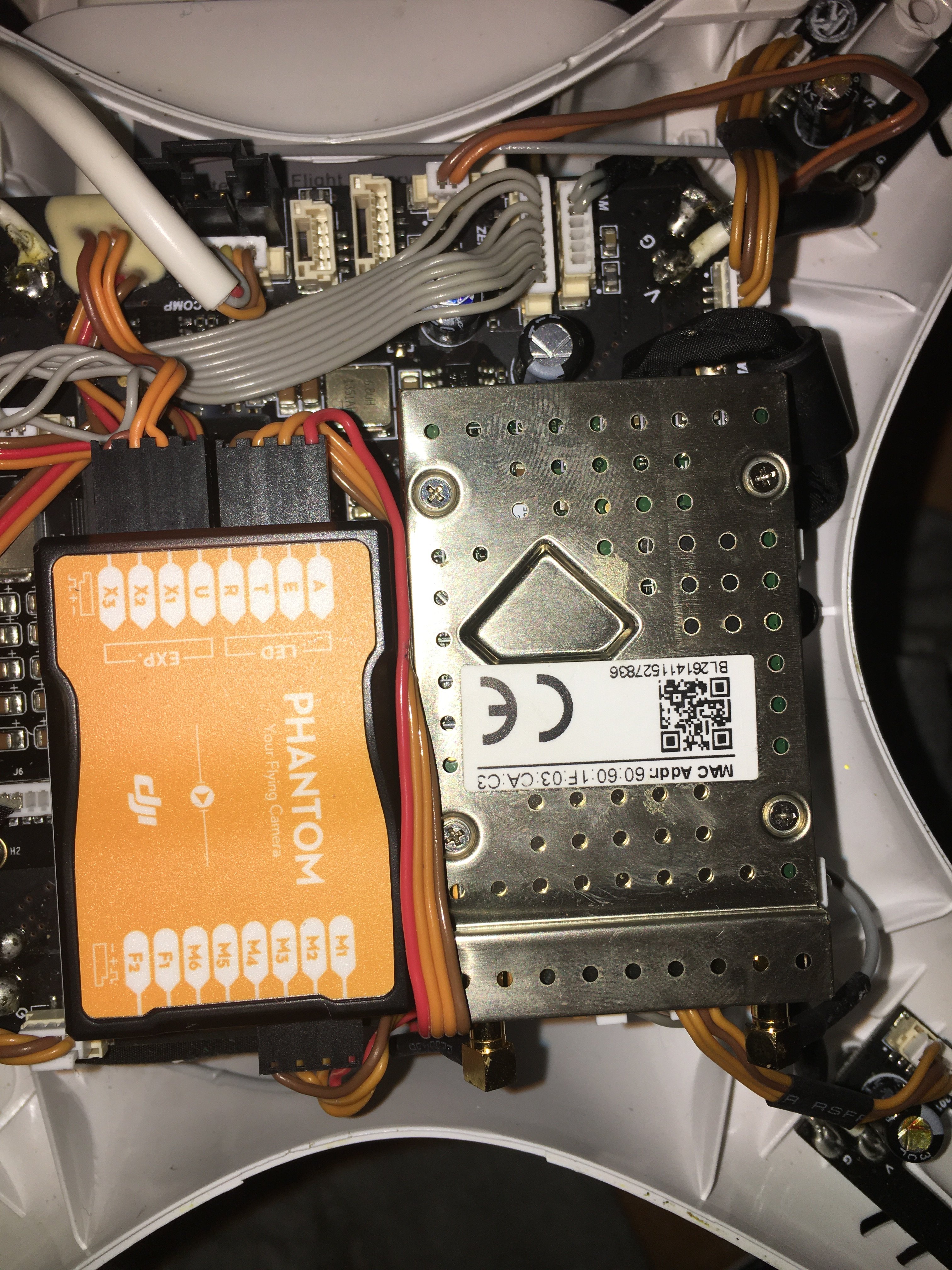
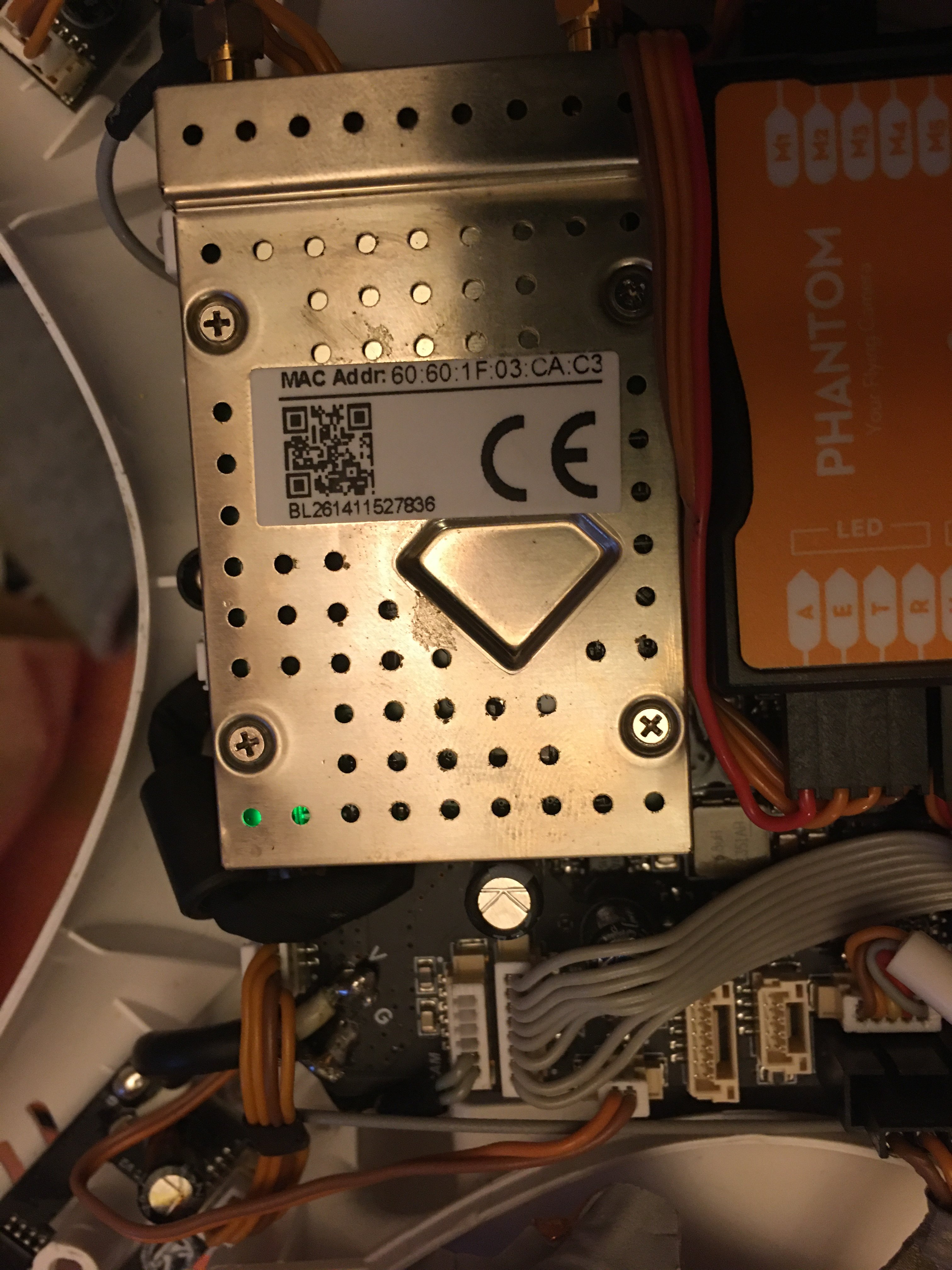
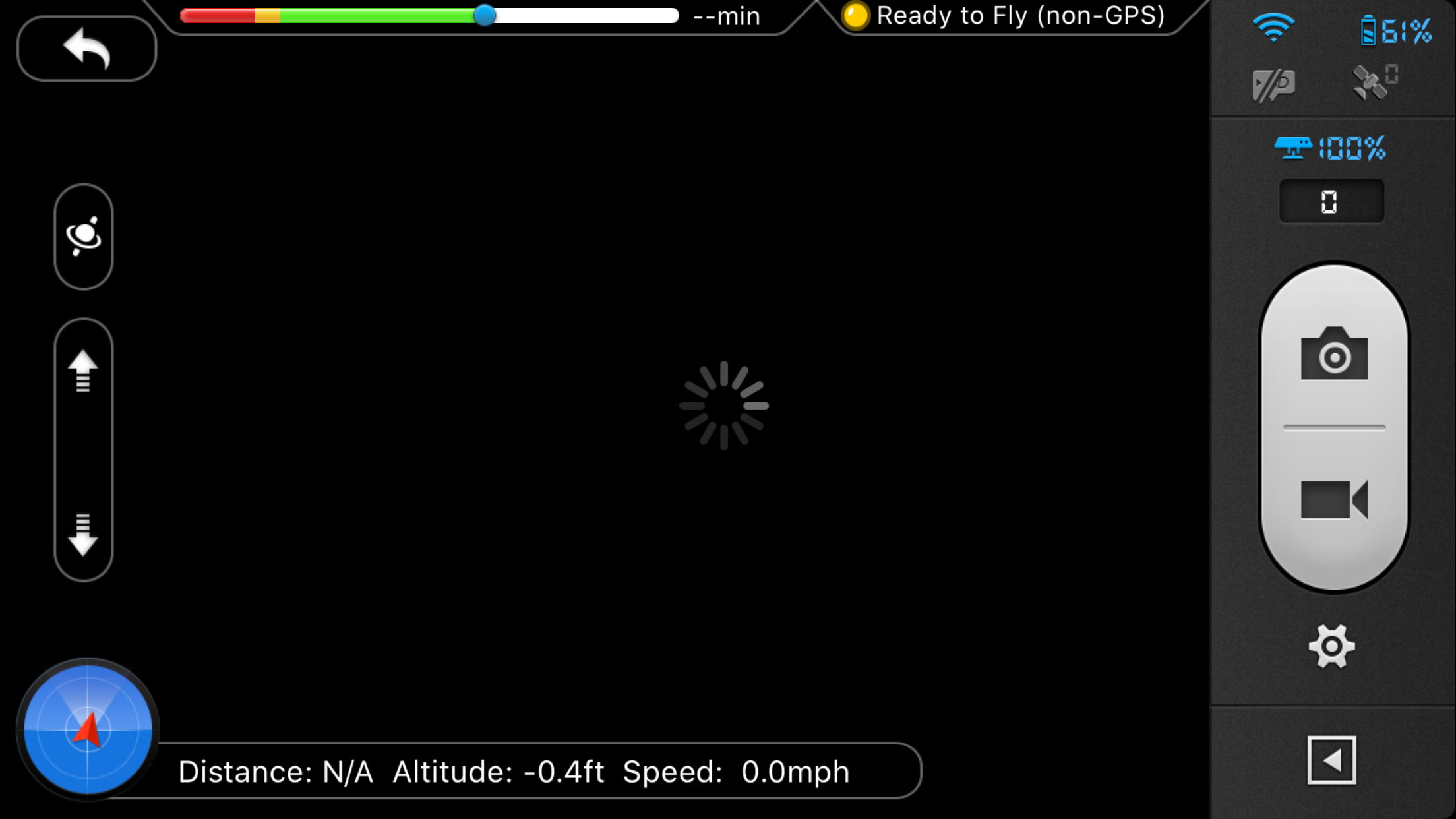


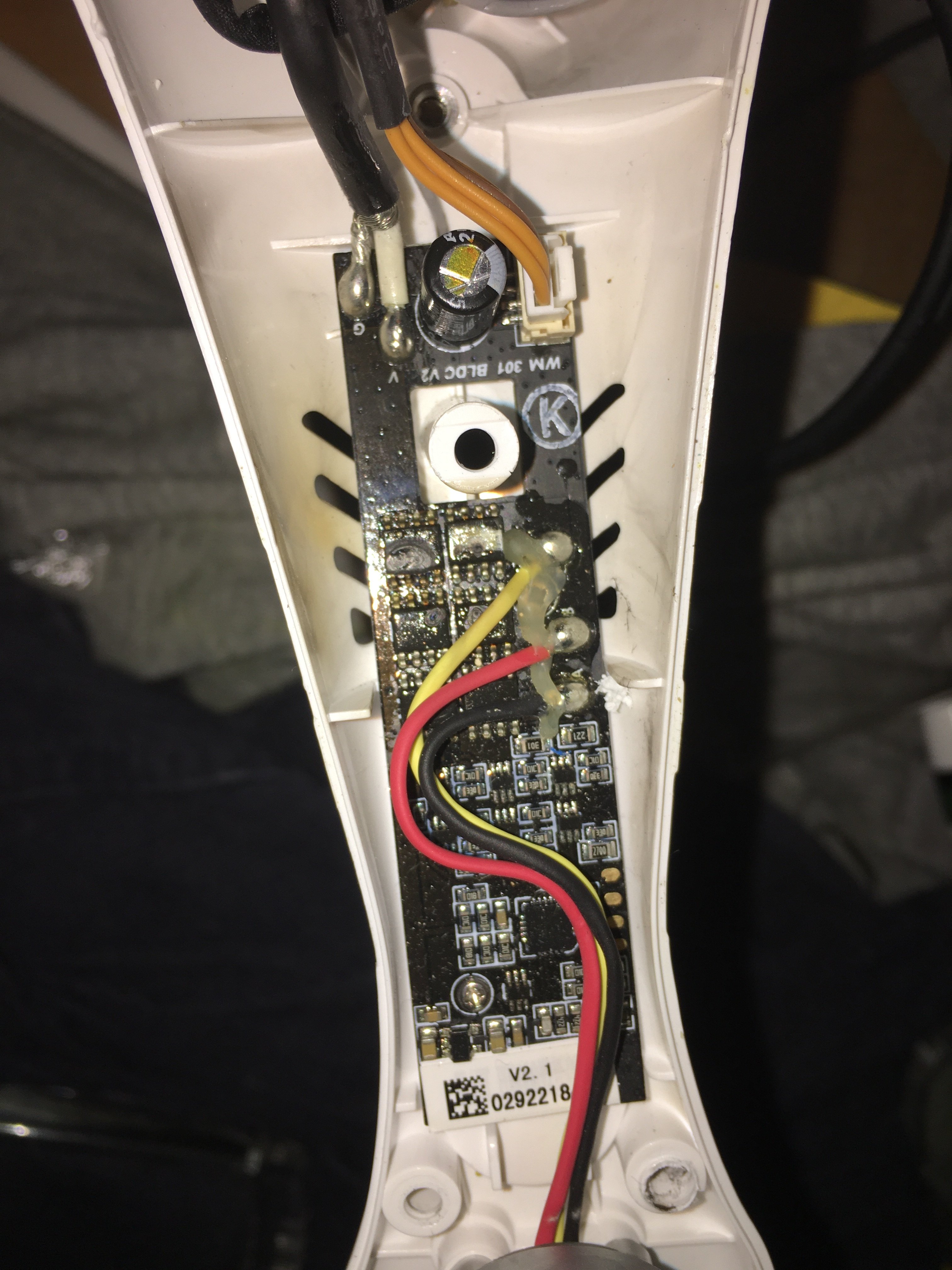

Last edited:
An led being out doesn't necessarily mean the esc is bad but since the led is on the esc if something happened to the led the esc was probably damaged too. The gps doesn't look too bad to me, I tried to replace the puck once on my but it didn't work. Don't know much about the wifi module.Well I've seen some P3s going for some pretty good prices lately, just missed out on one that has been in the garage stored and not used and went on ebay for around $190 + shipping, but I'm pretty stubborn and I'm going to go as far as I can with getting the V+ working, In the interest of time and focus I'll just highlight my areas of concern. First I will see about getting the GPS working so I can test the motors, but if there is a LED out does that mean the ESC wont' work and than does that mean that motor won't work and then none of the motors will engage? Then of course there is the issue with the Wifi module which probably needs to be fixed, although I don't understand if it's connected on the App and shows telemetry how is that an issue with the module? What do the green lights on the module mean? Is the spinning circle image I see when trying to connect to the camera typical of a bad Wifi module, (that's in DJI Vision Ap in Litchi it's just black and the IP does not ping) or is it something else that could be causing this? Also as you will see, it has already been replaced at least once. If there is a fix and it needs to be heatsinked I'll consider it otherwise, a replacement will cost close to $100 Also there is a possibility that the gimble needs repair since it does go up and down but is limited in panning and that can't be normal as far as I know. That said I was able to extract the body screw and got the cover off and I was able to check the GPS Puck and it's not cracked, however it does look like the chip overheated, I had to extract a stripped screw on there as well and I hope I didn't damage the GPS board if I have to replace it I can get one used for around $30 but I'm thinking I might just buy a 32DB chip for around $12 and upgrade the bad one I have read that the upgrade will give you sats in like 40 seconds, a lot faster. I'm attaching pictures of the Puck and Chip and would like it if you could eyeball them and advise me if the chip indeed looks overheated and if you think the GPS board is still good? I circled in red where the screw was that was extracted. View attachment 118891View attachment 118889View attachment 118890View attachment 118892View attachment 118896View attachment 118888View attachment 118894View attachment 118893
Makes sense the ESC could be bad, but you can't replace the LED without replacing the ESC board, I just hope the motor is good, so I guess it will be a trial and error approach I will have to take. As for the GPS chip I can buy a 32db High Gain Cirocomm 5cm for like 9$ but the seller says it won't work, my guess is all I have to do is desolder the chip and solder it onto the puck, when you say you tried to replace the puck did you try to replace the chip or the puck itself, why do you think it didn't work? Were you able to determine the puck was bad vs the mainboard? The wifi module is the least of my problems right now but I would like to figure out what's causing the Apps to not connect to the cam? Maybe someone else can take a look at the image and ring in? ThanksAn led being out doesn't necessarily mean the esc is bad but since the led is on the esc if something happened to the led the esc was probably damaged too. The gps doesn't look too bad to me, I tried to replace the puck once on my but it didn't work. Don't know much about the wifi module.
Last edited:
It may have been my GPS mainboard was bad I just know I still didn't get gps after replacing the puckMakes sense the ESC could be bad, but you can't replace the LED without replacing the ESC board, I just hope the motor is good, so I guess it will be a trial and error approach I will have to take. As for the GPS I can buy a 32db High Gain Cirocomm 5cm for like 9$ but the seller says it won't work, my guess is all I have to do is desolder the chip and solder it onto the puck, when you say you tried to replace the puck did you try to replace the chip or the puck itself, why do you think it didn't work? Were you able to determine the puck was bad vs the mainboard? The wifi module is the least of my problems right now but I would like to figure out what's causing the Apps to not connect to the cam? Maybe someone else can take a look at the image and ring in? Thanks
Makes sense the ESC could be bad, but you can't replace the LED without replacing the ESC board, I just hope the motor is good, so I guess it will be a trial and error approach I will have to take. As for the GPS I can buy a 32db High Gain Cirocomm 5cm for like 9$ but the seller says it won't work, my guess is all I have to do is desolder the chip and solder it onto the puck, when you say you tried to replace the puck did you try to replace the chip or the puck itself, why do you think it didn't work? Were you able to determine the puck was bad vs the mainboard? The wifi module is the least of my problems right now but I would like to figure out what's causing the Apps to not connect to the cam? Maybe someone else can take a look at the image and ring in? Thanks
I've had both a failed puck (smashed in a crash) and a failed unit (whole thing wasnt seen by the board but board saw new GPS module) and then i've also had a mainboard not seeing the GPS puck , so its going to be trial and error.
I've seen a Ubloc (think thats the name) on Ebay, the insides and the cable are identical but the board is square so needs a bit of tape to hold it in place.
II've had both a failed puck (smashed in a crash) and a failed unit (whole thing wasnt seen by the board but board saw new GPS module) and then i've also had a mainboard not seeing the GPS puck , so its going to be trial and error.
I've seen a Ubloc (think thats the name) on Ebay, the insides and the cable are identical but the board is square so needs a bit of tape to hold it in place.
I think I know what your referring to, so if the puck is board is still good than based on the look of the chip and it appears it’s overheated, chances are replacing it or in this case a 32 DB upgrade, barring an unknown on the puck board or the main board, replacing the chip is the lowest cost route and might do the trick, it’s worth the shot for less than 10 bucks I would say.
GPS mainboard? I thought that the puck was the only GPS board other than the mainboard, did you mean to say the GPS on the main board?It may have been my GPS mainboard was bad I just know I still didn't get gps after replacing the puck
A few issues I have encountered with P2 Vision + V3, firstly do the possible easy fix routines:
Switch to manual mode and see if the unit starts?
The GPS puck is behind the sticky grey screen material attached to the top cover of the phantom.
Ensure the GPS puck plug pins are making proper contact with the main board receptacle.
Ensure the Naza module plug wiring is connected correctly. From your photos they seem ok.
However ensure they are in the correct pin positions and orientation with the naza controller, I had one P2V+ V3 with one plug displaced by one pin, and the unit would not react or start up, and possibly I’m mistaken, that the green LED lights were continuously on, I cannot remember to be honest.
A continuous green light on, could indicate to an issue with the naza controller inhibiting start up due to: misplaced Naza controller plug position, broken or damaged wiring of the compass. ( attached to the P2V+ landing leg ), a burnt ESC board connected to the motors or GPS failure?
Redo the latest firmware as a first step. Good luck!
Switch to manual mode and see if the unit starts?
The GPS puck is behind the sticky grey screen material attached to the top cover of the phantom.
Ensure the GPS puck plug pins are making proper contact with the main board receptacle.
Ensure the Naza module plug wiring is connected correctly. From your photos they seem ok.
However ensure they are in the correct pin positions and orientation with the naza controller, I had one P2V+ V3 with one plug displaced by one pin, and the unit would not react or start up, and possibly I’m mistaken, that the green LED lights were continuously on, I cannot remember to be honest.
A continuous green light on, could indicate to an issue with the naza controller inhibiting start up due to: misplaced Naza controller plug position, broken or damaged wiring of the compass. ( attached to the P2V+ landing leg ), a burnt ESC board connected to the motors or GPS failure?
Redo the latest firmware as a first step. Good luck!
Thanks I'll do a check on all that and post my findings as soon I get a chance. Ok so first off I found this excellent HD video on the Naza wiring and if you look at my photo I have no wire connected to F2, the video says it connects to the camera but I can't find any wire going to or from the camera, is this an issue if so can it be corrected? However in this video for V2 by the same creator it's missing like mine is, I"m confused as to why this is. One of the clues as to being a Ve I just read is that the Wifi module has vents but that could be a replacement? Ok this is another clue motors have black threads on two motors, on V3, again they could have been replaced, also remote has more lights, which I have and I'm guessing that only the V3 can work with that remote ok I think I know for for sure it's a V3 mine has the V3 compass as you can see in the photo it also has the V3 motors it's for for sure a V3 but why does the Naza wiring look different, has it been modded or something? I've already redone the firmware update by the way it could be a burnt ESC board or GPS failure or both, hopefully not both but if it turns out to be a bad chip and not the puck it won't cost me to much to fix and I can get a used ESC board for around $20 bucks , to redo the firmware I need to jump the Naza pins is that correct, or are you talking about the Phantom firmware? Thanks for the help.A few issues I have encountered with P2 Vision + V3, firstly do the possible easy fix routines:
Switch to manual mode and see if the unit starts?
The GPS puck is behind the sticky grey screen material attached to the top cover of the phantom.
Ensure the GPS puck plug pins are making proper contact with the main board receptacle.
Ensure the Naza module plug wiring is connected correctly. From your photos they seem ok.
However ensure they are in the correct pin positions and orientation with the naza controller, I had one P2V+ V3 with one plug displaced by one pin, and the unit would not react or start up, and possibly I’m mistaken, that the green LED lights were continuously on, I cannot remember to be honest.
A continuous green light on, could indicate to an issue with the naza controller inhibiting start up due to: misplaced Naza controller plug position, broken or damaged wiring of the compass. ( attached to the P2V+ landing leg ), a burnt ESC board connected to the motors or GPS failure?
Redo the latest firmware as a first step. Good luck!
Last edited:
Switch to manual mode and see if the unit starts?
Im pretty sure the quad wont start the motors until it completes a self test, if it doesnt see the GPS module then even switching to Manual mode wont work
I have no wire connected to F2, the video says it connects to the camera
That is only used on the Phantom 2 Vision with the egg camera, its the power and tilt feed to the gimbal
Ok this is another clue motors have black threads on two motors, on V3, again they could have been replaced, also remote has more lights, which I have and I'm guessing that only the V3 can work with that remote ok I think I know for for sure it's a V3 mine has the V3 compass as you can see in the photo it also has the V3 motors it's for for sure a V3 but why does the Naza wiring look different
It doesnt, all the wiring on the NAZA from the original Phantom 2 through the Phantom 2 Vision Plus are identical save the extra cable in the F2 slot I mentioned
I need to jump the Naza pins is that correct,
Bottom pin on F2 and F1 to short the naza and allow a firmware flash.
So that would explain why after switching to NAZA mode and setting manual for S1 it just won't start, well that and the possibility of a ESC that needs to be replaced, I see so that wire is actually only on Phantom 2 Vision, how did I not see that, never mind, so than my NAZA wiring is good, So I have the GPS 32DB chip on order and I'm supposed to get it on Sat. so I'm going to wait till than and install it and see if I can get the GPS firmware to show up if I can than I'm going to go ahead and reset the firmware no sense in doing that if I can't complete the self test but my guess would be that it still won't complete if the ESC is bad, well at least I know the NAZA is good and working. One thing though I can't click on IOC it won't turn on, should I be concerned? Will keep you posted on results.
So that would explain why after switching to NAZA mode and setting manual for S1 it just won't start,
Yep.
well that and the possibility of a ESC that needs to be replaced,
You wont know about the ESC until you can start the motors
I see so that wire is actually only on Phantom 2 Vision, how did I not see that
Unless you are familair with the P2V (it was my first quad) then you wouldnt know about it
I have the GPS 32DB chip on order and I'm supposed to get it on Sat
Thats not the right Chip, it has a lead coming off it, unless you just intend to remove it from the mounting board ?
This is what you need

Ublox M8N GPS Compass Module for DJI NAZA M V2 Flight Controller Board New | eBay
Find many great new & used options and get the best deals for Ublox M8N GPS Compass Module for DJI NAZA M V2 Flight Controller Board New at the best online prices at eBay! Free delivery for many products!
www.ebay.co.uk
Or

DJI Phantom 2 GPS Module v2 | eBay
Find many great new & used options and get the best deals for DJI Phantom 2 GPS Module v2 at the best online prices at eBay! Free delivery for many products!
www.ebay.co.uk
I'm going to go ahead and reset the firmware no sense in doing that if I can't complete the self test but my guess would be that it still won't complete if the ESC is bad,
The unit will still power on and start the motors even with a bad ESC, I have a P2V plus that i use to test the WIFI module repair that i do and I have removed the arms complete with motors and ESC
I can't click on IOC it won't turn on, should I be concerned?
Lets worry about that if and when you sort out the rest of it
Yes that's true, well I reflashed to 3.14 using the pin shorting method, no changes, I received the GPS chip Amazon.com: 32db High Gain Cirocomm 5cm Active GPS Antenna Ceramic Antenna 25x25x2mm Geekstory: Home Audio & Theater today and I tried a little test, and if you take a look in in the photo on amazon there is a wire that connects the chip, since I don't want to go to the trouble of desoldering the old chip and than desoldering the new chip, finding out it's not the chip I just touched the wire to the other side of the board with the old chip still in there thinking that might work, but Assistant still shows no GPS firmware, I hope I didn't short anything out, This is probably not a reliable way to determine if it's the board or the chip. Should I go ahead and swap the chips to be sure? Or is it enough with this to suspect the GPS board is shot? One question plaguing me is what fried the old chip? If it's fried. I thought maybe it was due to the Wife module overheating, it really gets hot to the point where when you touch it it feels like it burns, but that's a separate issue for now. Thanks for the continued assistance.Yep.
You wont know about the ESC until you can start the motors
Unless you are familair with the P2V (it was my first quad) then you wouldnt know about it
Thats not the right Chip, it has a lead coming off it, unless you just intend to remove it from the mounting board ?
This is what you need

Ublox M8N GPS Compass Module for DJI NAZA M V2 Flight Controller Board New | eBay
Find many great new & used options and get the best deals for Ublox M8N GPS Compass Module for DJI NAZA M V2 Flight Controller Board New at the best online prices at eBay! Free delivery for many products!www.ebay.co.uk
Or

DJI Phantom 2 GPS Module v2 | eBay
Find many great new & used options and get the best deals for DJI Phantom 2 GPS Module v2 at the best online prices at eBay! Free delivery for many products!www.ebay.co.uk
Those are the older modules there is a youtube video here that points to the one I just bought and it's much better. it leads to this one 32db High Gain RCIROCOMM GPS Active Built-in Ceramic Patch Antenna 38*38*6mm $9.84 Free Shipping @GoodLuckBuy.com similar to the one I bought on Amazon. I probably wouldn't have it by now though, and he doesn't indicate how to install this one. Yes you are right, yes the chip will have to removed before I can install it. I just caught what you had shared about the chip and board links you provided I'm already tracking a board on ebay, just want to be sure if I need to replace it. So far the only indicators are a abnormal looking chip since the board doesn't look like it's damaged at all. This leads me to believe that the issue may be on the on mainboard, I can find a used main board on ebay probably with NAZA on it but there is no indications of an issue with the NAZA.
The unit will still power on and start the motors even with a bad ESC, I have a P2V plus that i use to test the WIFI module repair that i do and I have removed the arms complete with motors and ESC
Lets worry about that if and when you sort out the rest of it
Last edited:
Similar threads
- Replies
- 4
- Views
- 1K
- Replies
- 5
- Views
- 1K
- Replies
- 7
- Views
- 4K
- Replies
- 8
- Views
- 4K
- Replies
- 1
- Views
- 2K







