- Joined
- Sep 21, 2022
- Messages
- 15
- Reaction score
- 6
- Age
- 41
So, as of my previous post, I'm recovering an old P2V+
Rebuilding old Phantom 2 Vision Plus+ recovered from electronics trash
The old GPS module was bad, so I disassembled it and it had a cracked antenna. Even after replacing the antenna I could not get a GPS fix (by manually debugging with the uBlox uCenter software), and also the onboard battery was dead.
So I decided to get a brand new GPS module. Battery OK (~2.5V), antenna OK, and I can get a GPS FIX by manually debugging with the uCenter software, so the new GPS module works perfectly.
Unfortunately in the drone the issue persists, it displays 0 sats like there's no communication between the DJI VISION app and the GPS module.
The strange thing is that I can check the GPS revision and firmware versions when connected to the DJI Assistant 2 software, so it means the connection between the GPS and the flight controller (black box with orange sticker) is good.
What could be the problem in this case ?
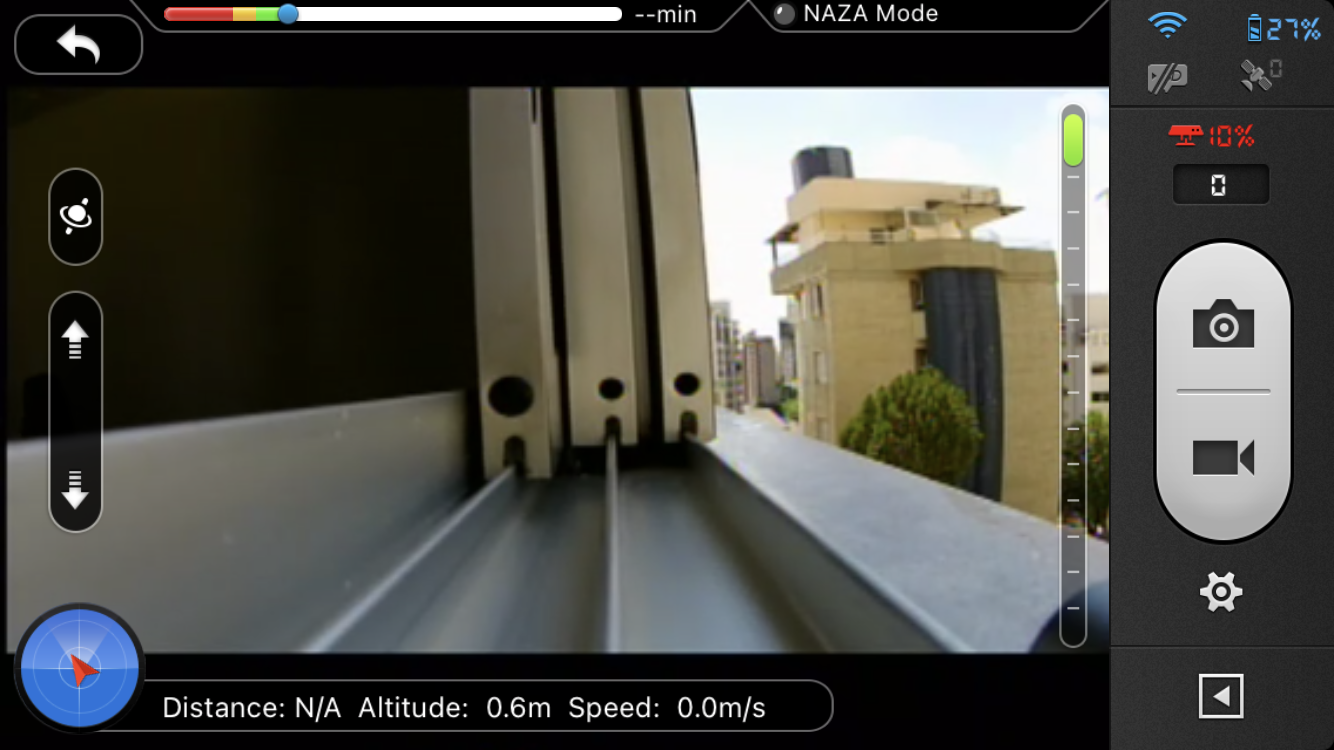
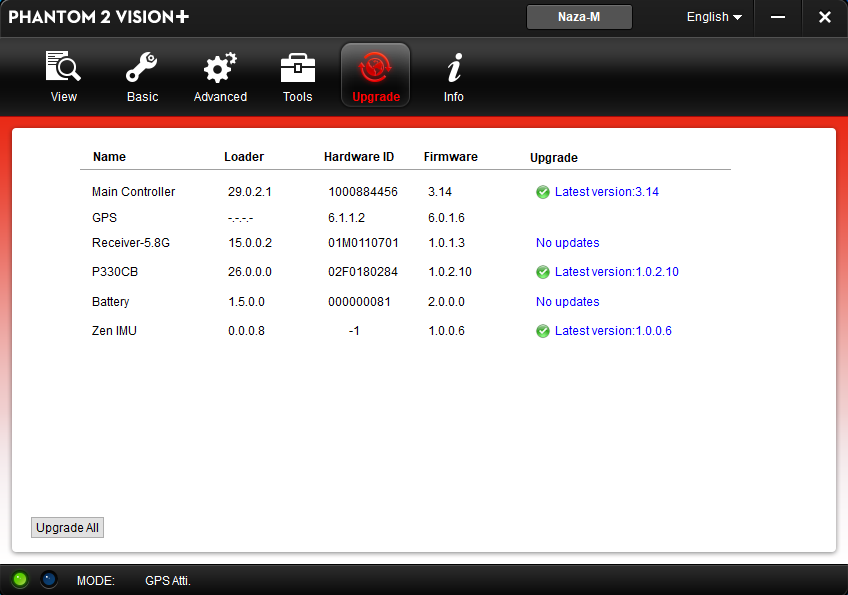
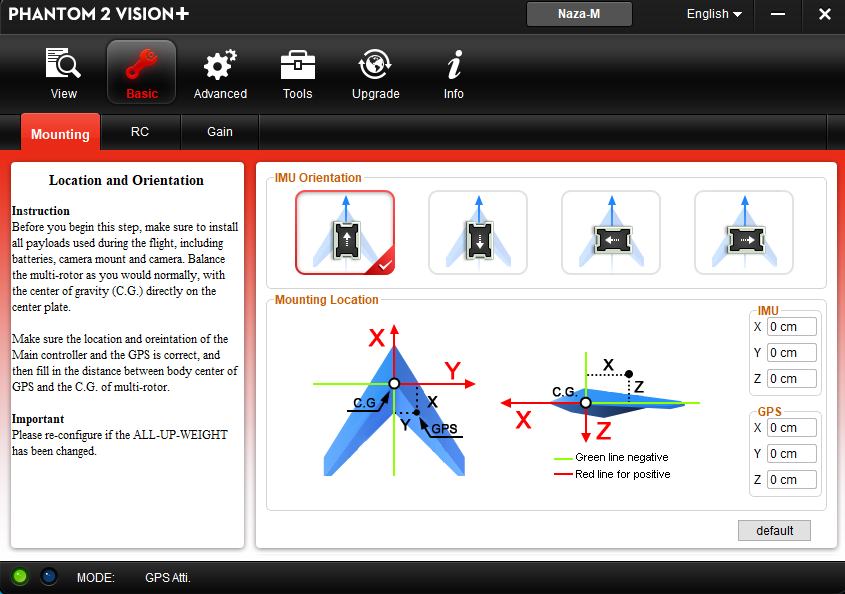
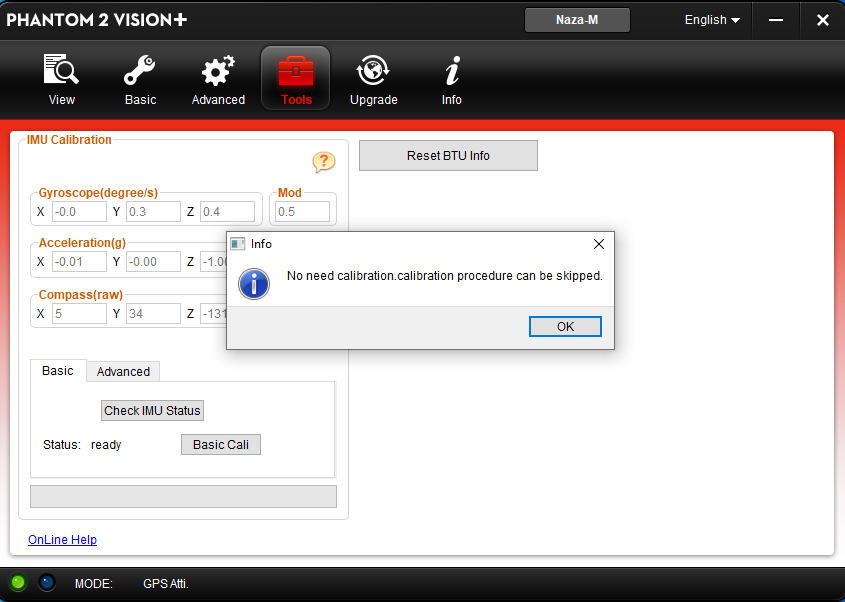
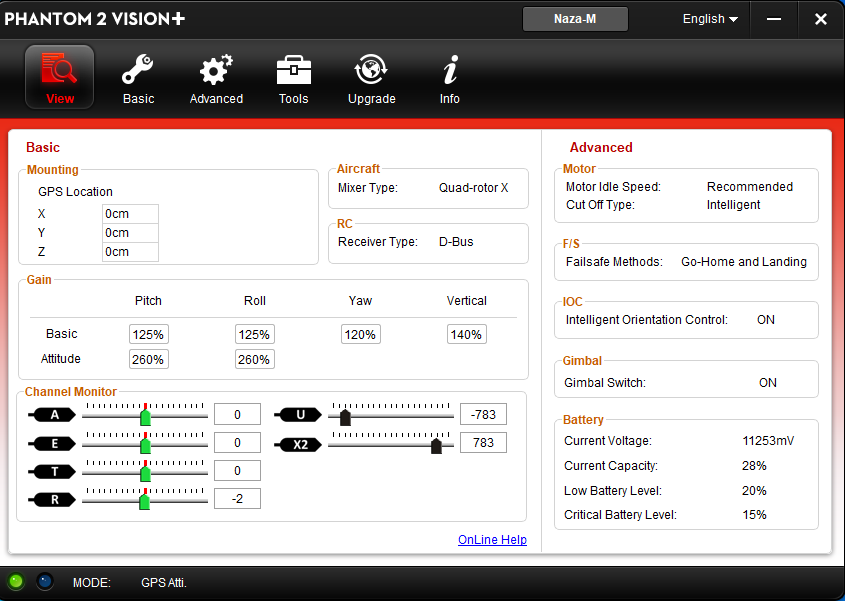
Rebuilding old Phantom 2 Vision Plus+ recovered from electronics trash
The old GPS module was bad, so I disassembled it and it had a cracked antenna. Even after replacing the antenna I could not get a GPS fix (by manually debugging with the uBlox uCenter software), and also the onboard battery was dead.
So I decided to get a brand new GPS module. Battery OK (~2.5V), antenna OK, and I can get a GPS FIX by manually debugging with the uCenter software, so the new GPS module works perfectly.
Unfortunately in the drone the issue persists, it displays 0 sats like there's no communication between the DJI VISION app and the GPS module.
The strange thing is that I can check the GPS revision and firmware versions when connected to the DJI Assistant 2 software, so it means the connection between the GPS and the flight controller (black box with orange sticker) is good.
What could be the problem in this case ?





