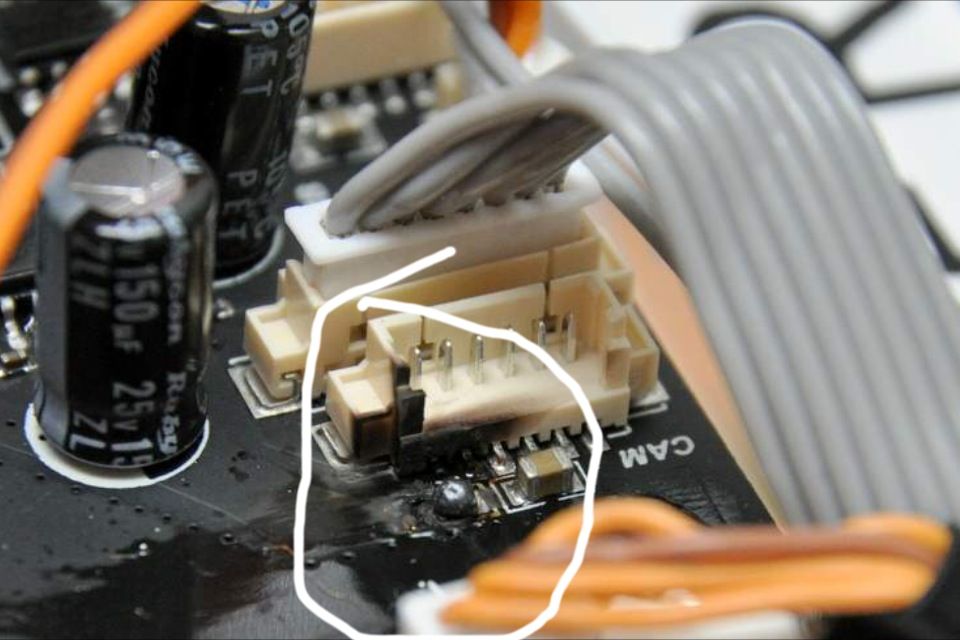Hi Phantom Pilots,
I was flying my P2V on Friday the 13th (shame on me) when I crashed.. When I recovered the drone, the camera had become disconnected.. I reconnected the servo cable & the jack on the back of the camera, although it was bent.. Flew the drone again and everything went fine. Turned if off. Rebooted the next day and initially I got an error through the app that it could not connect to the camera. Eventually, when I powered the P2V up, the camera light wouldn't even come on...
I ordered a replacement cable pack thinking that a new jack from the camera to the board would solve the issue. Replaced the jack, but still, no light on the camera. I also replaced the servo cable just in case. Still no luck.
Next, I updated the camera firmware, and the P2V firmware. Still no luck.
I was about to attempt rebinding, pressed reset on the wifi extender, but am not able to locate the MAC address. I read other threads about how to do this (email DJI, use a 3rd party wifi app etc.) but I think my issues is bigger than that.
Basically I'm f*#ked and I haven't the slightest clue how to get this thing running again.. Is the camera dead? Is it simply a binding issue? Concerned because the camera doesn't even light up when the P2V is powered on... PLEASE PLEASE HELP.
I was flying my P2V on Friday the 13th (shame on me) when I crashed.. When I recovered the drone, the camera had become disconnected.. I reconnected the servo cable & the jack on the back of the camera, although it was bent.. Flew the drone again and everything went fine. Turned if off. Rebooted the next day and initially I got an error through the app that it could not connect to the camera. Eventually, when I powered the P2V up, the camera light wouldn't even come on...
I ordered a replacement cable pack thinking that a new jack from the camera to the board would solve the issue. Replaced the jack, but still, no light on the camera. I also replaced the servo cable just in case. Still no luck.
Next, I updated the camera firmware, and the P2V firmware. Still no luck.
I was about to attempt rebinding, pressed reset on the wifi extender, but am not able to locate the MAC address. I read other threads about how to do this (email DJI, use a 3rd party wifi app etc.) but I think my issues is bigger than that.
Basically I'm f*#ked and I haven't the slightest clue how to get this thing running again.. Is the camera dead? Is it simply a binding issue? Concerned because the camera doesn't even light up when the P2V is powered on... PLEASE PLEASE HELP.