You are using an out of date browser. It may not display this or other websites correctly.
You should upgrade or use an alternative browser.
You should upgrade or use an alternative browser.
DJI Phantom 4 Pro/ App Malfuction
- Thread starter Flyguy14
- Start date
- Joined
- Mar 10, 2017
- Messages
- 467
- Reaction score
- 109
- Age
- 64
I think I know now what happened to the OP - it happened to me today!
Since having video lag etc often on the K1 tablet, I thought I give it a try with my Google Pixel XL phone (Android 7)
Bad idea!
I managed to go quite some distance over a river, I was standing next to it on a dike.
No signal problems. Just as I turned around the app crashed.
I restarted the app and continued to fly home.
When I checked the flight at Air Data I realized that upon restarting, the Go4 app automatically set a new homepoint - at the AC, over Water!
I'm lucky I didn't rigger RTH. The drone would have gone for a swim.
Since multiple app crashes are being reported, there should be an option in the app:
"Do not record homepoint automatically"
My suggestion:
IF THE APP CRASHES, DON'T RESTART IT! Trigger RTH on the remote!
See top left in the image:
It says "H" for homepoint at the moment where the app was back up working.
My actual homepoint was to the right at the bottom.
View attachment 79603
I tried to simulate this, this evening.
Killed the GO App (iPad double click and flick away).
Disconnected the cable.
Restarted the app and connected the iPad.
Checked the Home Point - Same location as before (no change).
Are you sure you didn't accidentally reset the home point to where the a/c was (main menu - top item)?
Okay, this was iOS and it wasn't a "crash" - but there doesn't seem to be a reason for the GO app to tell the drone to change its home point just because the app crashed and/or was re-started.
Thanks - I'm positive: I did't fiddle around with any settings after the app was back up.
As soon as it connected and I had the camera image on the screen I flew home.
I think this is how the problem developed:
As the AC was next to me on the ground I pressed the "Home Point at AC" button.
I thought: Well, the AC is sitting on its landing pad so this should be the home point.
And this should be a safe procedure. Smart RTH takes the AC back to the last recorded homepoint.
But when the app crashed that initial home point was gone.
I guess an app crash results in some info loss compared to closing an app.
Then again: If I had recorded home point at RC at the very beginning I guess this home point
would have also been gone upon the app crash.
This whole thing leaves me wondering:
What is Home Point at AC good for? I can't think of any scenario.
If connection is re-established: Does the AC know where the RC is? I'm afraid it doesn't.
Why? Because the RC has no GPS itself?
I have tried to find this out but no one had an answer. I know the RC of the P4P+ does have Gps.
As soon as it connected and I had the camera image on the screen I flew home.
I think this is how the problem developed:
As the AC was next to me on the ground I pressed the "Home Point at AC" button.
I thought: Well, the AC is sitting on its landing pad so this should be the home point.
And this should be a safe procedure. Smart RTH takes the AC back to the last recorded homepoint.
But when the app crashed that initial home point was gone.
I guess an app crash results in some info loss compared to closing an app.
Then again: If I had recorded home point at RC at the very beginning I guess this home point
would have also been gone upon the app crash.
This whole thing leaves me wondering:
What is Home Point at AC good for? I can't think of any scenario.
If connection is re-established: Does the AC know where the RC is? I'm afraid it doesn't.
Why? Because the RC has no GPS itself?
I have tried to find this out but no one had an answer. I know the RC of the P4P+ does have Gps.
- Joined
- Mar 10, 2017
- Messages
- 467
- Reaction score
- 109
- Age
- 64
The Home Point is sent to the drone when it is set so that the drone can come home on GPS during RTH.
The only action that can change the Home Point is the app telling the drone what the new coordinates are. (On drone acquiring GPS the first time after start up, that might set it directly on board or it may come from the app - that I don't know). So either:
The drone doesn't need to know where the RC is. It needs to know where the Home Point is - the point it took off from - unless changed to where the GO app is located.
The RC conveys information. It does not have, nor need a GPS.
The P4P+ does not have a GPS in the RC (AFAIK) - it is in the display of the RC which is essentially a small tablet containing the GO App and GPS receiver.
The only action that can change the Home Point is the app telling the drone what the new coordinates are. (On drone acquiring GPS the first time after start up, that might set it directly on board or it may come from the app - that I don't know). So either:
- When the drone reports its initial GPS position the GO app tells it to record the Home Point, or
- When the drone reports its initial GPS position the GO app sends the coords back labeled "New Home Point"
The drone doesn't need to know where the RC is. It needs to know where the Home Point is - the point it took off from - unless changed to where the GO app is located.
The RC conveys information. It does not have, nor need a GPS.
The P4P+ does not have a GPS in the RC (AFAIK) - it is in the display of the RC which is essentially a small tablet containing the GO App and GPS receiver.
Thanks!
The automated home point recording feature makes sense when the AC sits on the ground.
This way people don't forget to set one before taking off.
Automated home point recording in mid-air I find wrong. That shouldn't be possible.
Even if it only occurs after app crash.
What I learned from this:
I gave up Android for flying. There are numerous discussions if it is the K1 (which I have on Android 6.0.1)
or the Go4 App which leads to app crashes, screen lagging etc.
Extreme screen lagging I had on every flight usually towards the end.
Every third/fourth time an app crash as well.
My conclusion:
It doesn't really matter which fault it is, fact is, they don't go along very well.
I switched to Ipad Mini 4 and are very happy now. I did 9 long flights and no issues so far.
Finally I can concentrate on flying/filming not being nervous about potential signal loss.
The automated home point recording feature makes sense when the AC sits on the ground.
This way people don't forget to set one before taking off.
Automated home point recording in mid-air I find wrong. That shouldn't be possible.
Even if it only occurs after app crash.
What I learned from this:
I gave up Android for flying. There are numerous discussions if it is the K1 (which I have on Android 6.0.1)
or the Go4 App which leads to app crashes, screen lagging etc.
Extreme screen lagging I had on every flight usually towards the end.
Every third/fourth time an app crash as well.
My conclusion:
It doesn't really matter which fault it is, fact is, they don't go along very well.
I switched to Ipad Mini 4 and are very happy now. I did 9 long flights and no issues so far.
Finally I can concentrate on flying/filming not being nervous about potential signal loss.
- Joined
- Mar 10, 2017
- Messages
- 467
- Reaction score
- 109
- Age
- 64
There's no proof that the HP was changed automagically. You might have done it by accident.
Logs to post?
Logs to post?
msinger
Approved Vendor
- Joined
- Oct 30, 2014
- Messages
- 32,182
- Reaction score
- 10,931
- Location
- Harrisburg, PA (US)
- Website
- phantomhelp.com
Your Airdata screenshot above is not necessarily showing the home point was reset since Airdata always shows an "H" at the first data point on the map. Please upload your TXT flight logs here and post the links back here so we can see what you're describing.But when the app crashed that initial home point was gone.
I guess an app crash results in some info loss compared to closing an app.
Your Airdata screenshot above is not necessarily showing the home point was reset since Airdata always shows an "H" at the first data point on the map. Please upload your TXT flight logs here and post the links back here so we can see what you're describing.
Here they are.
It's two logs since restarting the app lead to a new recording.
In the second log you see at 10m43.4s a flag and "Home Point Set".
That wasn't me!
Interesting all these "GPS Position NoMatch" warnings...
Log 1:
Phantom Log Viewer - PhantomHelp.com
Log 2:
Phantom Log Viewer - PhantomHelp.com
msinger
Approved Vendor
- Joined
- Oct 30, 2014
- Messages
- 32,182
- Reaction score
- 10,931
- Location
- Harrisburg, PA (US)
- Website
- phantomhelp.com
That's why it's important to look at the flight log data itself.In the second log you see at 10m43.4s a flag and "Home Point Set".
That wasn't me!
The home point did change slightly between the first and second log. Here are both home points on a map:
Thank you for looking into this!
These two home points are in the first log at the very beginning.
First HP was the automated recording upon start up. 14s later I chose HP at AC.
The automated mid-air homepoint is at the beinning of the second log, where the flag is.
That's the one I have been wondering about and which shouldn't have been recorded.
These two home points are in the first log at the very beginning.
First HP was the automated recording upon start up. 14s later I chose HP at AC.
The automated mid-air homepoint is at the beinning of the second log, where the flag is.
That's the one I have been wondering about and which shouldn't have been recorded.
msinger
Approved Vendor
- Joined
- Oct 30, 2014
- Messages
- 32,182
- Reaction score
- 10,931
- Location
- Harrisburg, PA (US)
- Website
- phantomhelp.com
Can you explain where you're seeing this home point being recorded in the flight log?The automated mid-air homepoint is at the beinning of the second log, where the flag is.
That's the one I have been wondering about and which shouldn't have been recorded.
msinger
Approved Vendor
- Joined
- Oct 30, 2014
- Messages
- 32,182
- Reaction score
- 10,931
- Location
- Harrisburg, PA (US)
- Website
- phantomhelp.com
The "Home Point Set" message is just showing the home point was set in the log. It doesn't mean the home point was changed. I just removed that message from my log viewer since it seems to be more confusing than helpful.
Click the "Download CSV" link to download the flight data in CSV format. You'll be able to see the home point coordinates are as shown in my image above. The home point was never set to the flag icon in your image above.
Click the "Download CSV" link to download the flight data in CSV format. You'll be able to see the home point coordinates are as shown in my image above. The home point was never set to the flag icon in your image above.
The "Home Point Set" message is just showing the home point was set in the log. It doesn't mean the home point was changed. I just removed that message from my log viewer since it seems to be more confusing than helpful.
Click the "Download CSV" link to download the flight data in CSV format. You'll be able to see the home point coordinates are as shown in my image above. The home point was never set to the flag icon in your image above.
The cvs file of the second log (after app restart) shows only one home point: At the flag.
That was automatically set when the app re-connected to the AC.
Those HPs in the first log (in your screen shot) were lost when the app crashed.
They are not shown in the 2nd log.
I bet my K1 on it ;-)
If I had triggered RTH it would have gone to that mid-air home point until battery is empty.
And then for a swim...
- Joined
- Mar 10, 2017
- Messages
- 467
- Reaction score
- 109
- Age
- 64
Thank you for looking into this!
These two home points are in the first log at the very beginning.
First HP was the automated recording upon start up. 14s later I chose HP at AC.
The automated mid-air homepoint is at the beinning of the second log, where the flag is.
That's the one I have been wondering about and which shouldn't have been recorded.
Nope. The 2nd log home point is coincident with your river bank location.
Last edited:
- Joined
- Mar 10, 2017
- Messages
- 467
- Reaction score
- 109
- Age
- 64
The cvs file of the second log (after app restart) shows only one home point: At the flag.
That was automatically set when the app re-connected to the AC.
Those HPs in the first log (in your screen shot) were lost when the app crashed.
They are not shown in the 2nd log.
I bet my K1 on it ;-)
If I had triggered RTH it would have gone to that mid-air home point until battery is empty.
And then for a swim...
I'll send you an address for the K1 kit.
Alan - thank you! Also thank you to "msinger". It's fun digging into issues with you guys!
Hold on with your address - you haven't convinced me yet:
The coordinates you highlited in red are consistent with the flag/HP recording in the 2nd log - in the middle of the river:
https://www.google.de/maps/place/53°23'04.8"N+10°28'14.5"E/@53.3816944,10.4660521,3052m/data=!3m1!1e3!4m5!3m4!1s0x0:0x0!8m2!3d53.3846777!4d10.4706885
My real HP as recorded in the first log was this one (river bank):
https://www.google.de/maps/place/53°22'32.6"N+10°29'25.2"E/@53.3770471,10.487757,765m/data=!3m1!1e3!4m5!3m4!1s0x0:0x0!8m2!3d53.3757163!4d10.4903372
BTW:
How do you get csv files displayed in Excel in this manner?
I get it like this:
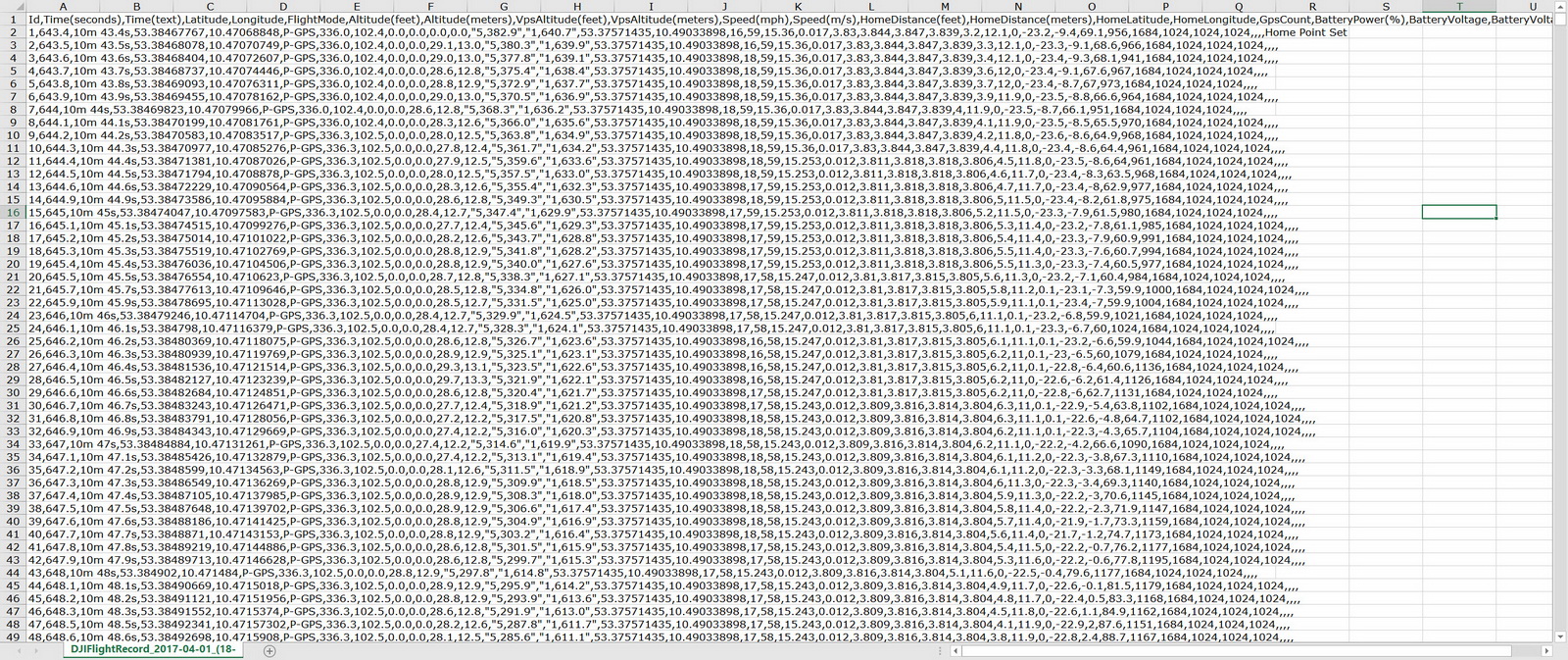
Hold on with your address - you haven't convinced me yet:
The coordinates you highlited in red are consistent with the flag/HP recording in the 2nd log - in the middle of the river:
https://www.google.de/maps/place/53°23'04.8"N+10°28'14.5"E/@53.3816944,10.4660521,3052m/data=!3m1!1e3!4m5!3m4!1s0x0:0x0!8m2!3d53.3846777!4d10.4706885
My real HP as recorded in the first log was this one (river bank):
https://www.google.de/maps/place/53°22'32.6"N+10°29'25.2"E/@53.3770471,10.487757,765m/data=!3m1!1e3!4m5!3m4!1s0x0:0x0!8m2!3d53.3757163!4d10.4903372
BTW:
How do you get csv files displayed in Excel in this manner?
I get it like this:
- Joined
- Mar 10, 2017
- Messages
- 467
- Reaction score
- 109
- Age
- 64
The RED ones are NOT your home position. That is the drone location. msinger has explained that the first location is labeled "home" in HD but it is NOT the recorded Home Point. That is in green in my post above. Note the distances (feet, metres) of the drone from the Home Point.
In Excel I just load the file directly and it seems to know to CS them into columns. (In "Data" - "Text To Columns" it's is preset to separate on commas - perhaps that does it.) I'm using Excel for Mac (2016) at home and Mac (2011) at work and both do it correctly.
What is this K1 kit by the way.... and does msinger have dibs?
In Excel I just load the file directly and it seems to know to CS them into columns. (In "Data" - "Text To Columns" it's is preset to separate on commas - perhaps that does it.) I'm using Excel for Mac (2016) at home and Mac (2011) at work and both do it correctly.
What is this K1 kit by the way.... and does msinger have dibs?
msinger
Approved Vendor
- Joined
- Oct 30, 2014
- Messages
- 32,182
- Reaction score
- 10,931
- Location
- Harrisburg, PA (US)
- Website
- phantomhelp.com
Similar threads
- Replies
- 8
- Views
- 3K
- Replies
- 24
- Views
- 3K
- Replies
- 30
- Views
- 7K





