"My wife wants to get me the Samsung S tab 3 with Lte. .... I'm more entertaining a second Android for the flexibility and side loading APK.'s."
Okay, I too was considering the Samsung Galaxy Tab S3. I need to run UgCS (3rd party software) and must work outdoors in full sun.
I purchased an S3 at CostCo for $429 last weekend. Here is a screen shot in full sun. Works for my old eyes, but you decide for yourself. (if you wear a dark shirt instead of a reflective vest your results will be even better). Zoom-in on this picture, and you can see even the tiny text is all readable...
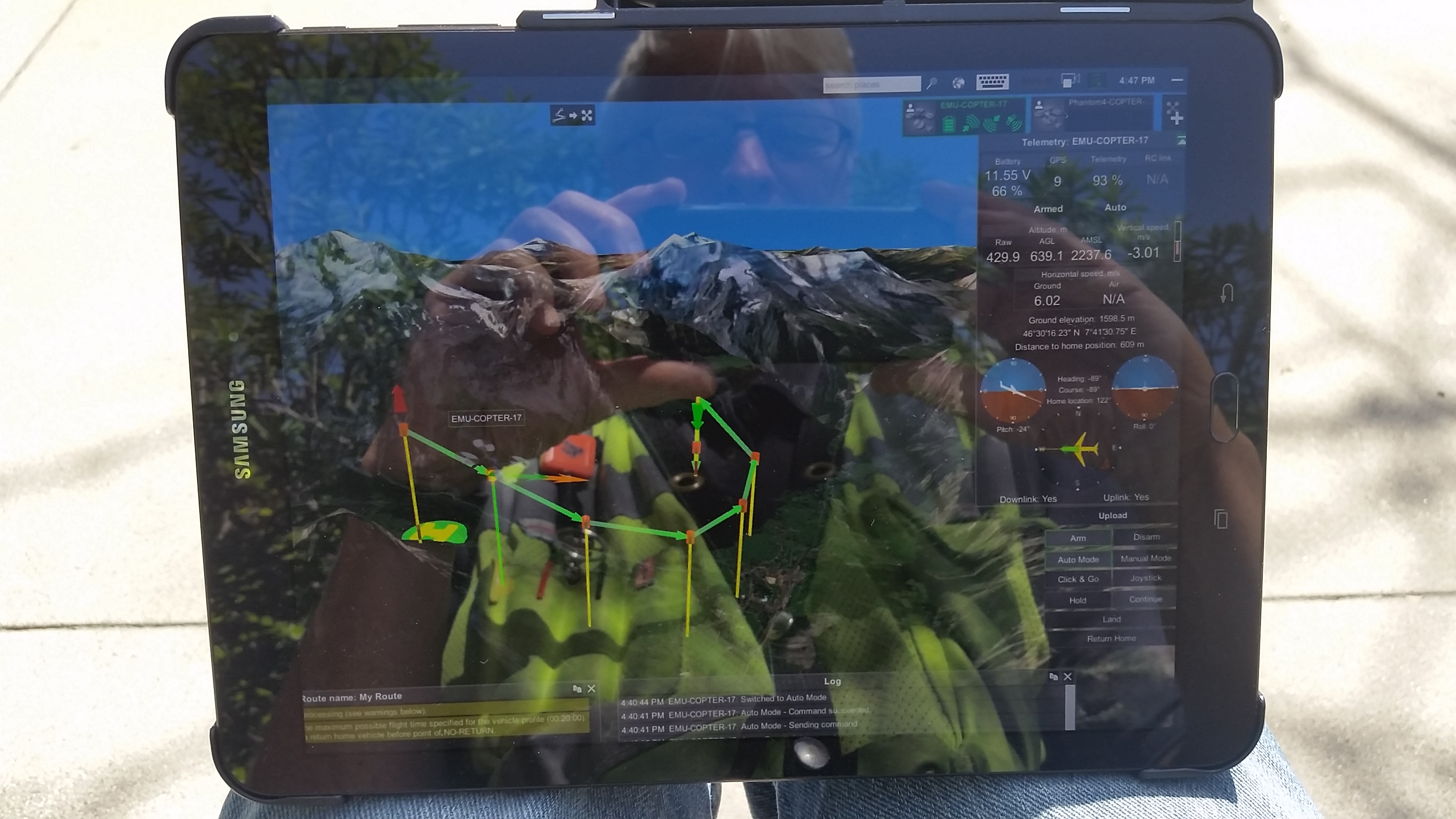
Okay, I too was considering the Samsung Galaxy Tab S3. I need to run UgCS (3rd party software) and must work outdoors in full sun.
I purchased an S3 at CostCo for $429 last weekend. Here is a screen shot in full sun. Works for my old eyes, but you decide for yourself. (if you wear a dark shirt instead of a reflective vest your results will be even better). Zoom-in on this picture, and you can see even the tiny text is all readable...





