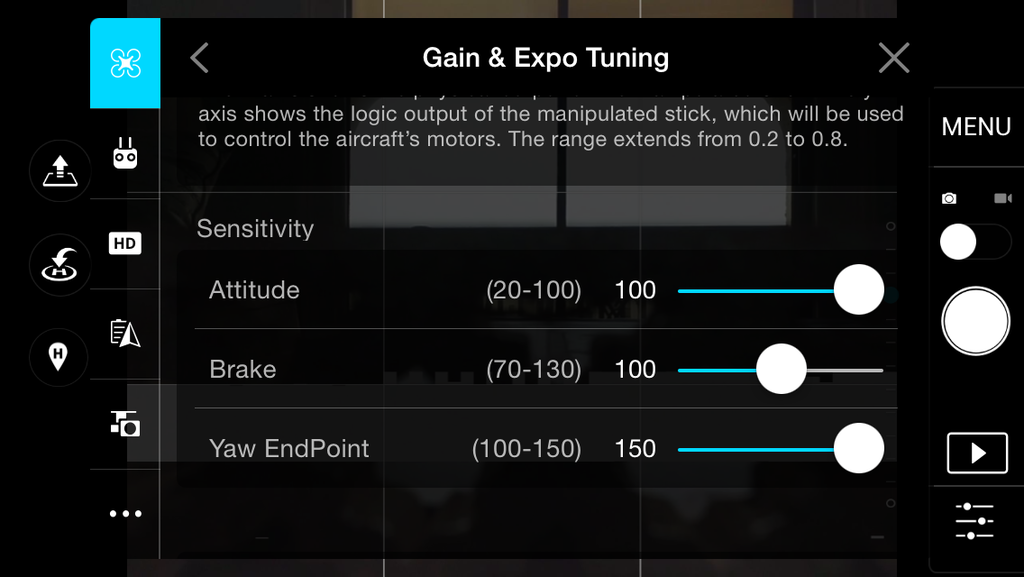Wow, almost too crazy to believe. You are ballsier than I am, knowing it would behave like that and still sending it up with them. Wouldnt a mid air cvc be as gentle to get it back down? Did your prior tries end with such a thud?
Yeah I am curious as to how they say you are at fault.
I tested several sets of props several times each first oem dji props, then gemfan carbon fiber, then the knock offs see my other video for the full test link below that was the first kind of crash I guess lol that's my spare v+ I got a three standard on order. but ya I was given this set of props and dam near **** my pants when it first happened and I thought the ***** was flying away I was able to put it in manual and save it other wise that bad girl was gone which is why I just invested in a marco polo drone tracker from acesdeals.biz just to be safe so I have a piece of mind