Hi everyone. Before everyone tells me to do a search I already have and have been reading. Many of the posts are a year old or more. I have a couple standards that have gimbal gyroscope errors. Does anybody know exactly where the gyroscope is? Is it in the gimbal board above the camera. I just replaced the black ribbon cable and still get the error. I have camera view and can take photos and video but no movement from the gimbal itself. I have 2 cameras with the same error. I bought them this way hoping I could fix them myself. I like to tinker. The cable I bought was an aftermarket one. What has been your experience with this issue?
You are using an out of date browser. It may not display this or other websites correctly.
You should upgrade or use an alternative browser.
You should upgrade or use an alternative browser.
I need your experience. Gimbal Gyroscope Error
- Thread starter DaveD
- Start date
- Joined
- Nov 16, 2015
- Messages
- 876
- Reaction score
- 337
- Age
- 65
I love to tinker too but as you say you purchased an aftermarket one..that could be your problem right there. Better to to pay a few dollars more for the original.
Just an update. I received an original dji cable in the mail today and it operates as it should now. No more errors.
Dave- i am getting the Gyroscope Error and tried everything. I do have a new ribbon cable but it was only about $10 so i assume that was NOT an OEM part. So you replaced with a genuine OEM and this resolved your Gyro error? How much did you pay for it and where did you get it do you recall? Cant find anywhere as of today. ThanksJust an update. I received an original dji cable in the mail today and it operates as it should now. No more errors.
Last edited:
UPDATE...i bought a $45 OEM ribbon cables, replaced it and it FIXED the Gyroscope Error! Perfect dance up, leveled right out, IMU and Gimbal Calibration, Ready for test flight.
I have spent so much time troubleshooting using cheap non OEM ribbon cables, never again. Spend and extra $25 and get ONLY OEM ribbon cables. I have another camera i am working on with different errors. I will change that cable too and see if this corrects that one. If so i will post those results.
I have spent so much time troubleshooting using cheap non OEM ribbon cables, never again. Spend and extra $25 and get ONLY OEM ribbon cables. I have another camera i am working on with different errors. I will change that cable too and see if this corrects that one. If so i will post those results.
- Joined
- Feb 5, 2018
- Messages
- 3
- Reaction score
- 0
- Age
- 29
Have you yet tested the other camera and worked perfectly?UPDATE...i bought a $45 OEM ribbon cables, replaced it and it FIXED the Gyroscope Error! Perfect dance up, leveled right out, IMU and Gimbal Calibration, Ready for test flight.
I have spent so much time troubleshooting using cheap non OEM ribbon cables, never again. Spend and extra $25 and get ONLY OEM ribbon cables. I have another camera i am working on with different errors. I will change that cable too and see if this corrects that one. If so i will post those results.
If so please let us know of the site from which we can purchase a genuine OEM ribbon cable.
Thnx
Yes i did that same day...PERFECT flight. No more aftermarket ribbon cables for me.Have you yet tested the other camera and worked perfectly?
If so please let us know of the site from which we can purchase a genuine OEM ribbon cable.
Thnx
Now where to find them that is a little tricky, even from DJI authorized dealers it seems. I was luck to find this one on ebay from a dealer who had one left. Short of that you can still get them from China but takes forever to get here to the US. Might be the only option, i search daily for genuine OEM does not seem to be any.
Note in my research i am able to now spot a true OEM just by looking at it.The pull of sticky strips are white and have a little extra tab on them. The fake ones do not.
- Joined
- Feb 5, 2018
- Messages
- 3
- Reaction score
- 0
- Age
- 29
Yes that is the OEM one above note the white tabs with extended tabs on it.
Here is a pic of a NON oem one there are ltos of them out there i tried several until i kept wasting hours on troubleshooting. Only to find it was the ribbon cable. After that i stick with only OEM. Here is an example of a fake one on ebay.

And the really cheap ones like the one below does NOT have the white line right before the connector like the one above does. All black. Example:
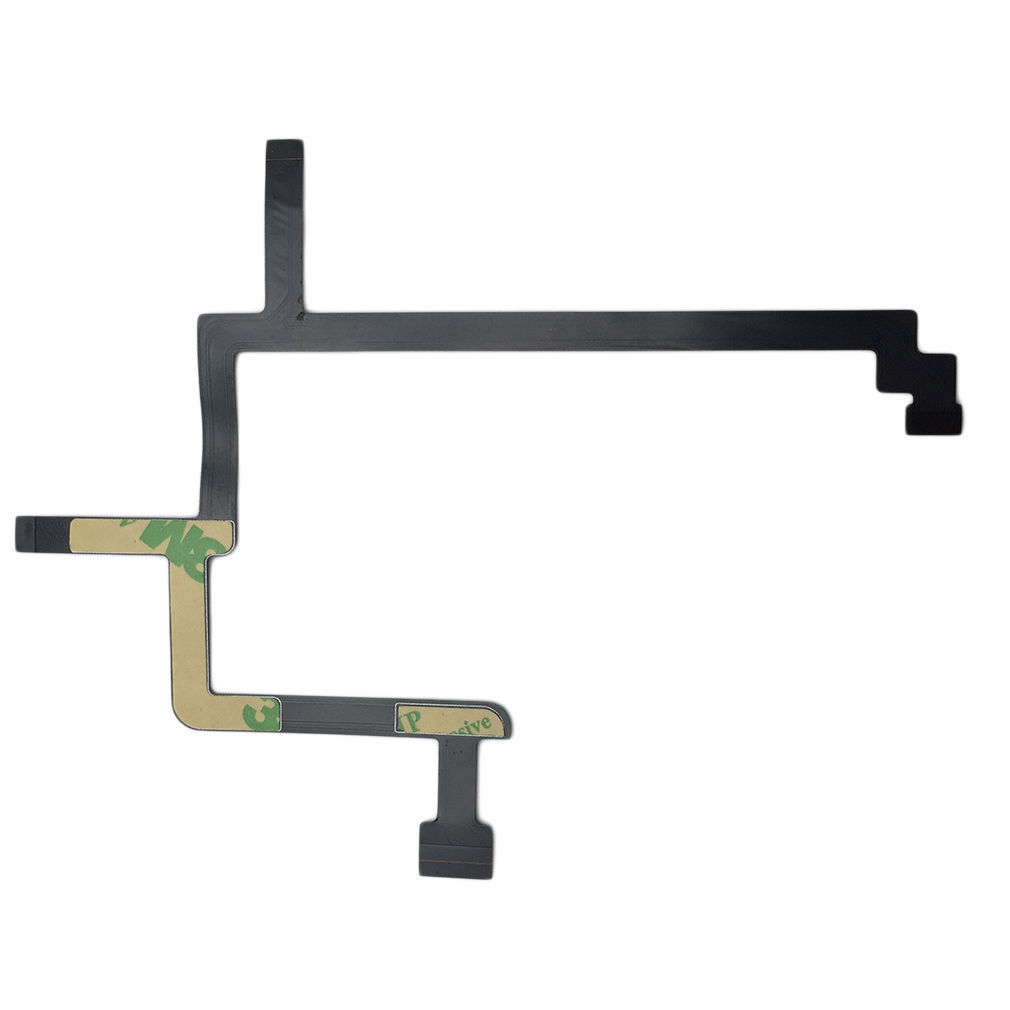
Here is a pic of a NON oem one there are ltos of them out there i tried several until i kept wasting hours on troubleshooting. Only to find it was the ribbon cable. After that i stick with only OEM. Here is an example of a fake one on ebay.
And the really cheap ones like the one below does NOT have the white line right before the connector like the one above does. All black. Example:
Thanks for this.
I guess I got lucky. Got an imitation but it worked. Sticky didnt stick so well but ohh well.
The time it takes to do the rework makes it definitely worth buying the real thing.
I guess I got lucky. Got an imitation but it worked. Sticky didnt stick so well but ohh well.
The time it takes to do the rework makes it definitely worth buying the real thing.
Follow up on this. I have another P3S with Same Gyroscope error. But after replacing with a brand new DJI OEM ribbon cable it did not fix the second one. Unless it is a bad OEM cable from the factory not sure what else to try. Any thoughts anyone? I hate to change a brand new OEM cable to find out that is not what the problem was.
Gimbal will not calibrate. I do have video everything looks right ...just not dance on cam. I have a green light on gimbal so assume gimbal board is good.
Gimbal will not calibrate. I do have video everything looks right ...just not dance on cam. I have a green light on gimbal so assume gimbal board is good.
FIXED- Gimbal Gyroscope Error.
Thought i would update this post maybe it will save someone else some time and frustration. Against all odds, the above mentioned brand new OEM ribbon cable was bad ! I tried everything else being stubborn bout not believing it. But after ruling every other component out one at a time...turned out that replacing the ribbon cable with another OEM ribbon cable, ,FIXED my Gimbal Gyroscope Error. The second i changed it all problems went away, the cam danced right up , no errors.
I reidd the IMU and Gimbal calibration...all good now.
Thought i would update this post maybe it will save someone else some time and frustration. Against all odds, the above mentioned brand new OEM ribbon cable was bad ! I tried everything else being stubborn bout not believing it. But after ruling every other component out one at a time...turned out that replacing the ribbon cable with another OEM ribbon cable, ,FIXED my Gimbal Gyroscope Error. The second i changed it all problems went away, the cam danced right up , no errors.
I reidd the IMU and Gimbal calibration...all good now.
- Joined
- Mar 7, 2018
- Messages
- 13
- Reaction score
- 3
- Age
- 43
La respuesta al problema de los flex no está en si son originales o no, sino en el número que está escrito en el cable flex. Hay que colocar un flex con el número correspondiente.
Soy mauriciocruzdrones.com
Saludos cordiales.
Soy mauriciocruzdrones.com
Saludos cordiales.
Similar threads
- Replies
- 69
- Views
- 6K
- Replies
- 19
- Views
- 2K
- Replies
- 27
- Views
- 868





