Sar104 was asking for the .dat from the flight from the video you already posted. Use what you have, it will spare you some time.I would really like to upload my new video I did today with the flight log and DAT. It was acting up a lot.
You are using an out of date browser. It may not display this or other websites correctly.
You should upgrade or use an alternative browser.
You should upgrade or use an alternative browser.
Can someone please look at my DAT file to see why my drone wont fly straight
- Thread starter blong10
- Start date
Ok. Yeah I upload that one for you guys please see my previous post of dat file 491Sar104 was asking for the .dat from the flight from the video you already posted. Use what you have, it will spare you some time.
RodPad
Premium Pilot
@blong10,
I'm still hanging around, trying stay in the back ground and hoping to help...
@sar104 stated:
"I was watching the thread, as it happens. I'd like to see the DAT file (mobile device or aircraft) for the flight shown in post #25."
It was meant as Post #25 on this thread: Can someone please look at my DAT file to see why my drone wont fly straight
@blong10,
I did watch the video a couple times at work, I was confused looking at your points of when you said it wasn't centered.
You got two good guys looking at your data.
When @sar104 asks you for your credit card, I will take care of it.


Just kidding!
Rod
I'm still hanging around, trying stay in the back ground and hoping to help...
@sar104 stated:
"I was watching the thread, as it happens. I'd like to see the DAT file (mobile device or aircraft) for the flight shown in post #25."
It was meant as Post #25 on this thread: Can someone please look at my DAT file to see why my drone wont fly straight
@blong10,
I did watch the video a couple times at work, I was confused looking at your points of when you said it wasn't centered.
You got two good guys looking at your data.
When @sar104 asks you for your credit card, I will take care of it.
Just kidding!
Rod
@blong10 Haven't looked at the .dat file as of yet, however this .txt log also showsan IMU positioning error at almost the exact time in the flight as the one noted previously and remained for the entire flight. The gimbal angles appear spot on.
View attachment 115237
That's interesting. Thanks for looking at this. Do you believe the IMU module to be bad or going out?
Can't really say. That error doesn't appear in all the flights. Of note, however you may want to take a look at this in the flight log viewer. This link below is your .txt flight profile from the video. Use the slider bar and scroll to the ~2:40 mark as you noted in the video from Post#25. Scroll forward slowly and look at the attitude indicator in the upper left of the screen. You will see that during that time, you were issuing elevator only and the aircraft is rolled very slightly to the right. Only a couple of degrees, and maybe that is what you were seeing.Do you believe the IMU module to be bad or going out?
Profile from Video
Can't really say. That error doesn't appear in all the flights. Of note, however you may want to take a look at this in the flight log viewer. This link below is your .txt flight profile from the video. Use the slider bar and scroll to the ~2:40 mark as you noted in the video from Post#25. Scroll forward slowly and look at the attitude indicator in the upper left of the screen. You will see that during that time, you were issuing elevator only and the aircraft is rolled very slightly to the right. Only a couple of degrees, and maybe that is what you were seeing.
Profile from Video
Can't really say. That error doesn't appear in all the flights. Of note, however you may want to take a look at this in the flight log viewer. This link below is your .txt flight profile from the video. Use the slider bar and scroll to the ~2:40 mark as you noted in the video from Post#25. Scroll forward slowly and look at the attitude indicator in the upper left of the screen. You will see that during that time, you were issuing elevator only and the aircraft is rolled very slightly to the right. Only a couple of degrees, and maybe that is what you were seeing.
Profile from Video
Yeah the could be what I'm seeing. The last run I did yesterday was much worse for some reason. It kept veering off to the left and right. I really hate to move any attention away from the video and I'm so grateful for all the hard work you guys have done. But maybe the latest run will provide more details. So if it's OK I can upload the DAT file and flight log and video. Again I want o thank everyone involved in this it means so much!!!
There's a couple of things going on here, but the observed problems are entirely due to incorrect magnetometer readings:
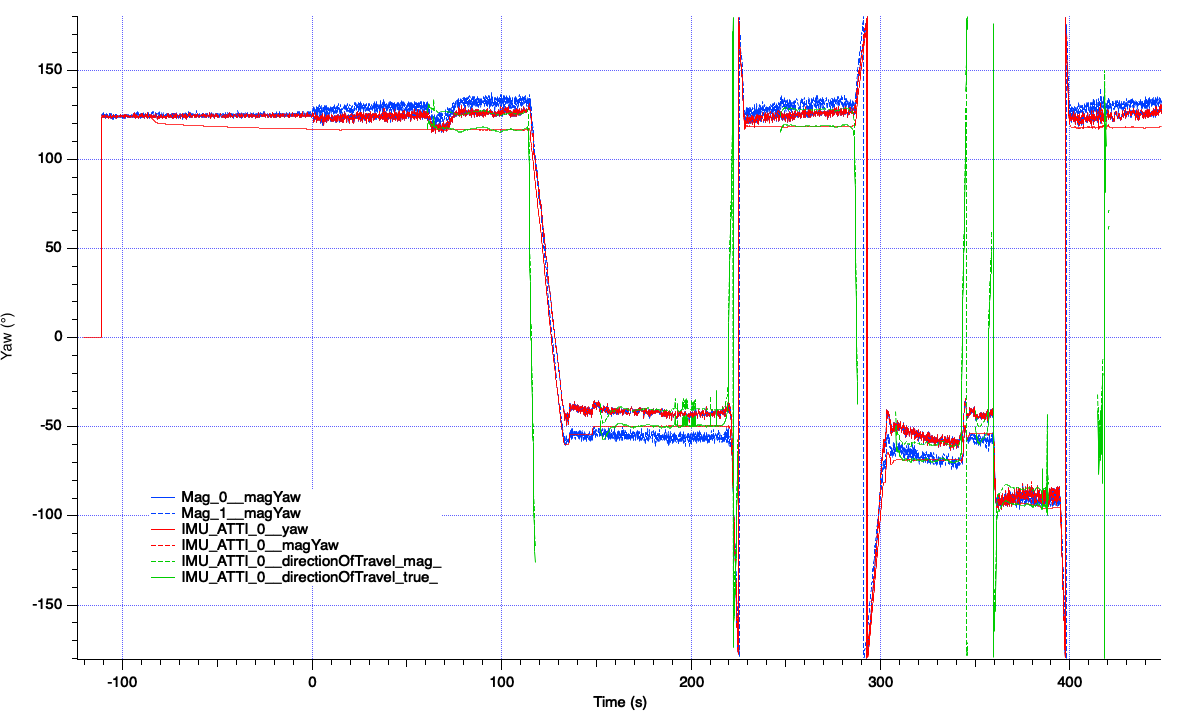
Mag0 has a variable error, while Mag1 looks about right. Unfortunately the FC is using Mag0. Firstly, Mag0, looks way out of spec:
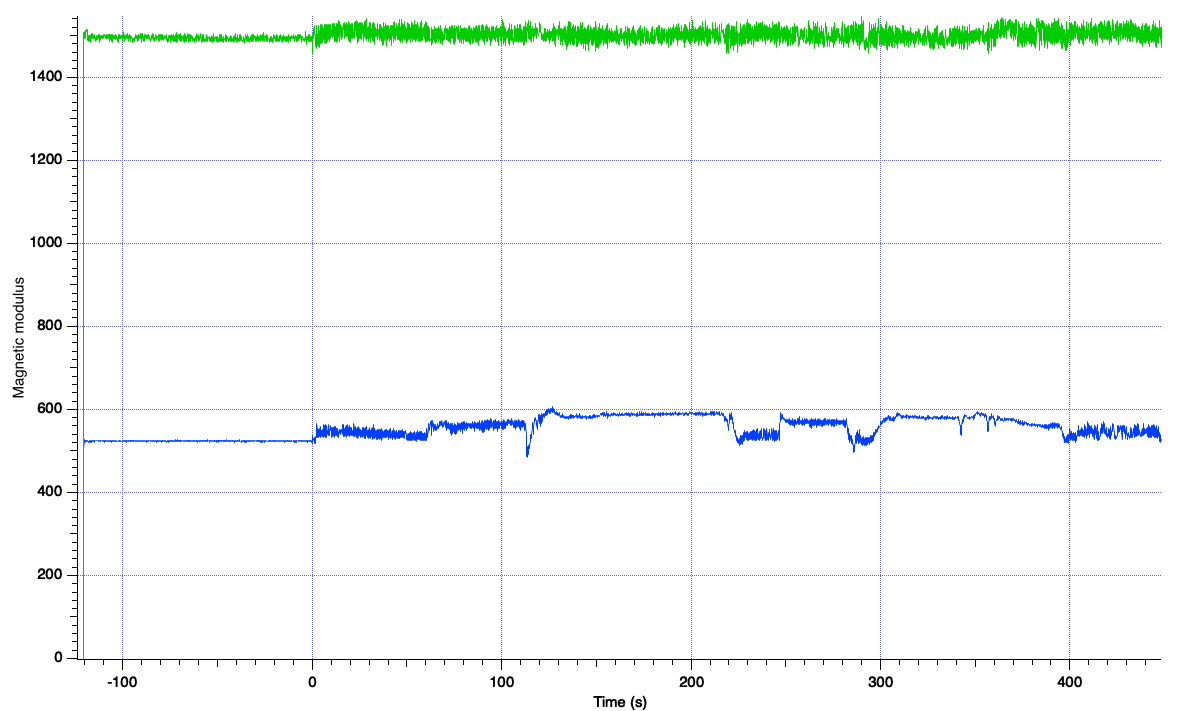
Mag0 magnetic modulus is really low. Secondly, it is being strongly affected by the current to one of the front motors:
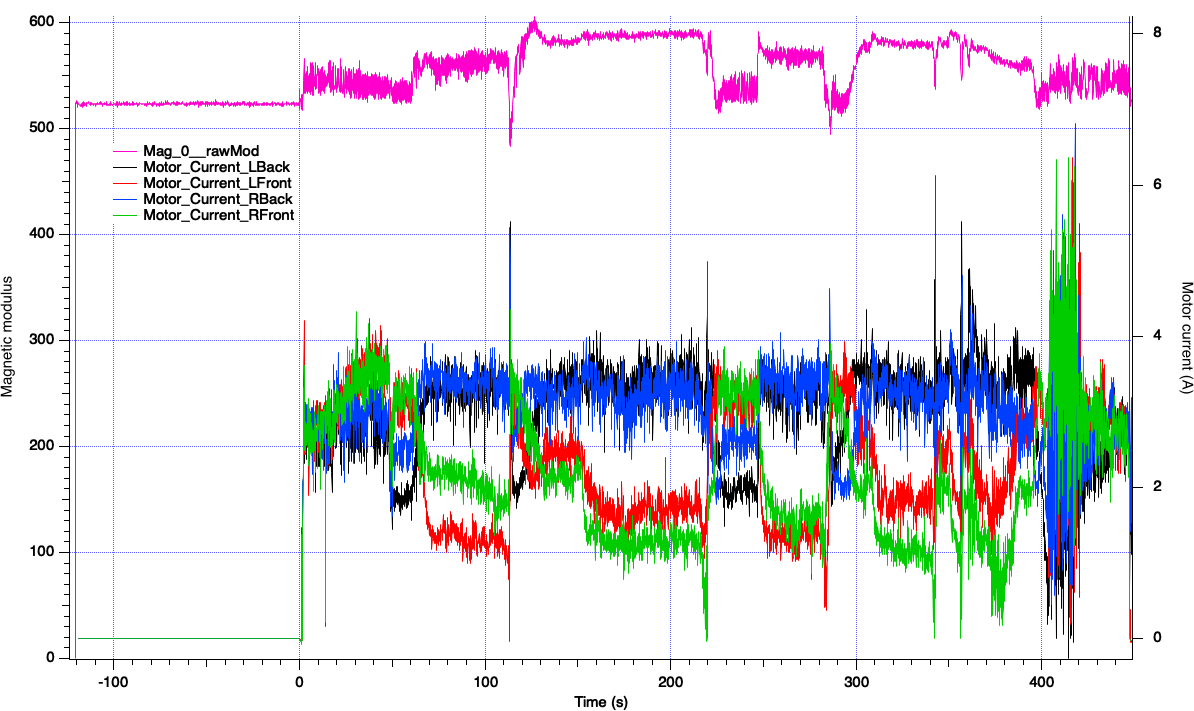
That's what is causing the rather variable offsets between track and heading, which line up precisely with the errors in Mag0.
I'll take a closer look later today to see if there are any other subtleties.
Mag0 has a variable error, while Mag1 looks about right. Unfortunately the FC is using Mag0. Firstly, Mag0, looks way out of spec:
Mag0 magnetic modulus is really low. Secondly, it is being strongly affected by the current to one of the front motors:
That's what is causing the rather variable offsets between track and heading, which line up precisely with the errors in Mag0.
I'll take a closer look later today to see if there are any other subtleties.
There's a couple of things going on here, but the observed problems are entirely due to incorrect magnetometer readings:
View attachment 115240
Mag0 has a variable error, while Mag1 looks about right. Unfortunately the FC is using Mag0. Firstly, Mag0, looks way out of spec:
View attachment 115241
Mag0 magnetic modulus is really low. Secondly, it is being strongly affected by the current to one of the front motors:
View attachment 115242
That's what is causing the rather variable offsets between track and heading, which line up precisely with the errors in Mag0.
I'll take a closer look later today to see if there are any other subtleties.
Thank you so much for looking into this. What does this mean in layman's term. Is one of the motors failing or going bad?
- Joined
- Aug 13, 2018
- Messages
- 31
- Reaction score
- 11
There is a "right" rudder command recorded just before that elevator forward command, explaining that slight right rotation in the video as seen in the sigplayer. Possible blong didn't intend it?Can't really say. That error doesn't appear in all the flights. Of note, however you may want to take a look at this in the flight log viewer. This link below is your .txt flight profile from the video. Use the slider bar and scroll to the ~2:40 mark as you noted in the video from Post#25. Scroll forward slowly and look at the attitude indicator in the upper left of the screen. You will see that during that time, you were issuing elevator only and the aircraft is rolled very slightly to the right. Only a couple of degrees, and maybe that is what you were seeing.
Profile from Video
I been watching the videos and I myself I really don't see much if any problem. Little off now and then but based on my experiences with these drones, nothing out of the norm for them as explained to me IE; "consumer grade drones".
Even a light cross wind is enough to slide side one (crab) a tad in flight. Tends to be worse when flying into the wind rather than with it?
See it in videos posted all over the WWW and in every model, drone not going exactly where the cross-hair points.
There is a "right" rudder command recorded just before that elevator forward command, explaining that slight right rotation in the video as seen in the sigplayer. Possible blong didn't intend it?
I been watching the videos and I myself I really don't see much if any problem. Little off now and then but based on my experiences with these drones, nothing out of the norm for them as explained to me IE; "consumer grade drones".
Even a light cross wind is enough to slide side one (crab) a tad in flight. Tends to be worse when flying into the wind rather than with it?
See it in videos posted all over the WWW and in every model, drone not going exactly where the cross-hair points.
Yeah on those runs I wanted it to be completely straight. Except for it coming back on the RTH. When I did this run there was hardly any wind even at the 200ft according to the UAV app. I'll post my other video that I did yesterday it seems off way more on that video. . All runs on that video I'll post are straight and no wind
- Joined
- Aug 13, 2018
- Messages
- 31
- Reaction score
- 11
The attitude indicator suggest a fairly stiff breeze from the noth northwest for that flight?Yeah on those runs I wanted it to be completely straight. Except for it coming back on the RTH. When I did this run there was hardly any wind even at the 200ft according to the UAV app. I'll post my other video that I did yesterday it seems off way more on that video. . All runs on that video I'll post are straight and no wind
If I read it right, its leaning toward the rear of your property the whole flight, lean almost doubles in that last leg following the final turn to the house?
The attitude indicator suggest a fairly stiff breeze from the noth northwest for that flight?
If I read it right, its leaning toward the rear of your property the whole flight, lean almost doubles in that last leg following the final turn to the house?
Where are you finding this information. I would love to see this. So i can look for future reference
- Joined
- Aug 13, 2018
- Messages
- 31
- Reaction score
- 11
DJI flight log viewer,Where are you finding this information. I would love to see this. So i can look for future reference
DJI Flight Log Viewer | Phantom Help
Upload and view flight logs from your DJI drones
There is a link in Dwag's post #46 to it with your flight uploaded already. You can use it for any flight, follow the directions.
See the attitude indicator above the control sticks on the right side, looks like a target. Slide the blue dot across to put the flight in motion, watch the blue section of the AI. It will depict the drones attitude in flight.
That rudder command was intentional I suspect and is not part of the area I was looking at. I am looking between 167-219 seconds for a straight flight with no inputs. You can see the +2 to 3 degree roll with only the elevator applied.There is a "right" rudder command recorded just before that elevator forward command, explaining that slight right rotation in the video as seen in the sigplayer. Possible blong didn't intend it?
- Joined
- Aug 13, 2018
- Messages
- 31
- Reaction score
- 11
Perhaps screen record would help, so we see what you see.latest video taken yesterday of the drone it still seems off. Actually worse this time. No wind on this flight that I know of.
You line up to fly the road but didn't follow through, you where off to the right a tad, it went right but we can't see the cross hair (you are using one?)
At 6:40ish you lined up on the field, it followed the correct line until 7:03 then it turned left. For that short period it was flying straight and as it should be until you turned it, you did turn it right?
Flying here or there over open fields and trees doesn't show much, line up with a fence line, the shoulder of the road anything straight and then fly it. It should follow it just fine, your camera view might be a little off but based on what everyone told me when asking about it, that is normal.
Unless you have something like this going on,
It was sent in and repaired under warranty, took a couple trips but they got it in the end. New gimbal yaw motor.
@blong10 .. Now that second video is more pronounced, especially lining up with the road. Can you upload the .txt log for that one?
Sure! Also I was trying to follow that dirt road as well and it was heading to the left.
DJIFlightRecord_2019-10-25_[17-59-42].txt
 drive.google.com
drive.google.com
Perhaps screen record would help, so we see what you see.
You line up to fly the road but didn't follow through, you where off to the right a tad, it went right but we can't see the cross hair (you are using one?)
At 6:40ish you lined up on the field, it followed the correct line until 7:03 then it turned left. For that short period it was flying straight and as it should be until you turned it, you did turn it right?
Flying here or there over open fields and trees doesn't show much, line up with a fence line, the shoulder of the road anything straight and then fly it. It should follow it just fine, your camera view might be a little off but based on what everyone told me when asking about it, that is normal.
Unless you have something like this going on,
It was sent in and repaired under warranty, took a couple trips but they got it in the end. New gimbal yaw motor.
yes at 6:40-7:03 it seems good. yes I did that right turn. I was trying to follow that dirt road all the way until the main road if that helps at all once I noticed it was going off I turned and went the other way. Also thanks for all your guys help it means so much
Similar threads
- Replies
- 30
- Views
- 7K
- Replies
- 17
- Views
- 5K
- Replies
- 5
- Views
- 2K
- Replies
- 11
- Views
- 2K
- Replies
- 8
- Views
- 4K





