Hi everyone! I want to know what is causing my gimbal to be limp. The whole story follows.
So, I recently bought a P3 standard almost for free, because the owner had crashed it. The only culprit left from the crash was the broken gimbal roll arm and the torn flex cable(I had no camera view from the app+the connection to the app reset itself every few seconds, but it could fly fine!). So, I ordered a new flex cable and roll axis gimbal arm, and put them together after watching some videos with instructions. All the pcb's and the connectors looked fine(I have an electrical engineering background and I am very hands-on, if it matters). The flex cable is fitted perfectly inside those connectors. Also, I checked all the motors and they don't have any obstruction and move freely.
Now, when I powered up the drone, for the first time, I had a normal connection + a nice camera view! The only problem is that the gimbal did not seem to move(like it should when initializing), and presented me in the app with "Gimbal roll error (...refer to DJI for hardware support etc etc)". It also does a very slight hissing sound, like if a motor is vibrating(maybe?)(not to be confused with the beeping sound the gimbal motors make because of the error). I tried to calibrate the gimbal from the app, but the app lags there(I cannot exit, I have to restart the app) and the gimbal, again, doesn't move. Either way, I flew some test flights outside, and everything(including the inside the app) works fine except the gimbal(doesn't move to stabilize, is completely limp and it's pitch cannot be controlled by the controller). I also noticed that when I move the pitch of the camera by hand, it shows in the screen of the app(encoder there is working! dont know how to say for sure about the roll axis encoder though.).
I tried to pull the logs from it, and I also post some screenshots from the app. Any help greatly appreciated!
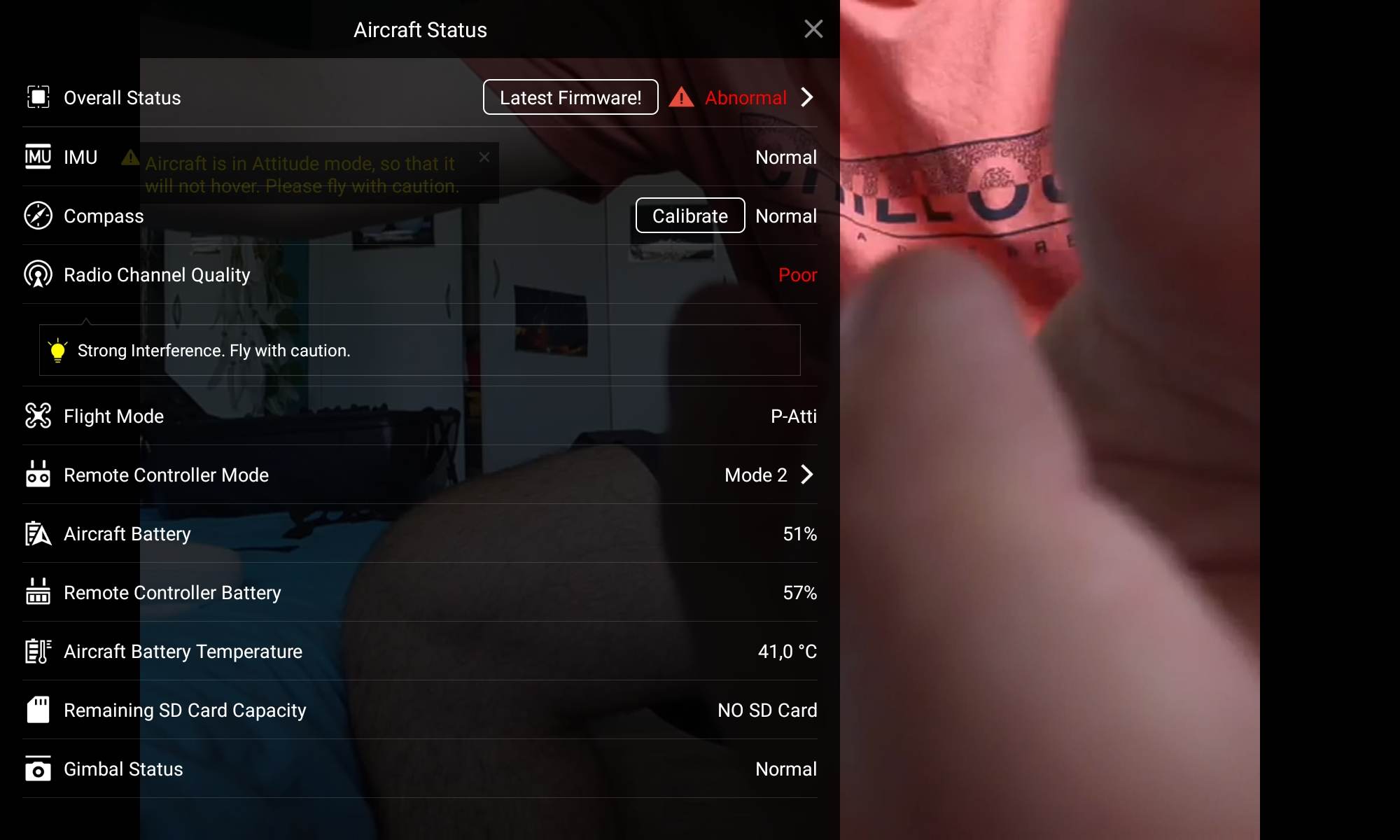
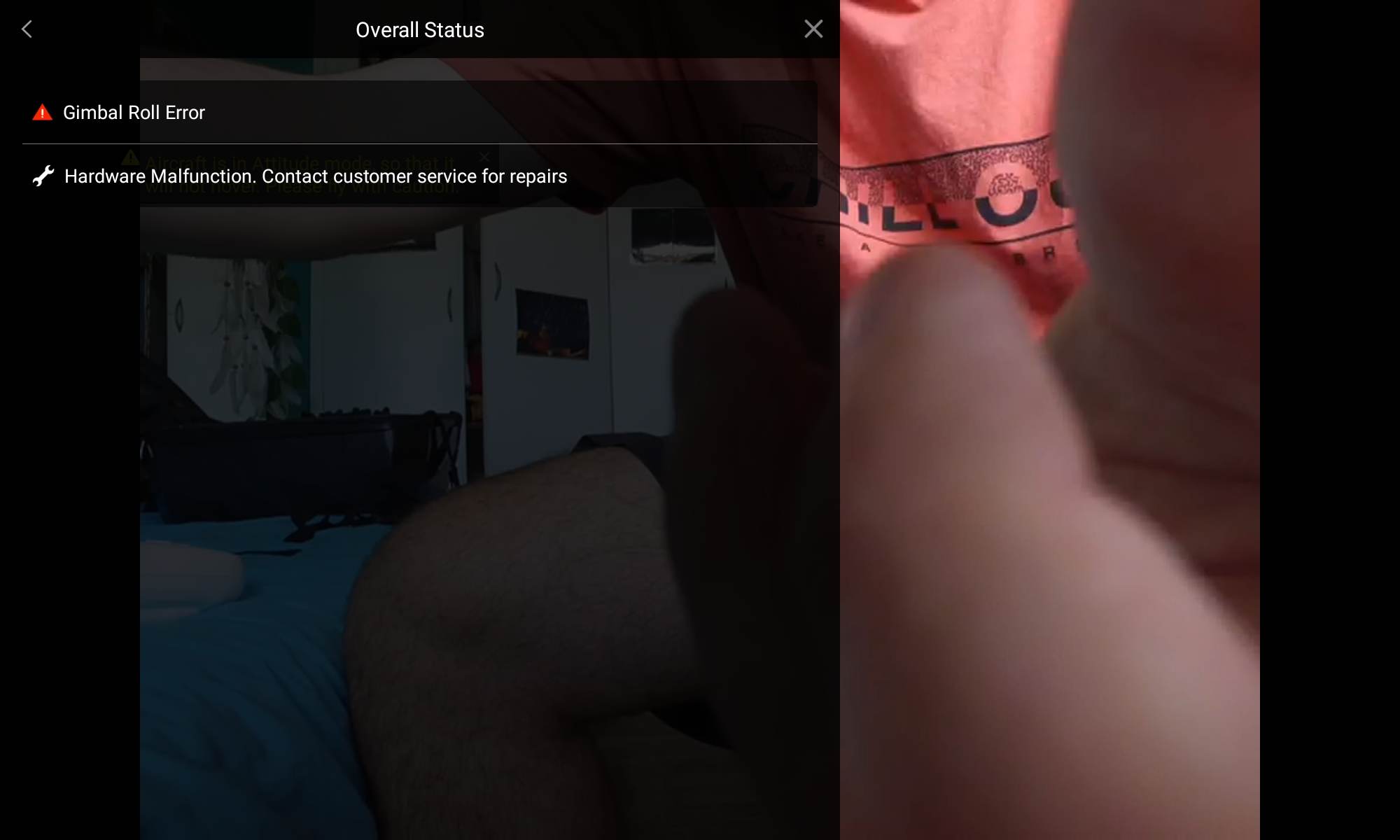
Here are the original .dat files FLY303,313 and 316 are after installing flex cable, while FLY285.dat is without the gimbal connected at all.)
FLY303,313 and 316 are after installing flex cable, while FLY285.dat is without the gimbal connected at all.)
phantom flight logs - Google Drive
Update: DJI support replied "For this issue, please make sure the DJI GO is the latest version: DJI GO - Download Center - DJI, and the firmware of aircraft is the latest version. Then please calibrate the gimbal, restart the APP and try to change another mobile device.". And of course they did, because we are long after its EOL, I dont blame them.(I did all those things: tested on a new device, downloaded *again* from the official link, and restarted the app. As I said in the previous post, gimbal calibration is not working at all)
I took some photos of the ESC roll control board:

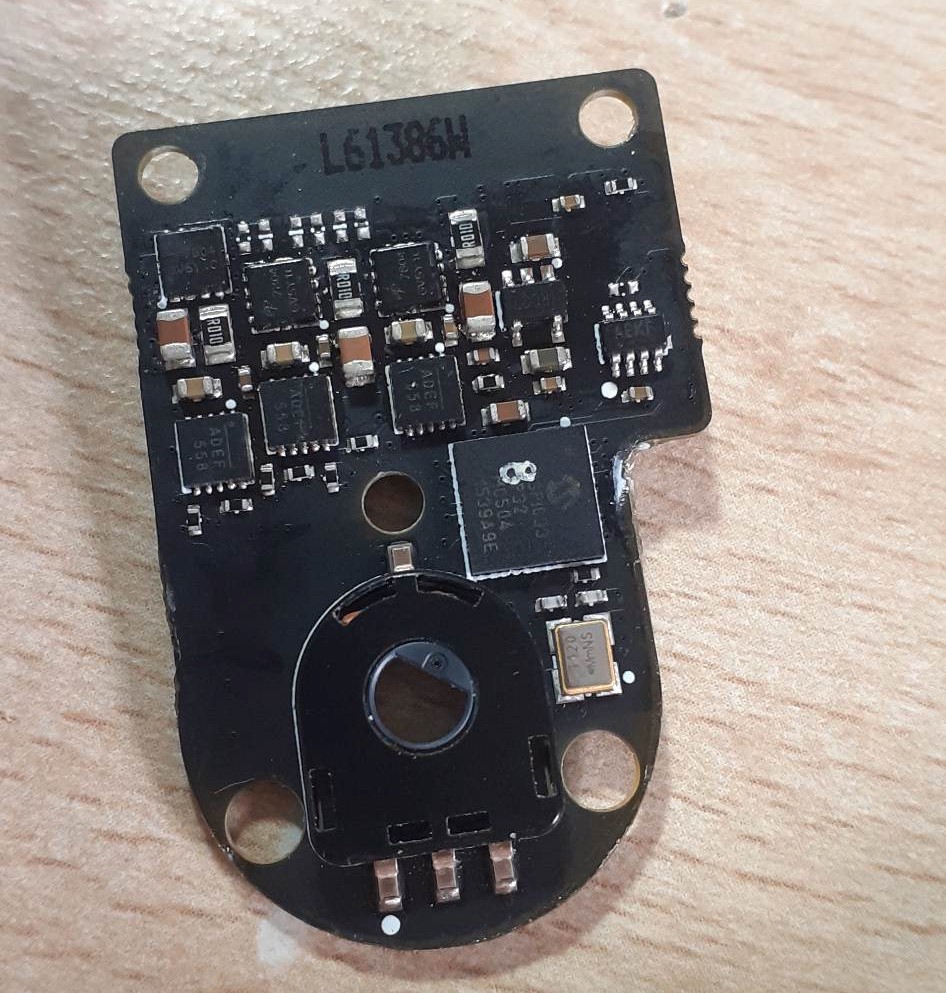
I also measured the feedback potentiometer inside the ESC board of the roll axis: it shows stable values between ~1 and ~3ΚΩ, and the voltage is also stable between 1.5 and 3.3ish V.
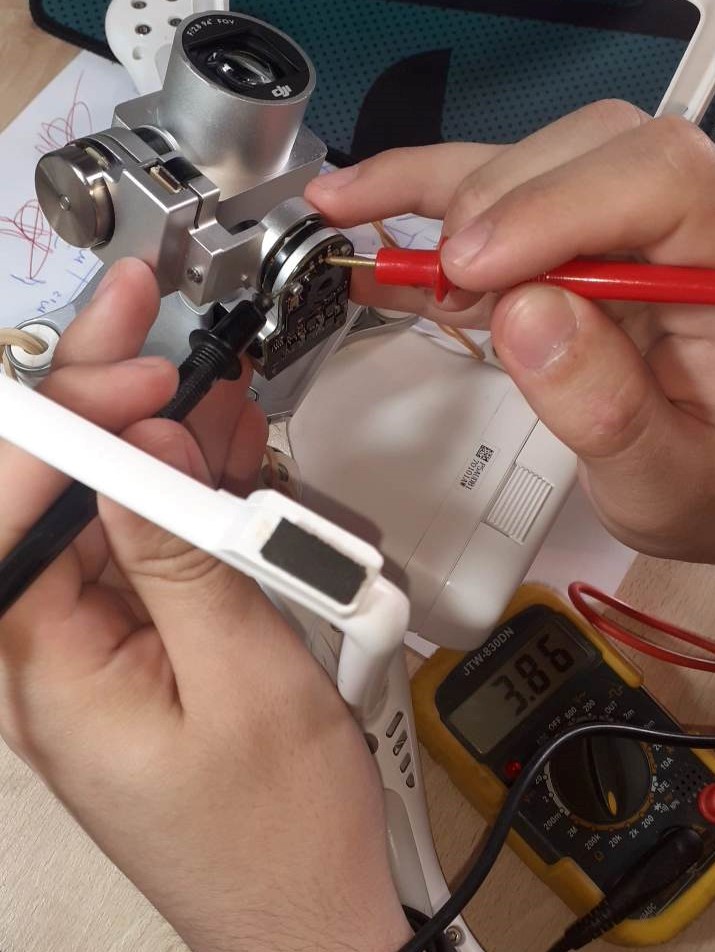
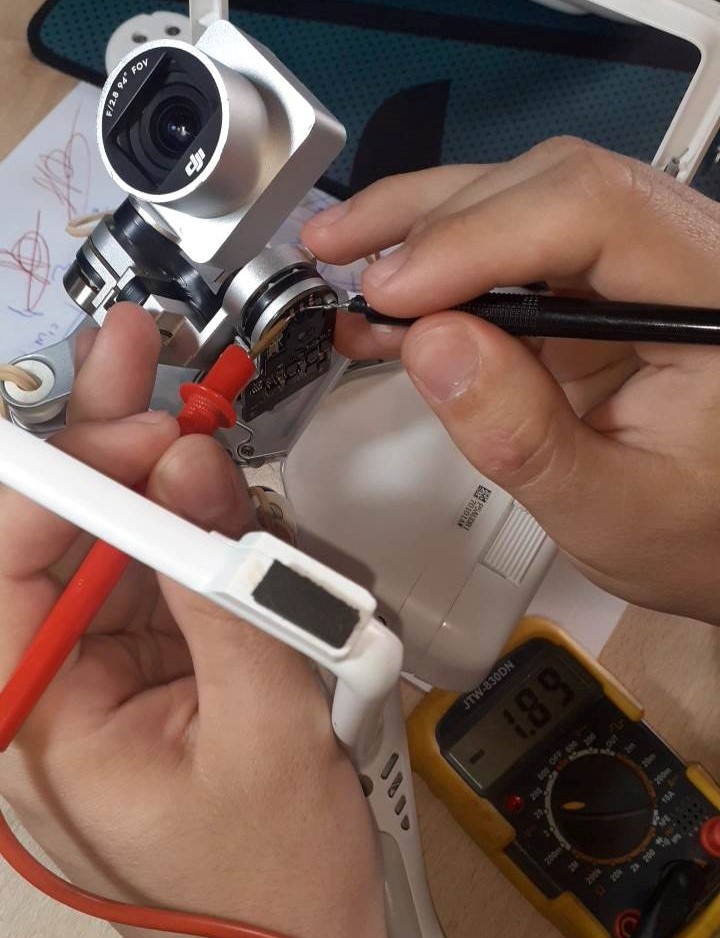 I visually inspected the flex cable of the roll motor itself, seems fine.
I visually inspected the flex cable of the roll motor itself, seems fine.


I also checked for continuity between the three phases of the motor succesfully(maybe they' re at a star configuration?). This at least means that they are indeed not damaged(the wires).
(Also note that the other four wires do not show continuity from one another, neither to the three phases. I dont know if they are somekind of hall sensor/feedback or helping coils or something similar. If you know what they are write it below)
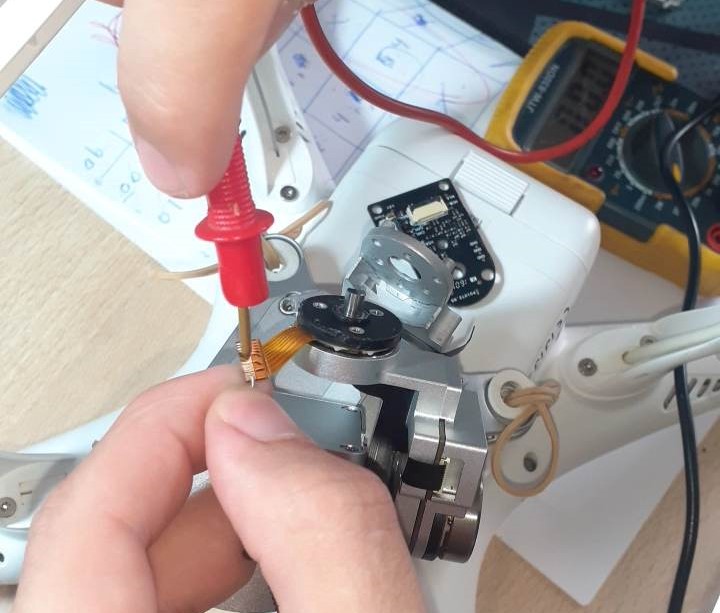 Finally, I did the normal aircraft startup with the pcb of the roll axis completely removed. Same behavior from both the drone and the DJI app. Also, strangely, the buzzing noise (i mentioned in last post) continued, and it is probably coming from the pitch motor(as far as I can tell by touch). Is there any chance this buzzing is normal behavior? Thanks for reading this long.
Finally, I did the normal aircraft startup with the pcb of the roll axis completely removed. Same behavior from both the drone and the DJI app. Also, strangely, the buzzing noise (i mentioned in last post) continued, and it is probably coming from the pitch motor(as far as I can tell by touch). Is there any chance this buzzing is normal behavior? Thanks for reading this long.
Hope it helps.
So, I recently bought a P3 standard almost for free, because the owner had crashed it. The only culprit left from the crash was the broken gimbal roll arm and the torn flex cable(I had no camera view from the app+the connection to the app reset itself every few seconds, but it could fly fine!). So, I ordered a new flex cable and roll axis gimbal arm, and put them together after watching some videos with instructions. All the pcb's and the connectors looked fine(I have an electrical engineering background and I am very hands-on, if it matters). The flex cable is fitted perfectly inside those connectors. Also, I checked all the motors and they don't have any obstruction and move freely.
Now, when I powered up the drone, for the first time, I had a normal connection + a nice camera view! The only problem is that the gimbal did not seem to move(like it should when initializing), and presented me in the app with "Gimbal roll error (...refer to DJI for hardware support etc etc)". It also does a very slight hissing sound, like if a motor is vibrating(maybe?)(not to be confused with the beeping sound the gimbal motors make because of the error). I tried to calibrate the gimbal from the app, but the app lags there(I cannot exit, I have to restart the app) and the gimbal, again, doesn't move. Either way, I flew some test flights outside, and everything(including the inside the app) works fine except the gimbal(doesn't move to stabilize, is completely limp and it's pitch cannot be controlled by the controller). I also noticed that when I move the pitch of the camera by hand, it shows in the screen of the app(encoder there is working! dont know how to say for sure about the roll axis encoder though.).
I tried to pull the logs from it, and I also post some screenshots from the app. Any help greatly appreciated!
Here are the original .dat files
phantom flight logs - Google Drive
Update: DJI support replied "For this issue, please make sure the DJI GO is the latest version: DJI GO - Download Center - DJI, and the firmware of aircraft is the latest version. Then please calibrate the gimbal, restart the APP and try to change another mobile device.". And of course they did, because we are long after its EOL, I dont blame them.(I did all those things: tested on a new device, downloaded *again* from the official link, and restarted the app. As I said in the previous post, gimbal calibration is not working at all)
I took some photos of the ESC roll control board:
I also measured the feedback potentiometer inside the ESC board of the roll axis: it shows stable values between ~1 and ~3ΚΩ, and the voltage is also stable between 1.5 and 3.3ish V.
I also checked for continuity between the three phases of the motor succesfully(maybe they' re at a star configuration?). This at least means that they are indeed not damaged(the wires).
(Also note that the other four wires do not show continuity from one another, neither to the three phases. I dont know if they are somekind of hall sensor/feedback or helping coils or something similar. If you know what they are write it below)
Hope it helps.
Last edited:





