after my phantom 2 starts up, two of the propeller LED's stay red? The propellers start up and are being controlled by the remote. Also I cannot get it to go into calibate mode. Ive tried putting the s1 and s2 switches all the way up and flipping the s1 switch up and down 5 or 6 times and nothing happens??? any ideas whats going on?
You are using an out of date browser. It may not display this or other websites correctly.
You should upgrade or use an alternative browser.
You should upgrade or use an alternative browser.
two solid red lights after startup cycle
- Thread starter bsullivan
- Start date
after my phantom 2 starts up, two of the propeller LED's stay red? The propellers start up and are being controlled by the remote. Also I cannot get it to go into calibate mode. Ive tried putting the s1 and s2 switches all the way up and flipping the s1 switch up and down 5 or 6 times and nothing happens??? any ideas whats going on?
When the P2 is first powered on all the LEDs go through a startup sequence an once the sequence is over the front LEDs shut off until you start the motors stay solid red until powered off. In order to do a compass cal S1 is toggled down an up 5 times the rear LEDs will turn yellow and when you complete the 360° horizontal rotation they switch to green. After doing the 360° vertical rotation and it was done correctly they will flash yellow/green. Maybe you should read the User's Manual here's the link:
http://download.dji-innovations.com/downloads/phantom_2/en/PHANTOM2_User_Manual_v1.4_en.pdf
Ya I can't get it to turn yellow. Any reason why?When the P2 is first powered on all the LEDs go through a startup sequence an once the sequence is over the front LEDs shut off until you start the motors stay solid red until powered off. In order to do a compass cal S1 is toggled down an up 5 times the rear LEDs will turn yellow and when you complete the 360° horizontal rotation they switch to green. After doing the 360° vertical rotation and it was done correctly they will flash yellow/green. Maybe you should read the User's Manual here's the link:
http://download.dji-innovations.com/downloads/phantom_2/en/PHANTOM2_User_Manual_v1.4_en.pdf
- Joined
- Feb 10, 2017
- Messages
- 2
- Reaction score
- 0
- Age
- 38
I'm experiencing a similar problem myself. I just got a used DSLRpros edition P2 and when I power it on, it goes through its normal initialization, and then to just 2 solid red lights in the rear and that's where it remains stuck. So upon opening it up to perform a hard reset, as I figured that to be my only option at this point, I noticed a loose wire inside, but am not exactly certain if this is the cause of the problem.....or even where it goes. Any help would be deeply appreciated.
Attachments
Hello guys,
First
BSullivan, I'll need more info to help you, the red lights sounds like something is loose or unhooked. Have you opened your bird? Hooked to computer at all? Let me know.
Next
ThePhantomPain.
I'm not familiar with DSLR receivers? What Tx are you using?
The wires look weird to me
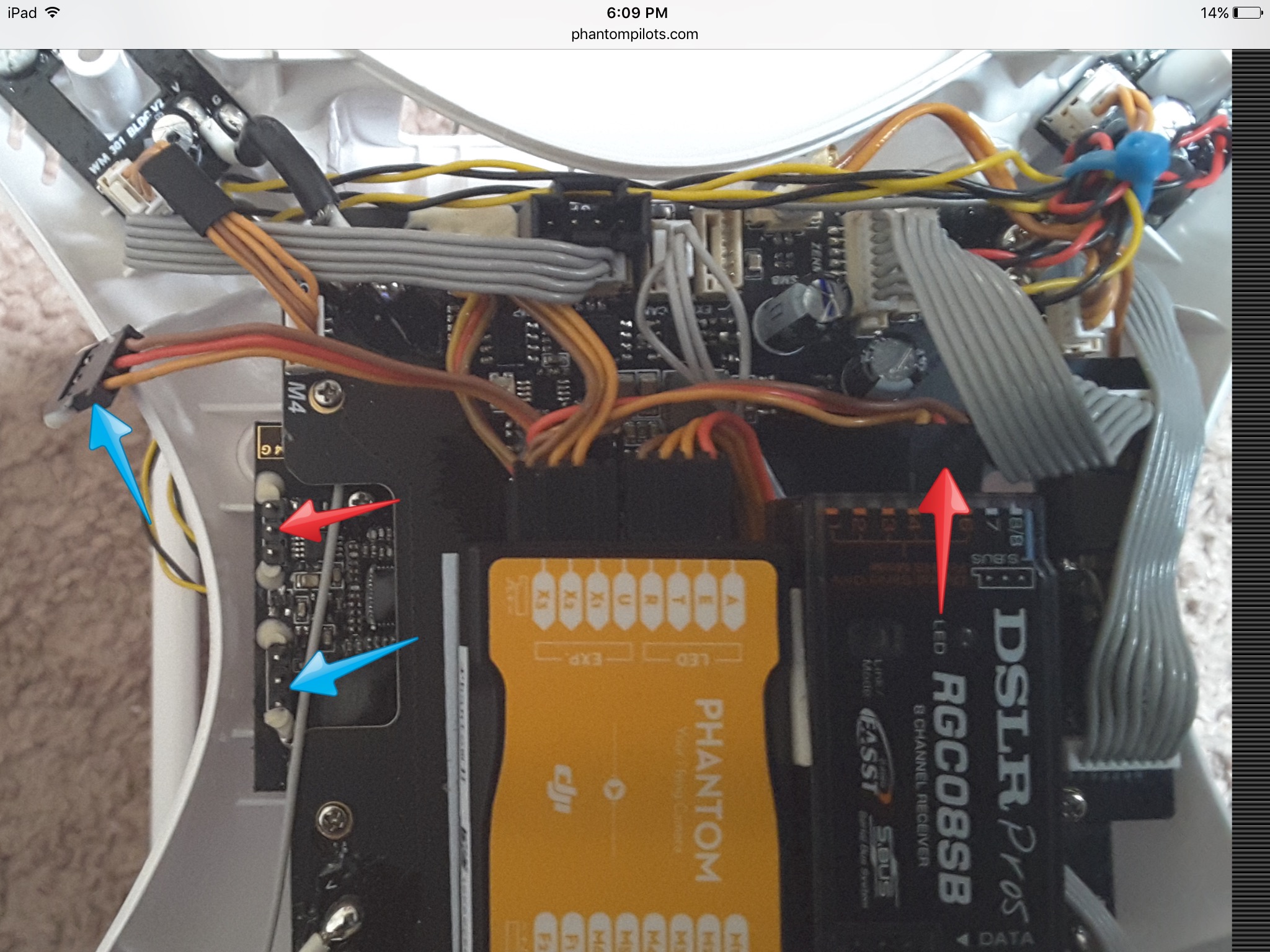
As you can see this in picture, the ( red and blue arrows point to your ( receiver ) wires, and the correcsponding arrows are pointing to where they should hook up ( stock ) as that is your stock receiver. Plus your dslr receiver looks to only have 1 wire connected? This looks odd.
I've tried researching DSLR wiring diagrams, but not much to be found?
I recommend contacting DSLR to try to acquire a correct wiring diagram! Plus I can't see where all the wires are going to? There are a LOT of aftermarket wires and components, that are inside, and hard to tell where stuff is going, or where it is hooked to? More detailed pics might help!
J Dot

First
BSullivan, I'll need more info to help you, the red lights sounds like something is loose or unhooked. Have you opened your bird? Hooked to computer at all? Let me know.
Next
ThePhantomPain.
I'm not familiar with DSLR receivers? What Tx are you using?
The wires look weird to me
As you can see this in picture, the ( red and blue arrows point to your ( receiver ) wires, and the correcsponding arrows are pointing to where they should hook up ( stock ) as that is your stock receiver. Plus your dslr receiver looks to only have 1 wire connected? This looks odd.
I've tried researching DSLR wiring diagrams, but not much to be found?
I recommend contacting DSLR to try to acquire a correct wiring diagram! Plus I can't see where all the wires are going to? There are a LOT of aftermarket wires and components, that are inside, and hard to tell where stuff is going, or where it is hooked to? More detailed pics might help!
J Dot
- Joined
- Feb 10, 2017
- Messages
- 2
- Reaction score
- 0
- Age
- 38
Hey J Dot, thanks for taking the time to help me out. Much appreciated!
As for the tx I'm using, it's the Futaba T8FG Super which is what comes stock with this edition of P2. And yes the DSLRpros rx has only one wire coming out of it as its an sbus so rather than have individual wires coming out of the rx going to each individual motor, there's only one coming out of the sbus port powering everything from there. (Hope I explained that correctly)
Thanks for the pic with directional arrows. That helped me immensely as I didn't know where that loose servo wire connected to. I knew it was one of the 2 locations you pointed out but wasn't sure which & didn't wanna plug anything up haphazardly & end up frying my board inadvertently....(or something) It answered the question of where that one wire connects to (blue arrow)....but I'm stumped when it comes to that red arrow. Your illustration seems to be suggesting that (if i follow the red arrow) then the one servo wire coming out of the rx should go directly to the 3 pins on the main board? Correct me if I'm wrong there. But if that's the case then how will the rx talk to the naza? I'm leaning towards that it's connected correctly because at the moment, the tx & p2 are able to communicate so that's a good thing. Barring all else, I'm thinking that the advice that you gave to BSullivan applies to me too & my problem is that there's something disconnected causing the red lights (?) Lol...idk. And I'm so early in my troubleshooting stages ( the p2 just arrived by mail yesterday) that I don't even know which assistant to download. I'm working on that now & will update once I've successfully tackled that minor detail. Hope the pics are detailed enough. In one picture, you'll see that the wire set coming out of x1 x2 & x3 are disconnected, but I just did that to give you a better view of whats going on underneath there & what wires are going where. I don't think there are any aftermarket components in there, but rather that's the way that DSLRpros pros put this p2 together. And you're absolutely correct....there's virtually NO support for this version of the DJI phantom!
As for the tx I'm using, it's the Futaba T8FG Super which is what comes stock with this edition of P2. And yes the DSLRpros rx has only one wire coming out of it as its an sbus so rather than have individual wires coming out of the rx going to each individual motor, there's only one coming out of the sbus port powering everything from there. (Hope I explained that correctly)
Thanks for the pic with directional arrows. That helped me immensely as I didn't know where that loose servo wire connected to. I knew it was one of the 2 locations you pointed out but wasn't sure which & didn't wanna plug anything up haphazardly & end up frying my board inadvertently....(or something) It answered the question of where that one wire connects to (blue arrow)....but I'm stumped when it comes to that red arrow. Your illustration seems to be suggesting that (if i follow the red arrow) then the one servo wire coming out of the rx should go directly to the 3 pins on the main board? Correct me if I'm wrong there. But if that's the case then how will the rx talk to the naza? I'm leaning towards that it's connected correctly because at the moment, the tx & p2 are able to communicate so that's a good thing. Barring all else, I'm thinking that the advice that you gave to BSullivan applies to me too & my problem is that there's something disconnected causing the red lights (?) Lol...idk. And I'm so early in my troubleshooting stages ( the p2 just arrived by mail yesterday) that I don't even know which assistant to download. I'm working on that now & will update once I've successfully tackled that minor detail. Hope the pics are detailed enough. In one picture, you'll see that the wire set coming out of x1 x2 & x3 are disconnected, but I just did that to give you a better view of whats going on underneath there & what wires are going where. I don't think there are any aftermarket components in there, but rather that's the way that DSLRpros pros put this p2 together. And you're absolutely correct....there's virtually NO support for this version of the DJI phantom!
Attachments
-
 20170210_213504.jpg872.4 KB · Views: 565
20170210_213504.jpg872.4 KB · Views: 565 -
 20170210_213455.jpg981.5 KB · Views: 496
20170210_213455.jpg981.5 KB · Views: 496 -
 20170210_213428.jpg1,003.8 KB · Views: 549
20170210_213428.jpg1,003.8 KB · Views: 549 -
 20170210_213344.jpg978.4 KB · Views: 556
20170210_213344.jpg978.4 KB · Views: 556 -
 20170210_213307.jpg2.5 MB · Views: 529
20170210_213307.jpg2.5 MB · Views: 529 -
 20170210_213301.jpg2.4 MB · Views: 465
20170210_213301.jpg2.4 MB · Views: 465 -
 20170210_213255.jpg1 MB · Views: 529
20170210_213255.jpg1 MB · Views: 529 -
 20170210_213239.jpg1,001.4 KB · Views: 481
20170210_213239.jpg1,001.4 KB · Views: 481 -
 20170210_213231.jpg1.1 MB · Views: 521
20170210_213231.jpg1.1 MB · Views: 521
Similar threads
- Replies
- 12
- Views
- 767
- Replies
- 3
- Views
- 4K
- Replies
- 7
- Views
- 3K
- Replies
- 1
- Views
- 2K







