You are using an out of date browser. It may not display this or other websites correctly.
You should upgrade or use an alternative browser.
You should upgrade or use an alternative browser.
Taking the next step ( mods galore ) update 3/25/15!
- Thread starter J Dot
- Start date
Here ya go @Anton_ynwa, found something that might be of some help to ya
Check the below link out & read my post about what values I set it to.
Rotorpixel gimbal for Phantom Vision | Page 265 | DJI Phantom Forum
Check the below link out & read my post about what values I set it to.
Rotorpixel gimbal for Phantom Vision | Page 265 | DJI Phantom Forum
Hello Anton,
You need to set the value to 0 in the Automatic Control Gain box for Pitch. You can leave Roll, but I set it to 0 also.
I hope this helps.
You need to set the value to 0 in the Automatic Control Gain box for Pitch. You can leave Roll, but I set it to 0 also.
I hope this helps.
- Joined
- Jan 14, 2016
- Messages
- 6
- Reaction score
- 0
- Age
- 36
[QUOTE = "Clampit, должность: 635684, член: 23273"] Ницца одним [USER = 22970] @ [Intruder101 / USER], спасибо за вашу помощь  [/ QUOTE]
[/ QUOTE]
Hi guys . Thank you for your interest in my problem !
if I understand you correctly , i have to change the value of the selected assistant in the screenshot to "0" ?
Another question that I do not switch on Assistante Phantom affect flight? I'm new , and I fly only on GPS.
Flight mode will change to " full manual control "?
Thanks again for your answer !

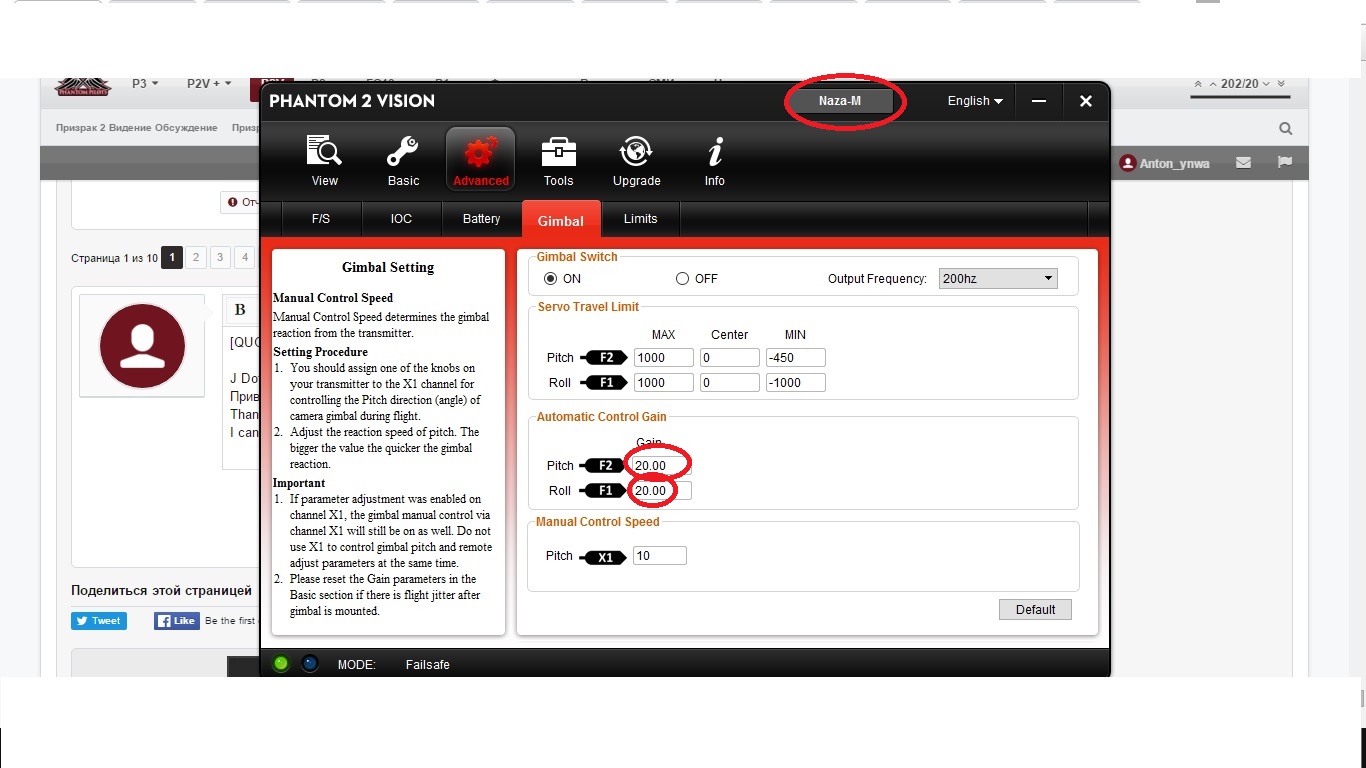
Hi guys . Thank you for your interest in my problem !
if I understand you correctly , i have to change the value of the selected assistant in the screenshot to "0" ?
Another question that I do not switch on Assistante Phantom affect flight? I'm new , and I fly only on GPS.
Flight mode will change to " full manual control "?
Thanks again for your answer !
Anton, I'm not sure I understand e if you have a problem. Is something not working right? What gimbal did you install? China gimbal or RotoPixel? Also, Naza-M is also GPS controlled, it is not full manual IF you keep IOC on. That may need you to read the manual a little more to understand. But we are here to help. Let us know a little more information. Thanks, and welcome to the board.[QUOTE = "Clampit, должность: 635684, член: 23273"] Ницца одним [USER = 22970] @ [Intruder101 / USER], спасибо за вашу помощь[/ QUOTE]
Hi guys . Thank you for your interest in my problem !
if I understand you correctly , i have to change the value of the selected assistant in the screenshot to "0" ?
Another question that I do not switch on Assistante Phantom affect flight? I'm new , and I fly only on GPS.
Flight mode will change to " full manual control "?
Thanks again for your answer !View attachment 40565
- Joined
- Jan 14, 2016
- Messages
- 6
- Reaction score
- 0
- Age
- 36
Anton, I'm not sure I understand e if you have a problem. Is something not working right? What gimbal did you install? China gimbal or RotoPixel? Also, Naza-M is also GPS controlled, it is not full manual IF you keep IOC on. That may need you to read the manual a little more to understand. But we are here to help. Let us know a little more information. Thanks, and welcome to the board.
I have China gimbal Goodluckbuy.
I set it as Mr J Dot wrote on the 1st page. Gimbal is working, but the 7th channel doesn't work. I don't know how can I set 7th channel in DJI P2V Assistant and whether it is necessary ?
I tried it:
- Download the DJI Phantom 2 Vision Gimbal tool
- Run the MSI installer (or extract the contents and copy the exe file to your directory)
- Connect your Phantom 2 Vision to your PC with an USB cable
- Power on transmitter and DJI Phantom 2 Vision
- Open the DJI Phantom 2 Vision Gimbal Tool application
- Select 2D-H3 option
- Check that turning the 7th channel makes the gimbal move
- Open the DJI Phantom application (PC or Mac)
- Calibrate the X1
- Check that it works as desired
- Close application
- Turn off DJI Phantom 2 Vision
- Turn off controller
- Disconnect DJI Phantom 2 Vision from PC
please help guys! 3 days haunts me this gimbal
Sorry for my English!
Hello Anton,
Ok,
A bit hard to understand your complete problem?
So
You are using a regular Tx with a 7th channel mod?
( lever on rear of Tx to control gimbal? )
Is this correct?
Next
Which China gimbal you using, the plug n play version, or the other one?
First
( 7th channel FIX )
If you have 7th channel mod, but cannot get it to work at all, follow these instructions:
First
( make sure you go to DJI.com, and download ( RC ASSISTANT ) if you don't already have it?
Next
Does your Tx ( remote ) have a USB port on the bottom? If YES, skip next step:
( next step:
If no USB port,
Remove 4 screws on rear of your Tx!
They are Phillips head screws!
Carefully open Tx, you'll see a USB PORT there on motherboard,
Now continue with either Tx from here
plug USB Into Tx, and other end to PC.( computer ) open RC ASSISTANT!
With assistant up and running, turn on Tx, move sticks around to make sure you have connection!
Now we are going to do a FULL calibration. Calibrate BOTH sticks, both toggles ( s1/s2 ) and with a tiny screwdriver, ( if you had to OPEN TX ) calibrate X1 ( top potentiometer on main circuit board ( where you plugged USB In ) it is ORANGE, there are 2, TOP Is 7th channel, bottom is CE/FCC modes )
Turn top one ALL THE WAY LEFT AND RIGHT ( GENTLY, do t force it, go right till it stops, then go left till it stops, do this a couple times back and forth, you should see X1 on computer moving as well, then click FINISH.
( if your Tx has the USB port on bottom, you can just move 7th channel lever back and forth to calibrate, above is of you have to OPEN remote to get to internal USB )
Turn off Tx, and close out RC ASSISTANT!
Put TX back together if need be?
Now open PC ASSISTANT on computer, this time plug In phantom to computer, open PC ASSISTANT, turn on Tx and phantom ( don't need extender on ) now go to BASIC TAB, then choose RC TAB,
Now do a FULL TX calibration here,
First do BOTH STICKS, click the LEFT SIDE START, then choose finish when done,
Now click RIGHT START BUTTON
CALIBRATE X1, by moving lever on back, back and forth a couple times, then click FINISH,
Now under the start buttons, you'll see TRANSMITTER VERSION, make sure to choose UPGRADE VERSION, not basic version.
Turn off phantom, tx, and close out assistant.
Now power up RC and phantom, now the 7th channel mod will work the camera!
Ok
Gimbal
Hook bird to PC assistant, go to ADVANCED TAB, then GIMBAL TAB,
We need ( PITCH ( MAX-CENTER-MINIMUM )
This you will have to play with, as each gimbal is different, start with MIN, this is you UP setting, get it where you want it ( set it then check movement, reset recheck, again, again until it is where you want it,
CENTER will always be 0 ( zero ) level ! Now work on MAX, this is down movement, set, check, set check, until it is straight down!
I believe mine was
Max-900
Center-0
Min- -250
But yours might be different?
Also make sure after you make changes to settings hit the ENTER BUTTON on keyboard or it won't take! Set values then hit enter, needs more adjustment, change again, hit enter, and so on!
If you cannot get gimbal to work to your liking, we fan go Alexmos SimpleBGC software to adjust it there, but is very complicated!
Try all that for now, and let us know what you find?
Take care, Fly safe!
J Dot
Ok,
A bit hard to understand your complete problem?
So
You are using a regular Tx with a 7th channel mod?
( lever on rear of Tx to control gimbal? )
Is this correct?
Next
Which China gimbal you using, the plug n play version, or the other one?
First
( 7th channel FIX )
If you have 7th channel mod, but cannot get it to work at all, follow these instructions:
First
( make sure you go to DJI.com, and download ( RC ASSISTANT ) if you don't already have it?
Next
Does your Tx ( remote ) have a USB port on the bottom? If YES, skip next step:
( next step:
If no USB port,
Remove 4 screws on rear of your Tx!
They are Phillips head screws!
Carefully open Tx, you'll see a USB PORT there on motherboard,
Now continue with either Tx from here
plug USB Into Tx, and other end to PC.( computer ) open RC ASSISTANT!
With assistant up and running, turn on Tx, move sticks around to make sure you have connection!
Now we are going to do a FULL calibration. Calibrate BOTH sticks, both toggles ( s1/s2 ) and with a tiny screwdriver, ( if you had to OPEN TX ) calibrate X1 ( top potentiometer on main circuit board ( where you plugged USB In ) it is ORANGE, there are 2, TOP Is 7th channel, bottom is CE/FCC modes )
Turn top one ALL THE WAY LEFT AND RIGHT ( GENTLY, do t force it, go right till it stops, then go left till it stops, do this a couple times back and forth, you should see X1 on computer moving as well, then click FINISH.
( if your Tx has the USB port on bottom, you can just move 7th channel lever back and forth to calibrate, above is of you have to OPEN remote to get to internal USB )
Turn off Tx, and close out RC ASSISTANT!
Put TX back together if need be?
Now open PC ASSISTANT on computer, this time plug In phantom to computer, open PC ASSISTANT, turn on Tx and phantom ( don't need extender on ) now go to BASIC TAB, then choose RC TAB,
Now do a FULL TX calibration here,
First do BOTH STICKS, click the LEFT SIDE START, then choose finish when done,
Now click RIGHT START BUTTON
CALIBRATE X1, by moving lever on back, back and forth a couple times, then click FINISH,
Now under the start buttons, you'll see TRANSMITTER VERSION, make sure to choose UPGRADE VERSION, not basic version.
Turn off phantom, tx, and close out assistant.
Now power up RC and phantom, now the 7th channel mod will work the camera!
Ok
Gimbal
Hook bird to PC assistant, go to ADVANCED TAB, then GIMBAL TAB,
We need ( PITCH ( MAX-CENTER-MINIMUM )
This you will have to play with, as each gimbal is different, start with MIN, this is you UP setting, get it where you want it ( set it then check movement, reset recheck, again, again until it is where you want it,
CENTER will always be 0 ( zero ) level ! Now work on MAX, this is down movement, set, check, set check, until it is straight down!
I believe mine was
Max-900
Center-0
Min- -250
But yours might be different?
Also make sure after you make changes to settings hit the ENTER BUTTON on keyboard or it won't take! Set values then hit enter, needs more adjustment, change again, hit enter, and so on!
If you cannot get gimbal to work to your liking, we fan go Alexmos SimpleBGC software to adjust it there, but is very complicated!
Try all that for now, and let us know what you find?
Take care, Fly safe!
J Dot
- Joined
- Jan 14, 2016
- Messages
- 6
- Reaction score
- 0
- Age
- 36
Hello Anton,
Ok,
A bit hard to understand your complete problem?
So
You are using a regular Tx with a 7th channel mod?
( lever on rear of Tx to control gimbal? )
Is this correct?
Next
Which China gimbal you using, the plug n play version, or the other one?
First
( 7th channel FIX )
If you have 7th channel mod, but cannot get it to work at all, follow these instructions:
First
( make sure you go to DJI.com, and download ( RC ASSISTANT ) if you don't already have it?
Next
Does your Tx ( remote ) have a USB port on the bottom? If YES, skip next step:
( next step:
If no USB port,
Remove 4 screws on rear of your Tx!
They are Phillips head screws!
Carefully open Tx, you'll see a USB PORT there on motherboard,
Now continue with either Tx from here
plug USB Into Tx, and other end to PC.( computer ) open RC ASSISTANT!
With assistant up and running, turn on Tx, move sticks around to make sure you have connection!
Now we are going to do a FULL calibration. Calibrate BOTH sticks, both toggles ( s1/s2 ) and with a tiny screwdriver, ( if you had to OPEN TX ) calibrate X1 ( top potentiometer on main circuit board ( where you plugged USB In ) it is ORANGE, there are 2, TOP Is 7th channel, bottom is CE/FCC modes )
Turn top one ALL THE WAY LEFT AND RIGHT ( GENTLY, do t force it, go right till it stops, then go left till it stops, do this a couple times back and forth, you should see X1 on computer moving as well, then click FINISH.
( if your Tx has the USB port on bottom, you can just move 7th channel lever back and forth to calibrate, above is of you have to OPEN remote to get to internal USB )
Turn off Tx, and close out RC ASSISTANT!
Put TX back together if need be?
Now open PC ASSISTANT on computer, this time plug In phantom to computer, open PC ASSISTANT, turn on Tx and phantom ( don't need extender on ) now go to BASIC TAB, then choose RC TAB,
Now do a FULL TX calibration here,
First do BOTH STICKS, click the LEFT SIDE START, then choose finish when done,
Now click RIGHT START BUTTON
CALIBRATE X1, by moving lever on back, back and forth a couple times, then click FINISH,
Now under the start buttons, you'll see TRANSMITTER VERSION, make sure to choose UPGRADE VERSION, not basic version.
Turn off phantom, tx, and close out assistant.
Now power up RC and phantom, now the 7th channel mod will work the camera!
Ok
Gimbal
Hook bird to PC assistant, go to ADVANCED TAB, then GIMBAL TAB,
We need ( PITCH ( MAX-CENTER-MINIMUM )
This you will have to play with, as each gimbal is different, start with MIN, this is you UP setting, get it where you want it ( set it then check movement, reset recheck, again, again until it is where you want it,
CENTER will always be 0 ( zero ) level ! Now work on MAX, this is down movement, set, check, set check, until it is straight down!
I believe mine was
Max-900
Center-0
Min- -250
But yours might be different?
Also make sure after you make changes to settings hit the ENTER BUTTON on keyboard or it won't take! Set values then hit enter, needs more adjustment, change again, hit enter, and so on!
If you cannot get gimbal to work to your liking, we fan go Alexmos SimpleBGC software to adjust it there, but is very complicated!
Try all that for now, and let us know what you find?
Take care, Fly safe!
J Dot
Hello, J Dot! Hello guys!
thank you for your attention to my problem!!!
I did everything exactly as you wrote , but the gimbal doesn't move down / up. I did it many times!
I have China gimbal Goodluckbuy and camera FC200. (embedded jpeg)
I set all as described by you on page 1 (Taking the next step ( mods galore ) update 3/25/15! | DJI Phantom Forum).
After calibration I see movement of slider in the DJI Assistant. The gimbal doesn't move.
I earlier accidentally changed the firmware board 2,7 on 2.2. This could affect the work ?
Pease tell me what the problem is?
I can not understand! I'm lost!
Attachments
Did you UPDATE or UPGRADE your gimbal, through Alexmos SimpleBGC software?
Unfortunately this is a NO-NO, and can BRICK your gimbal, as these Chinese gimbals use a GENERIC version of the software/firmware ( German ) I believe, and if you try to load the REAL version of software/firmware, the gimbal will not work!
If you did NOT upgrade/update,
We need to see EXACTLY how you installed it!
Pictures ( closeup ) of all connection on gimbal, and on naza-m pitch pin!
( F2 bottom pin ). Maybe something is wrong there?
Let us know?
J Dot
If it is bricked, I'd try to send it back for exchange or refund , then buy a replacement? May get lucky?
Unfortunately this is a NO-NO, and can BRICK your gimbal, as these Chinese gimbals use a GENERIC version of the software/firmware ( German ) I believe, and if you try to load the REAL version of software/firmware, the gimbal will not work!
If you did NOT upgrade/update,
We need to see EXACTLY how you installed it!
Pictures ( closeup ) of all connection on gimbal, and on naza-m pitch pin!
( F2 bottom pin ). Maybe something is wrong there?
Let us know?
J Dot
If it is bricked, I'd try to send it back for exchange or refund , then buy a replacement? May get lucky?
- Joined
- Jan 14, 2016
- Messages
- 6
- Reaction score
- 0
- Age
- 36
[QUOTE = "J Dot, должность: 639310, член: 9673"] Ты UPDATE или обновить свой карданный подвес, с помощью программного обеспечения Alexmos SimpleBGC?
К сожалению, это нет-нет, а может КИРПИЧ ваш карданный, так как эти китайские шарниры использовать GENERIC версии программного обеспечения / микропрограммы (немецкий) Я верю, и если вы попытаетесь загрузить реальная версия программного обеспечения / прошивки, карданный будет не работа!
Если вы не обновляли / обновление,
Мы должны видеть, как именно вы установили его!
Фотографии (крупным планом) из всякой связи на карданный, и на Naza-м шагом вывод!
(F2 снизу контактный). Может быть, что-то там не так?
Дайте нам знать?
J Dot
Если кирпичом, я хотел бы попробовать, чтобы отправить его обратно для обмена или возврата, то купить замену? Может повезти? [/ QUOTE]
Hi!
I accidentally changed the firmware 2.42b7 on 2.2b2. If understand correctly the firmware for 32 bit and 8 bit boards !?
I suppose that`s why I did not get to work with Pith!?
F2 is connected as you described, J Dot. (touch bottom).
I can not bring back the original firmware on board.
You need to install the jumper on the FLASH to close, to enter the manual mode. Where there is on board FLASH??
How can restore the original firmware?
Now you can even spice up board?
I am disappointed! I thought that the set will not be such a difficult task...
Help me please!
К сожалению, это нет-нет, а может КИРПИЧ ваш карданный, так как эти китайские шарниры использовать GENERIC версии программного обеспечения / микропрограммы (немецкий) Я верю, и если вы попытаетесь загрузить реальная версия программного обеспечения / прошивки, карданный будет не работа!
Если вы не обновляли / обновление,
Мы должны видеть, как именно вы установили его!
Фотографии (крупным планом) из всякой связи на карданный, и на Naza-м шагом вывод!
(F2 снизу контактный). Может быть, что-то там не так?
Дайте нам знать?
J Dot
Если кирпичом, я хотел бы попробовать, чтобы отправить его обратно для обмена или возврата, то купить замену? Может повезти? [/ QUOTE]
Hi!
I accidentally changed the firmware 2.42b7 on 2.2b2. If understand correctly the firmware for 32 bit and 8 bit boards !?
I suppose that`s why I did not get to work with Pith!?
F2 is connected as you described, J Dot. (touch bottom).
I can not bring back the original firmware on board.
You need to install the jumper on the FLASH to close, to enter the manual mode. Where there is on board FLASH??
How can restore the original firmware?
Now you can even spice up board?
I am disappointed! I thought that the set will not be such a difficult task...
Help me please!
Similar threads
P3 Firmware
Phantom 3 pro firmware won't update
- Replies
- 49
- Views
- 10K
- Replies
- 5
- Views
- 1K






