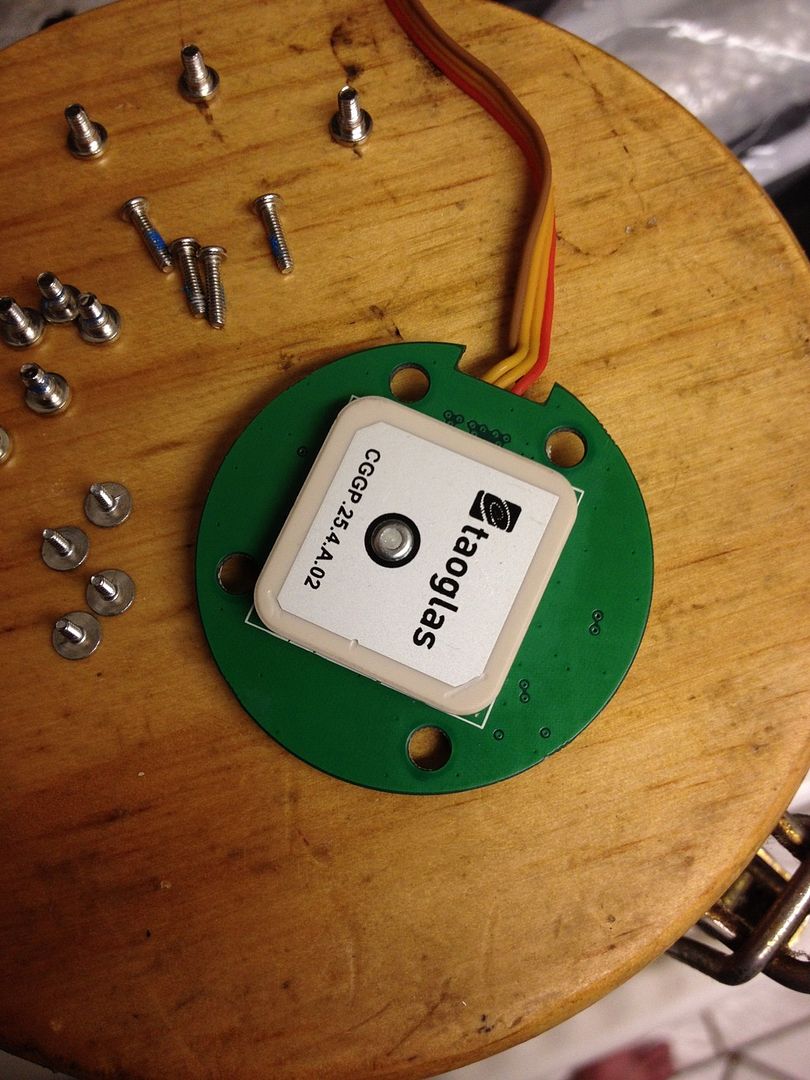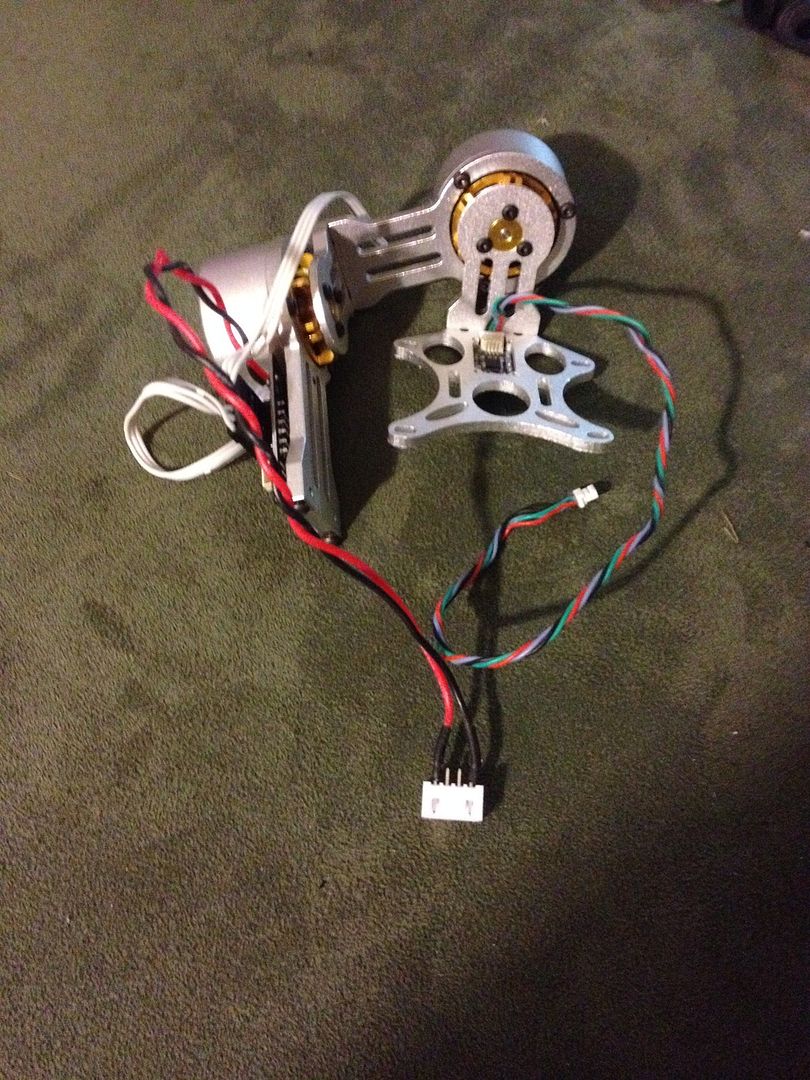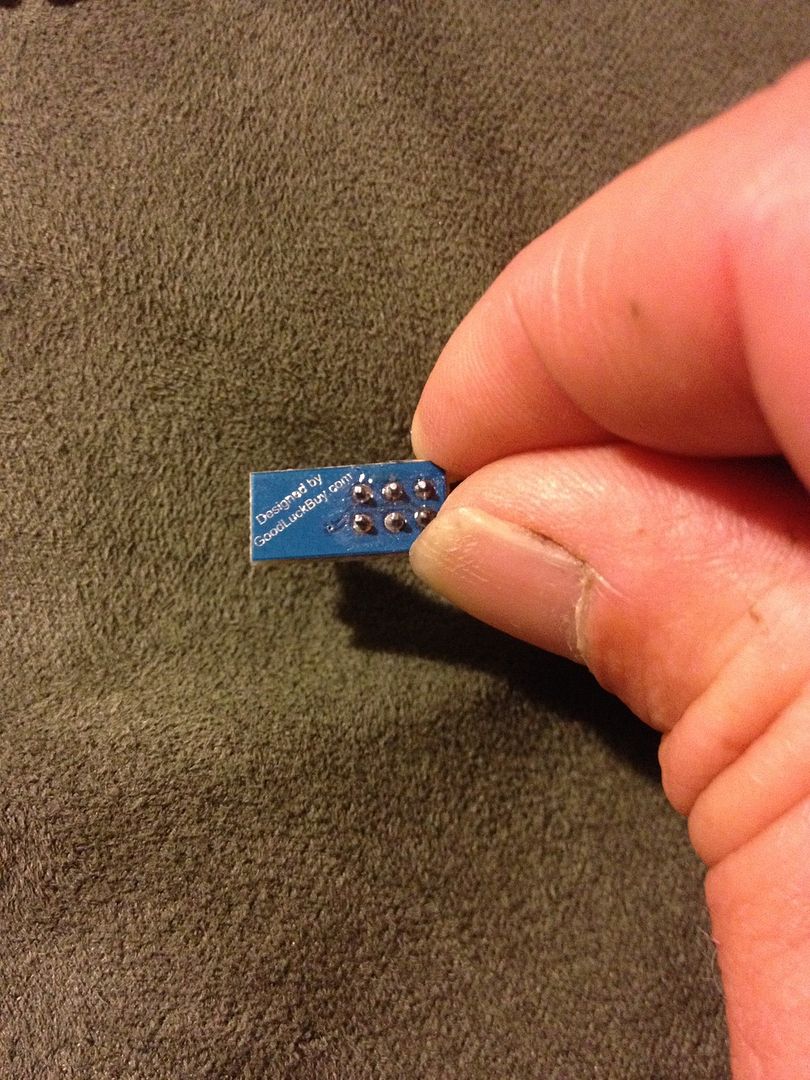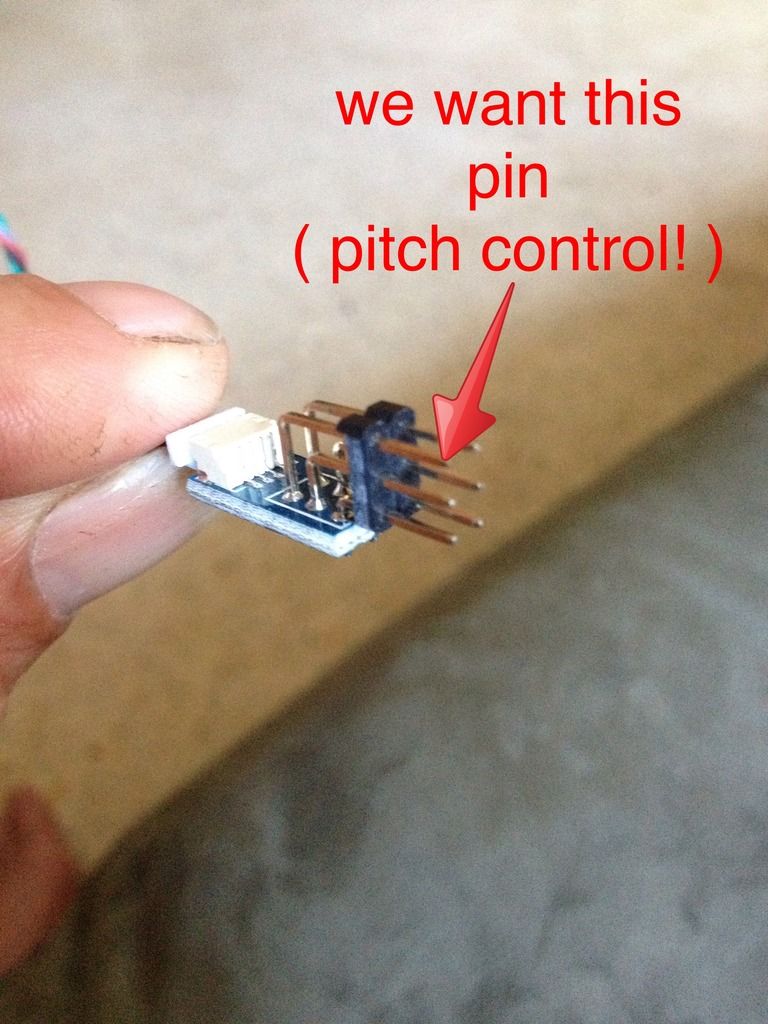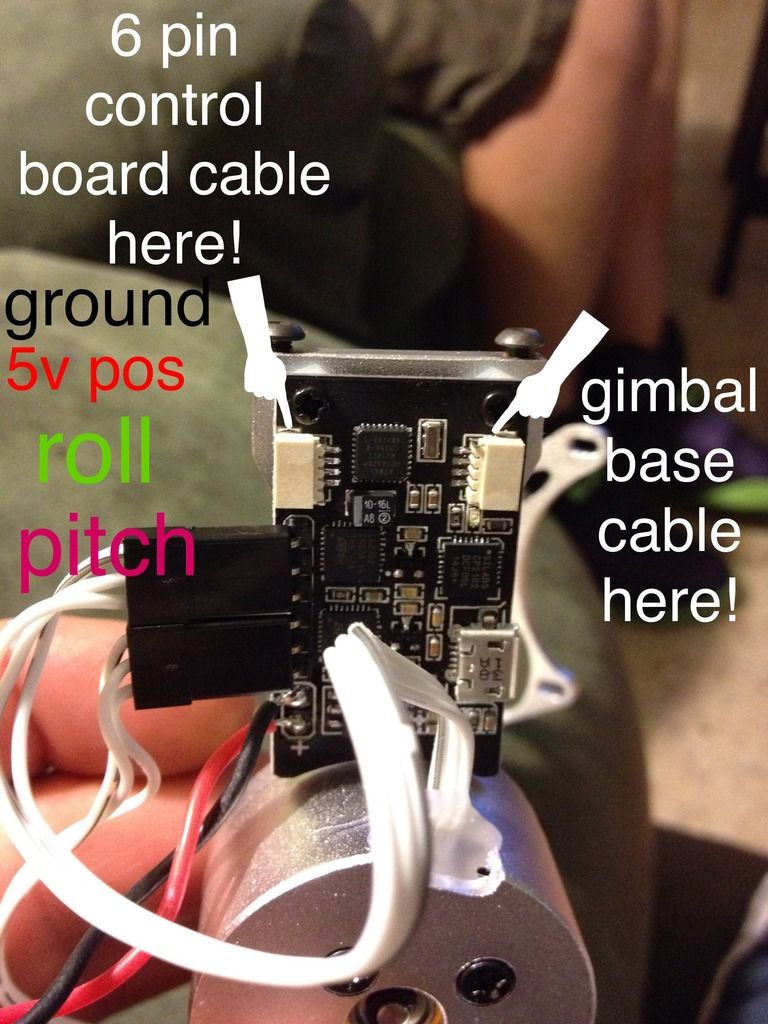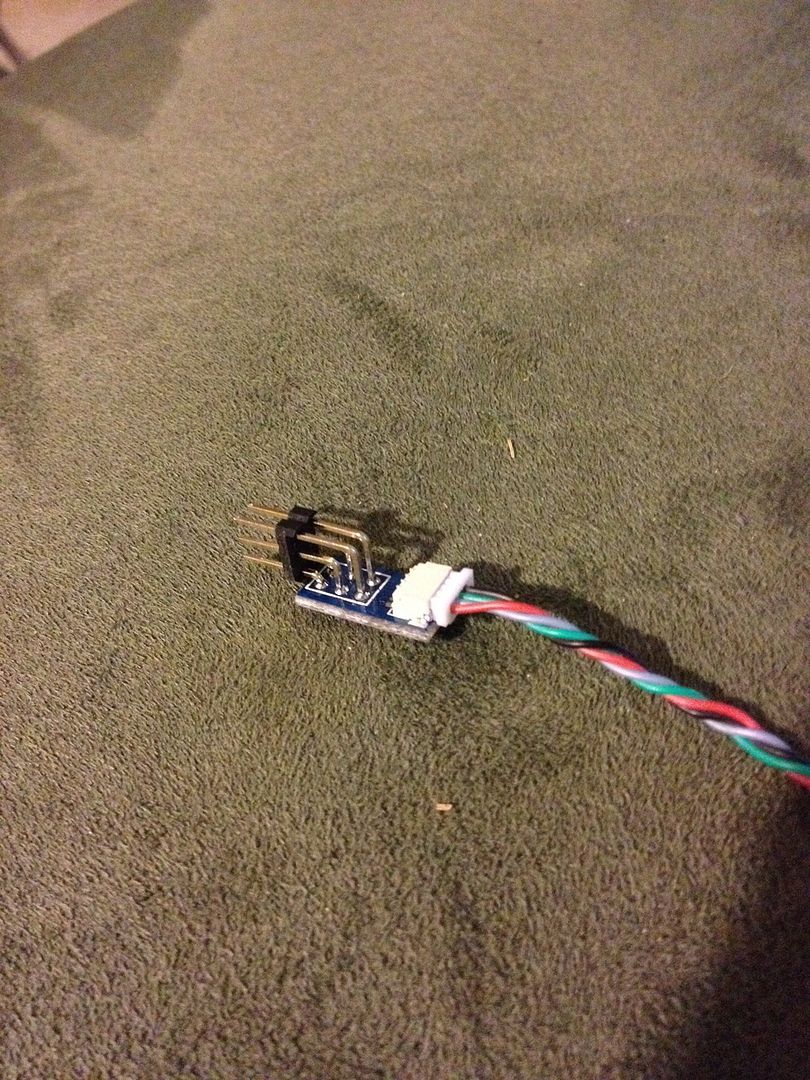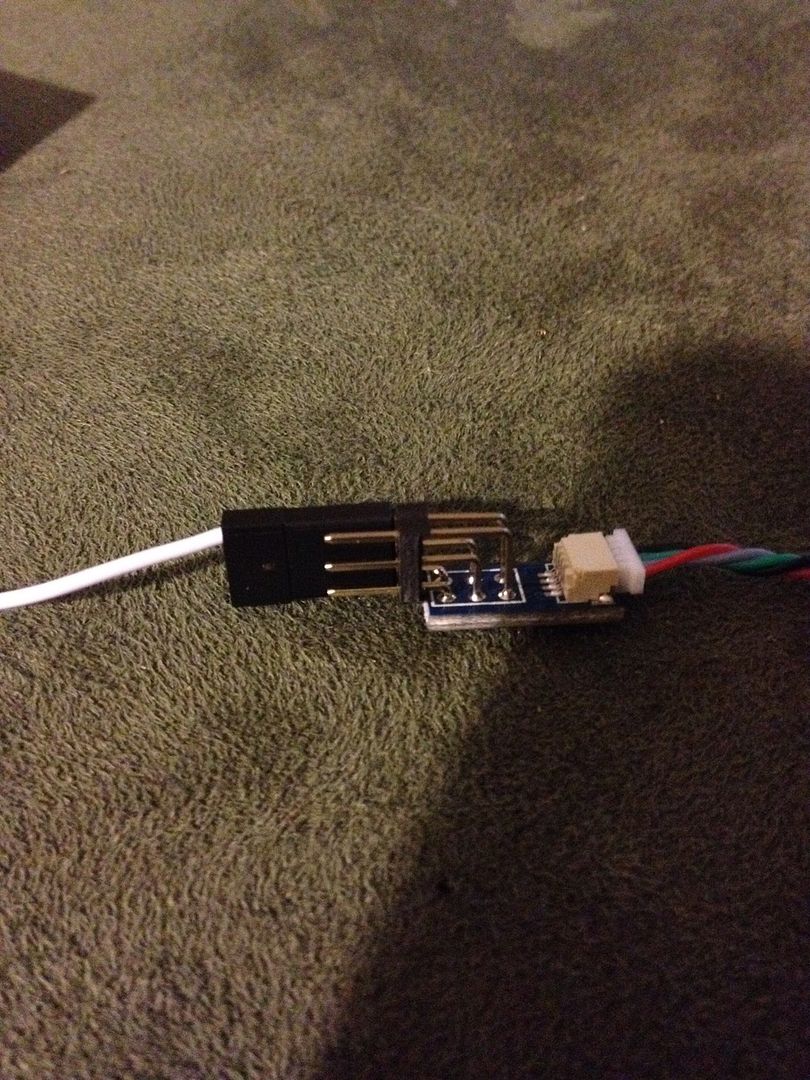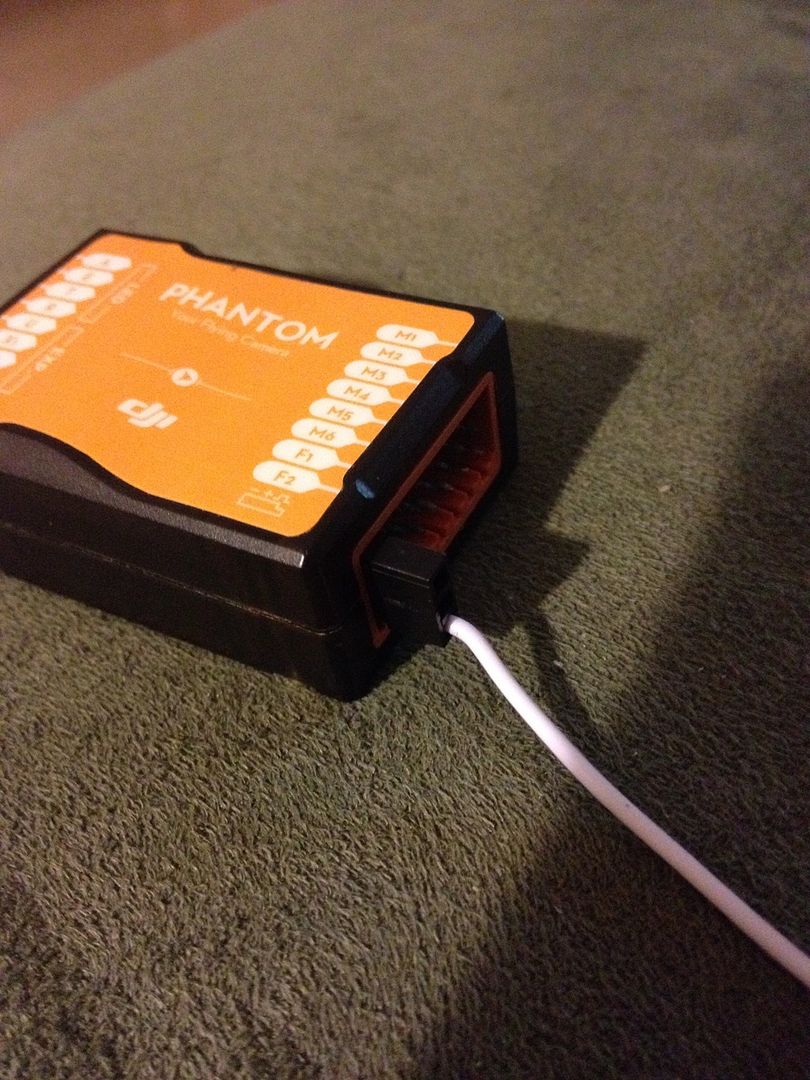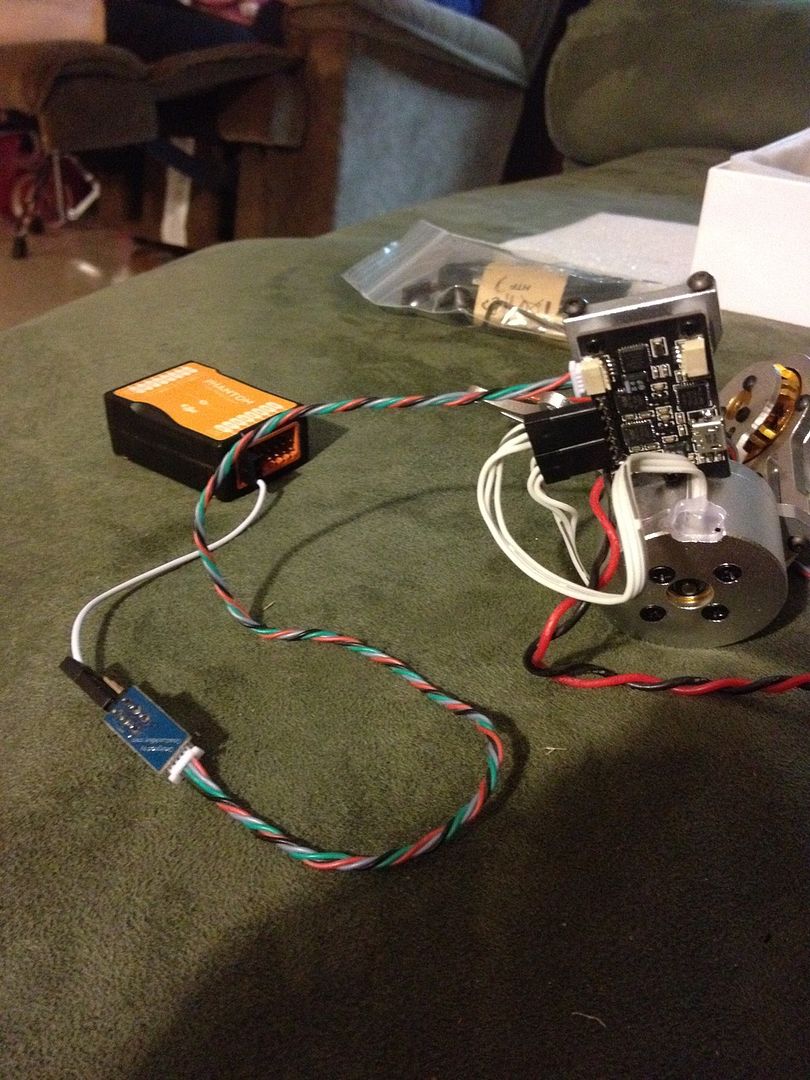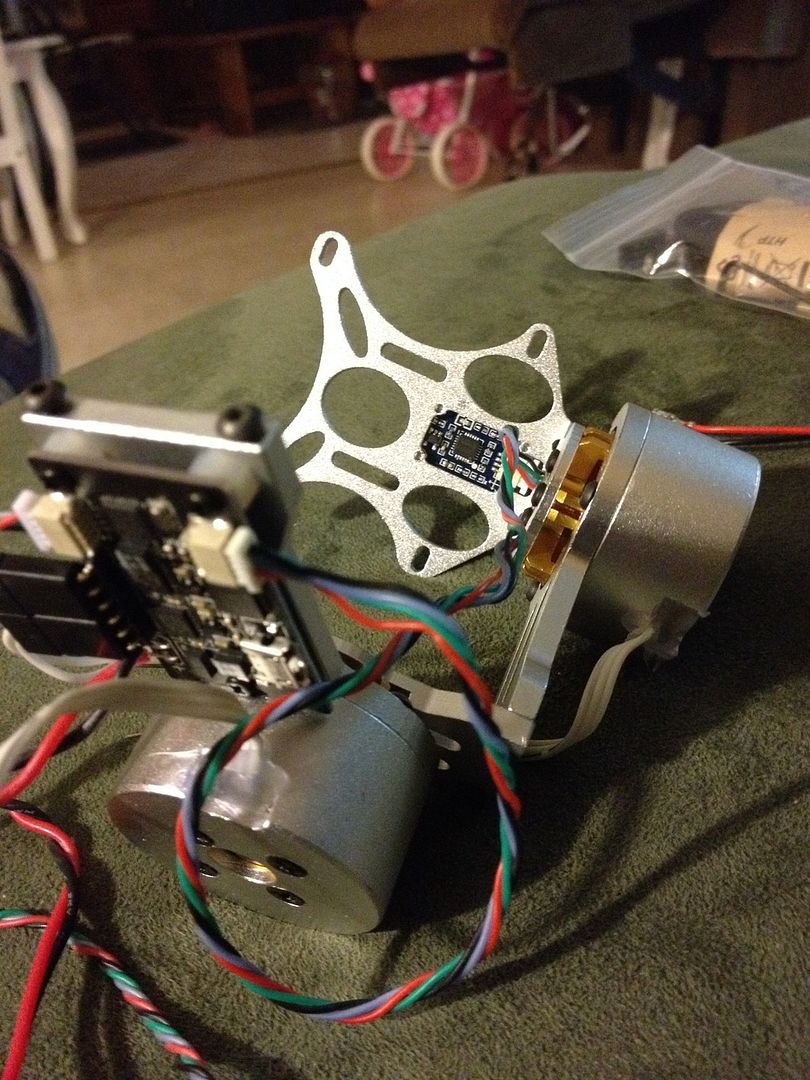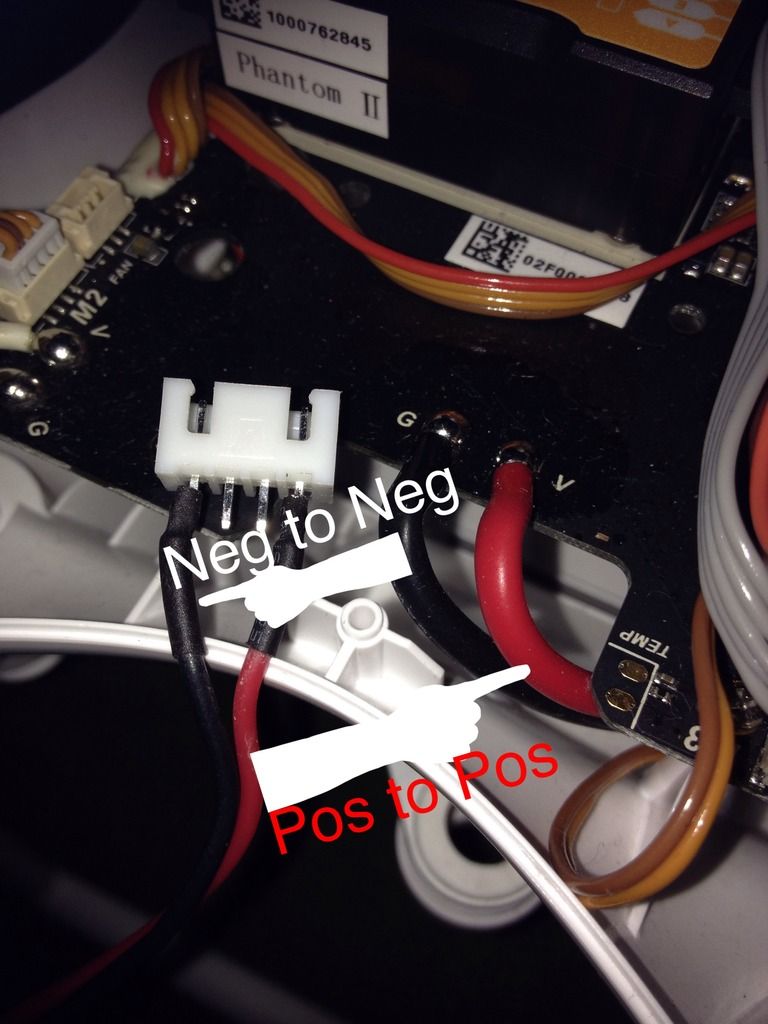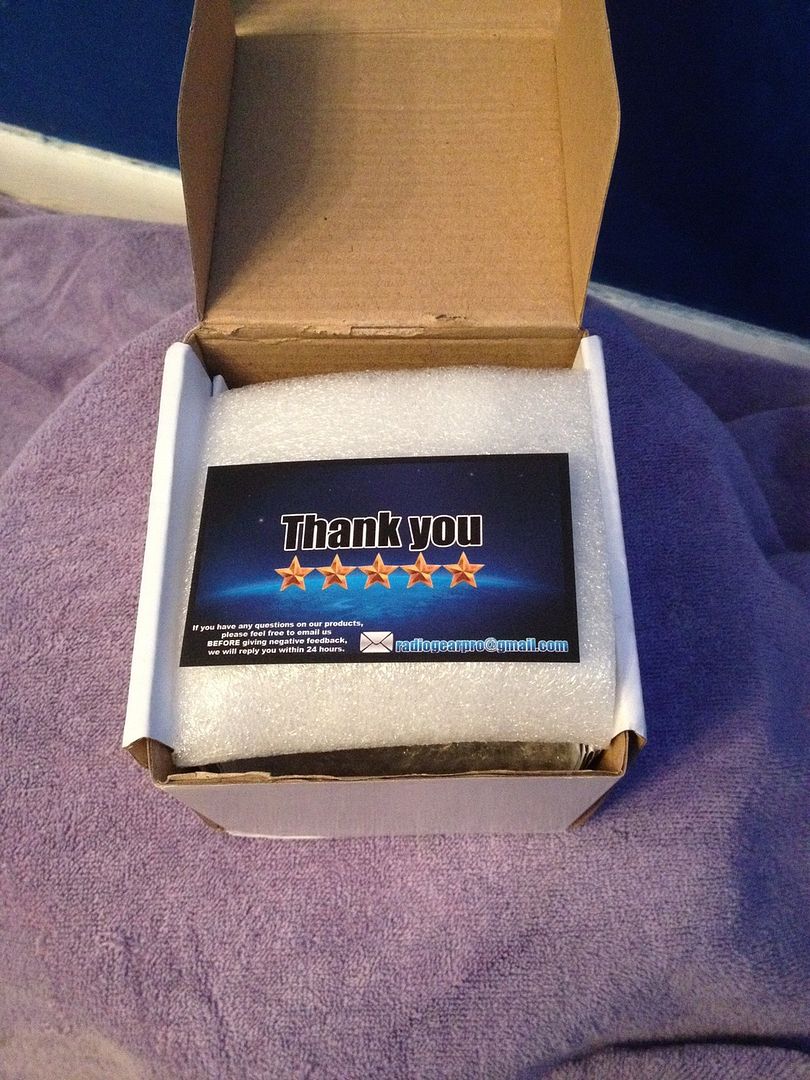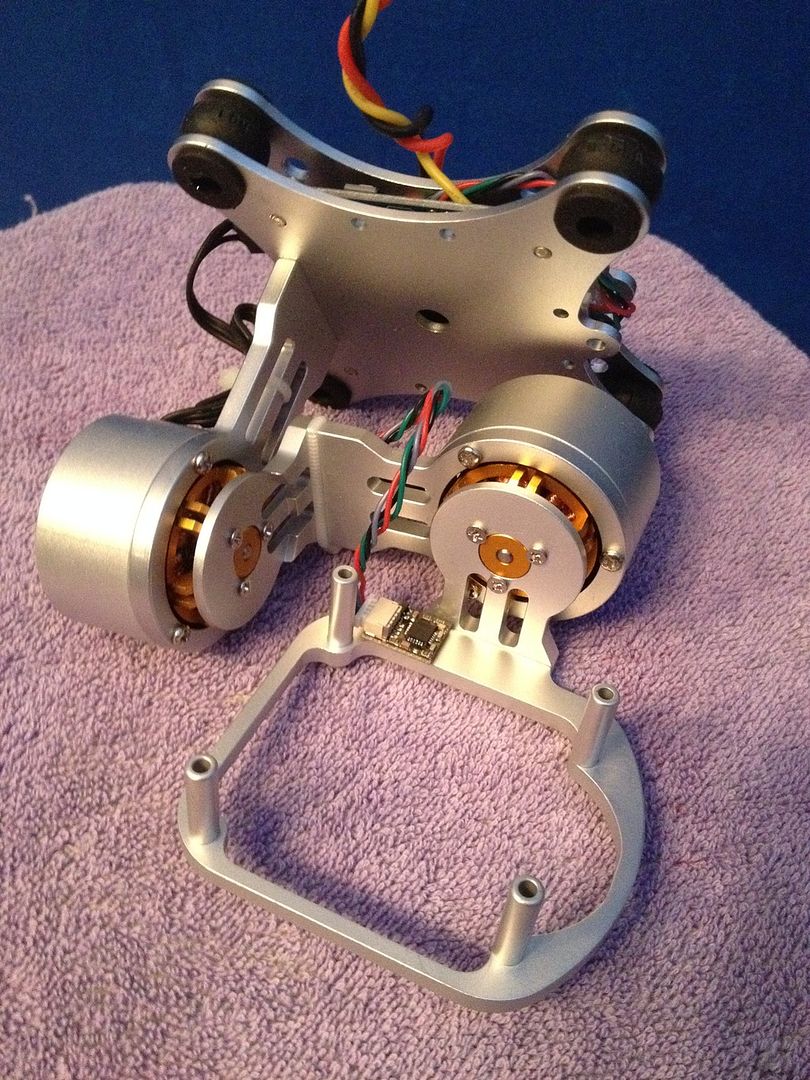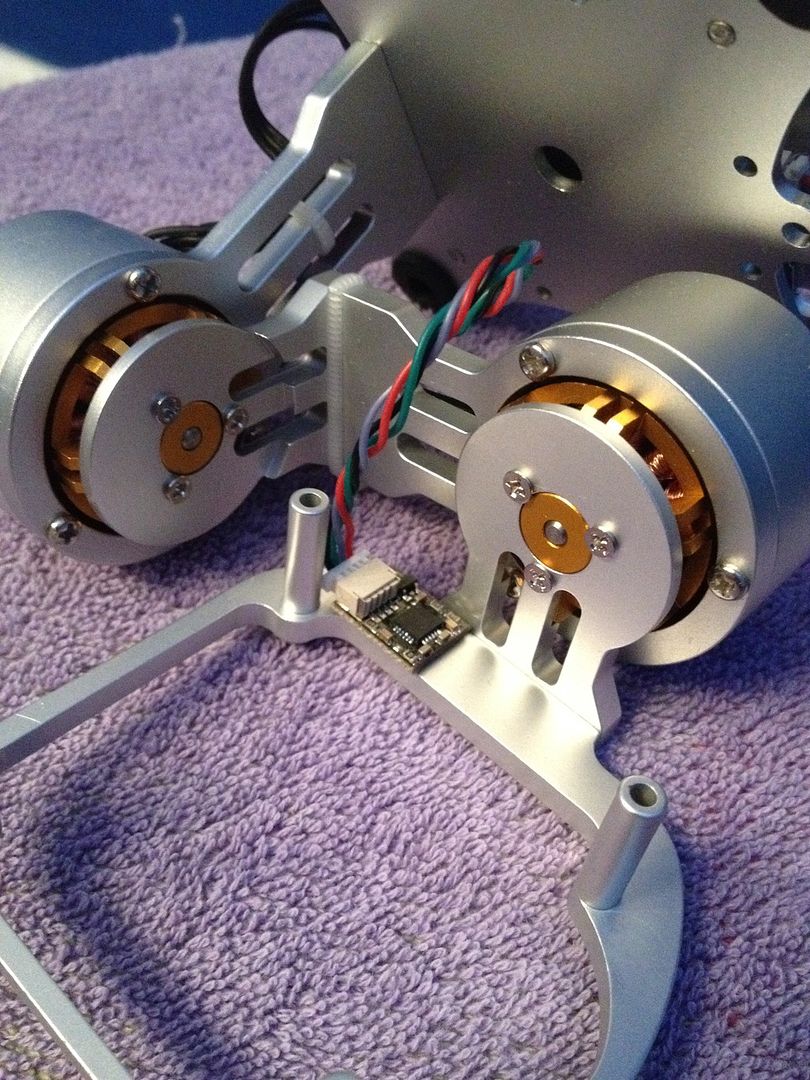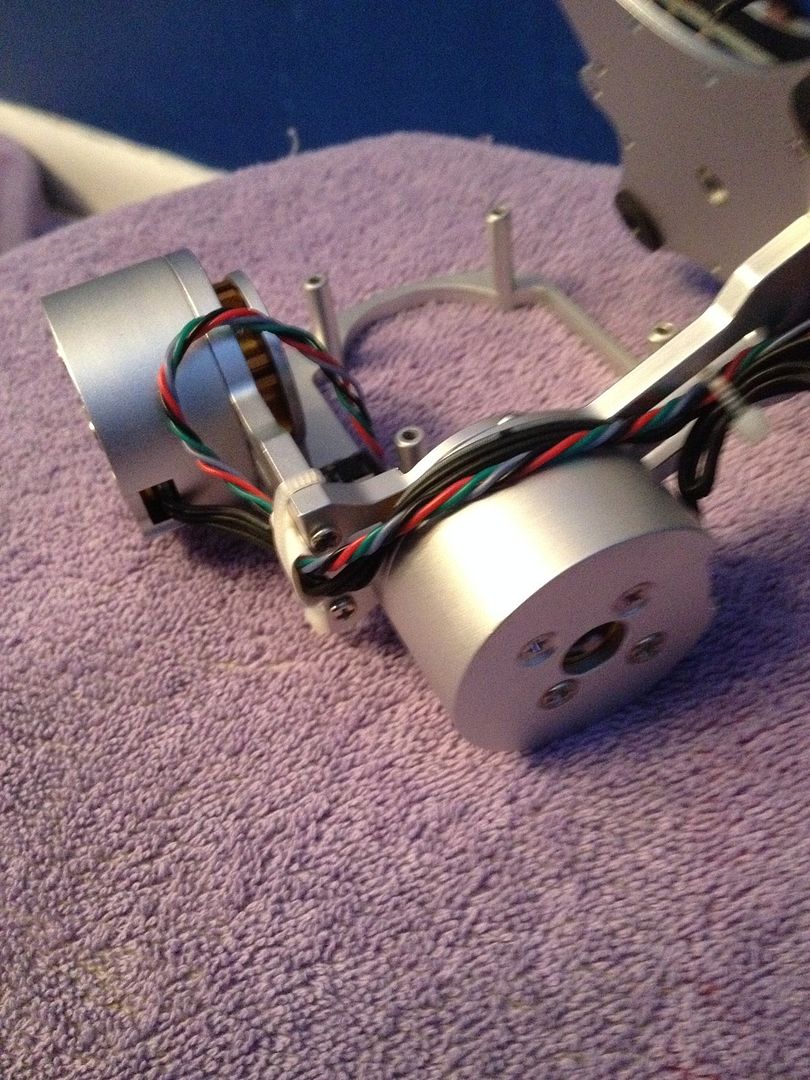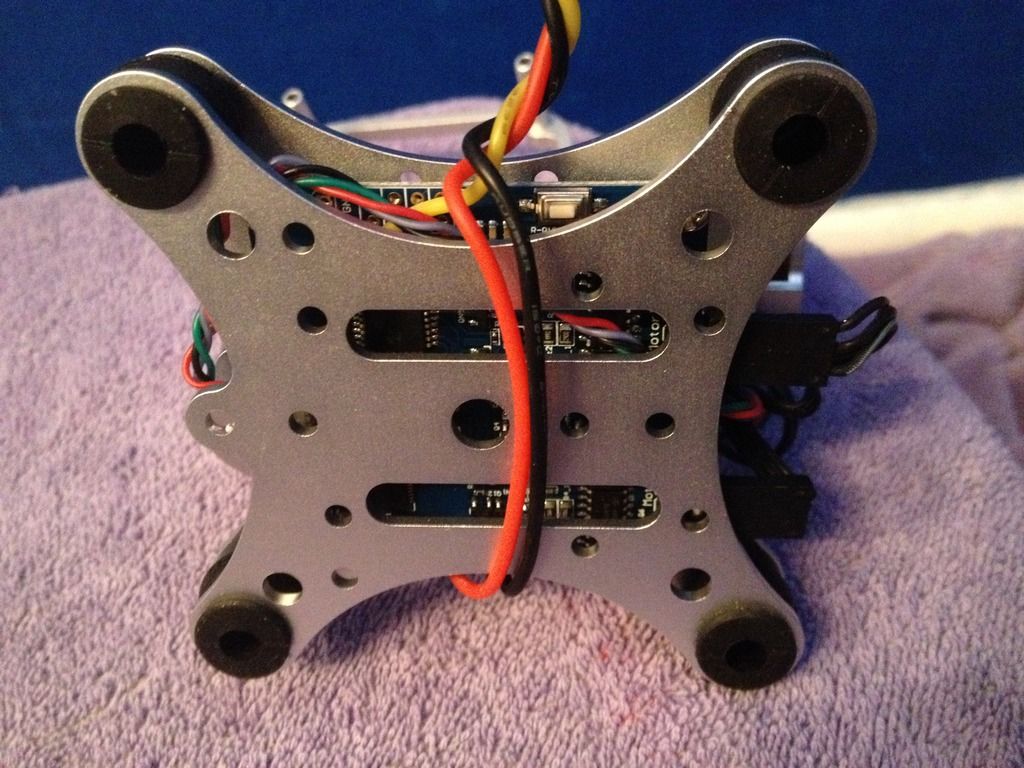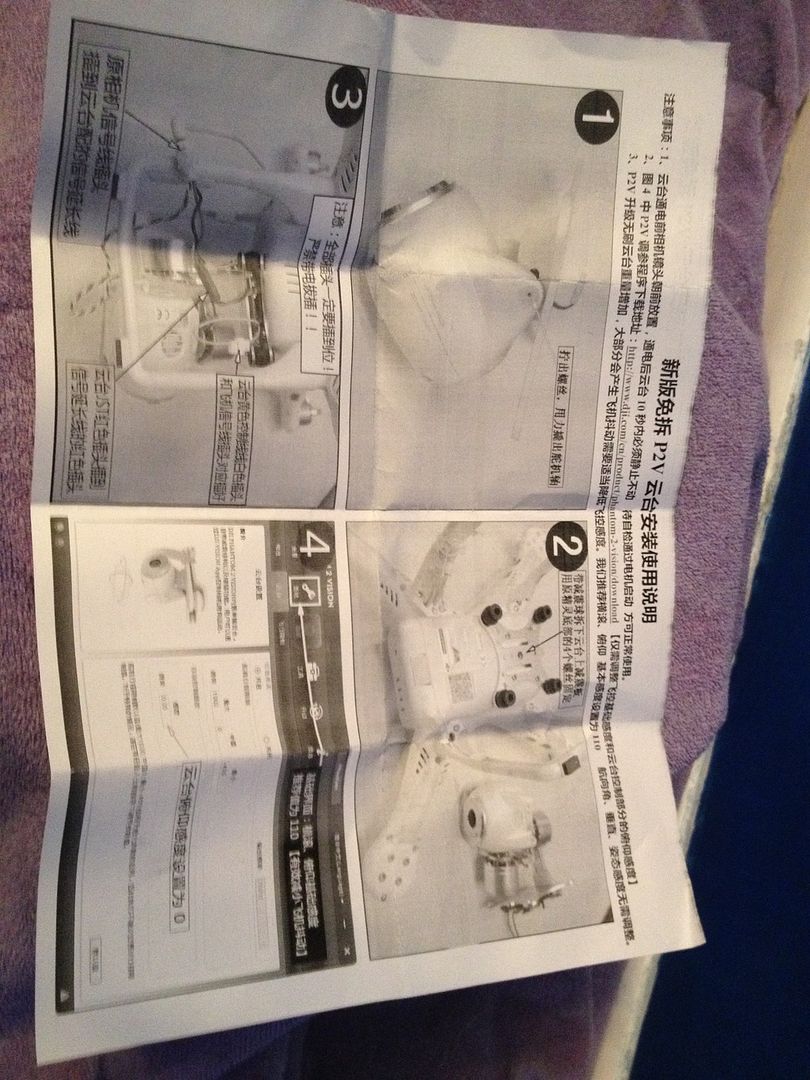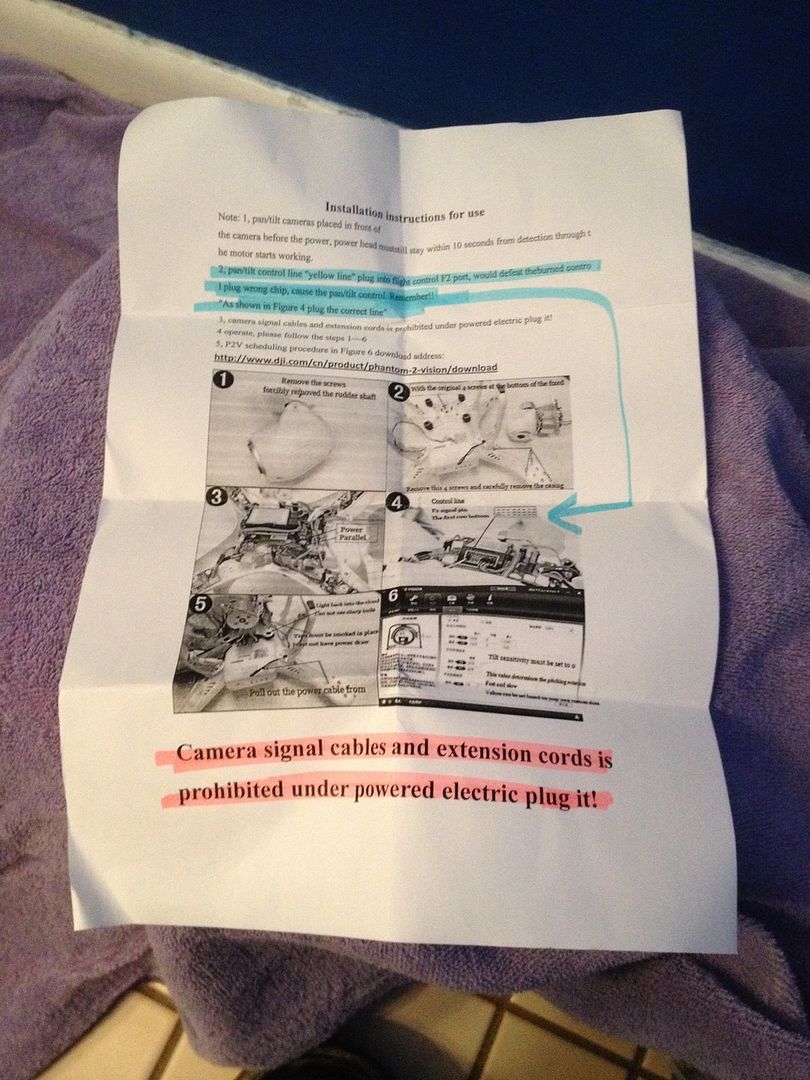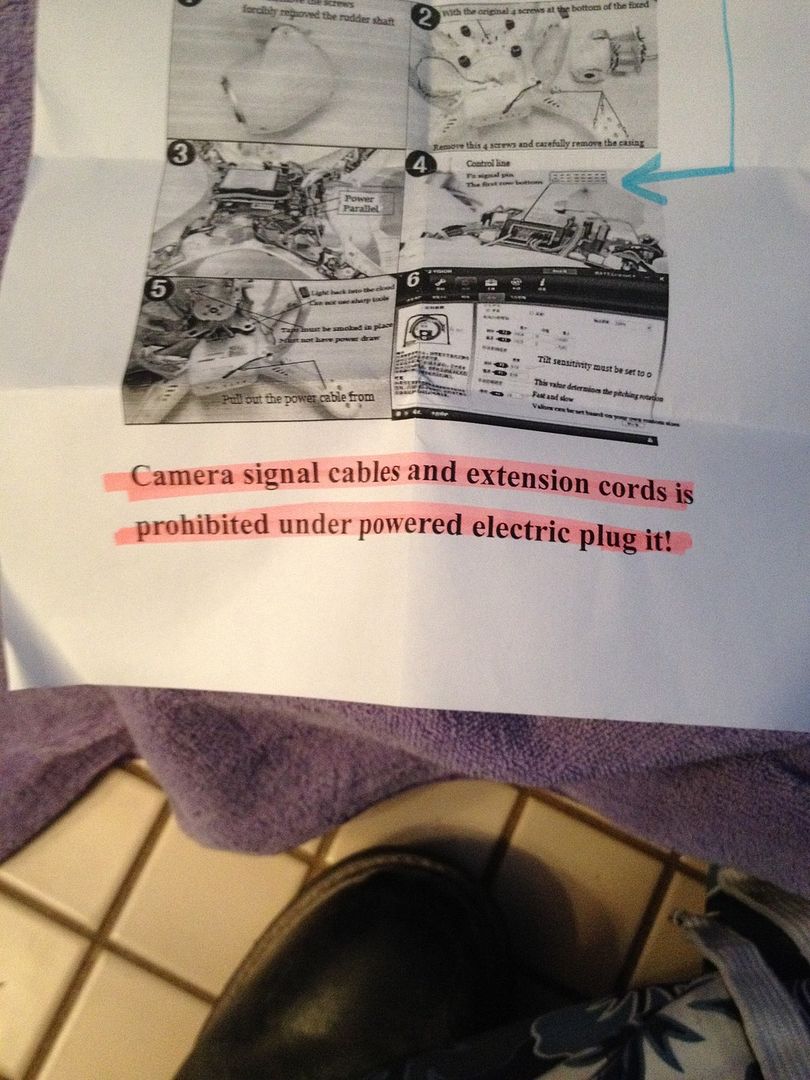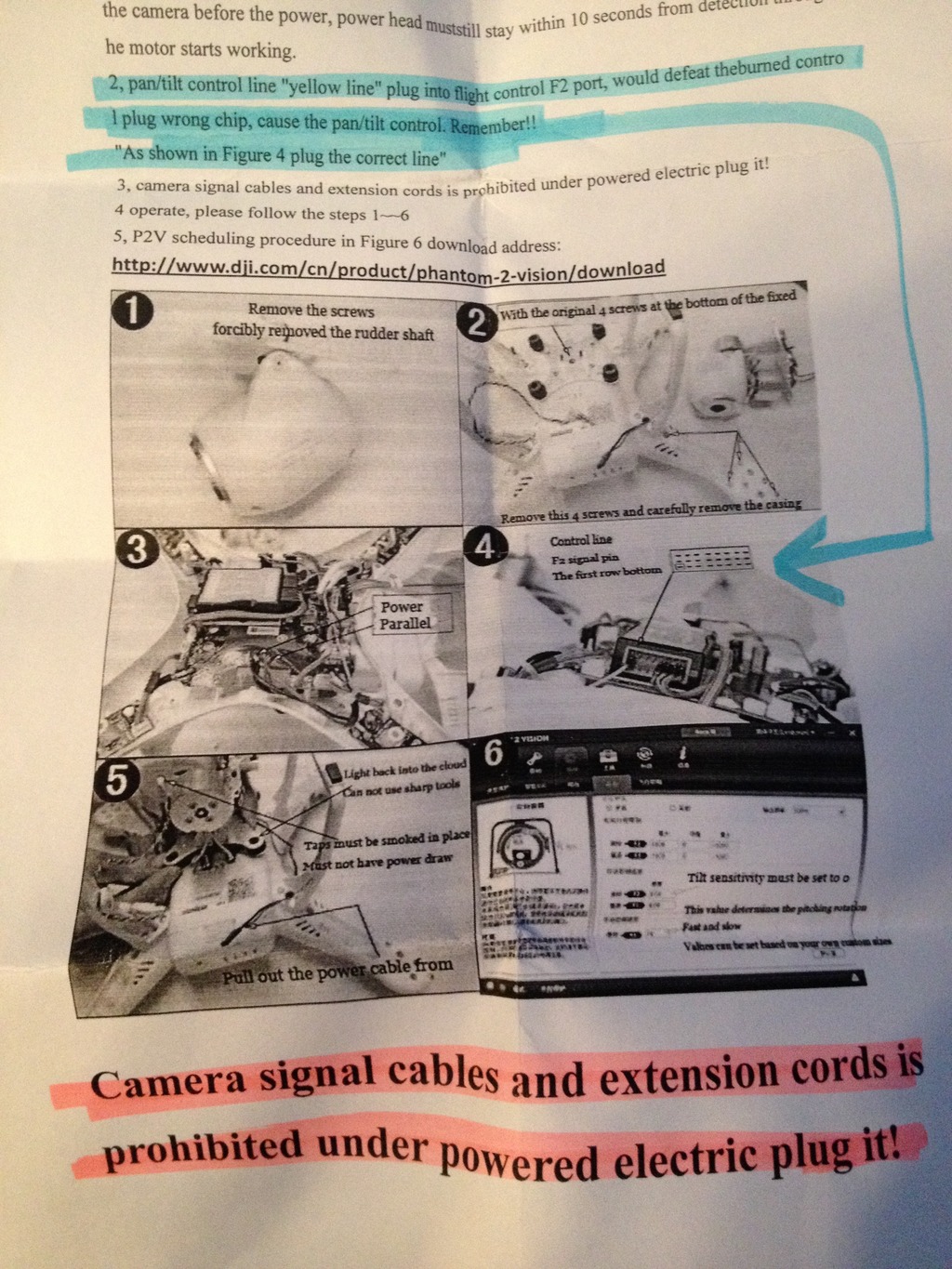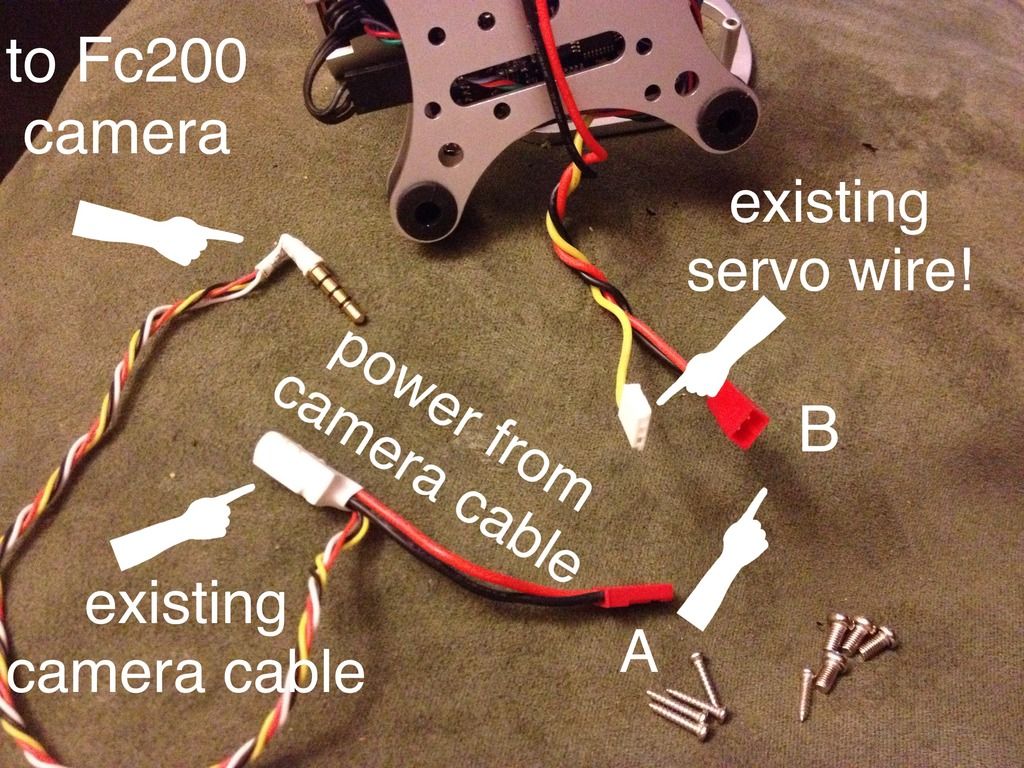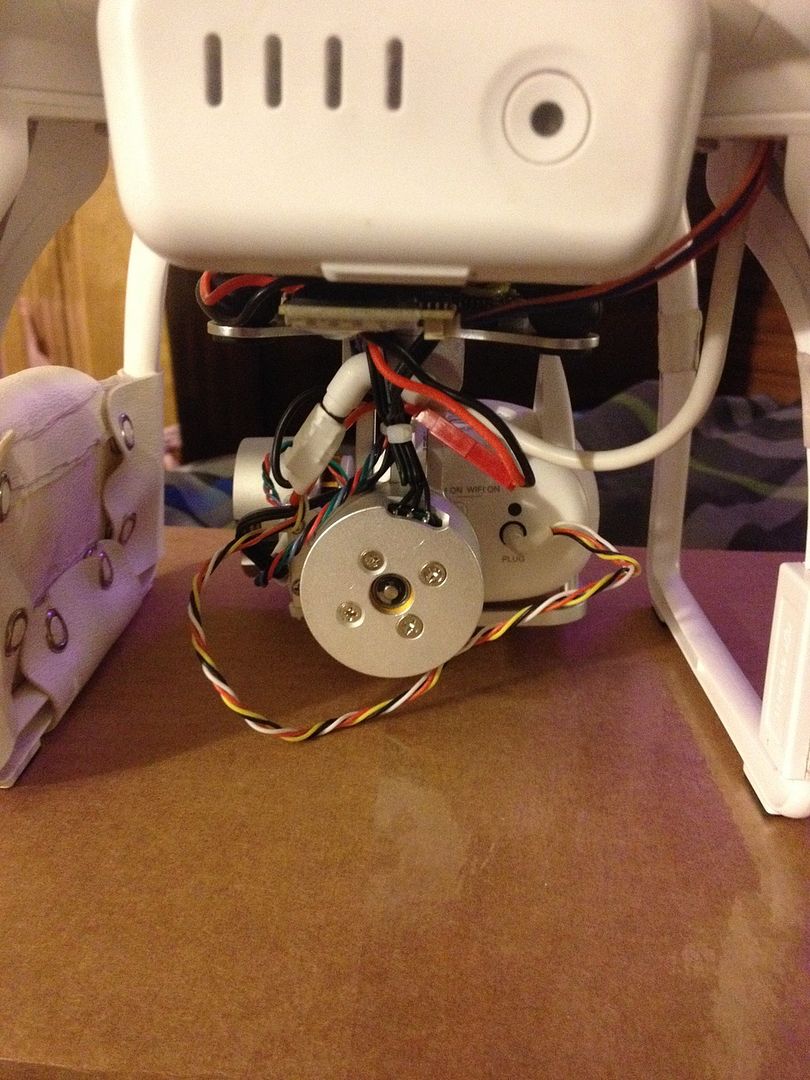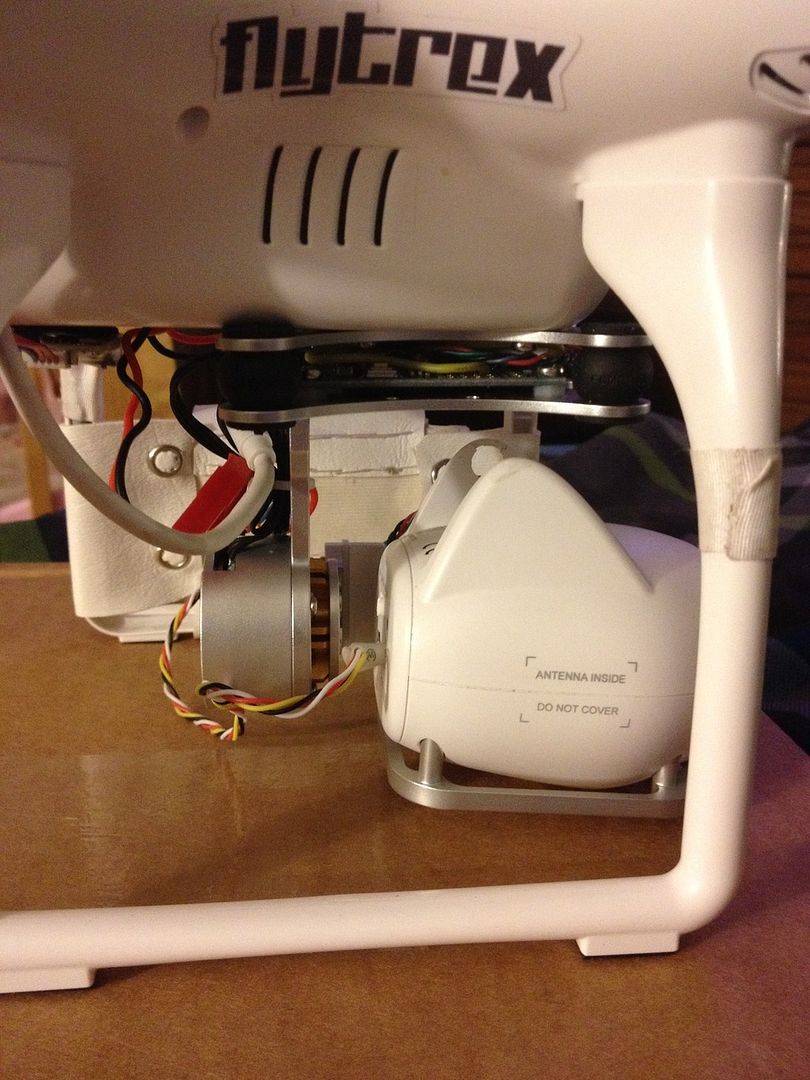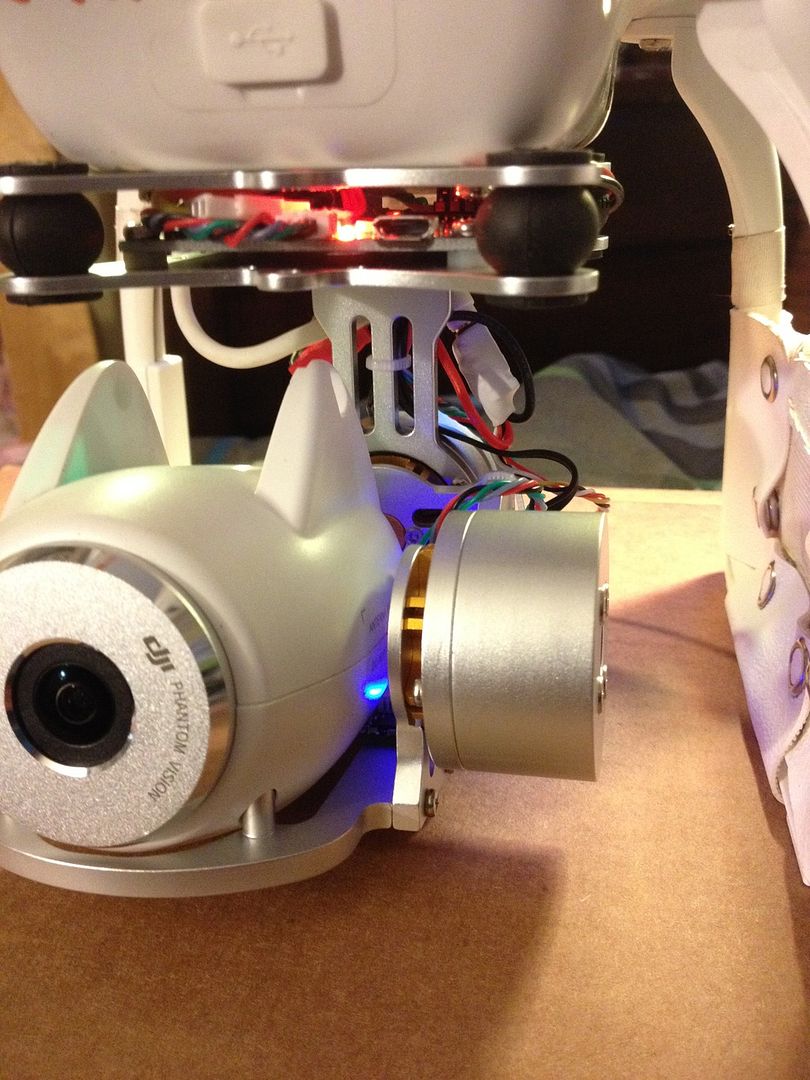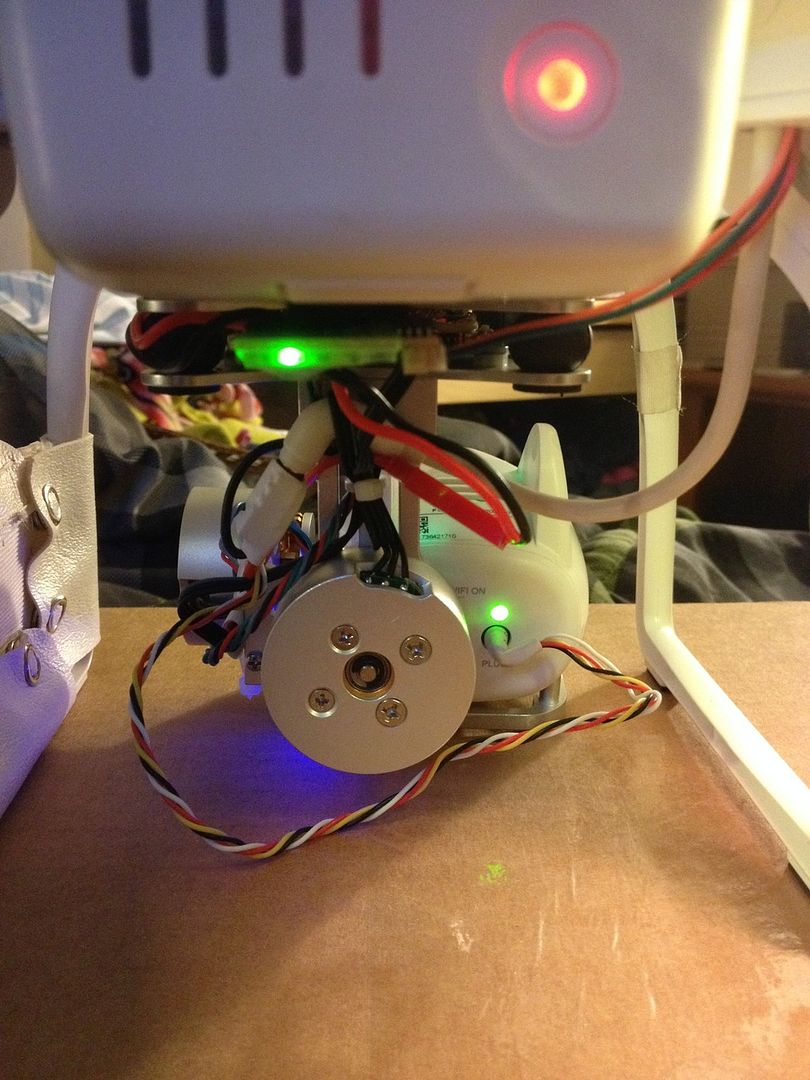Hello Everyone.
Well, I'm going to be down for a while, as I am changing some things on my P2v. I decided to tear it apart, and upgrade what I could.
On the bird:
I'm doing these mods:
1) GPS Antenna upgrade ( 4mm patch antenna )
2) copper foil mod
3) upgrading all antennas ( receiver, and camera )
4) an LED mod , I'll explain later!
( like the fiber optic mod, if you've seen that done? )
5) reflective arm bands ( Orange )
6) orange ( self tightening props )
7) orange leg spacers ( for new gimbal ) 2 axis
8) new gimbal ( lol ) 2 axis
9) printed flytrex mount
Already moded previously
10) lens filter kit
11) Bower lenses ( 3 different lenses )
12) flytrex 2 core
13) anti-static antenna
14) spring-clip motor upgrade
15) tracker & saddle bag
16) lost stickers w phone#
Controller:
Waiting delivery on new p2v+ style with wheel.
These are my plans:
1) slow pitch mod
2) slow yaw mod
3) upgrade antenna
Extender:
Re:700
1) upgrade antennas ( both )
Still reviewing which antennas I want for each application
1) tx & bird receiver antennas 5.8ghz
2) extender / fc200 camera antennas 2.4ghz
( ANY INPUT WOULD BE APPRECIATED ON THIS )Thanks!
Here are some pics ( still waiting a few items! )
Overview of misc stuff ( wires, prop guards, springclips, lenses, ect )

copper foil mod

Orange props ( white/Orange color scheme )

Misc sticker ect:

Reflective Orange sticker

GPS antenna mod ( antennas 4mm )
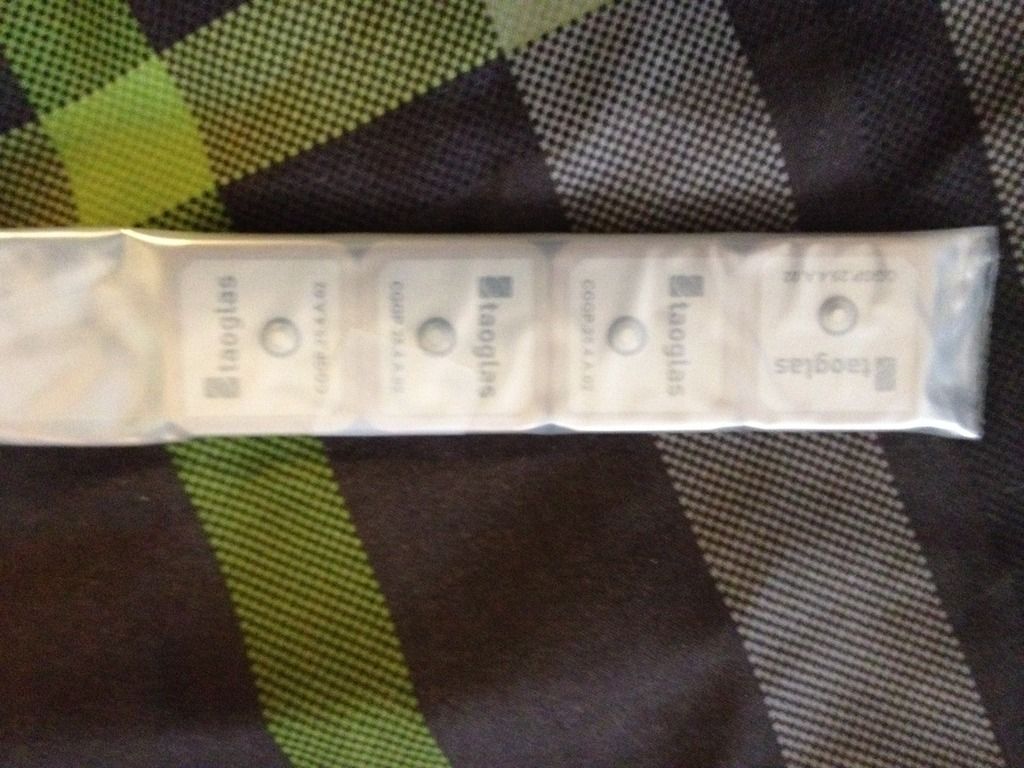
Gimbal parts:
Assorted anti-jello balls, anti-drop pins:

Battery charging bags ( safety first )

Gimbal for vision ( China-gimbal )

This is what I have so far, still waiting on a different plug and play CNC 2 axis gimbal to arrive, to see which to use? China gimbal is cast other is CNC.
I will keep you updated with pics as I go along.
I'm also planning on doing an led mod, had old crashed phantom esc, so I removed a 3 color 6 pin led from it ( red-yellow-green ) I'm mounting it to the top she'll facing up, as I had knee surgery, and cannot bend down to see lights, home lock ect.
This way I can see the lights from top side! Just something to help me out!
Take care!
J Dot
Ps: any questions or suggestions WELCOME!
Well, I'm going to be down for a while, as I am changing some things on my P2v. I decided to tear it apart, and upgrade what I could.
On the bird:
I'm doing these mods:
1) GPS Antenna upgrade ( 4mm patch antenna )
2) copper foil mod
3) upgrading all antennas ( receiver, and camera )
4) an LED mod , I'll explain later!
( like the fiber optic mod, if you've seen that done? )
5) reflective arm bands ( Orange )
6) orange ( self tightening props )
7) orange leg spacers ( for new gimbal ) 2 axis
8) new gimbal ( lol ) 2 axis
9) printed flytrex mount
Already moded previously
10) lens filter kit
11) Bower lenses ( 3 different lenses )
12) flytrex 2 core
13) anti-static antenna
14) spring-clip motor upgrade
15) tracker & saddle bag
16) lost stickers w phone#
Controller:
Waiting delivery on new p2v+ style with wheel.
These are my plans:
1) slow pitch mod
2) slow yaw mod
3) upgrade antenna
Extender:
Re:700
1) upgrade antennas ( both )
Still reviewing which antennas I want for each application
1) tx & bird receiver antennas 5.8ghz
2) extender / fc200 camera antennas 2.4ghz
( ANY INPUT WOULD BE APPRECIATED ON THIS )Thanks!
Here are some pics ( still waiting a few items! )
Overview of misc stuff ( wires, prop guards, springclips, lenses, ect )

copper foil mod

Orange props ( white/Orange color scheme )

Misc sticker ect:

Reflective Orange sticker

GPS antenna mod ( antennas 4mm )
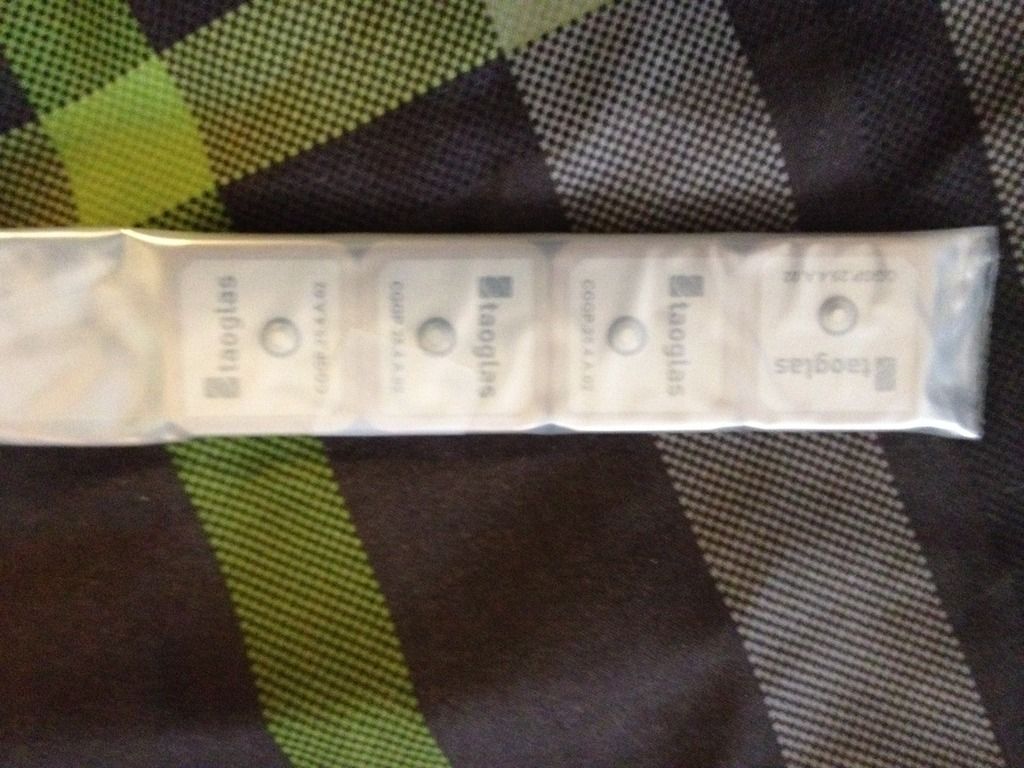
Gimbal parts:
Assorted anti-jello balls, anti-drop pins:

Battery charging bags ( safety first )

Gimbal for vision ( China-gimbal )

This is what I have so far, still waiting on a different plug and play CNC 2 axis gimbal to arrive, to see which to use? China gimbal is cast other is CNC.
I will keep you updated with pics as I go along.
I'm also planning on doing an led mod, had old crashed phantom esc, so I removed a 3 color 6 pin led from it ( red-yellow-green ) I'm mounting it to the top she'll facing up, as I had knee surgery, and cannot bend down to see lights, home lock ect.
This way I can see the lights from top side! Just something to help me out!
Take care!
J Dot
Ps: any questions or suggestions WELCOME!