Agreed, but the same signal is in the the verbose .txt file as well. ( Txt to csv log tool) That is why I asked the question. I know what it means, just wanted an opinion as to why this signal was "true" for the entire flight. Looking at the battery made no sense to me.The only serious low voltage signal that I know anything about is the flightAction signal in the .DAT. It can take on the value SERIOUS_LOW_VOLTAGE_LANDING. When it does that means the AC is landing because of a serious low voltage situation.
You are using an out of date browser. It may not display this or other websites correctly.
You should upgrade or use an alternative browser.
You should upgrade or use an alternative browser.
Addendum to Post#12 and #17.....There were actually signal losses, but these were mere milliseconds in duration, in the particular flight I looked at. Transmission was basically immediately restored according to the timeline. I just looked a bit closer at that, just to be sure. However, in saying that, there was one "signal loss" instance with less than 500ms..which is not long enough for RTH to initiate. Not really sure what is going on with that. The reason I posted the battery was the signal that remained in a true state for the duration, which I thought was odd, but maybe not.
I know they're just short, but it's really annoying, as for example you press the stick to move forward and the drone lags 1-2 sec. behind your control.
Is there a second way to export the .dat file from the drone, as Flight Data Mode isn't working?
By "Lag", do you mean looking at the device screen, or do you mean looking at the aircraft itself? If this is the former of the two, what device are you using?I know they're just short, but it's really annoying, as for example you press the stick to move forward and the drone lags 1-2 sec. behind your control.
By "Lag", do you mean looking at the device screen, or do you mean looking at the aircraft itself? If this is the former of the two, what device are you using?
Looking at the aircraft. I can sometimes if i experience the Signal Lost for this short period of time press a stick, look up to the aircraft and see 2 sec. later the movement.
This is a new one. Have not seen this before. My gut instinct is to say that you have an RC issue of some sort that is intermittent. However, it could also be on the aircraft side or both. There is naturally some latency in transmission both ways, but this is an extremely short period of time and 2 seconds is far too long. Troubleshooting intermittent issues are the most difficult of all. As you mentioned in post # 7, you may have no other option than to pursue that route. I am looking at present for any noticeable "lag" in control vs response signals. If I notice a large discrepancy, I will get back to you. This will take some time to look through in that much detail.Looking at the aircraft. I can sometimes if i experience the Signal Lost for this short period of time press a stick, look up to the aircraft and see 2 sec. later the movement.
Ok, looking through the RC vs Aircraft responses. What you are seeing rather than actual "lag" is intermittency in the aircraft's response to your stick inputs due to the short signal losses. Looking at this first graph, this is how your signal looked, and should look, under normal signal levels. Notice there is basically no "lag" in the stick input vs the aircraft response. Both the Elevator input and the pitch response are uniform. Primarily looking at the first 3 forward elevator inputs and the aircraft's response to that.
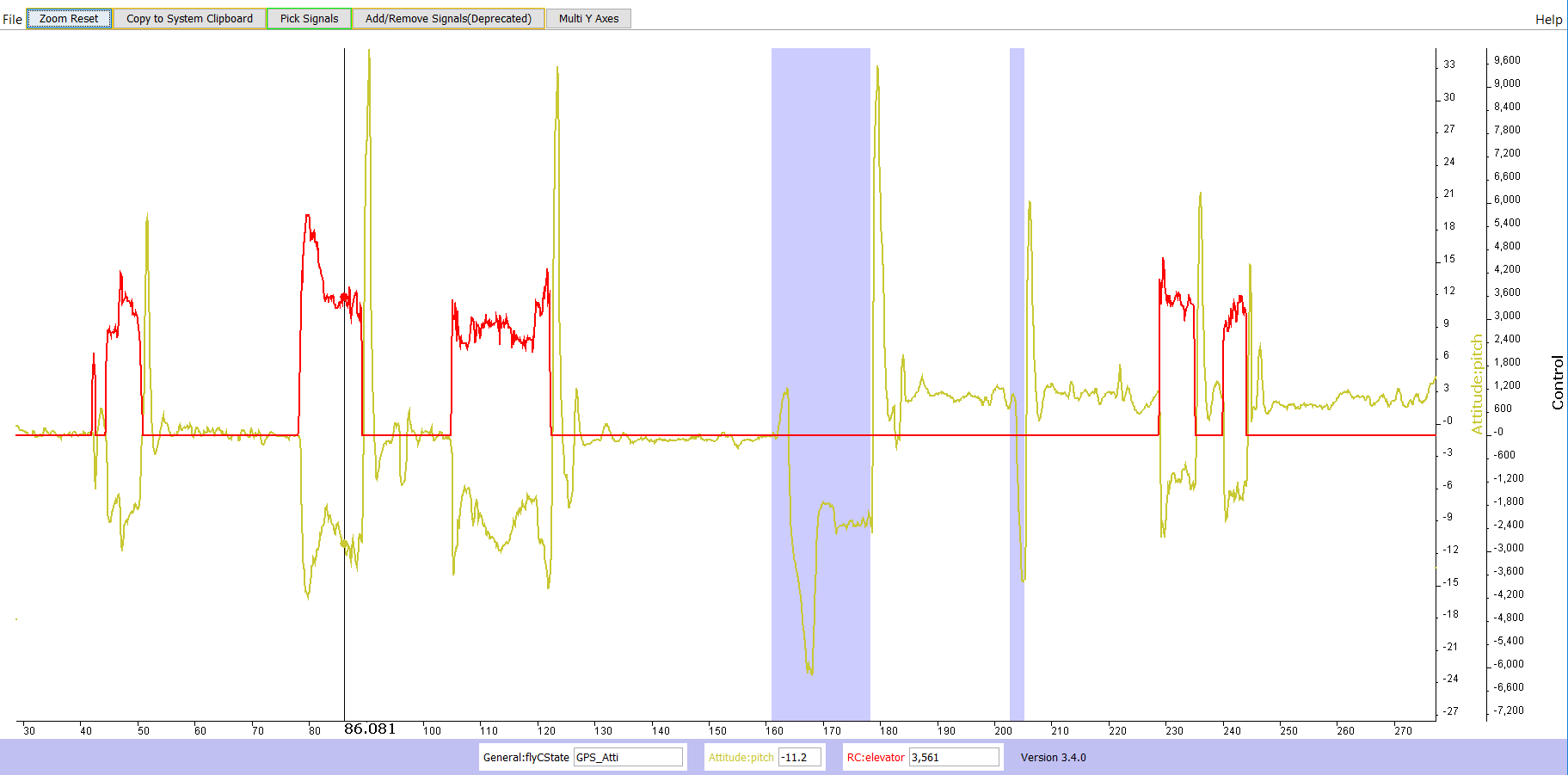
This second graph shows the same signals after the short "signal losses" began. Notice how the RC Elevator input is clean, but the aircraft's pitch responses are "choppy", and not smooth as the above graph show.
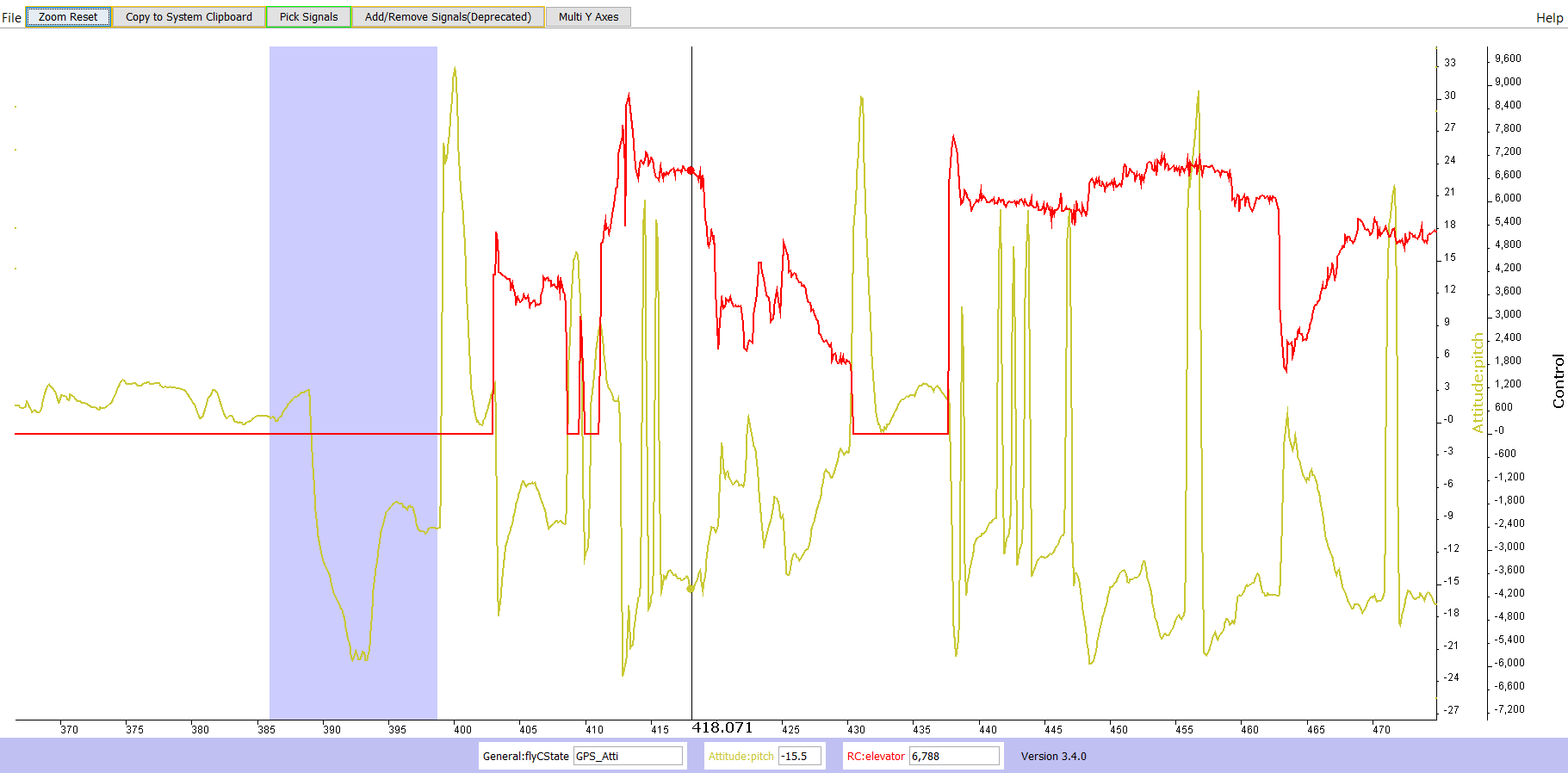
Bottom line here, is that it will be basically impossible to determine which side the issue is with, being the fact that these are transmitted signals both to the aircraft and back. If you can get the aircraft, .dat file that may give you the answer you are looking for. I can't really do much more for you at this point. But if you are able to retrieve the .dat file, I do not mind taking a look.
This second graph shows the same signals after the short "signal losses" began. Notice how the RC Elevator input is clean, but the aircraft's pitch responses are "choppy", and not smooth as the above graph show.
Bottom line here, is that it will be basically impossible to determine which side the issue is with, being the fact that these are transmitted signals both to the aircraft and back. If you can get the aircraft, .dat file that may give you the answer you are looking for. I can't really do much more for you at this point. But if you are able to retrieve the .dat file, I do not mind taking a look.
Ok, looking through the RC vs Aircraft responses. What you are seeing rather than actual "lag" is intermittency in the aircraft's response to your stick inputs due to the short signal losses. Looking at this first graph, this is how your signal looked, and should look, under normal signal levels. Notice there is basically no "lag" in the stick input vs the aircraft response. Both the Elevator input and the pitch response are uniform. Primarily looking at the first 3 forward elevator inputs and the aircraft's response to that.
View attachment 102456
This second graph shows the same signals after the short "signal losses" began. Notice how the RC Elevator input is clean, but the aircraft's pitch responses are "choppy", and not smooth as the above graph show.
View attachment 102457
Bottom line here, is that it will be basically impossible to determine which side the issue is with, being the fact that these are transmitted signals both to the aircraft and back. If you can get the aircraft, .dat file that may give you the answer you are looking for. I can't really do much more for you at this point. But if you are able to retrieve the .dat file, I do not mind taking a look.
Thank you very much for taking your time and looking into this problem, really appreciate it.
I'm still trying to get the .dat file but as for now I've had no success, I'll report back if I manage to get it.
Edit:
Seems like in order to fix the Data Recorder Error I've to replace the SD Card under the Mainboard...this may take a while ^^
Last edited:
Mine does this exact same thing. i was flying out in the middle of no where, open field and it would only go about 100 yards and RTH would kick in, then I would get control and the bird would jitter with bad lag from radio. I was about to go down the update antennae rabbit hole.
Did it also happen out of nowhere?Mine does this exact same thing. i was flying out in the middle of no where, open field and it would only go about 100 yards and RTH would kick in, then I would get control and the bird would jitter with bad lag from radio. I was about to go down the update antennae rabbit hole.
So you changed nothing on the drone?
Scary stuff. What worked for me was sending it back to DJI (warranty claim). They sent me a new P3S. But yes, I started to lose signal at around 300 feet right after that 1.9.2 update.Hey guys I had the same problem that both kueni and zippyhead have described. Here's a video I made showing the repair I tried. After the repair I was able to get better range then I've ever had before.
- Joined
- Aug 2, 2018
- Messages
- 11
- Reaction score
- 11
- Age
- 26
Scary stuff. What worked for me was sending it back to DJI (warranty claim). They sent me a new P3S. But yes, I started to lose signal at around 300 feet right after that 1.9.2 update.
Ya apparently that 1.9.2 update is burning out that chip I mentioned in the video.
Definitely would have sent it to back DJI, but mine was out of warranty, and with a price of $65 an hour plus shipping and parts. Didn't see the point for a $400 drone.
So I tried the fix myself and it paid off big time
Ya apparently that 1.9.2 update is burning out that chip I mentioned in the video.
Definitely would have sent it to back DJI, but mine was out of warranty, and with a price of $65 an hour plus shipping and parts. Didn't see the point for a $400 drone.
So I tried the fix myself and it paid off big time
But this update is over a year old and I didn't update the drone since I got it first in November 2017. Did it take that long to burn the chip?
And why can I still fly even if this chip would have been burned?
So you were on 1.9.20 when you received it?But this update is over a year old and I didn't update the drone since I got it first in November 2017. Did it take that long to burn the chip?
And why can I still fly even if this chip would have been burned?
No I remember that I did an update soon after I got the drone. But that was close to over a year ago.So you were on 1.9.20 when you received it?
Hard to say if the damage is done immediately or over time. That is assuming this truly is the issue. For me, I ran the update and acquired a new RC to install the Itelite DBS at the same time. I thought I had a bad install until I swapped it out for the original RC with no change. The other thing I noticed is I would not lose signal until I tried turning. Ultimately DJI sent me a new drone and wrote it up as replacing the main board.No I remember that I did an update soon after I got the drone. But that was close to over a year ago.
Hard to say if the damage is done immediately or over time. That is assuming this truly is the issue. For me, I ran the update and acquired a new RC to install the Itelite DBS at the same time. I thought I had a bad install until I swapped it out for the original RC with no change. The other thing I noticed is I would not lose signal until I tried turning. Ultimately DJI sent me a new drone and wrote it up as replacing the main board.
Would I see if the chip is burnt or not if I open up my drone? Because if so I might have a spare motherboard from another P3 Standard from which I could use the undamaged chip if it's possible to solder this on by hand.
As for turning the drone and lose signal I have to check and sending the drone in for warranty isn't possible either, saddly.
I got lucky on the warranty; had a couple of months to go. I don't know if it's visually obvious. Maybe someone else can weigh on that question.Would I see if the chip is burnt or not if I open up my drone? Because if so I might have a spare motherboard from another P3 Standard from which I could use the undamaged chip if it's possible to solder this on by hand.
As for turning the drone and lose signal I have to check and sending the drone in for warranty isn't possible either, saddly.
- Joined
- Aug 2, 2018
- Messages
- 11
- Reaction score
- 11
- Age
- 26
Would I see if the chip is burnt or not if I open up my drone? Because if so I might have a spare motherboard from another P3 Standard from which I could use the undamaged chip if it's possible to solder this on by hand.
As for turning the drone and lose signal I have to check and sending the drone in for warranty isn't possible either, saddly.
(((Kueni here is a post from another forum on phantom pilots to check if your chip is bad)))
I apologize for Google translator.
I hope this post will answer most questions.
Friends. There was a real way to repair the frequent breakdown of the Standard - a weak control signal. I know a lot of Copters with this problem. The problem is in the chip, which switches the control antennas of the copter. By removing the chip and installing a jumper instead, we connect one of the antennas permanently. The second antenna stops working.
Here is a short instruction on what to do.
1. Check the integrity of the chip. To do this, measure with a multimeter whether there is a contact between points 1 or 2 with ground (point 3) in my picture. If point 1 or 2 has contact with the ground, the chip is defective.
2. Remove the chip. I made it with a heating fan and tweezers.
3. Connect the jumper of points 1 and 4. Do not allow jumper and central pad contact under the chip. Do around or above the platform. In my picture there is an insulating film for this.
4. Assemble the copter and enjoy the beautiful work.
Strongly do not recommend doing this yourself, if there is no experience of soldering small parts. Give the master to repair cell phones.
This chip is a primitive switch between antennas. Its elimination does not entail any consequences.
Many of my comrades in the local forum have made such repairs, fly and are happy. I'm including. See my video. The only danger (it is not proved) that without a chip is too strong a signal to the receiver, since the chip absorbed some of the energy. Therefore, one should be careful not to bring the remote close to the copter when it is turned on. At least 1 meter. Especially if the transmitter of the console is amplified or there is a directional antenna.
There is another way to check the chip's malfunction, it's on the video that I posted a couple of pages back.
Turn on the copter, smartphone with the application, turn on and take away remote to get the message "weak control signal". Next, attach any metal object to the point 4 in my picture. The signal should be good. This indicates a malfunction of the chip. The metal object in this case became an antenna bypassing the chip.

Similar threads
- Replies
- 14
- Views
- 5K
- Replies
- 3
- Views
- 2K
- Replies
- 4
- Views
- 6K
- Replies
- 8
- Views
- 3K
D
- Replies
- 2
- Views
- 977





