The last three time I have flown it everything will be going great and the all of the sudden it will take off on it own and a compass error will come up. I have been able to get it back the first two time but today it ended up in the top of a tree. I got it down but can’t figure out wat is causing it. I have flown this thing for a year and never had any problems. HELP
You are using an out of date browser. It may not display this or other websites correctly.
You should upgrade or use an alternative browser.
You should upgrade or use an alternative browser.
My p3 is going nuts
- Thread starter Rconner
- Start date
Meta4
Premium Pilot
- Joined
- Jan 8, 2014
- Messages
- 15,301
- Reaction score
- 9,243
We'd need to see flight data to be certain, but my first guess is about where you are launching from.The last three time I have flown it everything will be going great and the all of the sudden it will take off on it own and a compass error will come up. I have been able to get it back the first two time but today it ended up in the top of a tree. I got it down but can’t figure out wat is causing it. I have flown this thing for a year and never had any problems. HELP
Can you describe your launch spot?
Meta4
Premium Pilot
- Joined
- Jan 8, 2014
- Messages
- 15,301
- Reaction score
- 9,243
If you want help we'll have to look at the flight data from one or more of those flights to see what was happening.The last launch was from the middle of a pasture. Nothing within half a mile. Before that it was at my house which is in the country and on seven acres. And before that was at a lake trying to photograph a lake property.
Go to DJI Flight Log Viewer | Phantom Help
Follow the instructions there to upload your flight record from your phone or tablet.
That will give you a detailed report of the flight.
Come back and post a link to the report it gives you.
Meta4
Premium Pilot
- Joined
- Jan 8, 2014
- Messages
- 15,301
- Reaction score
- 9,243
You don't have to download anything.I have tried to down load the flight logs but can’t get it to work.
Read the instructions in post #5 again ... twice .. slowly.
They are quite simple.
The whole process should take about two minutes.
- Joined
- Nov 1, 2018
- Messages
- 1,247
- Reaction score
- 603
- Age
- 85
As has been said Rconner, the flight logs are stored in the device you use to fly your drone, usually held in the clips on the front of the remote controller!
GO here for how to access.... those logs.
GO here for how to access.... those logs.
- Joined
- Nov 1, 2018
- Messages
- 1,247
- Reaction score
- 603
- Age
- 85
So what phone are you using to fly your drone? Presumably an android of some sort?
I use a Nvidia Shield and the files are at "DJI\dji.pilot\FlightRecord"
Download them to a folder/desktop on your computer then open the link above and upload the file to it.
I use a Nvidia Shield and the files are at "DJI\dji.pilot\FlightRecord"
Download them to a folder/desktop on your computer then open the link above and upload the file to it.
Meta4
Premium Pilot
- Joined
- Jan 8, 2014
- Messages
- 15,301
- Reaction score
- 9,243
All I can say is read post #7 again.I understand what you all have said, but I doubt have a Apple computer and can’t get my phone to down load it to my computer
There are instructions in the link I pointed you to in post #5.
All I can say is read post #7 again.
There are instructions in the link I pointed you to in post #5.
I have read them and tried several times and nothing . I am using an iPhone.
I have read them and tried several times and nothing . I am using an iPhone.
When I read carefully I read that I must connect my iPhone to a Mac computer to download the log. So again I don’t own a Mac computer.
Oso
Premium Pilot
I don't see anywhere in the links provided to you where it says that you must have a Mac. Many have followed the instructions without issue so you should be good to go. If you are not able to correctly follow the earlier links for some reason, here is a direct path to the same instructions. Step 1 in fact includes "Windows/Mac computer." Perhaps you are interpreting that to mean that only a Mac will work? It actually means that either a Windows or a Mac computer. You can do this. ?When I read carefully I read that I must connect my iPhone to a Mac computer to download the log. So again I don’t own a Mac computer.
HOW TO: Retrieve DJI Phantom Flight Logs from an Apple Device | Phantom Help
Phantom Help is a site for help with DJI Phantom drones. Find the latest fixes, how-tos, guides, accessories, modifications, and more.
Last edited:
- Joined
- Nov 1, 2018
- Messages
- 1,247
- Reaction score
- 603
- Age
- 85
One can only try and help Oso!!!
Rconner:
Locating Your Flight Logs
Follow these instructions to locate the flight logs on your mobile device:
What computer do you have?
Rconner:
Locating Your Flight Logs
Follow these instructions to locate the flight logs on your mobile device:
- For Android mobile devices, connect your mobile device to a computer via a USB cable and go to DJI\dji.pilot\FlightRecord (for DJI GO 3) or DJI\dji.go.v4\FlightRecord (for DJI GO 4).
What computer do you have?
Oso
Premium Pilot
Yes, we can only try to be as clear as possible. It’s up to him to follow the instructions or not. I'm hoping that the direct link I gave him (so he doesn't need to go 2 or 3 links deep to find them) will be the light bulb moment.One can only try and help Oso!!!
As for being clear, he’s said that he’s using an iPhone and a Windows computer so again posting instructions for an android device may make it less clear for him.What are you using to fly your drone?? What computer do you have?
- For Android mobile devices.....
Last edited:
- Joined
- Nov 1, 2018
- Messages
- 1,247
- Reaction score
- 603
- Age
- 85
Sorry, didn't see the iPhone bit. He should still be able to connect it not any computer via the USB port. The computer just sees it as a storage device.
Never tried to fly my drone with my iPhone, too flipping small to see what's going on for my old eyes!
These are the files you will see when you connect your iPhone to your computer. Just select the "Flight-Logs" and upload the relevant log to the program.
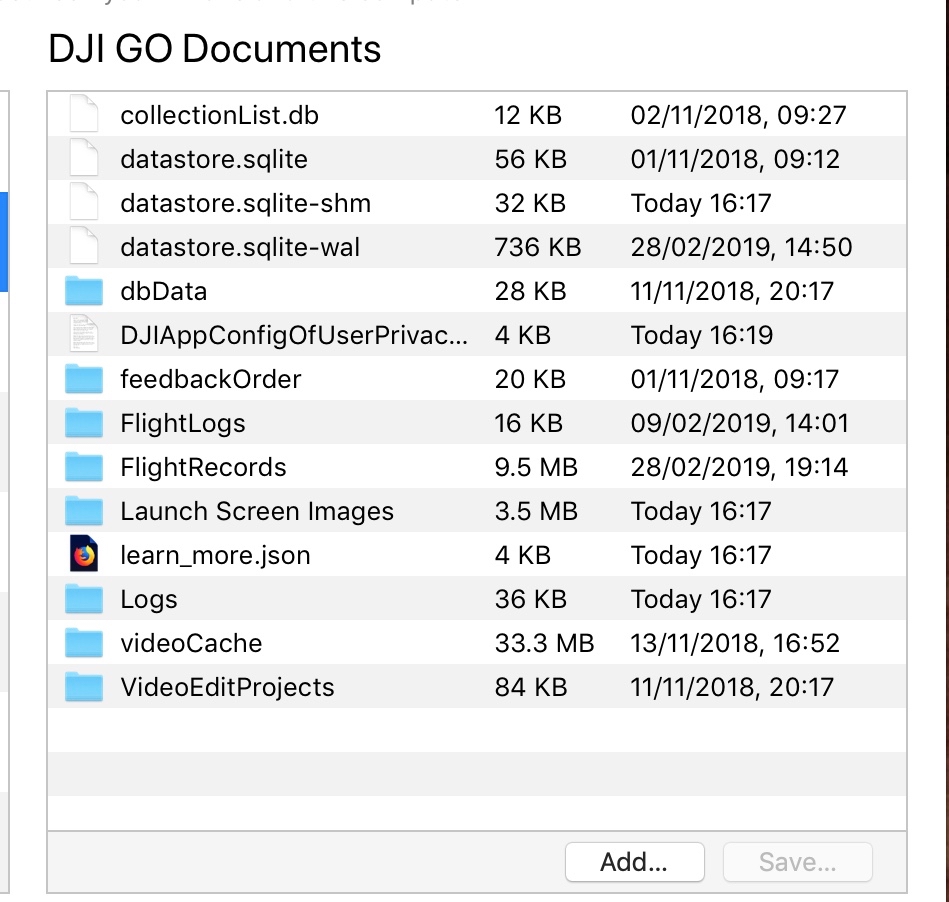
Never tried to fly my drone with my iPhone, too flipping small to see what's going on for my old eyes!
These are the files you will see when you connect your iPhone to your computer. Just select the "Flight-Logs" and upload the relevant log to the program.
Last edited:
Did you get your p3 flying ok ?When I read carefully I read that I must connect my iPhone to a Mac computer to download the log. So again I don’t own a Mac computer.
Similar threads
- Replies
- 27
- Views
- 4K
- Replies
- 6
- Views
- 1K
- Replies
- 8
- Views
- 1K
- Replies
- 1
- Views
- 1K







