I looked at this as well ( Possibly a prop loss) or so I thought. The time after the maneuver seems too long to suggest a mechanical failure, at least by this plot anyway, unless I am not looking at this correctly...........................It's not conclusive at all but the coincidence of the maneuver with the abrupt end of the log is certainly suggestive.
You are using an out of date browser. It may not display this or other websites correctly.
You should upgrade or use an alternative browser.
You should upgrade or use an alternative browser.
Lost P4P+
- Thread starter aPpYe
- Start date
I looked at this as well ( Possibly a prop loss) or so I thought. The time after the maneuver seems too long to suggest a mechanical failure, at least by this plot anyway, unless I am not looking at this correctly...........................View attachment 97704
You are looking at the wrong maneuver - you need to look at 368 seconds onwards (the final second of the record), and look at throttle and pitch. Elevator did not change - it remained at maximum. The throttle command to climb is what required the pitch to be drastically reduced.
Last edited:
the main question I have at this point would be where a good point to find the craft would be. Flying at 40mph, with perhaps a 5-8mph tailwind, and considering it is 524 feet above the ground, how far beyond the last known position would you suggest looking? I went perhaps a couple hundred feet beyond the flight path, but perhaps I should have gone further? Honestly, I am loath to make that hike again!
It depends what happened. If it was a power disconnect then the location is fairly easy to identify. The aircraft was 550 ft (167 m) AGL at disconnect, traveling at around 40 mph (18 m/s). It may have taken as much as 10 s to fall 167 m (although the ground was rising in that direction), in which time it may have traveled an additional 100 m or so.
For that scenario I would look just beyond the last recorded point - the red line on the image is 100 m long.
If, on the other hand, the event was not caused by power loss then all bets are off.
Roger that. Did take a look and agree. Still nothing conclusive.You are looking at the wrong maneuver - you need to look at 368 seconds onwards
...
If, on the other hand, the event was not caused by power loss then all bets are off.
100 yards. The yellow line and shaded area is where you think it could be if all bets are off, or is that the path of the drone as it was in the air? Okay, I will look again. I am gonna try and see if I can find the property owner of that area, and hopefully I can just jeep it to the road just north of the location and head down the mountain instead...
What has me thinking power loss is that the drone was flying just fine and then nothing, real sudden like. As I remember it, there were a couple of little glitches a few seconds beforehand, but nothing on screen indicated to me that it was spinning out of control, which is what I would think would happen with a bad prop...
This would be because you lost connection prior to such an occurrence. I suggested that earlier, but there is nothing conclusive in the data to indicate that. You were so far out of "clear visual" you would not have seen a tumble, if that indeed occurred. And there is no definitive way to determine from the data that was the issue. It is mostly speculation at this point.but nothing on screen indicated to me that it was spinning out of control, which is what I would think would happen with a bad prop...
The end of the yellow line is where you lost signal.The yellow line and shaded area is where you think it could be if all bets are off, or is that the path of the drone as it was in the air?
100 yards. The yellow line and shaded area is where you think it could be if all bets are off, or is that the path of the drone as it was in the air? Okay, I will look again. I am gonna try and see if I can find the property owner of that area, and hopefully I can just jeep it to the road just north of the location and head down the mountain instead...
What has me thinking power loss is that the drone was flying just fine and then nothing, real sudden like. As I remember it, there were a couple of little glitches a few seconds beforehand, but nothing on screen indicated to me that it was spinning out of control, which is what I would think would happen with a bad prop...
The yellow line is the flight path, with the shading showing its extension to ground level. The green is the ground track. The red is the ground track extended by 100 m.
A couple of other points. This was not a lost prop or any other mechanical problem, since those would have shown up in the log. There are only two possibilities - a sudden RC disconnect or sudden power loss. As I mentioned, the RC disconnect less likely since (1) it was not preceded by any signal issues and (2) although circumstantial, it coincided with a sudden pitch change.
As another bit of evidence against the disconnect option, below is the computed viewshed from the last recorded location:
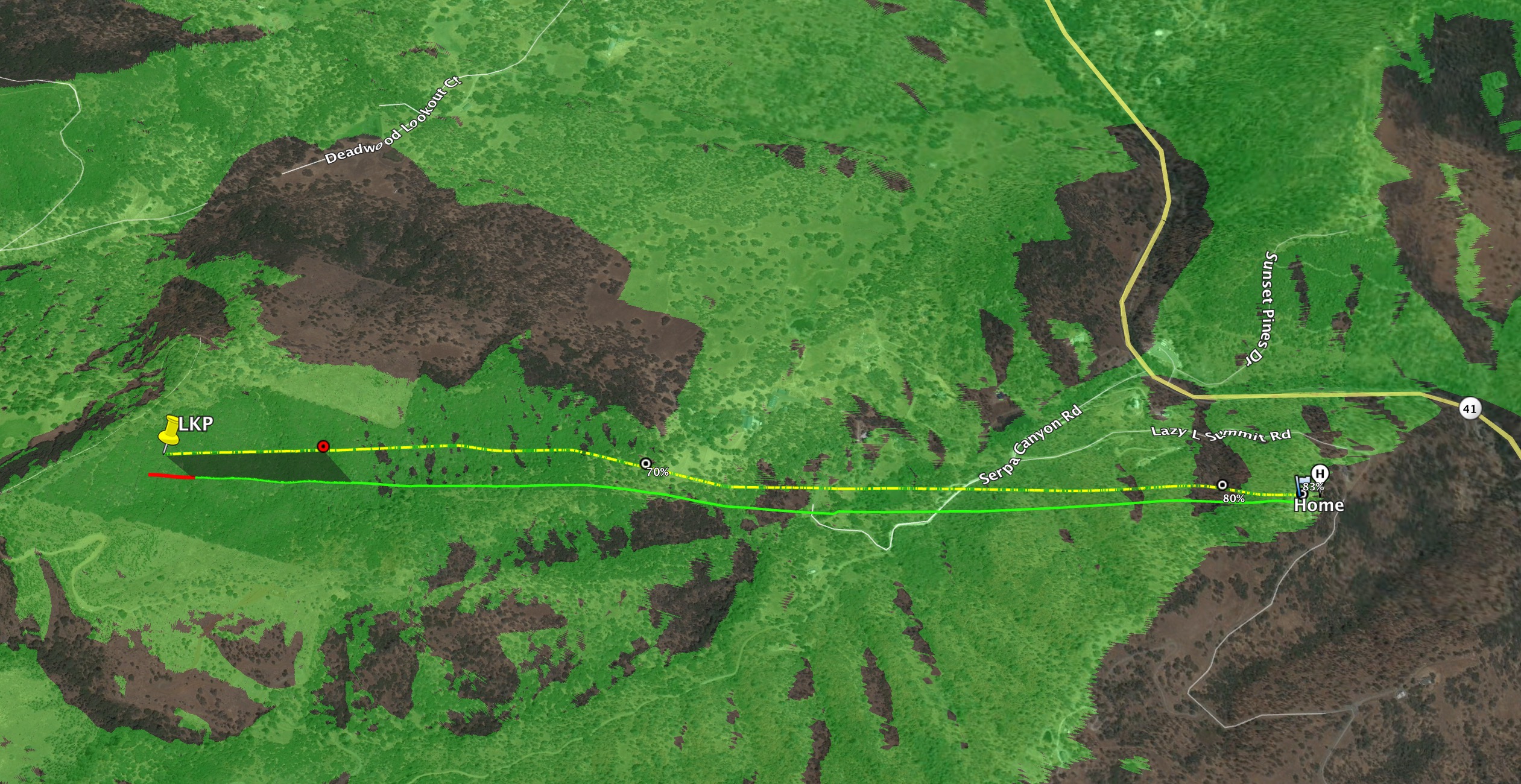
It should have had good line of sight to the home point when the flight record ended.
It should have had good line of sight to the home point when the flight record ended.
Meta4
Premium Pilot
- Joined
- Jan 8, 2014
- Messages
- 15,359
- Reaction score
- 9,307
At a mile away, the antennas had no effect on your Phantom.I took off, and made a beeline straight towards some antennae (which I am learning may not have been a good idea?) that were about 2.5 miles from and 1300 feet above the home point. The drone lost connection at about 8300 feet from me, so still more than a mile from the antennae.
They are irrelevant to the incident.
It may have but because connection was lost there is no record of it.It does not seem to have attempted a return to home.
That's because that setting (like many others) is stored in the Phantom, rather than the controller.Curiously, when looking at that area in the controller now, the setting isn't even there.
It has to be so the Phantom can RTH if the connection is lost.
If you pushed the RTH button after losing signal, it would have done nothing.The reason I pushed the automated RTH,
If you pushed the RTH button shortly after signal has reconnected and the Phantom is in RTH, you would have cancelled the RTH.
The battery was probably secure.So perhaps I did not make sure the battery was securely in place? While this is certainly possible, I have always tried to make sure it was clicked in place securely...
The batteries are well designed to lock in properly.
Although this possibility is commonly brought up in forums, actual cases of them falling out are very rare
No-one has mentioned wind so far. You suggest the possibility of a slight tailwind.the main question I have at this point would be where a good point to find the craft would be. Flying at 40mph, with perhaps a 5-8mph tailwind, and considering it is 524 feet above the ground
Was there a 5-8 mph tailwind where you were flying from? How accurate is that estimate?
If it was 5-8 mph on the ground, it will have been significantly higher 500 feet up.
If it was a tailwind going out, it will have been a headwind coming home.
The Phantom drops back to a lazy 22 mph in RTH.
22 mph into a significant headwind is not a good scenario when the Phantom is 8800 feet away and high up.
At a mile away, the antennas had no effect on your Phantom.
They are irrelevant to the incident.
It may have but because connection was lost there is no record of it.
That's because that setting (like many others) is stored in the Phantom, rather than the controller.
It has to be so the Phantom can RTH if the connection is lost.
If you pushed the RTH button after losing signal, it would have done nothing.
If you pushed the RTH button shortly after signal has reconnected and the Phantom is in RTH, you would have cancelled the RTH.
The battery was probably secure.
The batteries are well designed to lock in properly.
Although this possibility is commonly brought up in forums, actual cases of them falling out are very rare
No-one has mentioned wind so far. You suggest the possibility of a slight tailwind.
Was there a 5-8 mph tailwind where you were flying from? How accurate is that estimate?
If it was 5-8 mph on the ground, it will have been significantly higher 500 feet up.
If it was a tailwind going out, it will have been a headwind coming home.
The Phantom drops back to a lazy 22 mph in RTH.
22 mph into a significant headwind is not a good scenario when the Phantom is 8800 feet away and high up.
Wind doesn't look like a factor in this incident - winds were light and variable:
Airdata UAV - Flight Data Analysis for Drones
Wow, I did not realize there was so much data (wind speed and direction) in the logs! I don't remember getting any high wind warnings either. I assume they would show up on the logs?
Anyway, I found a local guy here who said he is willing to fly out and see if we can spot the drone from the air.
My thought as to why it did not have a mechanical failure is because that would have shown up in the log prior to any disconnect caused by a crash, at least I assume so?
As for the battery falling out, I don't know that it would have slipped completely out of the drone, but I do know it always seemed to require a bit of extra effort to slip it into the latch, and there was never any definitive click. It was more about pushing the button in and making sure it was all the way in. I usually remembered to try pulling it back out without pressing the button just to make sure. Are these power failures an electronic thing? Meaning, does the power fail even when the battery is securely in place? What would cause such a thing? Does running both sticks to the top overload things?
My thought as to thinking it likely did not attempt a return to home is that the controller never reconnected. After maybe five or ten minutes or so, I did do a long press the RTH button on the remote, but I only got the continuous single beep instead of the continuous double beep that I normally would hear.
That viewshed thing, I am not quite sure what I am looking at. What is all the green? I am thinking it is places where I would have line of sight? I know for sure that I did, though I couldn't see the drone itself because of the distance.
Anyway, I found a local guy here who said he is willing to fly out and see if we can spot the drone from the air.
My thought as to why it did not have a mechanical failure is because that would have shown up in the log prior to any disconnect caused by a crash, at least I assume so?
As for the battery falling out, I don't know that it would have slipped completely out of the drone, but I do know it always seemed to require a bit of extra effort to slip it into the latch, and there was never any definitive click. It was more about pushing the button in and making sure it was all the way in. I usually remembered to try pulling it back out without pressing the button just to make sure. Are these power failures an electronic thing? Meaning, does the power fail even when the battery is securely in place? What would cause such a thing? Does running both sticks to the top overload things?
My thought as to thinking it likely did not attempt a return to home is that the controller never reconnected. After maybe five or ten minutes or so, I did do a long press the RTH button on the remote, but I only got the continuous single beep instead of the continuous double beep that I normally would hear.
That viewshed thing, I am not quite sure what I am looking at. What is all the green? I am thinking it is places where I would have line of sight? I know for sure that I did, though I couldn't see the drone itself because of the distance.
- Joined
- Aug 15, 2016
- Messages
- 3,591
- Reaction score
- 1,540
- Age
- 45
Pushing at a long shot here, but did the video recording get saved to your phone as a cashe file? If it has then might be a good idea to upload it here, that way if there was any sudden movements before it lost connection then it could give us an indication of what would cause that, or even if there was a bird strike as that may have been caught on the footage
Pushing at a long shot here, but did the video recording get saved to your phone as a cashe file? If it has then might be a good idea to upload it here, that way if there was any sudden movements before it lost connection then it could give us an indication of what would cause that, or even if there was a bird strike as that may have been caught on the footage
I wish! I was unfortunately not recording any video at the time.
Wow, I did not realize there was so much data (wind speed and direction) in the logs! I don't remember getting any high wind warnings either. I assume they would show up on the logs?
Anyway, I found a local guy here who said he is willing to fly out and see if we can spot the drone from the air.
My thought as to why it did not have a mechanical failure is because that would have shown up in the log prior to any disconnect caused by a crash, at least I assume so?
As for the battery falling out, I don't know that it would have slipped completely out of the drone, but I do know it always seemed to require a bit of extra effort to slip it into the latch, and there was never any definitive click. It was more about pushing the button in and making sure it was all the way in. I usually remembered to try pulling it back out without pressing the button just to make sure. Are these power failures an electronic thing? Meaning, does the power fail even when the battery is securely in place? What would cause such a thing? Does running both sticks to the top overload things?
My thought as to thinking it likely did not attempt a return to home is that the controller never reconnected. After maybe five or ten minutes or so, I did do a long press the RTH button on the remote, but I only got the continuous single beep instead of the continuous double beep that I normally would hear.
That viewshed thing, I am not quite sure what I am looking at. What is all the green? I am thinking it is places where I would have line of sight? I know for sure that I did, though I couldn't see the drone itself because of the distance.
The battery issue is simply a physical loss of continuity if the battery shifts slightly. It's not exactly common, but it does happen and it is sometimes triggered by or, to be more precise, correlates with, sudden changes in pitch such as caused by your sudden application of full throttle. It's not specifically correlated with power.
The viewshed computation shows, as green, all locations with line of sight to the last recorded location of the aircraft. As you said - you had line of sight.
Really? I mean, my $35 whoop drone can bash repeatedly against the wall without this happening. I have bashed many RC cars quite hard and not lost a battery connection... Even my laptop can be moved around and shook in my hand pretty good without a loss in power. Minute sliding around along a connection between two metal contacts should not cause a break like that...
Something does not smell right here.
Reading through this thread, I am realizing that I did not mention that the drone did experience a crash (me being quite careless) that ripped off the gimbal... It has since been repaired, but perhaps something needs to be checked on the connections.
I also failed to mention that there was a point, perhaps a minute before I lost contact a where I got a message stating that the motors had reached their maximum RPM. I don't remember how I reacted to it... I figured that the esc units would have failsafes to prevent overloading...
Something does not smell right here.
Reading through this thread, I am realizing that I did not mention that the drone did experience a crash (me being quite careless) that ripped off the gimbal... It has since been repaired, but perhaps something needs to be checked on the connections.
I also failed to mention that there was a point, perhaps a minute before I lost contact a where I got a message stating that the motors had reached their maximum RPM. I don't remember how I reacted to it... I figured that the esc units would have failsafes to prevent overloading...
Really? I mean, my $35 whoop drone can bash repeatedly against the wall without this happening. I have bashed many RC cars quite hard and not lost a battery connection... Even my laptop can be moved around and shook in my hand pretty good without a loss in power. Minute sliding around along a connection between two metal contacts should not cause a break like that...
Something does not smell right here.
Reading through this thread, I am realizing that I did not mention that the drone did experience a crash (me being quite careless) that ripped off the gimbal... It has since been repaired, but perhaps something needs to be checked on the connections.
I also failed to mention that there was a point, perhaps a minute before I lost contact a where I got a message stating that the motors had reached their maximum RPM. I don't remember how I reacted to it... I figured that the esc units would have failsafes to prevent overloading...
The battery issue is only a hypothesis in this case - there is no conclusive evidence, only circumstantial. I think that the latching mechanism could be improved. There have also been cases with Phantoms where one of the soldered joints on the main board failed, but I haven't heard of that happening recently. Possibly the previous crash caused some undetected damage, but without the physical evidence it's impossible to know.
Actually, this is why it possibly did attempt a return to home. When the remote looses uplink to the aircraft ( Assuming you had loss of signal configured to return to home) the aircraft will begin a return in 2 to 3 seconds after loss of uplink. The other two scenario's would be if you had your loss of signal configured to hover or land. The RTH button on the remote is useless after loss of uplink. The single beeps you hear are the remote attempting to send the signal to the aircraft with no response back. The aircraft takes it's sweet time about returning to home, as mentioned before, so either way there is really no way to know without additional data which we do not have.My thought as to thinking it likely did not attempt a return to home is that the controller never reconnected. After maybe five or ten minutes or so, I did do a long press the RTH button on the remote, but I only got the continuous single beep instead of the continuous double beep that I normally would hear.
Just a thought, but am unsure if this is correct. I know that P4's ( At least on IOS ) create .dat files on the device, and I am assuming along with .txt files ( Could be wrong there ). It might be worth taking a look see for any .dat files on your device dated the same as the .txt log file.
Off the top of my head, I do not recall the difference in supplied data between the two, but they are slightly different. It is possible to at least get a few more bit's of data that were not in the .txt file. As I said, this could be IOS only and if you are using the built in monitor the .txt files may be all you have. Just something to look at for possible additional data.
Off the top of my head, I do not recall the difference in supplied data between the two, but they are slightly different. It is possible to at least get a few more bit's of data that were not in the .txt file. As I said, this could be IOS only and if you are using the built in monitor the .txt files may be all you have. Just something to look at for possible additional data.
Similar threads
- Replies
- 5
- Views
- 959
- Replies
- 29
- Views
- 4K
- Replies
- 11
- Views
- 819
- Replies
- 14
- Views
- 4K
- Replies
- 0
- Views
- 592





