Well it seems the enlarged NFZ on my little island is a permanent one and can't be over ridden, (geo unlocking isn't available in Asia yet).
I am sick to my stomach, the new regulations in Thailand mean that you can't fly within 9km of an airport, but this being Thailand there is always a lot of talk and not much doing. Unless I can find a work around I am out of business, it's not like I need to fly high, most of my photos are taken from about the same height as the house I am photographing. Almost all my work comes from within the red zone.
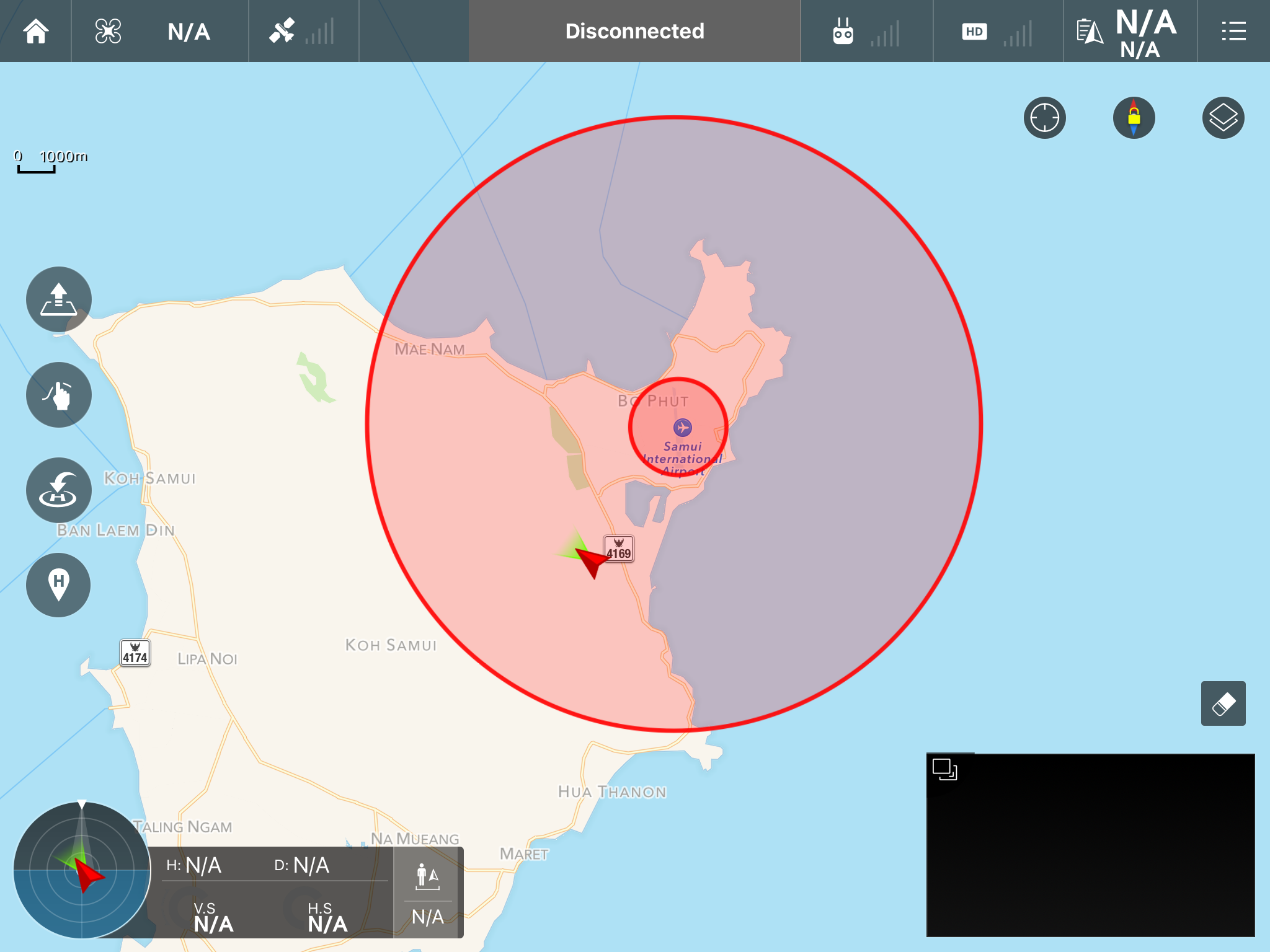
I am sick to my stomach, the new regulations in Thailand mean that you can't fly within 9km of an airport, but this being Thailand there is always a lot of talk and not much doing. Unless I can find a work around I am out of business, it's not like I need to fly high, most of my photos are taken from about the same height as the house I am photographing. Almost all my work comes from within the red zone.






