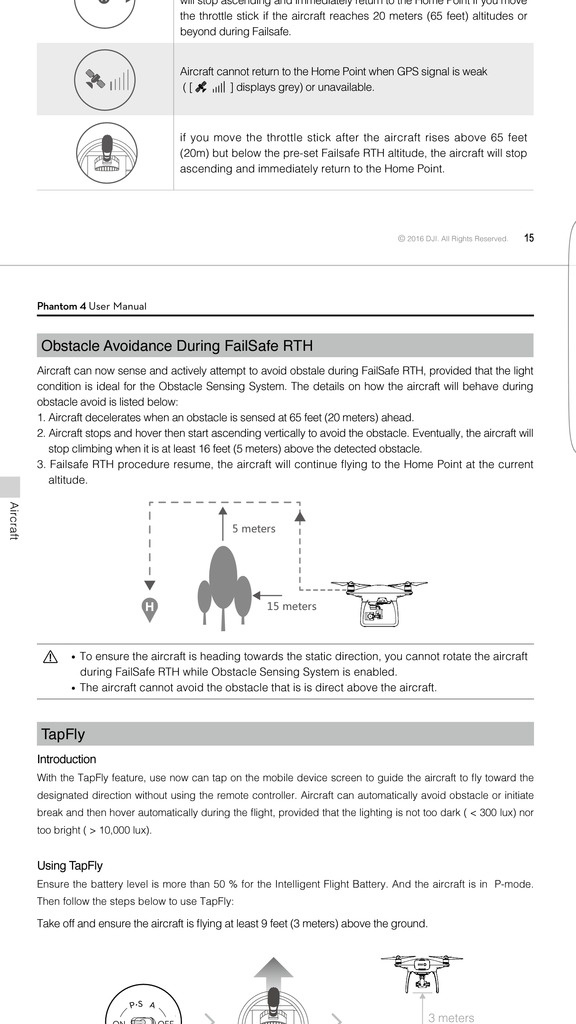I've seen several people mention that, in fact mention a lot of things, but until someone can point to some actual documentation (or a detailed operational test that they actually performed) there's no way to know whether such statements are accurate, or just repeating what someone else has said (or more likely speculated.)someone on another forum mentioned that the follow the flight path home only works when there is no connection to the rc, and when the ac gets a signal, it will resume normal rth(oa off or on) ie a straight line back to the home point.
You are using an out of date browser. It may not display this or other websites correctly.
You should upgrade or use an alternative browser.
You should upgrade or use an alternative browser.
I lost it.. :((
- Thread starter lickitysplit11111
- Start date
someone on another forum mentioned that the follow the flight path home only works when there is no connection to the rc, and when the ac gets a signal, it will resume normal rth(oa off or on) ie a straight line back to the home point.
But thats not what it did ,I lost signal and it made a straight line RTH
Exactly , when I buy a camera the book is 300+ pages and explains every feature the camera has in detail this really should be the same if not even better, this flys..I've seen several people mention that, in fact mention a lot of things, but until someone can point to some actual documentation (or a detailed operational test that they actually performed) there's no way to know whether such statements are accurate, or just repeating what someone else has said (or more likely speculated.)
- Joined
- Nov 25, 2016
- Messages
- 22
- Reaction score
- 6
- Age
- 58
id like to see the follow path home feature in action, but im not about to turn off my controler and hope it works...
- Joined
- Dec 5, 2016
- Messages
- 995
- Reaction score
- 291
- Age
- 43
I am planning to test Return To Home, with Smart Return To Home activated, flying below the RTH altitude that I've set. I want to see if the aircraft elevates to my preset altitude or if it just retraces its steps.
Why would there be any need to turn off the controller to test the various Return To Home features? I'm just going to activate Return To Home via the button on the remote.
On another subject, my P4P sure is "ready to fly" a lot faster than my P3S and P3P ever were. Is the P4 also noticeably quicker to be ready than previous Phantoms? I don't know because I've never flown a P4.
Why would there be any need to turn off the controller to test the various Return To Home features? I'm just going to activate Return To Home via the button on the remote.
On another subject, my P4P sure is "ready to fly" a lot faster than my P3S and P3P ever were. Is the P4 also noticeably quicker to be ready than previous Phantoms? I don't know because I've never flown a P4.
- Joined
- Nov 25, 2016
- Messages
- 22
- Reaction score
- 6
- Age
- 58
I am planning to test Return To Home, with Smart Return To Home activated, flying below the RTH altitude that I've set. I want to see if the aircraft elevates to my preset altitude or if it just retraces its steps.
Why would there be any need to turn off the controller to test the various Return To Home features? I'm just going to activate Return To Home via the button on the remote.
On another subject, my P4P sure is "ready to fly" a lot faster than my P3S and P3P ever were. Is the P4 also noticeably quicker to be ready than previous Phantoms? I don't know because I've never flown a P4.
as was stated before, there is word going around that the only way to get the ac to follow its path back home is if there is no connection to the rc.
I think the main reason to test turning off the remote is to see if it will retrace it's steps...I believe pushing the rth button will just cause the craft to goto rth elevation and head straight back to homeI am planning to test Return To Home, with Smart Return To Home activated, flying below the RTH altitude that I've set. I want to see if the aircraft elevates to my preset altitude or if it just retraces its steps.
Why would there be any need to turn off the controller to test the various Return To Home features? I'm just going to activate Return To Home via the button on the remote.
On another subject, my P4P sure is "ready to fly" a lot faster than my P3S and P3P ever were. Is the P4 also noticeably quicker to be ready than previous Phantoms? I don't know because I've never flown a P4.
- Joined
- Dec 5, 2016
- Messages
- 995
- Reaction score
- 291
- Age
- 43
The aircraft only retraces steps if there is no TX connection. Any other RTH will beeline back.I am planning to test Return To Home, with Smart Return To Home activated, flying below the RTH altitude that I've set. I want to see if the aircraft elevates to my preset altitude or if it just retraces its steps.
Why would there be any need to turn off the controller to test the various Return To Home features? I'm just going to activate Return To Home via the button on the remote.
On another subject, my P4P sure is "ready to fly" a lot faster than my P3S and P3P ever were. Is the P4 also noticeably quicker to be ready than previous Phantoms? I don't know because I've never flown a P4.
This is an amazing recovery story, thanks go out to our smart mods. There's something to be learned here if this is normal behavior, and I tend to believe it is normal behavior and the cause of the mishap could have been the result of a combination of two things:
1. Glass was the obstacle, which OA may have problems detecting.
2. The light wasn't ideal, as the sun had set.
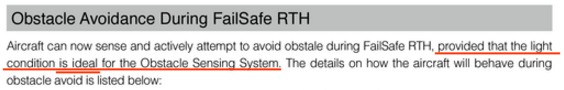
So, until we hear anything different DJI I'm going to assume that:
1. Glass is a problem for OA.
2. Twilight hours make OA unreliable (as implied in the manual)
3. I may need to buy a refresh policy for my P4P when it arrives.
I'm glad to hear that lickitysplit has a refresh policy. Hopefully he'll get his bird refreshed lickitysplit.
1. Glass was the obstacle, which OA may have problems detecting.
2. The light wasn't ideal, as the sun had set.
So, until we hear anything different DJI I'm going to assume that:
1. Glass is a problem for OA.
2. Twilight hours make OA unreliable (as implied in the manual)
3. I may need to buy a refresh policy for my P4P when it arrives.
I'm glad to hear that lickitysplit has a refresh policy. Hopefully he'll get his bird refreshed lickitysplit.
Last edited:
- Joined
- Mar 29, 2016
- Messages
- 1,727
- Reaction score
- 504
- Age
- 62
The P4P is 10mph faster than the P4 too! And the extra speed is so handy! Let's you fly a little higher and get the same speed of shot!I am planning to test Return To Home, with Smart Return To Home activated, flying below the RTH altitude that I've set. I want to see if the aircraft elevates to my preset altitude or if it just retraces its steps.
Why would there be any need to turn off the controller to test the various Return To Home features? I'm just going to activate Return To Home via the button on the remote.
On another subject, my P4P sure is "ready to fly" a lot faster than my P3S and P3P ever were. Is the P4 also noticeably quicker to be ready than previous Phantoms? I don't know because I've never flown a P4.
- Joined
- Mar 29, 2016
- Messages
- 1,727
- Reaction score
- 504
- Age
- 62
Oh sorry man. I should have said it's 10mph faster than the P4 in P mode. It's pretty much same top speed on both at 45+So the P4 isn't capable of the 45 mph speed that's stated in DJI's specs? The specs for the P4 and the P4P give the same 45 mph top speed for both.
- Joined
- Dec 5, 2016
- Messages
- 995
- Reaction score
- 291
- Age
- 43
Or it could have been a combination of one thing:and I tend to believe it is normal behavior and the cause of the mishap could have been the result of a combination of two things:
1. Glass was the obstacle, which OA may have problems detecting.
2. The light wasn't ideal, as the sun had set.
1. RTH OA was not turned on.
I know the OP believes that it was, but regardless it is actually an unknown.
Thanks. I misunderstood what you said before. I'll put the blame on the fact that I am not at all familiar with the P4... I skipped that one.Oh sorry man. I should have said it's 10mph faster than the P4 in P mode. It's pretty much same top speed on both at 45+
Personally I couldn't give a darn what an unconstitutional bureaucracy says.
Unconstitutional bureaucracy??? wtf. You must be closely connected with aviation.
Sent from my iPhone using PhantomPilots
Similar threads
- Replies
- 5
- Views
- 951
- Replies
- 4
- Views
- 727
- Replies
- 29
- Views
- 4K