- Joined
- Oct 30, 2014
- Messages
- 32,182
- Reaction score
- 10,931
- Location
- Harrisburg, PA (US)
- Website
- phantomhelp.com
Below are some easy modifications you can make to allow for smoother flight and more precise control.
1) Adjust the Gain and EXP settings in the "Main Controller Settings" --> "Advanced Settings" section of DJI GO.
2) Decrease the value of the Gimbal Pitch EXP in the "Gimbal Settings" --> "Advanced Settings" section of DJI GO to slow down the gimbal tilt speed.
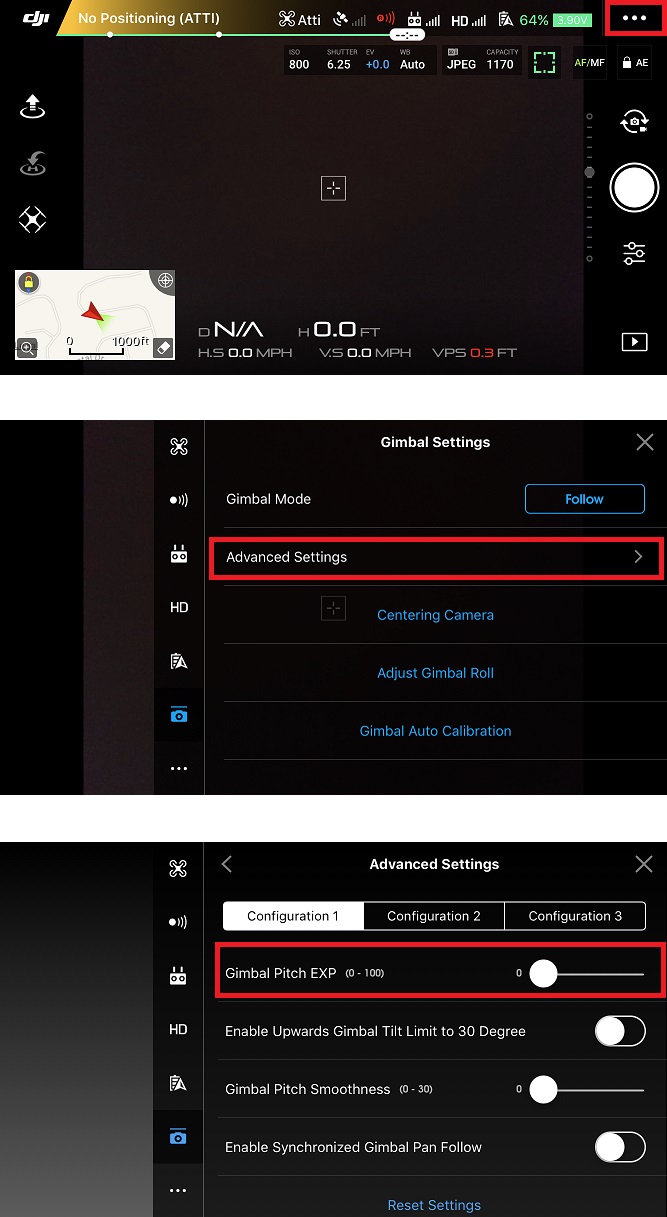
3) Increase the value of the Gimbal Pitch Smoothness setting in the "Gimbal Settings" --> "Advanced Settings" section of DJI GO to make the gimbal come to a slow stop after you're finished tilting it.
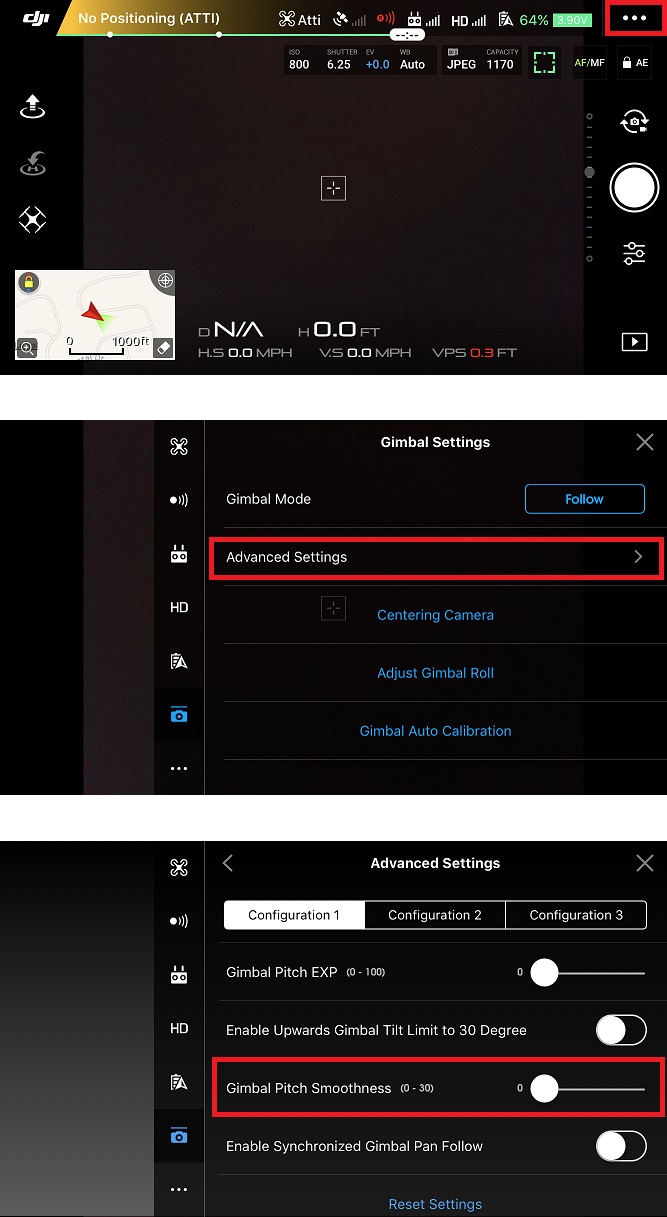
4) Increase the height of your remote controller sticks to allow for more precise movements. For best results, unscrew the tops of the sticks completely -- and, then screw them on three full turns.
5) Install PhantomKnobs from Bestem Aerial to allow for a better grip on the remote controller sticks.

Got any other tips to add? Please share them below
1) Adjust the Gain and EXP settings in the "Main Controller Settings" --> "Advanced Settings" section of DJI GO.
2) Decrease the value of the Gimbal Pitch EXP in the "Gimbal Settings" --> "Advanced Settings" section of DJI GO to slow down the gimbal tilt speed.
3) Increase the value of the Gimbal Pitch Smoothness setting in the "Gimbal Settings" --> "Advanced Settings" section of DJI GO to make the gimbal come to a slow stop after you're finished tilting it.
4) Increase the height of your remote controller sticks to allow for more precise movements. For best results, unscrew the tops of the sticks completely -- and, then screw them on three full turns.
5) Install PhantomKnobs from Bestem Aerial to allow for a better grip on the remote controller sticks.
Got any other tips to add? Please share them below
Last edited:






