Thanks for the info. Pretty much afraid to do anything at this point,Nothing but MAJOR issues with the latest current release "509" !!!
You are using an out of date browser. It may not display this or other websites correctly.
You should upgrade or use an alternative browser.
You should upgrade or use an alternative browser.
Does anyone have a copy of firmware V 01.03.0509?
- Thread starter u000gbk
- Start date
- Joined
- Jul 23, 2017
- Messages
- 6
- Reaction score
- 0
- Age
- 30
Your very welcome, happy flying!
Could u Dropbox V 01.03.0509 again,please ?
- Joined
- Jul 23, 2017
- Messages
- 6
- Reaction score
- 0
- Age
- 30
Could u Dropbox V 01.03.0509 again,please ?Nothing but MAJOR issues with the latest current release "602" !!!
- Joined
- Jul 23, 2017
- Messages
- 6
- Reaction score
- 0
- Age
- 30
Could u Dropbox V 01.03.0509 again,please ? -.- thxThanks for the info. Pretty much afraid to do anything at this point,
I upgraded my P4P to .0509 several months back (and never upgraded beyond that point.) Since Assistant downloads new firmware to the PC before uploading to the aircraft I assume that the .0509 binary is still on my PC somewhere, but I've looked thorough all the DJI directories and can't find it. Can anyone let me know what subdirectory the update files reside in?
- Joined
- Jul 23, 2017
- Messages
- 6
- Reaction score
- 0
- Age
- 30
I upgraded my P4P to .0509 several months back (and never upgraded beyond that point.) Since Assistant downloads new firmware to the PC before uploading to the aircraft I assume that the .0509 binary is still on my PC somewhere, but I've looked thorough all the DJI directories and can't find it. Can anyone let me know what subdirectory the update files reside in?
\DJI Product\DJI Assistant 2\Assistant\Data\firm_cache
maybe
Ah yes, don't know how I missed that. There are numerous .pro.fw.sig files there although version numbers (in the filename) show as various numbers not recognizable as '01.03.0509', but the last bunch (28 files) are timestamped 5/26/17 and I guess somehow constitute .0509 when assembled. There are other similar files but they are dated prior to May 9 so must be an earlier version.\DJI Product\DJI Assistant 2\Assistant\Data\firm_cache
maybe
Is there any resource online that describes how to use this data to load firmware to the aircraft? Or perhaps (since I haven't updated DJI Assistant 2 beyond v1.1.0-2) if I isolate the computer from the Internet before connecting the aircraft DJI Assistant will still show .0509 and allow me to load it if desired. I'm not in a position to check right now but... hopefully. In that case I can just preserve the environment and then be able to load .0509 at will.
- Joined
- Jul 23, 2017
- Messages
- 6
- Reaction score
- 0
- Age
- 30
Could u share those things to me?I upgraded my P4P to .0509 several months back (and never upgraded beyond that point.) Since Assistant downloads new firmware to the PC before uploading to the aircraft I assume that the .0509 binary is still on my PC somewhere, but I've looked thorough all the DJI directories and can't find it. Can anyone let me know what subdirectory the update files reside in?
I still have the 509 file for the p4p+ if anyone needs it.
When I loaded 602 it was dated June 7, I had some trouble with it once it was loaded like no maps or audio from RC (no more "home point has been updated" messages etc.).
So I downgraded the RC locally from SD card and it went in no problem but the Go4 would crash over and over. I used Assistant 2 to do a factory reset on the RC and all was good after that.
At that time Assistant 2 would still let you downgrade the AC so I used it to downgrade my p4p and all has been working well since then, I had no link or video issues like I have seen in some posts.
Since then I noticed a newer version of 602 dated June 9 and it is different than the one on June 7, file sizes below...
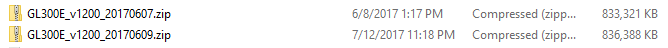
I have been a bit afraid to load the new 602 on my gear as all is working well with no changes to NFZ or where I can fly.
I am also afraid that if I do upgrade to the newer 602 that I may not be able to downgrade the AC again using Go4 and the Assistant 2 program will no longer allow this.
When I loaded 602 it was dated June 7, I had some trouble with it once it was loaded like no maps or audio from RC (no more "home point has been updated" messages etc.).
So I downgraded the RC locally from SD card and it went in no problem but the Go4 would crash over and over. I used Assistant 2 to do a factory reset on the RC and all was good after that.
At that time Assistant 2 would still let you downgrade the AC so I used it to downgrade my p4p and all has been working well since then, I had no link or video issues like I have seen in some posts.
Since then I noticed a newer version of 602 dated June 9 and it is different than the one on June 7, file sizes below...
I have been a bit afraid to load the new 602 on my gear as all is working well with no changes to NFZ or where I can fly.
I am also afraid that if I do upgrade to the newer 602 that I may not be able to downgrade the AC again using Go4 and the Assistant 2 program will no longer allow this.
Link to my copy of "GL300E_RC_v1130_20170307.zip" for the p4p+
This file worked great for downgrading my p4p+ RC but I did not do the AC from this file, at the time I used Assistant2 because it still worked.
I assume, but do not know, that this file once installed onto the RC, and the RC is reset to factory defaults using Assitant2 to get the built in Go4 operational again, that the RC could then downgrade the AC using the supplied USB and OTG cables that came with it.
I am hoping that the DJI Guru/SME types can weigh in on whether this might work.
Also given the nature of this beast, and what DJI is trying to do to lock things down, I caution anyone who would try this to be cautious.
Dropbox - GL300E_RC_v1130_20170307.zip
This file worked great for downgrading my p4p+ RC but I did not do the AC from this file, at the time I used Assistant2 because it still worked.
I assume, but do not know, that this file once installed onto the RC, and the RC is reset to factory defaults using Assitant2 to get the built in Go4 operational again, that the RC could then downgrade the AC using the supplied USB and OTG cables that came with it.
I am hoping that the DJI Guru/SME types can weigh in on whether this might work.
Also given the nature of this beast, and what DJI is trying to do to lock things down, I caution anyone who would try this to be cautious.
Dropbox - GL300E_RC_v1130_20170307.zip
hello u000gbk i did a search on the web i was looking for my AC P4pro firmare ver 0602 ,and found my at a developer website called github. the file was called V01.02.0602_P4_dji_system.bin so hopefully this lead can help you .safe flying...
Last edited:
- Joined
- Jul 23, 2017
- Messages
- 6
- Reaction score
- 0
- Age
- 30
-.- LOVE ULink to my copy of "GL300E_RC_v1130_20170307.zip" for the p4p+
This file worked great for downgrading my p4p+ RC but I did not do the AC from this file, at the time I used Assistant2 because it still worked.
I assume, but do not know, that this file once installed onto the RC, and the RC is reset to factory defaults using Assitant2 to get the built in Go4 operational again, that the RC could then downgrade the AC using the supplied USB and OTG cables that came with it.
I am hoping that the DJI Guru/SME types can weigh in on whether this might work.
Also given the nature of this beast, and what DJI is trying to do to lock things down, I caution anyone who would try this to be cautious.
Dropbox - GL300E_RC_v1130_20170307.zip
Apparently my link was "Temporarily Suspended" because it is "generating too much traffic" and I have now hit my 20GB of traffic for the day on my free DropBox account.
Seeing how the file is roughly 700MB, it must have been downloaded over 14 times to hit the 20GB limit.
I hope it will help all who got it, and hopefully more can get it later when the "Temporary Suspended" status clears.
Would love to know how it goes for you all and if you run/ran into any issues.
Good luck and Happy Flying/FPV'ing!
Seeing how the file is roughly 700MB, it must have been downloaded over 14 times to hit the 20GB limit.
I hope it will help all who got it, and hopefully more can get it later when the "Temporary Suspended" status clears.
Would love to know how it goes for you all and if you run/ran into any issues.
Good luck and Happy Flying/FPV'ing!
Link to my copy of "GL300E_RC_v1130_20170307.zip" for the p4p+
This file worked great for downgrading my p4p+ RC but I did not do the AC from this file, at the time I used Assistant2 because it still worked.
I assume, but do not know, that this file once installed onto the RC, and the RC is reset to factory defaults using Assitant2 to get the built in Go4 operational again, that the RC could then downgrade the AC using the supplied USB and OTG cables that came with it.
I am hoping that the DJI Guru/SME types can weigh in on whether this might work.
Also given the nature of this beast, and what DJI is trying to do to lock things down, I caution anyone who would try this to be cautious.
Dropbox - GL300E_RC_v1130_20170307.zip
@RSS
Thanks HTP. I bought a P4P+ about a month ago and have not upgraded the firmware on either the controller or the aircraft. AC FW is at 01.02.0304. Theoretically, I should just be able to copy the bin file I extract from your link, upgrade the controller, and then upgrade the aircraft, right?Link to my copy of "GL300E_RC_v1130_20170307.zip" for the p4p+
This file worked great for downgrading my p4p+ RC but I did not do the AC from this file, at the time I used Assistant2 because it still worked.
I assume, but do not know, that this file once installed onto the RC, and the RC is reset to factory defaults using Assitant2 to get the built in Go4 operational again, that the RC could then downgrade the AC using the supplied USB and OTG cables that came with it.
I am hoping that the DJI Guru/SME types can weigh in on whether this might work.
Also given the nature of this beast, and what DJI is trying to do to lock things down, I caution anyone who would try this to be cautious.
Dropbox - GL300E_RC_v1130_20170307.zip
I think that is correct Timinator, don't forget that the DJI Go4 may crash when you turn the RC back on, a factory reset fixed that for me. Then I assume when you turn on p4p that it will prompt you to hook up the cables supplied with the craft to let the RC load the bird. Be aware tho that I did this many months ago and and a few days later DJI had a new file for the rev that was giving me some small problems and it worked fine. I am currently on the latest and have no issues, why is everyone going back to such an old revision which is never a good thing unless there is some major issue IMHO.Thanks HTP. I bought a P4P+ about a month ago and have not upgraded the firmware on either the controller or the aircraft. AC FW is at 01.02.0304. Theoretically, I should just be able to copy the bin file I extract from your link, upgrade the controller, and then upgrade the aircraft, right?
Will do. My main reason for stopping at ver 05.09 is what is possibly my incorrect interpretation of the NFZs. Where I live I border quite a few. In one case, I am literally a few dozen feet inside one but never fly in it, except to launch. I am concerned that in the new FW I will not have that option and it will prevent me from taking off. Is this the case or am I off base here?
Similar threads
- Replies
- 1
- Views
- 1K
- Replies
- 2
- Views
- 2K
- Replies
- 8
- Views
- 6K





