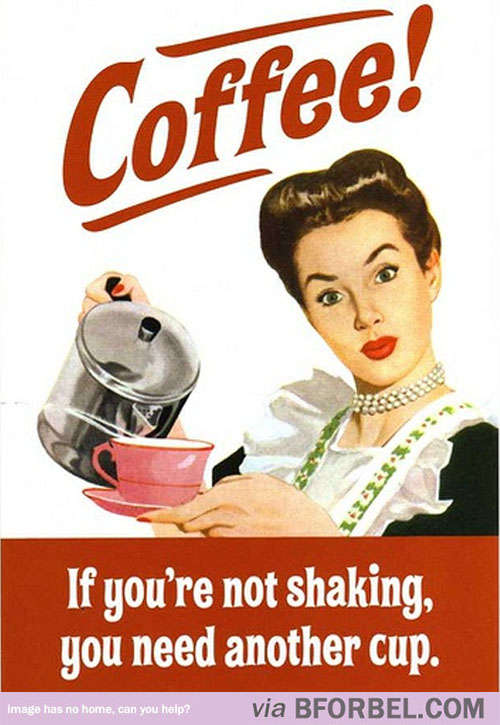You are using an out of date browser. It may not display this or other websites correctly.
You should upgrade or use an alternative browser.
You should upgrade or use an alternative browser.
DJI Phantom 3 & DJI Pilot App Walkthrough & FAQ New
- Thread starter envisionabove
- Start date
msinger
Approved Vendor
- Joined
- Oct 30, 2014
- Messages
- 32,175
- Reaction score
- 10,928
- Location
- Harrisburg, PA (US)
- Website
- phantomhelp.com
msinger
Approved Vendor
- Joined
- Oct 30, 2014
- Messages
- 32,175
- Reaction score
- 10,928
- Location
- Harrisburg, PA (US)
- Website
- phantomhelp.com
Looks really good but a couple observations. First, you're moving around pretty fast, which is related to the second observation. The blinking cursor you're using is really difficult to spot. In two places I had to stop and go back three times before I saw where "this top button right here" was.
After the second back and forth to catch up with you, I bailed. It looks really good but it's going to take some time and patience to see everything. I'll check it out again later.
I really do appreciate the time and effort you're putting into the help section. I've already gotten a lot out of it. Thanks.
After the second back and forth to catch up with you, I bailed. It looks really good but it's going to take some time and patience to see everything. I'll check it out again later.
I really do appreciate the time and effort you're putting into the help section. I've already gotten a lot out of it. Thanks.
Thanks. I went to his youtube and pasted my comment there. Like I said, if it were easier to see where he was pointing and he moved a bit slower it would be great.Guy's this is the Video that Drones In SC, put up they created this one.
Similar threads
- Replies
- 19
- Views
- 966
- Replies
- 61
- Views
- 6K
- Replies
- 1
- Views
- 3K
- Replies
- 24
- Views
- 7K