I've taken about 6GB of videos on my P3S, lots of fun to watch and posted a few online for friends to see. I have been able to reference the chip, read the chip in the Mac's chip reader, copy files off the chip onto my Mac.
Of course, my 8GB chip is nearly full so I want to delete the whole mess of files and start in again with a clean chip. So I try to delete the files. Mac says the files cannot be deleted. Gives me a dialog box that says "The item “DJI_nnnn.MOV” can’t be moved to the Trash because it can’t be deleted."
Being a new user, its possible that I shut down the P3S clumsily and didn't allow the camera to finish updating the chip properly before I shut down the power. If anyone has had similar issues please let me know. I just don't want to fry another chip
I've talked the the people at Apple about it so see if there is something I can do on the Mac to correct the problem or to re-initialize the Micro SD media. They came up with nothing. I tried to use "Disk Utility" on it, the utility indicates that the free space is -1.
Here's what Disk Utility came up with...
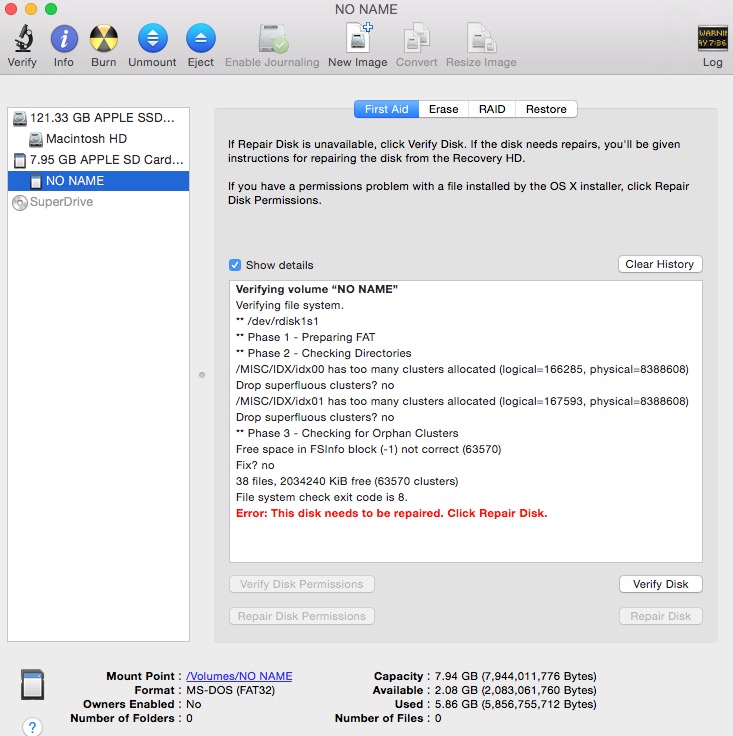
Of course, my 8GB chip is nearly full so I want to delete the whole mess of files and start in again with a clean chip. So I try to delete the files. Mac says the files cannot be deleted. Gives me a dialog box that says "The item “DJI_nnnn.MOV” can’t be moved to the Trash because it can’t be deleted."
Being a new user, its possible that I shut down the P3S clumsily and didn't allow the camera to finish updating the chip properly before I shut down the power. If anyone has had similar issues please let me know. I just don't want to fry another chip
I've talked the the people at Apple about it so see if there is something I can do on the Mac to correct the problem or to re-initialize the Micro SD media. They came up with nothing. I tried to use "Disk Utility" on it, the utility indicates that the free space is -1.
Here's what Disk Utility came up with...





