- Joined
- Jun 2, 2016
- Messages
- 226
- Reaction score
- 160
Made a video on how to do it. No tools needed, all you need is a laptop with FTP client
Last edited:
I know what you mean in regards to WIFI in residential area effecting range. when I've flown before at home the best range I could get was 180m before losing video feed. Since then I've tried in various different locations and had some really good results, well over the supposed 500m range.
Wouldn't mind giving your mod a try.
Hello, what files have you saved to brick the remote? As long as you can connect to the remote via ftp you're able to re-modify the files that put you in troubles.Okay I'm in deep trouble here. I think I have bricked my remote. I followed the tutorial and when I saved back to the remote the light on the remote went red and I lost the Phantom wi fi connection. I still have a green light on the drone. If I try and re-bind the remote just beep continously. Anyone got any ideas
Hello, what files have you saved to brick the remote? As long as you can connect to the remote via ftp you're able to re-modify the files that put you in troubles.
Sorry I didn't get that you've completely lost the connexions. Have you tried this method? : [file]Process|none[/file]How do I do that though when I no longer have the phantom wi-fi connection. Is there a way to do it with the usb connection on the remote?
Device: ID fff0:0008
Device Descriptor:
bLength 18
bDescriptorType 1
bcdUSB 2.00
bDeviceClass 2 Communications
bDeviceSubClass 0
bDeviceProtocol 0
bMaxPacketSize0 64
idVendor 0xfff0
idProduct 0x0008
bcdDevice 1.00
iManufacturer 1 DJI CONFIF
iProduct 2 DJI CONTROLLER
iSerial 3 316F3078464B
bNumConfigurations 1
Configuration Descriptor:
bLength 9
bDescriptorType 2
wTotalLength 67
bNumInterfaces 2
bConfigurationValue 1
iConfiguration 0
bmAttributes 0x80
(Bus Powered)
MaxPower 100mA
Interface Descriptor:
bLength 9
bDescriptorType 4
bInterfaceNumber 0
bAlternateSetting 0
bNumEndpoints 1
bInterfaceClass 2 Communications
bInterfaceSubClass 2 Abstract (modem)
bInterfaceProtocol 0 None
iInterface 4 VCP Config
CDC Header:
bcdCDC 1.10
CDC Call Management:
bmCapabilities 0x00
bDataInterface 1
CDC ACM:
bmCapabilities 0x02
line coding and serial state
CDC Union:
bMasterInterface 0
bSlaveInterface 1
Endpoint Descriptor:
bLength 7
bDescriptorType 5
bEndpointAddress 0x82 EP 2 IN
bmAttributes 3
Transfer Type Interrupt
Synch Type None
Usage Type Data
wMaxPacketSize 0x0008 1x 8 bytes
bInterval 255
Interface Descriptor:
bLength 9
bDescriptorType 4
bInterfaceNumber 1
bAlternateSetting 0
bNumEndpoints 2
bInterfaceClass 10 CDC Data
bInterfaceSubClass 0 Unused
bInterfaceProtocol 0
iInterface 0
Endpoint Descriptor:
bLength 7
bDescriptorType 5
bEndpointAddress 0x03 EP 3 OUT
bmAttributes 2
Transfer Type Bulk
Synch Type None
Usage Type Data
wMaxPacketSize 0x0040 1x 64 bytes
bInterval 0
Endpoint Descriptor:
bLength 7
bDescriptorType 5
bEndpointAddress 0x81 EP 1 IN
bmAttributes 2
Transfer Type Bulk
Synch Type None
Usage Type Data
wMaxPacketSize 0x0040 1x 64 bytes
bInterval 0
Device Status: 0x0001
Self Powered
Made a video on how to do it. No tools needed, all you need is a laptop with FTP client
Made a video on how to do it. No tools needed, all you need is a laptop with FTP client
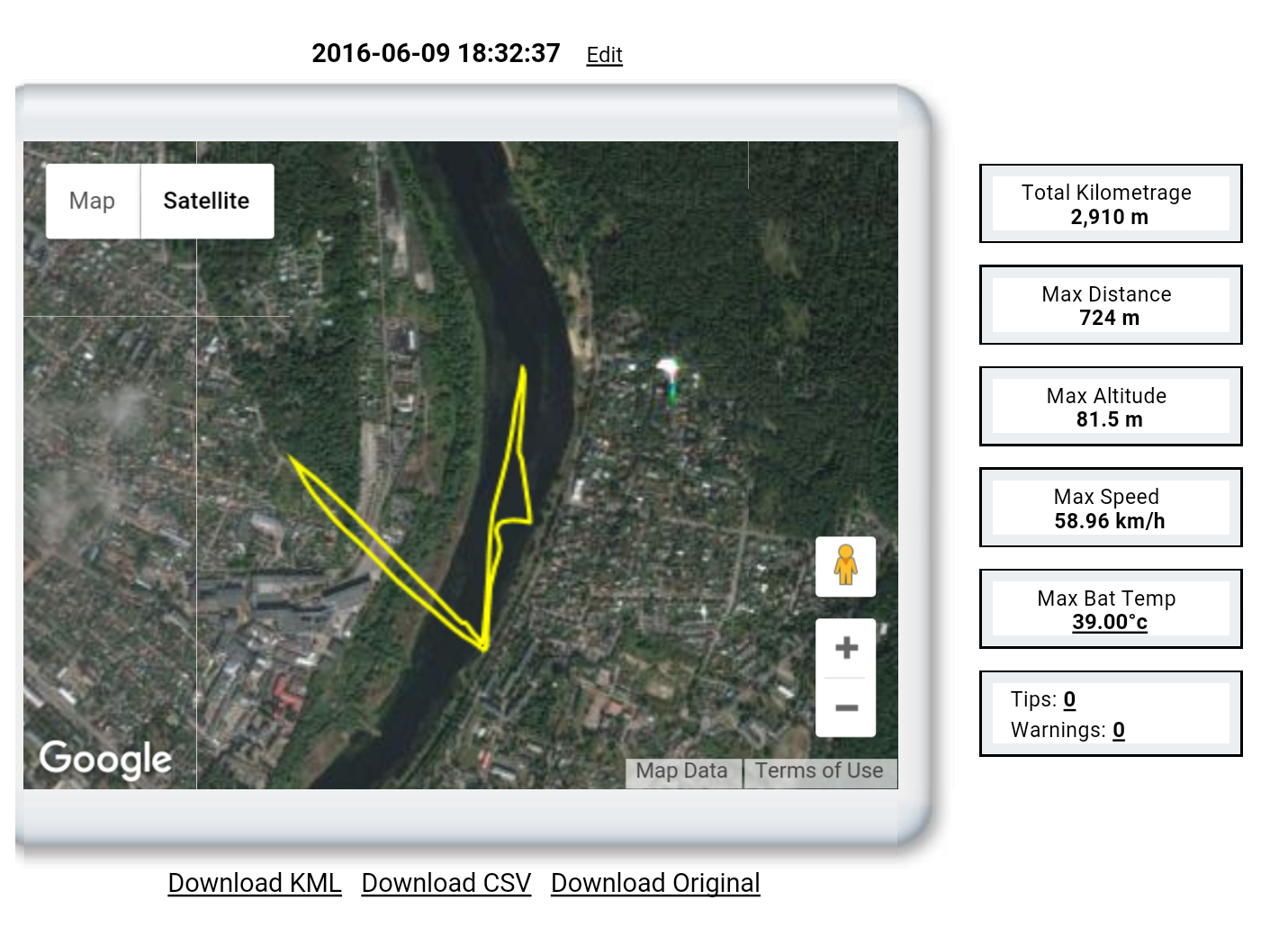
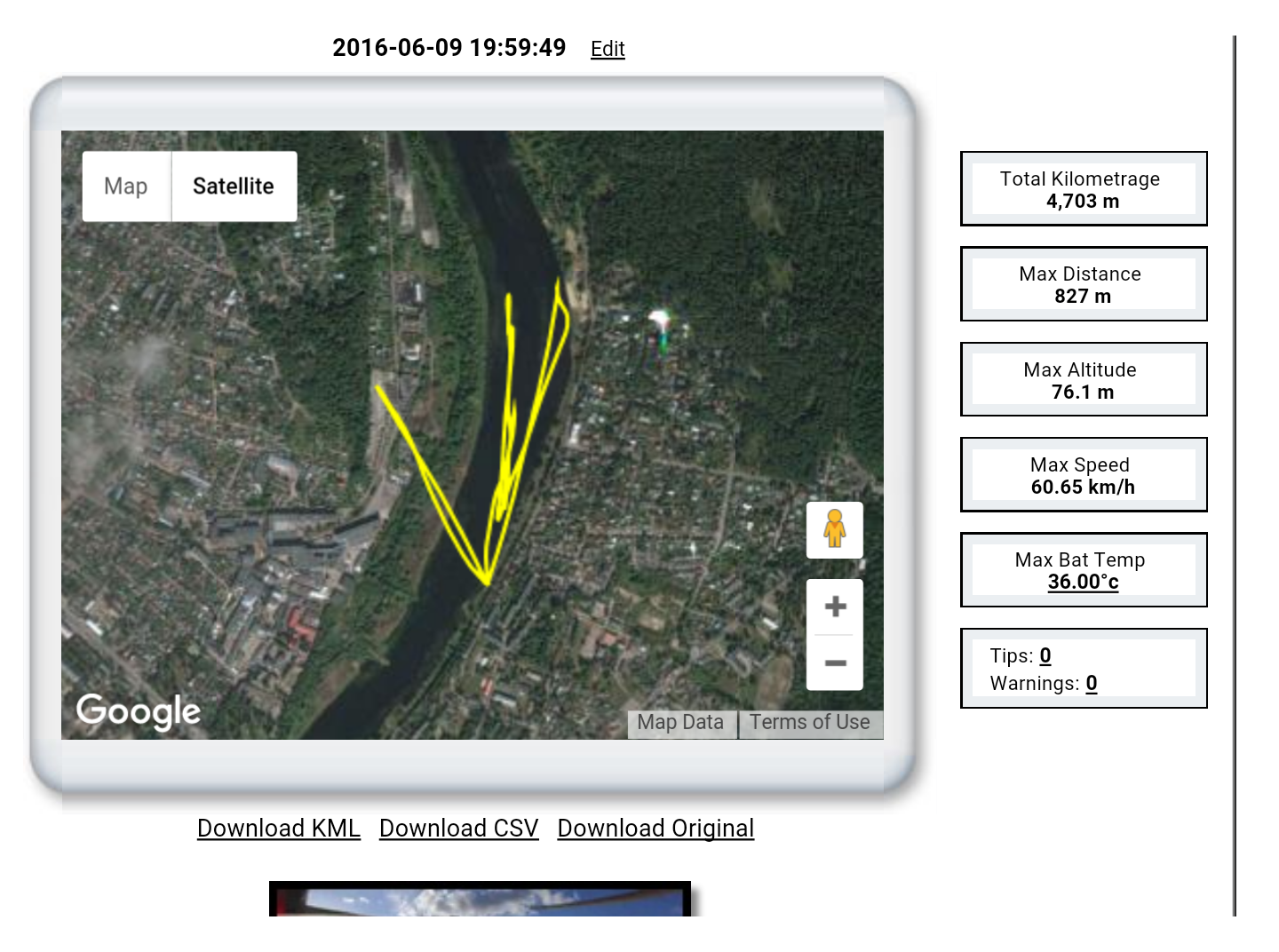
Well I tried this one and was very impressed by the video feed signal improvement! However, I still have my problem of remote control signal loss but I think that I might have damaged something during my multiple tests of external antennas.. [file]antennas|none[/file]I ended up doing it this way and I'm getting 27dBm ... (this is my actual rcS from drone)
#!/bin/sh
# This script runs when init it run during the boot process.
# Mounts everything in the fstab
mount -o remount +w /
mount -t tmpfs mdev /dev
mkdir -p /dev/pts
mount -t devpts devpts /dev/pts
mount -t sysfs sysfs /sys
mount -t proc proc /proc
mount -t tmpfs tmpfs /tmp
echo /sbin/mdev > /proc/sys/kernel/hotplug
mdev -s
mknod /dev/caldata b 31 6
mount -t debugfs none /sys/kernel/debug
mkdir /var/run
mkdir /var/lock
mkdir /var/log
/sbin/klogd
/sbin/syslogd
insmod /lib/modules/3.10.49/compat.ko
insmod /lib/modules/3.10.49/crypto_blkcipher.ko
insmod /lib/modules/3.10.49/crc-ccitt.ko
insmod /lib/modules/3.10.49/arc4.ko
insmod /lib/modules/3.10.49/cfg80211.ko
insmod /lib/modules/3.10.49/mac80211.ko
insmod /lib/modules/3.10.49/ath.ko
country=`fw_printenv -n country`
if [ $country = "GB" ];then
fw_setenv country US
sleep 1
country=`fw_printenv -n country`
fi
if [ $country = "GB" ];then
insmod /lib/modules/3.10.49/ath9k_hw.ko cert_country=1
else
insmod /lib/modules/3.10.49/ath9k_hw.ko
fi
insmod /lib/modules/3.10.49/ath9k_common.ko
insmod /lib/modules/3.10.49/ath9k.ko
echo dji > /proc/sys/kernel/hostname
/etc/init.d/sysfixtime boot
iw dev wlan0 del
#iw phy phy0 set antenna all all
iw phy phy0 set antenna_gain 0
iw phy phy0 set distance 0
iw phy phy0 interface add wlan0 type managed 4addr on
iw wlan0 set power_save off
ifconfig wlan0 up
brctl addbr br-lan
ifconfig br-lan 192.168.1.2 netmask 255.255.255.0 up
dwifi sta start
clisrv &
ifconfig usb0 hw ether 60:60:1f:ff:ff:ff up
brctl addif br-lan usb0
brctl addif br-lan wlan0
ifconfig lo 127.0.0.1 up
#telnetd -l /bin/ash &
mkdir -m 0755 -p /var/run/vsftpd
/usr/sbin/vsftpd &
#/usr/sbin/ntpd -n -p 0.openwrt.pool.ntp.org -p 1.openwrt.pool.ntp.org -p 2.openwrt.pool.ntp.org -p 3.openwrt.pool.ntp.org &
djiled.sh &
iw reg set US
iw phy phy0 set retry short 1 long 1
iw phy phy0 set rts off
iw phy phy0 set frag 256
iw dev wlan0 set noack_map 0x00c0
iw dev wlan0 set txpower fixed 2700
If you don't want go straigh to 27dBm, set 2000 instead in last line.
Make sure you make same changes to your remote too.
Remote is at 192.168.1.1
Drone is at 192.168.1.2
I ended up doing it this way and I'm getting 27dBm ... (this is my actual rcS from drone)
#!/bin/sh
# This script runs when init it run during the boot process.
# Mounts everything in the fstab
mount -o remount +w /
mount -t tmpfs mdev /dev
mkdir -p /dev/pts
mount -t devpts devpts /dev/pts
mount -t sysfs sysfs /sys
mount -t proc proc /proc
mount -t tmpfs tmpfs /tmp
echo /sbin/mdev > /proc/sys/kernel/hotplug
mdev -s
mknod /dev/caldata b 31 6
mount -t debugfs none /sys/kernel/debug
mkdir /var/run
mkdir /var/lock
mkdir /var/log
/sbin/klogd
/sbin/syslogd
insmod /lib/modules/3.10.49/compat.ko
insmod /lib/modules/3.10.49/crypto_blkcipher.ko
insmod /lib/modules/3.10.49/crc-ccitt.ko
insmod /lib/modules/3.10.49/arc4.ko
insmod /lib/modules/3.10.49/cfg80211.ko
insmod /lib/modules/3.10.49/mac80211.ko
insmod /lib/modules/3.10.49/ath.ko
country=`fw_printenv -n country`
if [ $country = "GB" ];then
fw_setenv country US
sleep 1
country=`fw_printenv -n country`
fi
if [ $country = "GB" ];then
insmod /lib/modules/3.10.49/ath9k_hw.ko cert_country=1
else
insmod /lib/modules/3.10.49/ath9k_hw.ko
fi
insmod /lib/modules/3.10.49/ath9k_common.ko
insmod /lib/modules/3.10.49/ath9k.ko
echo dji > /proc/sys/kernel/hostname
/etc/init.d/sysfixtime boot
iw dev wlan0 del
#iw phy phy0 set antenna all all
iw phy phy0 set antenna_gain 0
iw phy phy0 set distance 0
iw phy phy0 interface add wlan0 type managed 4addr on
iw wlan0 set power_save off
ifconfig wlan0 up
brctl addbr br-lan
ifconfig br-lan 192.168.1.2 netmask 255.255.255.0 up
dwifi sta start
clisrv &
ifconfig usb0 hw ether 60:60:1f:ff:ff:ff up
brctl addif br-lan usb0
brctl addif br-lan wlan0
ifconfig lo 127.0.0.1 up
#telnetd -l /bin/ash &
mkdir -m 0755 -p /var/run/vsftpd
/usr/sbin/vsftpd &
#/usr/sbin/ntpd -n -p 0.openwrt.pool.ntp.org -p 1.openwrt.pool.ntp.org -p 2.openwrt.pool.ntp.org -p 3.openwrt.pool.ntp.org &
djiled.sh &
iw reg set US
iw phy phy0 set retry short 1 long 1
iw phy phy0 set rts off
iw phy phy0 set frag 256
iw dev wlan0 set noack_map 0x00c0
iw dev wlan0 set txpower fixed 2700
If you don't want go straigh to 27dBm, set 2000 instead in last line.
Make sure you make same changes to your remote too.
Remote is at 192.168.1.1
Drone is at 192.168.1.2
We use essential cookies to make this site work, and optional cookies to enhance your experience.


