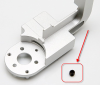- Joined
- May 18, 2014
- Messages
- 10
- Reaction score
- 1
So I have had my Phantom 3 Adv since 2015 and so far I have replaced the body once. After doing the shell replacement it flew great, I did a good job putting it back together. Then I have had video lag issues were the delay will range from 2-8 sec. I did a fix found here Phantom 3 Advanced Video Lag FIXED! – UAVDoc and during that I believe I damaged the oem ribbon cable. So I bought an FStop Labs replacement on amazon. After installing it, the gimbal would act crazy flopping all around and never settling down. I'm considering ordering an OEM replacement to see if that helps. Any ideas? Here is a video of the issue.. http://guitarer.tk/p3a.mp4