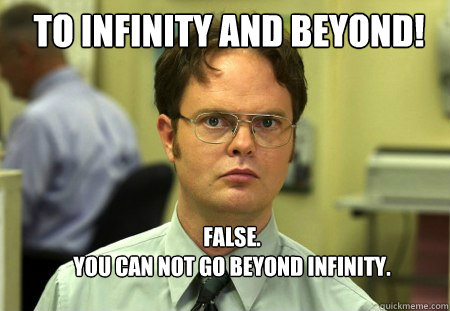- Joined
- Mar 24, 2015
- Messages
- 37
- Reaction score
- 0
Hey P4Pro Guys, I need you help.
I can't find any good info on lens calibration for the P4. Nothing in my manual, not much online.
Can you walk me through a step by step process?
Here are some questions
Is calibration only necessary for AF mode? No need to calibrate in MF mode right?
Once you calibrate, how do you save the settings?
I assume calibration should be done at a wide open f 2.8 aperture.
If you use an ND, recalibrate with filter on?
How often do you calibrate?
Is the lens calibration good for both AF still and video modes?
Here is wishing you extraordinary detail in your shots and videos.
Paul
I can't find any good info on lens calibration for the P4. Nothing in my manual, not much online.
Can you walk me through a step by step process?
Here are some questions
Is calibration only necessary for AF mode? No need to calibrate in MF mode right?
Once you calibrate, how do you save the settings?
I assume calibration should be done at a wide open f 2.8 aperture.
If you use an ND, recalibrate with filter on?
How often do you calibrate?
Is the lens calibration good for both AF still and video modes?
Here is wishing you extraordinary detail in your shots and videos.
Paul