@cheddarman As Bud suggested, open the .dat directly in CSV View.
Opening CSV View should give you this: ( Click in the Box shown )
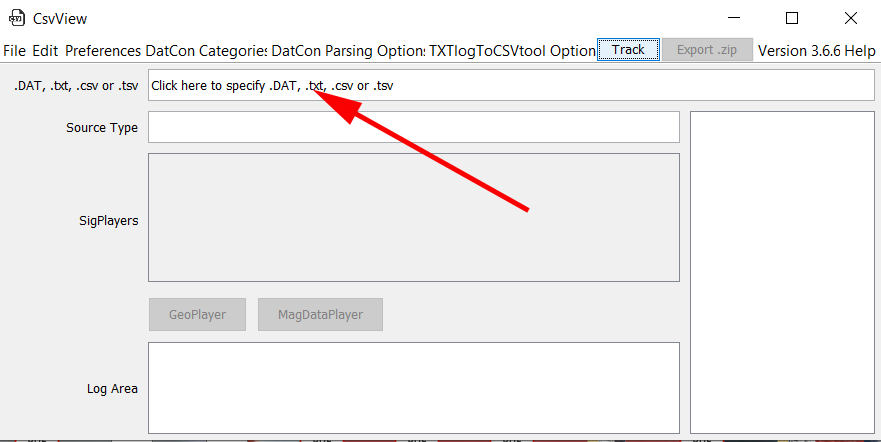
Locate your dat and click on it, let it load and you should get this: Then click on the "Empty" field.
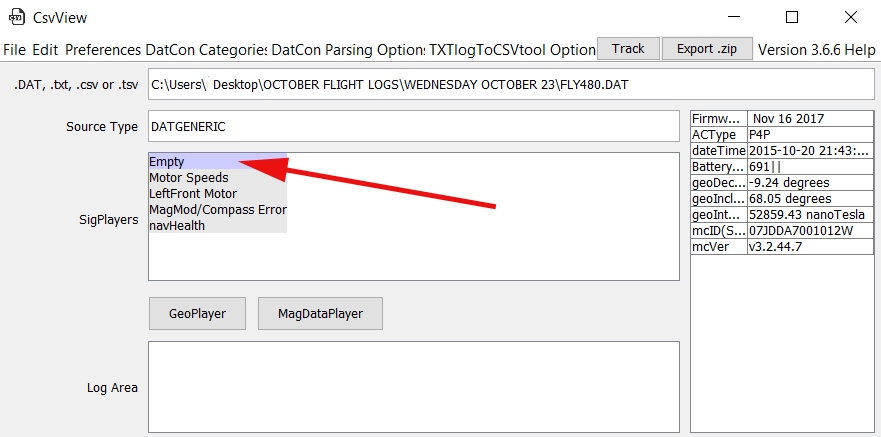
Once you do that, you should get an empty graph table. Click on the "Pick Signals" tab and choose the signals you want to graph. You can add of remove signals at any time by using the SigPicker. Hope the graphics help a bit.....
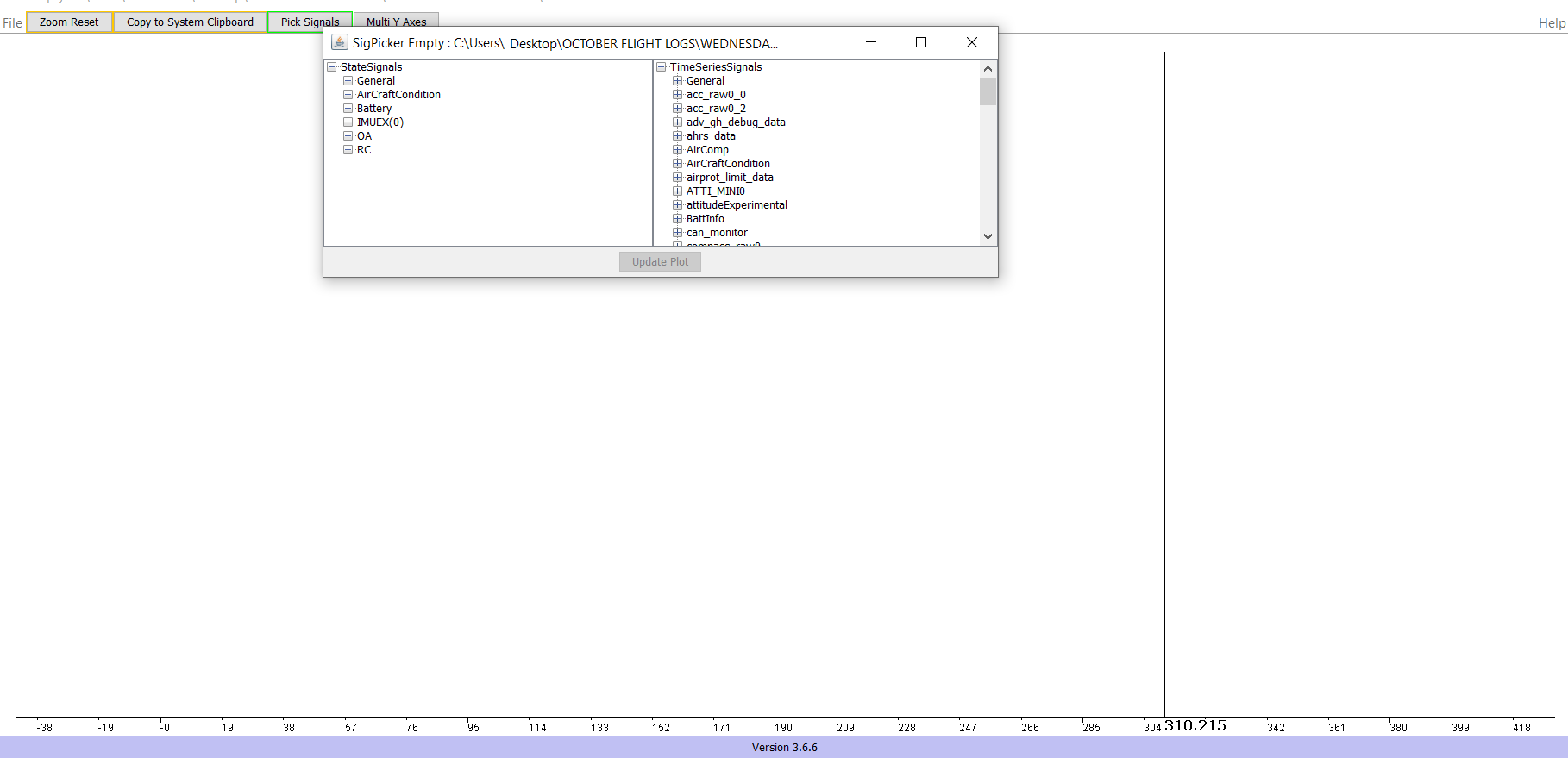
Opening CSV View should give you this: ( Click in the Box shown )
Locate your dat and click on it, let it load and you should get this: Then click on the "Empty" field.
Once you do that, you should get an empty graph table. Click on the "Pick Signals" tab and choose the signals you want to graph. You can add of remove signals at any time by using the SigPicker. Hope the graphics help a bit.....





