I received a replacement Phantom 3 Pro from DJI and they included a controller either on purpose or by error.
The controller has the good old problem of not being able to send or accept data via the USB port.
What this means is that the DJI GO App can't speak to the controller, so any settings within the DJI GO App can not be set on the Phantom, nor can I receive video. This of course also means that I can't update the firmware on the controller. If I place the firmware BIN file on a micro SD card and then into a USB stick and then into the controller, nothing happens because the USB Port is not accepting data.
The USB Port does however provide power. When I switch on the controller and plug in a Phone or Tablet, those items will show the charging symbal.
DJI has a Help Video showing how to remove and replace the circuit board, in case one wished to upgrade to HDMI output. I removed the circuit board and reinstalled it thinking that perhaps a cable could be loose or not well connected. NO LUCK.
Other option I tried was spraying Electronic Contact Cleaner in the USB Port, just in case a poor connecting was the problem. NO LUCK.
Anyone have any thoughts... or a spare working USB controller board sitting around?
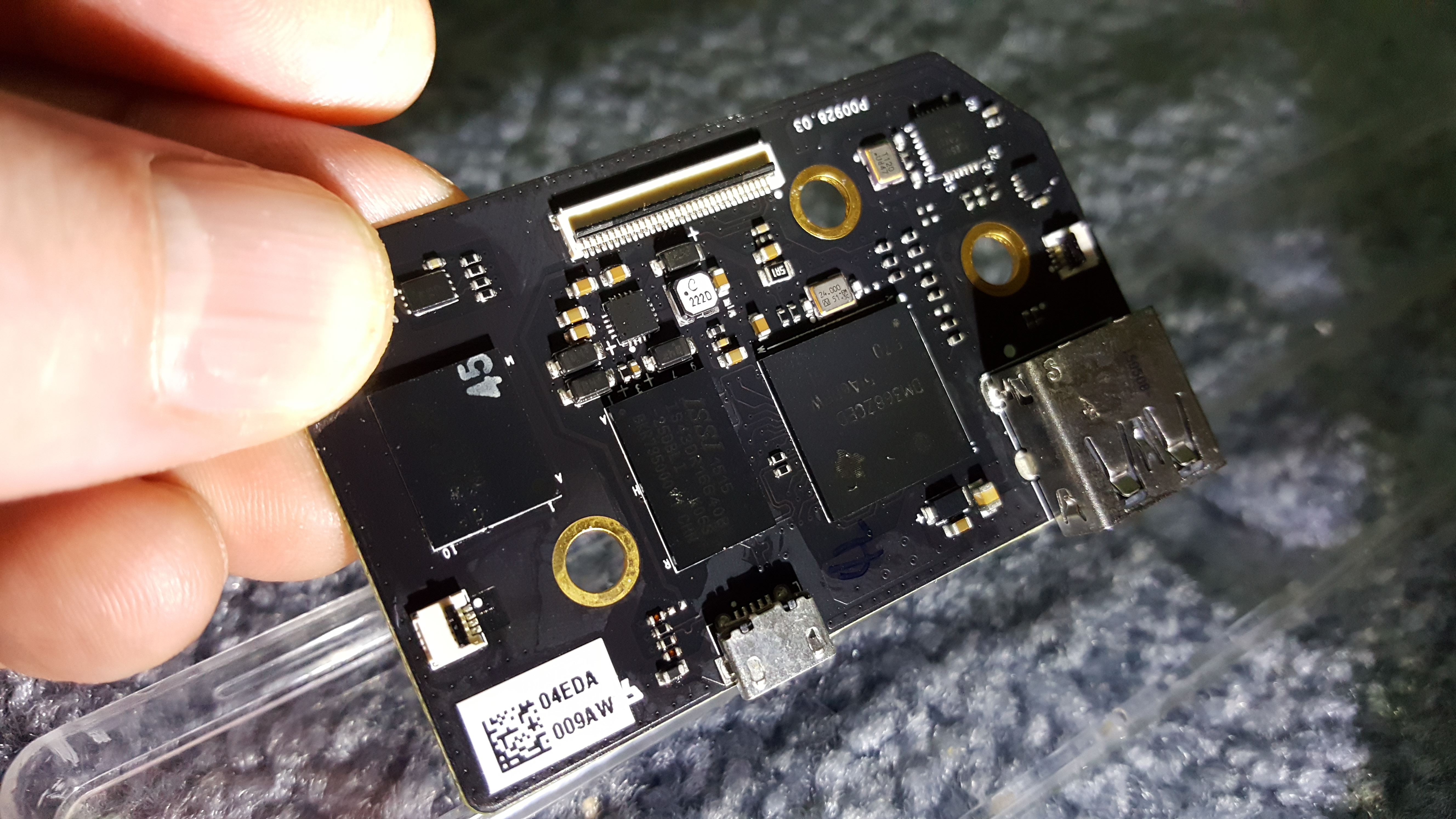

The controller has the good old problem of not being able to send or accept data via the USB port.
What this means is that the DJI GO App can't speak to the controller, so any settings within the DJI GO App can not be set on the Phantom, nor can I receive video. This of course also means that I can't update the firmware on the controller. If I place the firmware BIN file on a micro SD card and then into a USB stick and then into the controller, nothing happens because the USB Port is not accepting data.
The USB Port does however provide power. When I switch on the controller and plug in a Phone or Tablet, those items will show the charging symbal.
DJI has a Help Video showing how to remove and replace the circuit board, in case one wished to upgrade to HDMI output. I removed the circuit board and reinstalled it thinking that perhaps a cable could be loose or not well connected. NO LUCK.
Other option I tried was spraying Electronic Contact Cleaner in the USB Port, just in case a poor connecting was the problem. NO LUCK.
Anyone have any thoughts... or a spare working USB controller board sitting around?






