- Joined
- Mar 22, 2017
- Messages
- 16
- Reaction score
- 4
- Age
- 75
After seeing the DJI tutorial video on "narrow sensing mode" which says that "your aircraft will fly through with ease" as the Phantom flies perfectly centered between 2 tree trunks, I had to try it out. As I approached a doorway in Tripod mode, the aircraft drifted to the left so I stopped forward movement and tried to recenter it . At that point I got a weird warning message (see screen shot below) that the controls had been disabled and I watched helplessly as it drifted into left door frame and crashed. As you can see from the screen capture below of the flight log replay just before the crash, the controls were frozen out and applying right stick did nothing.
Other than the tutorial I can't find any documentation on narrow sensing mode, its not even mentioned in the P4P manual v1.2.
Can anyone explain what happened here?
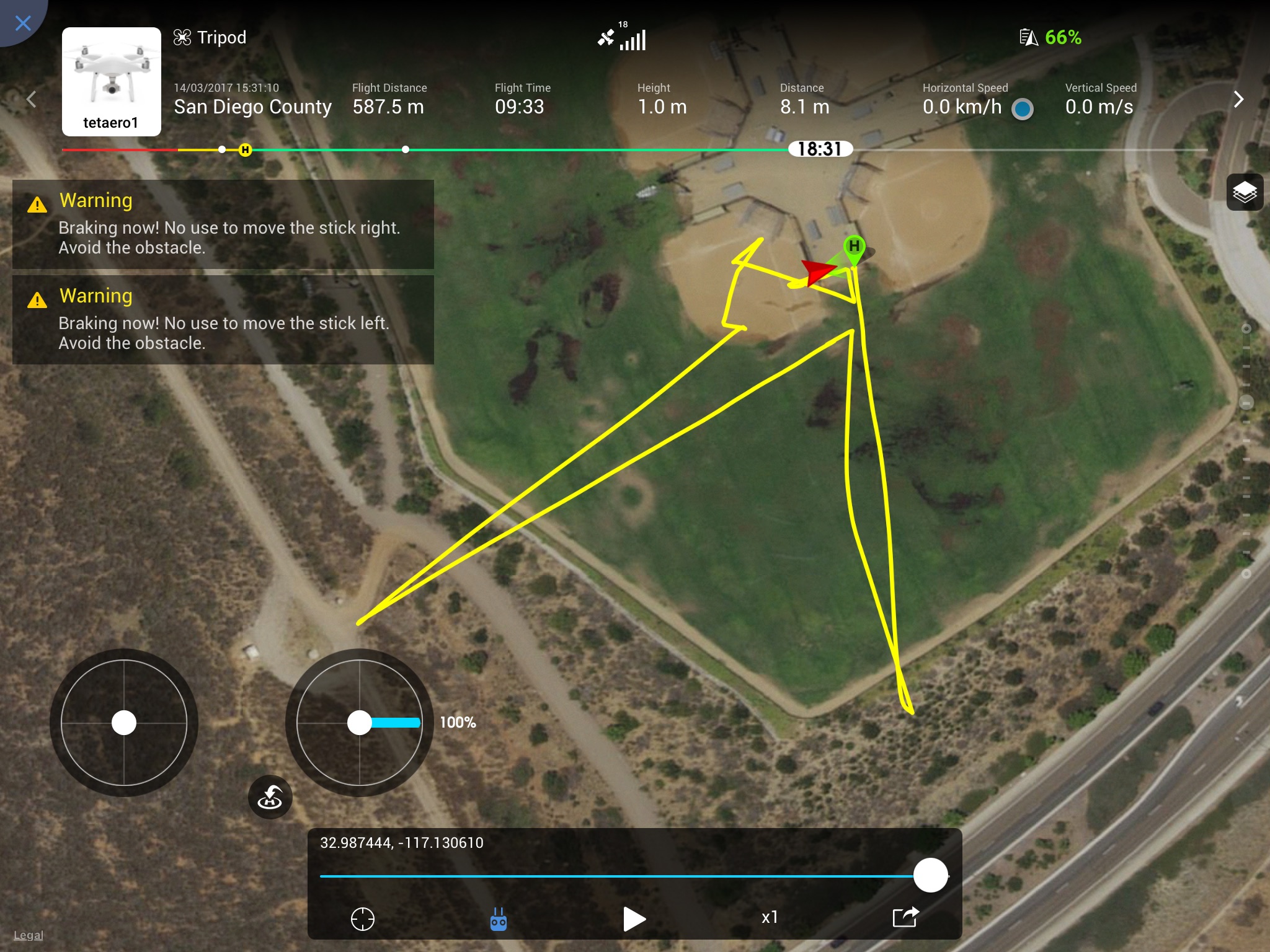
Other than the tutorial I can't find any documentation on narrow sensing mode, its not even mentioned in the P4P manual v1.2.
Can anyone explain what happened here?





