I have a Phantom 2 that I bought used – condition unknown.
I took it apart and checked for loose connections, damage, etc., and did not see any damage. I connected radio to the RC System Assistant and calibrated sticks. I connected P2 to Phantom Assistant and calibrated radio in this also. Radio appears to work and connect with P2.
I powered up P2, powered up RC and put the sticks in position to arm. Motors do not spin and lights flash red 4 times. I checked old posts and this is supposed to indicate there is no GPS. I checked the Upgrade tab and the GPS line shows all zeros in the Hardware ID and Firmware columns.
I purchase a used GPS module on Ebay, installed it, and there is no change in condition. I took the Ebay GPS module, put it on my working P2 and it works fine. I also checked the original GPS module on my working P2 and it works fine. It would seem the GPS module is not the problem.
I took the RC from my working P2, bound it to the problem P2 and there is no change - motors will not spin and lights flash red 4 times. I am looking for help, please.
I am including screen shots of the Basic RC tab and the Upgrade tab.
Thank you.
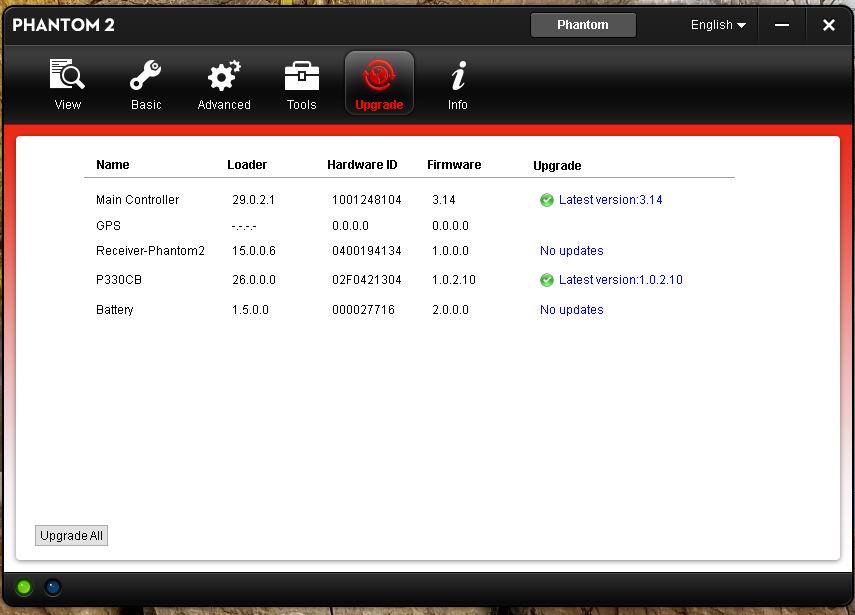
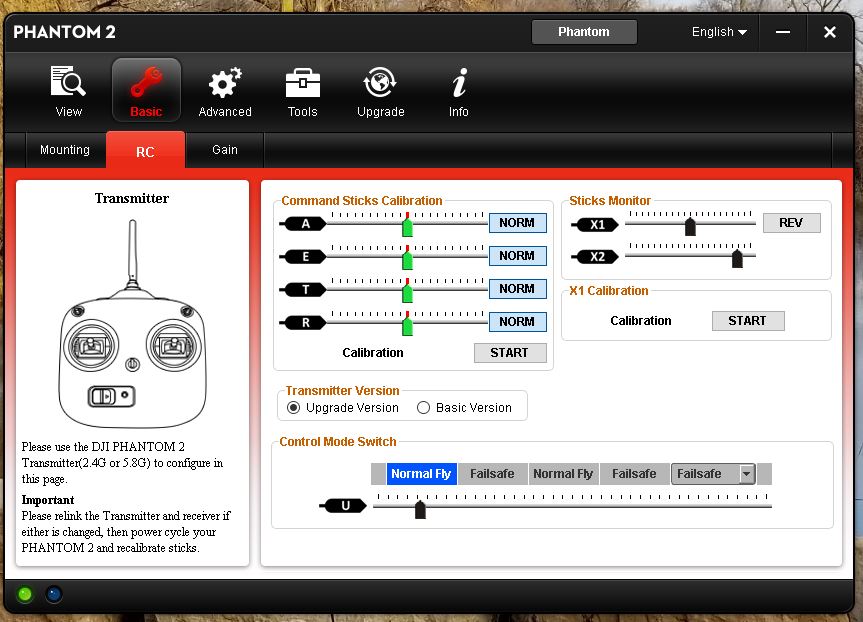 .
.
I took it apart and checked for loose connections, damage, etc., and did not see any damage. I connected radio to the RC System Assistant and calibrated sticks. I connected P2 to Phantom Assistant and calibrated radio in this also. Radio appears to work and connect with P2.
I powered up P2, powered up RC and put the sticks in position to arm. Motors do not spin and lights flash red 4 times. I checked old posts and this is supposed to indicate there is no GPS. I checked the Upgrade tab and the GPS line shows all zeros in the Hardware ID and Firmware columns.
I purchase a used GPS module on Ebay, installed it, and there is no change in condition. I took the Ebay GPS module, put it on my working P2 and it works fine. I also checked the original GPS module on my working P2 and it works fine. It would seem the GPS module is not the problem.
I took the RC from my working P2, bound it to the problem P2 and there is no change - motors will not spin and lights flash red 4 times. I am looking for help, please.
I am including screen shots of the Basic RC tab and the Upgrade tab.
Thank you.






