NO17RW I was gone to cash my check and thats why I didn't catch your response otherwise I would have corrected the statement I made
You are using an out of date browser. It may not display this or other websites correctly.
You should upgrade or use an alternative browser.
You should upgrade or use an alternative browser.
More channels hack
- Thread starter tomtnt
- Start date
Thanks Hidaven!Jason.....get into the HD screen I believe where you can view the channels. Set to custom. You will have a load of channels up to 32. You want to look for the channels with the LEAST amount of activity meaning red lines. You also want to look for a channel that has very little activity to the left and right of that channel. Look for the flat areas of the spectrum. Take awhile to see if there are intermittent spikes on whatever channel you choose. Once your satisfied that there are Josip,ex and the channel to the left and right are quiet, choose that channel which will be designated by a blue line or dot. Be prepared to smile with the newfound range and video transmission.
N017RW
Premium Pilot
NO17RW I was gone to cash my check and thats why I didn't catch your response otherwise I would have corrected the statement I made
Thank you (both of you).
Cheers! TGIF!!!
C0ps how about we just squash it and be friends with a like passion. I too just want to be useful and I don't want to be a problem on this site, there is already enough drama on this forum as there is.
N017RW
Premium Pilot
Ok now let's not forget about common sense now that you have this(again for some of us). Make sure you uncheck the Notifications Box in the app so that nothing gets overwritten. Also, if you ever upgrade either app or firmware there is a very good chance you can kiss this ability goodbye.
So if something comes along that catches your eye, you will need to weigh out your options as to what is more important to you. I guarantee there will be some features that will come along in updates that may get you thinking if you should or should not make the switch. Such as, Point of Interest, Ground Station, and several others at different times. If you do decide to upgrade just remember that you do have antenna setups that will boost your range. But regardless, if you do consider upgrading make sure you wait and watch what goes on with others and make sure there is no issues going on. Some issues take a week or long to even show up so don't get in a hurry to install.
Btw, I would also like to add that I really don't think it is a good idea to post and talk about flying long distances. That without a doubt will rub the faa the wrong way. I set up a hidden forum on my website for this very reason. Maybe it can be added here as well?
Have fun and let's see some cool dashware videos!
So if something comes along that catches your eye, you will need to weigh out your options as to what is more important to you. I guarantee there will be some features that will come along in updates that may get you thinking if you should or should not make the switch. Such as, Point of Interest, Ground Station, and several others at different times. If you do decide to upgrade just remember that you do have antenna setups that will boost your range. But regardless, if you do consider upgrading make sure you wait and watch what goes on with others and make sure there is no issues going on. Some issues take a week or long to even show up so don't get in a hurry to install.
Btw, I would also like to add that I really don't think it is a good idea to post and talk about flying long distances. That without a doubt will rub the faa the wrong way. I set up a hidden forum on my website for this very reason. Maybe it can be added here as well?
Have fun and let's see some cool dashware videos!
You won't if the FCC find you... does this follow the band plan? Is this the right emission? and how are you going to identify? Also there are channels that go into the cellular spectrum... Tell me how the wireless companies will handle your interference? Lord help you if you interfere with a 911 call...Glad I have my license!
- Joined
- Jan 16, 2015
- Messages
- 644
- Reaction score
- 251
OMG.......apparently the Phantom is the most dangerous device on the planet.....
Enjoy the fear.....the news is tame in respect to the bs that gets regurgitated on this site....fuuuuuu!
Enjoy the fear.....the news is tame in respect to the bs that gets regurgitated on this site....fuuuuuu!
Oso
Premium Pilot
I just installed the config file and now also have all of the channels in 1.3.2 on an Air 2. A couple of notes however.
When I fist clicked on "add file" and selected the new config file, I got a prompt box asking if I want to replace the original file. See the first photo attached below.
I selected replace, and then got a second prompt box about needing to unlock my iPad. See the second photo attached below.
I knew this would happen if the iPad was locked, I just wasn't paying attention to it and didn't see that it had locked.
I unlocked the iPad and saw that I had the GO app open, so I closed it out and again attempted to install the new config file. This time there was no prompt box about replacing the original file.
I am assuming that if you have the app open when you try to install this config file, you will get the prompt about replacing the original.
I disconnected the iPad from iTunes, opened the GO app, and there were all the channels. I haven't flown yet, but I am assuming that if I can see them now that they will be there later when I fly.
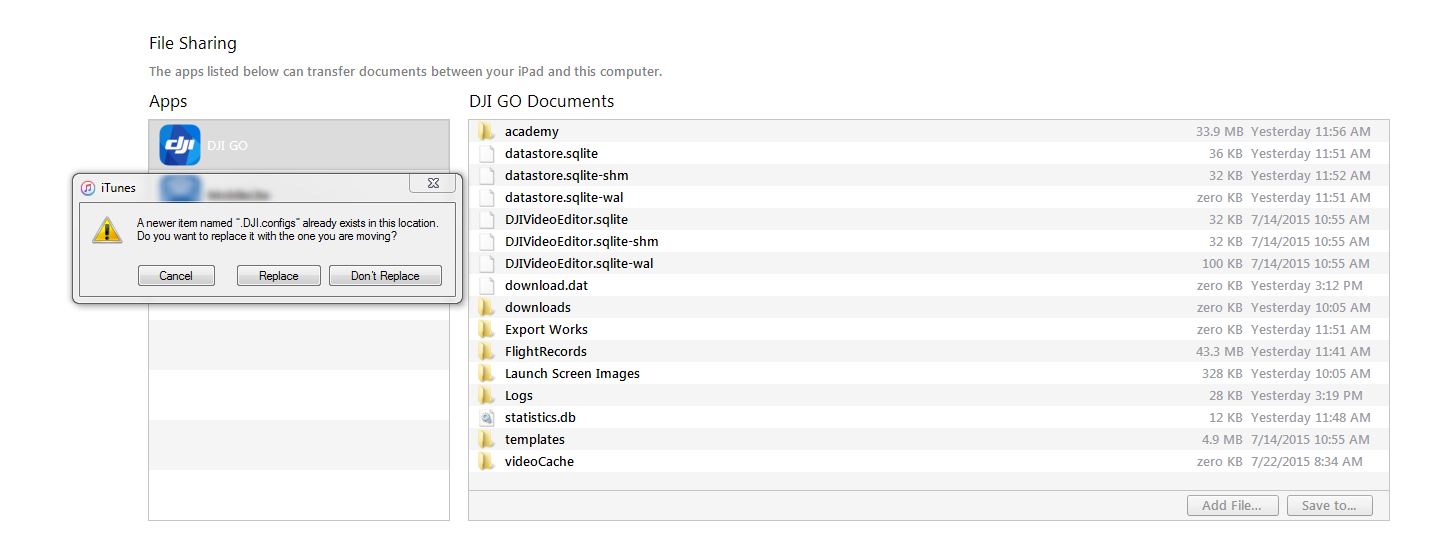
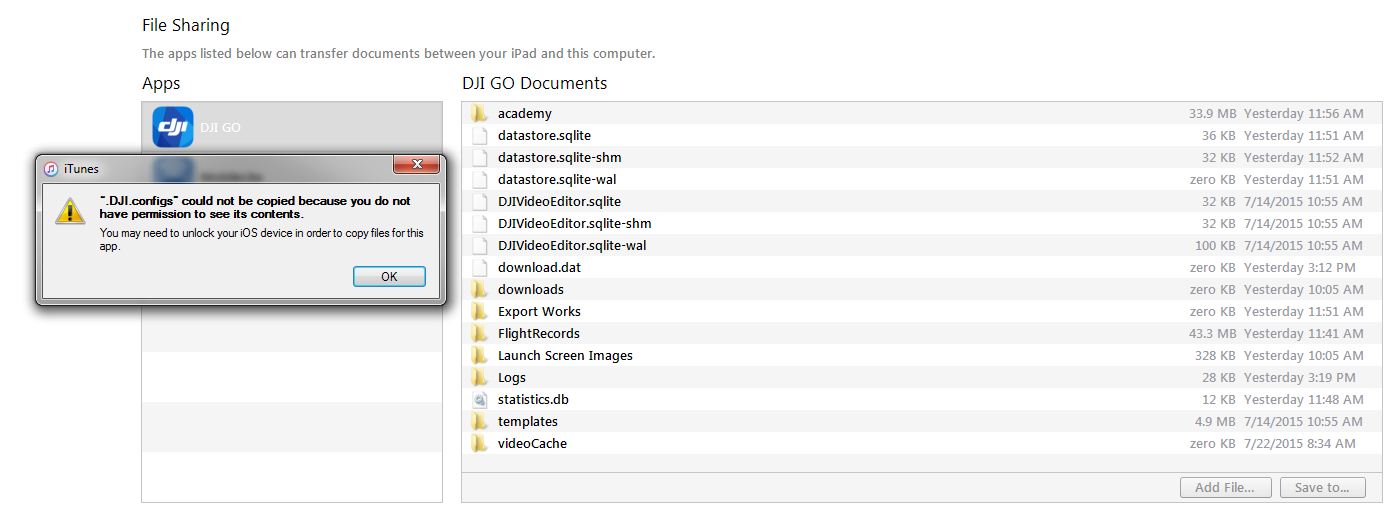
When I fist clicked on "add file" and selected the new config file, I got a prompt box asking if I want to replace the original file. See the first photo attached below.
I selected replace, and then got a second prompt box about needing to unlock my iPad. See the second photo attached below.
I knew this would happen if the iPad was locked, I just wasn't paying attention to it and didn't see that it had locked.
I unlocked the iPad and saw that I had the GO app open, so I closed it out and again attempted to install the new config file. This time there was no prompt box about replacing the original file.
I am assuming that if you have the app open when you try to install this config file, you will get the prompt about replacing the original.
I disconnected the iPad from iTunes, opened the GO app, and there were all the channels. I haven't flown yet, but I am assuming that if I can see them now that they will be there later when I fly.
Um no it's not... Now if you are talking about the operator... That there is a whole other story...OMG.......apparently the Phantom is the most dangerous device on the planet.....
Enjoy the fear.....the news is tame in respect to the bs that gets regurgitated on this site....fuuuuuu!
If you click the link above your post you'll see them, 1 - 14.
BUT DJI appears to have created their own numbering scheme different from the industry.
Wild @$$ guess: This may be due to their MIMO scheme - 8 WiFi channels x 4 low-rate streams = 32
Yes, according to the FCC test report on the DJi Lightbridge transceiver, DJi has divided the WiFi spectrum from channels 1 -14 into 36 separate channels.
DJi Chn. 1 @ 2405.376MHz
19 @ 2442.240MHz
36 @ 2477.056MHz
https://fccid.io/document.php?id=2219514
Thanks for that info. Wonder their reasoning.
They are actually shifted down 1/2 channel I think. They never really hit channel 14 and start below the normal channel 1.
They are actually shifted down 1/2 channel I think. They never really hit channel 14 and start below the normal channel 1.
Yes, according to the FCC test report on the DJi Lightbridge transceiver, DJi has divided the WiFi spectrum from channels 1 -14 into 36 separate channels.
DJi Chn. 1 @ 2405.376MHz
19 @ 2442.240MHz
36 @ 2477.056MHz
https://fccid.io/document.php?id=2219514
So, it appears that even custom choosing DJi channel 32 on your controller, your operating just below the dreaded WiFi channel 14.
The config that you are installing is for RC only.
The system on the bird has a similar config but it is for 8ch only, so automatically it can't hop on all the ch of band AND it is the bird that start handshacking. If you plan to use 32ch extension you need to use custom settings with a fixed channel.
Going a bit technical TX/RX chips has 36ch, from 2405.376Mhz to 2477.056Mhz. Now DJI has a system that is 2 Mhz bandwidth channel spacing, and numbers are simply discretionary by the DJI.
The channel freq is : Freq (Mhz) = 2405.376 + 2048 * ( n-1) where (1 <= n <= 36).
This freq need to be in the ISM spectrum (FCC/EU will trash the system otherwise).
The DJI channels aren't the same as Wifi channels 1-14.
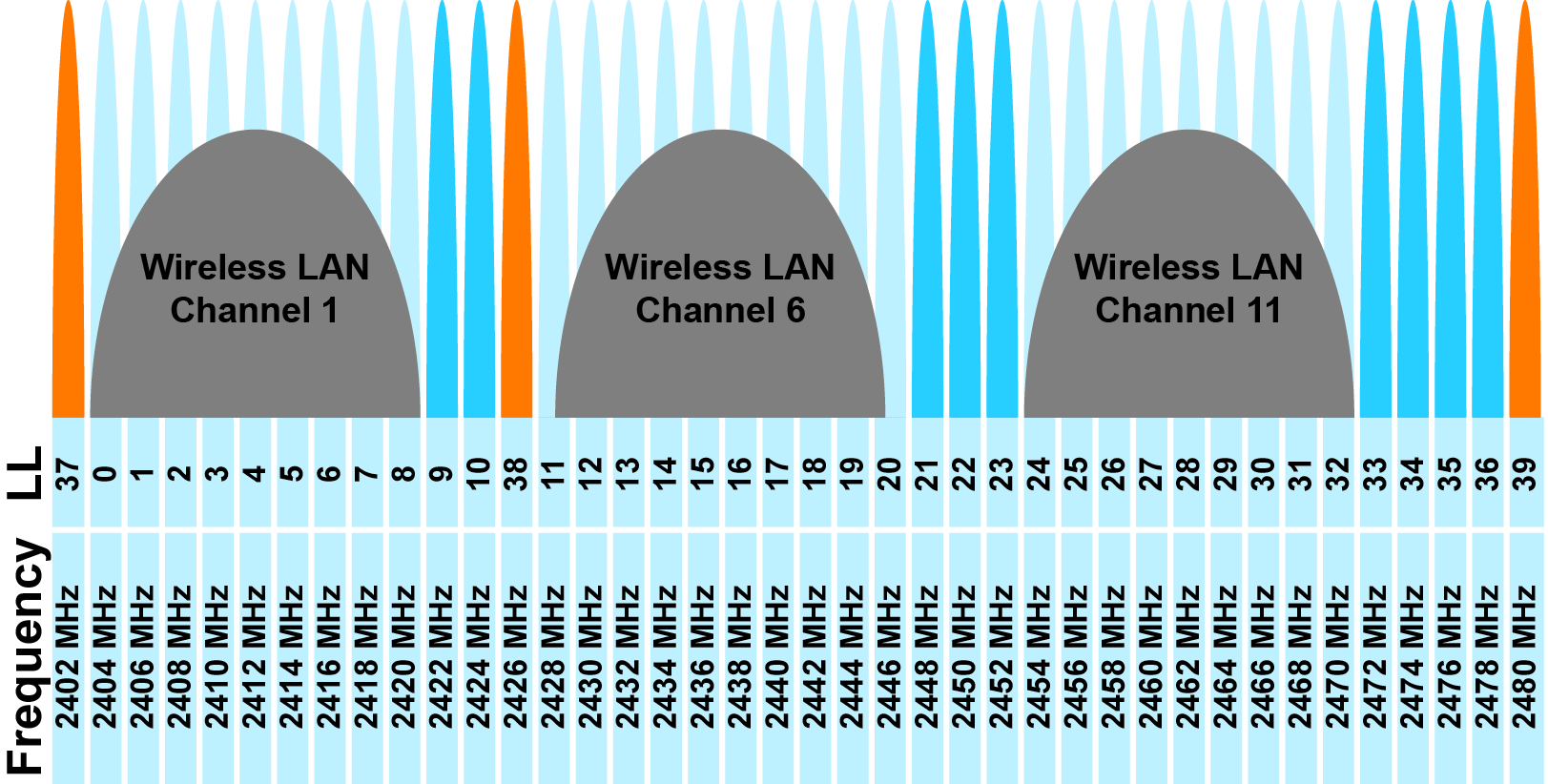
This render the idea also not stricly DJI Lightbridge channelization. As you can see Wifi and Blutooth are all jam packed in the range...
The system on the bird has a similar config but it is for 8ch only, so automatically it can't hop on all the ch of band AND it is the bird that start handshacking. If you plan to use 32ch extension you need to use custom settings with a fixed channel.
Going a bit technical TX/RX chips has 36ch, from 2405.376Mhz to 2477.056Mhz. Now DJI has a system that is 2 Mhz bandwidth channel spacing, and numbers are simply discretionary by the DJI.
The channel freq is : Freq (Mhz) = 2405.376 + 2048 * ( n-1) where (1 <= n <= 36).
This freq need to be in the ISM spectrum (FCC/EU will trash the system otherwise).
The DJI channels aren't the same as Wifi channels 1-14.
This render the idea also not stricly DJI Lightbridge channelization. As you can see Wifi and Blutooth are all jam packed in the range...
Let's do lunch...lolC0ps how about we just squash it and be friends with a like passion. I too just want to be useful and I don't want to be a problem on this site, there is already enough drama on this forum as there is.
The config that you are installing is for RC only.
The system on the bird has a similar config but it is for 8ch only, so automatically it can't hop on all the ch of band AND it is the bird that start handshacking. If you plan to use 32ch extension you need to use custom settings with a fixed channel.
Going a bit technical TX/RX chips has 36ch, from 2405.376Mhz to 2477.056Mhz. Now DJI has a system that is 2 Mhz bandwidth channel spacing, and numbers are simply discretionary by the DJI.
The channel freq is : Freq (Mhz) = 2405.376 + 2048 * ( n-1) where (1 <= n <= 36).
This freq need to be in the ISM spectrum (FCC/EU will trash the system otherwise).
The DJI channels aren't the same as Wifi channels 1-14.
View attachment 26758
This render the idea also not stricly DJI Lightbridge channelization. As you can see Wifi and Blutooth are all jam packed in the range...
I understand the words, this is english right? But, what is your call to action? What suggestions?
I understand the words, this is english right? But, what is your call to action? What suggestions?
I still go with my normal stock 8ch ...
but if you want expand the band channel as described you need:
1. monitor for a while, in the app, which channel has no traffic
2. select "custom" and choose that channel.
3. switch on bird and fly. Simply enough.
BUT if traffic change on the channel later on, you may face troubles ...
Thanks, how is this different from choosing auto and having interference on the auto-selected channel? Will auto then select another channel? I have read, that if you choose custom, that you can change channel while flying.I still go with my normal stock 8ch ...
but if you want expand the band channel as described you need:
1. monitor for a while, in the app, which channel has no traffic
2. select "custom" and choose that channel.
3. switch on bird and fly. Simply enough.
BUT if traffic change on the channel later on, you may face troubles ...
- Joined
- Jan 16, 2015
- Messages
- 644
- Reaction score
- 251
Um yes it is.....it can kill/seriously injure someone on the ground, it can bring down a commercial airplane, disrupt fire fighting efforts, and now apparently it can interfere with 911 calls. Right?!Um no it's not... Now if you are talking about the operator... That there is a whole other story...
Seeing the danger these "toys" or "tools" are capable of i don't think "we" should have any more access to these than Iran has to nukes......man is the most deadly of creatures. Thanks phantom pilots i now see the error of my ways......i got a det. team on the way to "safely" dismantle my phantom and pack it back in the box, back to china it goes ! Whew that was close.
Similar threads
P3 Firmware
Dji Phantom 3 Pro App issue
- Replies
- 9
- Views
- 7K
- Replies
- 4
- Views
- 6K
- Replies
- 4
- Views
- 3K
- Replies
- 5
- Views
- 5K
- Replies
- 1
- Views
- 3K





