Can you post a few screenshots of "Setup" and "Fly" step?Thanks for the follow up.
Just to clarify
1) wind was 10.3mph at time of flight. Also the 600 feet referred to distance not altitude - that's why I mentioned it was a tight diamond pattern.
2) iPad mini 2 retina with cellular and gps built in model# MF116LL/A
You are using an out of date browser. It may not display this or other websites correctly.
You should upgrade or use an alternative browser.
You should upgrade or use an alternative browser.
Mission Planner (FPV Camera – iOS Waypoints App) Available Now
- Thread starter PVFlyer
- Start date
We will release a new beta update #3018 shortly. What's new:
1. Screen recorder (only available for iOS 9) by double-tap home screen to start/stop recording and save to Camera Roll
2. Email (in Review step) mission file
3. Display flight path (in yellow)
4. Minor UI bugs fixed
1. Screen recorder (only available for iOS 9) by double-tap home screen to start/stop recording and save to Camera Roll
2. Email (in Review step) mission file
3. Display flight path (in yellow)
4. Minor UI bugs fixed
Last edited:
- Joined
- Sep 10, 2015
- Messages
- 443
- Reaction score
- 164
- Age
- 61
Good, could you let us know when it's out? Just braved the horrible weather to give a small waypoint mission a first try and had some problems with the display, which I'm sure you're aware of already:
1) when swapping from camera to mission mode, both the map and fpv appear on the right hand side of the screen, with a big black area where the fpv should be.
2) In mission, the map didn't zoom in to where I was but showed a cached map I'd done before.
To be fair both of these could be user error due to unfamiliarity with the app.
Apart from those all went v smoothly considering the weather. Mission completed flawlessly, although no footage as is too foggy!
1) when swapping from camera to mission mode, both the map and fpv appear on the right hand side of the screen, with a big black area where the fpv should be.
2) In mission, the map didn't zoom in to where I was but showed a cached map I'd done before.
To be fair both of these could be user error due to unfamiliarity with the app.
Apart from those all went v smoothly considering the weather. Mission completed flawlessly, although no footage as is too foggy!
Last edited:
I messed up and accidentally deleted the wrong file. If it happens again i will be sure to send you the file.We plan to add an "Email" feature to send a saved mission by email. Please post the mission file to let us check.
.
Just came back from a 52 waypoint, 10 target and 7 km (with 38% left in the battery) flight using your app and im overall impressed. The planning part (in my couch
I really liked how you solved the null targets, smart and easy implementation.
I did this flight at 45 km/h and in perfect conditions, close to no wind and -1 degrees.
What i noticed is that when using small radius at high speeds turns arent that fluid and filming looks really weird. My guess is that the craft actually slows down and radius is prioritized over speed!!?? I can do better high speed turns while filming manually. I think the set speed should be a priority and if the turn cant be made in that speed the radius should automatically be increased to maintain a nice feel to the video being shot.
I will post an example later tonight and you will see what i mean. I dont know if it can be solved or its just a matter of lowering speed so the turns dont look like crap or increase the radius of the turn.
I also had some issues with the gimbal adjusting really fast and non fluid. In the middle of the flight it just adjusted really fast, approx 5 degrees. Its alright that it adjusts it self but from a filming perspective its better if that adjustment is slow and fluid.
I would like the option (might have missed it) to adjust speed on every single leg. Move fast between targets and slow when at a target. I know you can use the sticks but i want it as a mission planner option.
If im gonna buy this i need it to save flight records so i can import them into healthydrones. I know you have a similar solution but i want everything in one place. DJI Go and AutoPilot (the two apps i got now) can do this and if im gonna buy this one i need the same functionality.
Last edited:
Can you post a few screenshots of "Setup" and "Fly" step?
See Requested Screen Shots
Attachments
You will get notification once the new update is released. Get back to your 2 issues:Good, could you let us know when it's out? Just braved the horrible weather to give a small waypoint mission a first try and had some problems with the display, which I'm sure you're aware of already:
1) when swapping from camera to mission mode, both the map and fpv appear on the right hand side of the screen, with a big black area where the fpv should be.
2) In mission, the map didn't zoom in to where I was but showed a cached map I'd done before.
To be fair both of these could be user error due to unfamiliarity with the app.
Apart from those all went v smoothly considering the weather. Mission completed flawlessly, although no footage as is too foggy!
1) This usually happens when you open or create a new mission from existing mission without going back to main page to clean up everything. We are investigating this issue, and hope the new update fixed it.
2) This is likely due to home/pilot point staying in previous location. Try to toggle FPV/map twice to force the map triggering an auto zoom.
Thanks again for the updates.I messed up and accidentally deleted the wrong file. If it happens again i will be sure to send you the file.
Just came back from a 52 waypoint, 10 target and 7 km (with 38% left in the battery) flight using your app and im overall impressed. The planning part (in my couch) is really intuitive and i like it.
I really liked how you solved the null targets, smart and easy implementation.
I did this flight at 45 km/h and in perfect conditions, close to no wind and -1 degrees.
What i noticed is that when using small radius at high speeds turns arent that fluid and filming looks really weird. My guess is that the craft actually slows down and radius is prioritized over speed!!?? I can do better high speed turns while filming manually. I think the set speed should be a priority and if the turn cant be made in that speed the radius should automatically be increased to maintain a nice feel to the video being shot.
I will post an example later tonight and you will see what i mean. I dont know if it can be solved or its just a matter of lowering speed so the turns dont look like crap or increase the radius of the turn.
I also had some issues with the gimbal adjusting really fast and non fluid. In the middle of the flight it just adjusted really fast, approx 5 degrees. Its alright that it adjusts it self but from a filming perspective its better if that adjustment is slow and fluid.
I would like the option (might have missed it) to adjust speed on every single leg. Move fast between targets and slow when at a target. I know you can use the sticks but i want it as a mission planner option.
If im gonna buy this i need it to save flight records so i can import them into healthydrones. I know you have a similar solution but i want everything in one place. DJI Go and AutoPilot (the two apps i got now) can do this and if im gonna buy this one i need the same functionality.
Well, flying 45 km/h to turn a corner might be a bit speeding, and I guess your P3 overshot that corner and tried to recover back on track. You can use RC pitch backward (pull back right stick) to slow down at corners or targets, even you set 45 km/h cruising speed for smoother footage.
It will be helpful if you can share a video.
Can you try to use other apps, such as Google Map or Apple Map, to cross check the accuracy of your iPad? The pilot point location is returned from iOS.See Requested Screen Shots
- Joined
- May 27, 2015
- Messages
- 150
- Reaction score
- 40
- Age
- 77
Would love to set up a mission in Mission Planned and then switch to FPV Goggles and watch that mission, now that would be amazing. Any chance that might be possible?
That's a good idea you can try. Once mission uploaded (or reached waypoint 1), it doesn't need the app anymore if you control the gimbal/camera by RC without requiring Auto-Tilt. You may quit Mission Planner and open FPV Goggles to fly it.Would love to set up a mission in Mission Planned and then switch to FPV Goggles and watch that mission, now that would be amazing. Any chance that might be possible?
- Joined
- May 27, 2015
- Messages
- 150
- Reaction score
- 40
- Age
- 77
not possible at this time since you would need to use the Iphone app to view, right? I guess you could switch the Ipad for the Iphone but would that work?
Here is one of my flight videos from Yesterday:
This was the second test at the AMA field in Conway with the Beta Mission Planner.
The beginning and end are speeded up but the actual flight mission is real time. I always take off and land myself in ATTI mode. Test the MR and then switch to GPS make sure it works OK, then start the mission.
I was pretty happy with the performance of the auto pilot and camera.
I was testing how the different POI settings work.
I really like that you can set the elevation of each POI and WP.
So this whole mission was flown by the Mission Planner and camera was run by the Mission Planner as well.
Not my greatest video ever but I am just seeing what can be done,
The great thing is you plan your mission off line before even going on location. Then fly it, and this is what I think is great, you spend your whole time looking at the MR. Not the screen, this makes it very safe to do complex shoots single handed. Normally you would need two people, a spotter for safety, I only ever fly with at least one set of eyes on the MR at all times, and the pilot/camera operator. To me this is the only safe and legal way to fly an MR.
So this is a great app that will help keep you safe.
This was the second test at the AMA field in Conway with the Beta Mission Planner.
The beginning and end are speeded up but the actual flight mission is real time. I always take off and land myself in ATTI mode. Test the MR and then switch to GPS make sure it works OK, then start the mission.
I was pretty happy with the performance of the auto pilot and camera.
I was testing how the different POI settings work.
I really like that you can set the elevation of each POI and WP.
So this whole mission was flown by the Mission Planner and camera was run by the Mission Planner as well.
Not my greatest video ever but I am just seeing what can be done,
The great thing is you plan your mission off line before even going on location. Then fly it, and this is what I think is great, you spend your whole time looking at the MR. Not the screen, this makes it very safe to do complex shoots single handed. Normally you would need two people, a spotter for safety, I only ever fly with at least one set of eyes on the MR at all times, and the pilot/camera operator. To me this is the only safe and legal way to fly an MR.
So this is a great app that will help keep you safe.
Last edited:
This was the 4th flight with Mission Planner.
This one is low and fast, after the initial high and slow ones. Worked quite well, some of my moves were obviously to fast. But you have to test to find out.
Only slight problem was ending altitude was 3' I had programmed 6', we were warned of this in the beta instructions. So no big deal. I was ready to abort immediately if necessary, but it worked out perfectly.
Great App.
John you can always turn the music down/off and add your own. I was just filling a void.
This one is low and fast, after the initial high and slow ones. Worked quite well, some of my moves were obviously to fast. But you have to test to find out.
Only slight problem was ending altitude was 3' I had programmed 6', we were warned of this in the beta instructions. So no big deal. I was ready to abort immediately if necessary, but it worked out perfectly.
Great App.
John you can always turn the music down/off and add your own. I was just filling a void.
- Joined
- Jan 24, 2014
- Messages
- 1,220
- Reaction score
- 196
What's going on with the C buttons on the controller? C2 opens settings in mission planner and C1 prompts to allow DJI GO then freezes the DJI GO app feed when opened.
I would like to see them mapped the same as in the GO app and have the feature to hold C2 to adjust gimbal roll.
I would like to see them mapped the same as in the GO app and have the feature to hold C2 to adjust gimbal roll.
My setting was medium corners, not small as i stated in my previous post.
First i almost regret making this clip instead of trying to make an awesome clip. Great weather and extremely beautiful morning just below the polarcircle but instead i beta test an app and skip postproduction and fly with auto settins on the camera. Sigh!! And on top of that upload it at 1080, i feel like crap....
And on top of that upload it at 1080, i feel like crap....
0:25, rounding that island at approx 50 meters distance from target shouldnt render such a behaviour even at 45 km/h. It seems the aircraft breakes and accelerates fiercly, I have done the same flight with Litchi and it doesnt behave like that at all. I also done part of the flight (first island) with Airnest with no issues.
2:30, second island, the same behaviour, i can accept it here since the distance is shorter to the target.
2:56, the gimbal adjusts its pitch, jerky imo. I should be done a lot smoother. This happens on a couple of more occasions during the flight. I believe it has to do with swapping targets that are at a different vertical angles/altitudes.
3:40 to 5:10 (wp24-29) i used null targets and used bearing but had a couple of waypoints even though almost in a straight line. I think the clip looks bad here, its jerky even between waypoints. Either something isnt optimal in the app or my P3 just broke down. I flew just the other day with the Go app and made a similar move and its way better and not as shakey.
5:30 to 5:43 (wp30-33) also behave like its breaking and accelarating. And those waypoints are pretty straight imo.
6:00 to 6:50, even though i dont like the start and stop at 6:55, WP34 to 39 is way better but the distance to target is almost the same as 30-33.
7:40 a twitch sideways (also at 8:50) adjusting direction even though 7:39 to 8:50 is overall alright but i am at a much larger distance from target due to 70 meters altitude. A conclusion could be that its not the speed it self that messes it up but the distance to target and the ability in the app/phantom to adjust yaw quick and precise.
From 8:50 notice that the target isnt kept in center when backing away from the island. The target ends up at the top of the screen. from wp48 to 49 i swap target and at 11:22 that target comes in focus and the gimbal makes a horrific pitch adjustment. When the aircraft switches target i think the pitch should be adjusted during the leg and not at the end of the leg.
11:20 and forward lots of vibration (well it vibrating the entire time imo) which i havent seen at all in previous clips. As i said either my P3 is broken or the app messes something up.
Overall i think it has a hard time handling high speeds in combination with short distances to the target. The huge numbers of props in picture and how it vibrates tells me that the app and copter is really struggeling for some reason.
I will try to do the entire flight three times this weekend and use large corners and the same speed and if that works out i will drop some airspeed and try to find out where the max is for medium corners.
If i have the time i will also do the same flight with Litchi to check out that its not my P3 thats been busted some how.
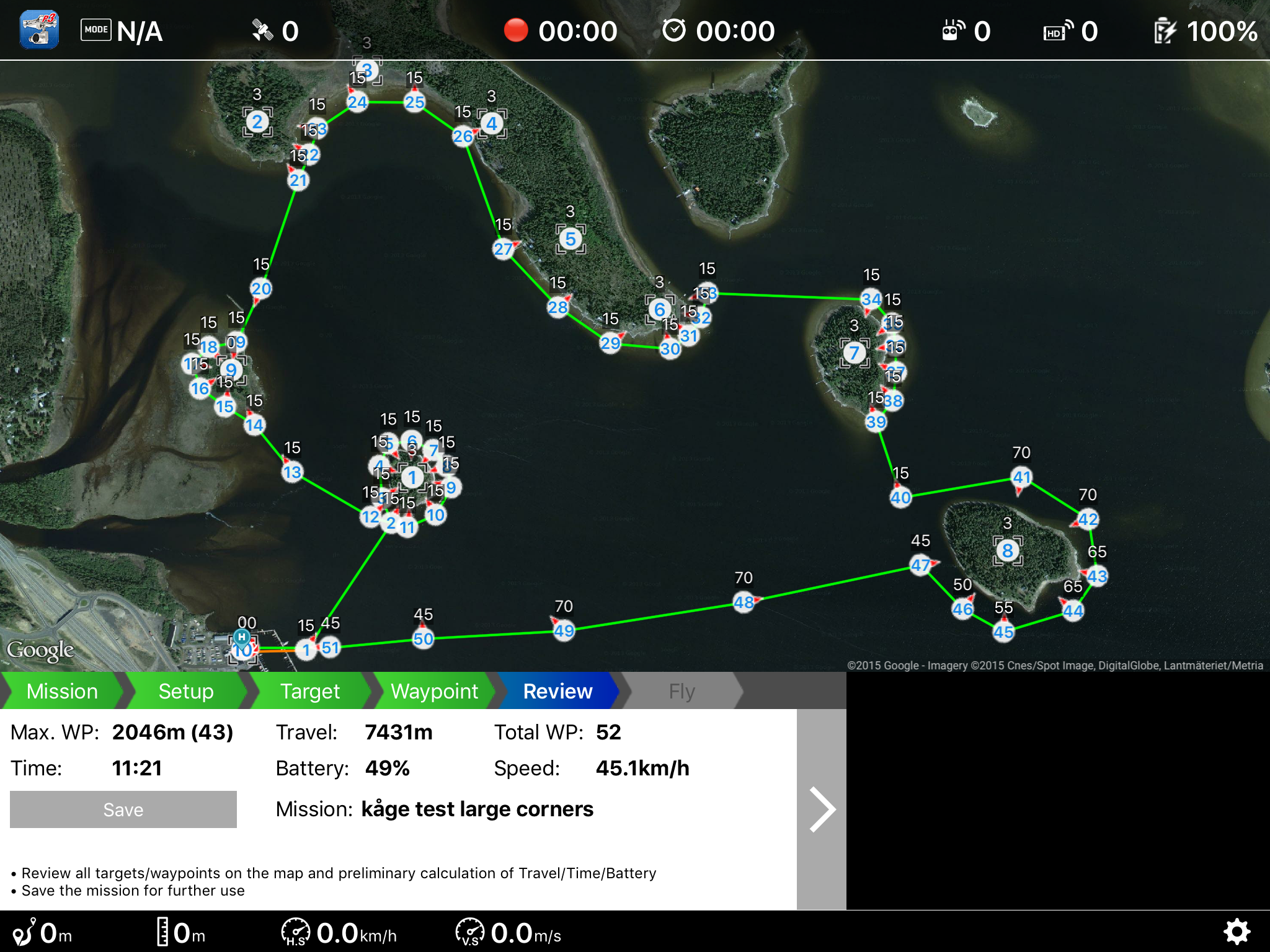
First i almost regret making this clip instead of trying to make an awesome clip. Great weather and extremely beautiful morning just below the polarcircle but instead i beta test an app and skip postproduction and fly with auto settins on the camera. Sigh!!
0:25, rounding that island at approx 50 meters distance from target shouldnt render such a behaviour even at 45 km/h. It seems the aircraft breakes and accelerates fiercly, I have done the same flight with Litchi and it doesnt behave like that at all. I also done part of the flight (first island) with Airnest with no issues.
2:30, second island, the same behaviour, i can accept it here since the distance is shorter to the target.
2:56, the gimbal adjusts its pitch, jerky imo. I should be done a lot smoother. This happens on a couple of more occasions during the flight. I believe it has to do with swapping targets that are at a different vertical angles/altitudes.
3:40 to 5:10 (wp24-29) i used null targets and used bearing but had a couple of waypoints even though almost in a straight line. I think the clip looks bad here, its jerky even between waypoints. Either something isnt optimal in the app or my P3 just broke down. I flew just the other day with the Go app and made a similar move and its way better and not as shakey.
5:30 to 5:43 (wp30-33) also behave like its breaking and accelarating. And those waypoints are pretty straight imo.
6:00 to 6:50, even though i dont like the start and stop at 6:55, WP34 to 39 is way better but the distance to target is almost the same as 30-33.
7:40 a twitch sideways (also at 8:50) adjusting direction even though 7:39 to 8:50 is overall alright but i am at a much larger distance from target due to 70 meters altitude. A conclusion could be that its not the speed it self that messes it up but the distance to target and the ability in the app/phantom to adjust yaw quick and precise.
From 8:50 notice that the target isnt kept in center when backing away from the island. The target ends up at the top of the screen. from wp48 to 49 i swap target and at 11:22 that target comes in focus and the gimbal makes a horrific pitch adjustment. When the aircraft switches target i think the pitch should be adjusted during the leg and not at the end of the leg.
11:20 and forward lots of vibration (well it vibrating the entire time imo) which i havent seen at all in previous clips. As i said either my P3 is broken or the app messes something up.
Overall i think it has a hard time handling high speeds in combination with short distances to the target. The huge numbers of props in picture and how it vibrates tells me that the app and copter is really struggeling for some reason.
I will try to do the entire flight three times this weekend and use large corners and the same speed and if that works out i will drop some airspeed and try to find out where the max is for medium corners.
If i have the time i will also do the same flight with Litchi to check out that its not my P3 thats been busted some how.
Last edited:
Can you try to use other apps, such as Google Map or Apple Map, to cross check the accuracy of your iPad? The pilot point location is returned from iOS.
See attached Screen shots
All were down within seconds of each other; Apple Maps and Google Maps show the correct location - FPV Camera does not. Once again this wasn't an issue with the paid version - but when I loaded the bata it replaced it.
Attachments
- Joined
- Jan 24, 2014
- Messages
- 1,220
- Reaction score
- 196
I agree this is noticeable on my mission as well. The P3P seems to slow down or pause at each waypoint then accelerate to the next. Can the transition through the waypoint be more fluid? My corner was set to L. Speed 20 mph. I also saw legs on a few turns.
Last edited:
Oh..then you may also need to swap the cable from iPad to iPhone. Sugest to test swapping devices on the ground first.not possible at this time since you would need to use the Iphone app to view, right? I guess you could switch the Ipad for the Iphone but would that work?
Great smooth video. What's the Speed did you set in the mission?Here is one of my flight videos from Yesterday:
This was the second test at the AMA field in Conway with the Beta Mission Planner.
The beginning and end are speeded up but the actual flight mission is real time. I always take off and land myself in ATTI mode. Test the MR and then switch to GPS make sure it works OK, then start the mission.
I was pretty happy with the performance of the auto pilot and camera.
I was testing how the different POI settings work.
I really like that you can set the elevation of each POI and WP.
So this whole mission was flown by the Mission Planner and camera was run by the Mission Planner as well.
Not my greatest video ever but I am just seeing what can be done,
The great thing is you plan your mission off line before even going on location. Then fly it, and this is what I think is great, you spend your whole time looking at the MR. Not the screen, this makes it very safe to do complex shoots single handed. Normally you would need two people, a spotter for safety, I only ever fly with at least one set of eyes on the MR at all times, and the pilot/camera operator. To me this is the only safe and legal way to fly an MR.
So this is a great app that will help keep you safe.
We suggest to set the Speed lower than 28 km/h as stated in the document. DJI flight controller seems not handling high speed corner turn very well. If you need to speed up from one target to another, you may use RC pitch forward when flying straight. Can you open the Flight Log to share a screenshot?My setting was medium corners, not small as i stated in my previous post.
First i almost regret making this clip instead of trying to make an awesome clip. Great weather and extremely beautiful morning just below the polarcircle but instead i beta test an app and skip postproduction and fly with auto settins on the camera. Sigh!!And on top of that upload it at 1080, i feel like crap....
0:25, rounding that island at approx 50 meters distance from target shouldnt render such a behaviour even at 45 km/h. It seems the aircraft breakes and accelerates fiercly, I have done the same flight with Litchi and it doesnt behave like that at all. I also done part of the flight (first island) with Airnest with no issues.
2:30, second island, the same behaviour, i can accept it here since the distance is shorter to the target.
2:56, the gimbal adjusts its pitch, jerky imo. I should be done a lot smoother. This happens on a couple of more occasions during the flight. I believe it has to do with swapping targets that are at a different vertical angles/altitudes.
3:40 to 5:10 (wp24-29) i used null targets and used bearing but had a couple of waypoints even though almost in a straight line. I think the clip looks bad here, its jerky even between waypoints. Either something isnt optimal in the app or my P3 just broke down. I flew just the other day with the Go app and made a similar move and its way better and not as shakey.
5:30 to 5:43 (wp30-33) also behave like its breaking and accelarating. And those waypoints are pretty straight imo.
6:00 to 6:50, even though i dont like the start and stop at 6:55, WP34 to 39 is way better but the distance to target is almost the same as 30-33.
7:40 a twitch sideways (also at 8:50) adjusting direction even though 7:39 to 8:50 is overall alright but i am at a much larger distance from target due to 70 meters altitude. A conclusion could be that its not the speed it self that messes it up but the distance to target and the ability in the app/phantom to adjust yaw quick and precise.
From 8:50 notice that the target isnt kept in center when backing away from the island. The target ends up at the top of the screen. from wp48 to 49 i swap target and at 11:22 that target comes in focus and the gimbal makes a horrific pitch adjustment. When the aircraft switches target i think the pitch should be adjusted during the leg and not at the end of the leg.
11:20 and forward lots of vibration (well it vibrating the entire time imo) which i havent seen at all in previous clips. As i said either my P3 is broken or the app messes something up.
Overall i think it has a hard time handling high speeds in combination with short distances to the target. The huge numbers of props in picture and how it vibrates tells me that the app and copter is really struggeling for some reason.
I will try to do the entire flight three times this weekend and use large corners and the same speed and if that works out i will drop some airspeed and try to find out where the max is for medium corners.
If i have the time i will also do the same flight with Litchi to check out that its not my P3 thats been busted some how.
View attachment 35125
You can save the mission as another file name with slower speed, and give it a try again.
Similar threads
- Replies
- 6
- Views
- 2K
- Replies
- 0
- Views
- 784
- Replies
- 16
- Views
- 3K
- Replies
- 1
- Views
- 8K










