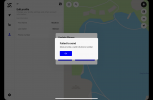Hey Pilots!
The SkyGrid Flight Control App has officially launched globally in the Apple App Store, and we are so excited for you to plan your next mission with us!
Download the SkyGrid Flight Control App Today! Download
Download
Here's what you can expect when you download our FREE app:
Download the free award-winning app to launch your next mission at the click of a button!
Feel free to share any feedback directly in the forum.
Happy flying!
SkyGrid
The SkyGrid Flight Control App has officially launched globally in the Apple App Store, and we are so excited for you to plan your next mission with us!
Download the SkyGrid Flight Control App Today!
Here's what you can expect when you download our FREE app:
- Airspace map - Evaluate airspace classes, no-fly zones, and location insights to make more informed decisions before you fly.
- Weather layers - Check local precipitation, wind speed and direction, temperature, cloud cover, and more.
- Automated flight planning - Specify your flight parameters to automatically generate area exploration, waypoint, and multi-objective missions.
- Autonomous flight execution - Connect your drone and launch a mission to autonomously perform the predefined flight plan or schedule a flight for a future date.
Download the free award-winning app to launch your next mission at the click of a button!
Feel free to share any feedback directly in the forum.
Happy flying!
SkyGrid