You are using an out of date browser. It may not display this or other websites correctly.
You should upgrade or use an alternative browser.
You should upgrade or use an alternative browser.
When you discuss taking photos at waypoint, you must also make note of "curve". Well?
NoCo Drones
NoCo Drones
alokbhargava
Premium Pilot
Actions are disabled if you select curved paths as curved paths never reach waypoints.
Sent from my iPhone using PhantomPilots
Sent from my iPhone using PhantomPilots
I am not using curved paths 
I was aware of this.
Actually ALL actions in curved paths are ignored.
Actions 1 and 3 worked (but not 2 : Take Photo ) which confirms curved paths are off .
Any more hints ?
Sent from my iPhone using PhantomPilots
I was aware of this.
Actually ALL actions in curved paths are ignored.
Actions 1 and 3 worked (but not 2 : Take Photo ) which confirms curved paths are off .
Any more hints ?
Sent from my iPhone using PhantomPilots
Last edited:
do you have autorecord on? i think that messes this up. I tried with starting recording as a way point action i was able to stop it and then wait 2 seconds and then take picture. but i think you are are already recording it doesn't work
I've had this same problem, no curved waypoints, but it won't take a photo for some reason. I'm curious what we're doing wrong. If auto record is causing this, that's a flaw that needs reported.
on the website it says
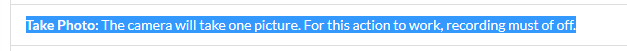 try adding some wait time in there so that the camera can dump the recording the take photo, wait then start recording
try adding some wait time in there so that the camera can dump the recording the take photo, wait then start recording
I am not sure if autorecord was on.do you have autorecord on? i think that messes this up. I tried with starting recording as a way point action i was able to stop it and then wait 2 seconds and then take picture. but i think you are are already recording it doesn't work
I am away on vacation and do not currently have access to my P4.
Once I am home I will check and let you know.
- Joined
- Sep 26, 2016
- Messages
- 236
- Reaction score
- 66
- Age
- 64
oh IOS user, I'm an android guy
- Joined
- Sep 26, 2016
- Messages
- 236
- Reaction score
- 66
- Age
- 64
Ahhh I see, I've used both but I have better results with IOS personally
Sent from my iPad using PhantomPilots
Sent from my iPad using PhantomPilots
I'm having the same results. Ive ensure that I'm not set for curves, added actions to stop recording, wait 3s, take photo, wait 3s, start recording and move on. I know for sure I was set for "Auto Recording" so perhaps that the issue. I'll run same mission and report back if the photos take correctly.
- Joined
- Apr 12, 2016
- Messages
- 720
- Reaction score
- 259
- Age
- 62
I was going to fly a mission today with no curved waypoint so I could take images. Nothing unusual about that other than I only flown curved waypoints because I only cared about video, and on this particular first flight, I was going over 4 miles out. Due to the distance, I set it to wait 1.5 seconds to limit battery drain while it is wasting precious battery, but this thread shows I need to wait longer from stopping video, taking an image and starting video again. So, I should turn off auto record start recording myself and set it to wait 3 seconds? Do we have a confirmation consensus?
I was about to send Day Star on his way but a breeze started up. I'm hoping to update my mission with the above information, but confirmation would be helpful since this is such a long flight.
I was about to send Day Star on his way but a breeze started up. I'm hoping to update my mission with the above information, but confirmation would be helpful since this is such a long flight.
I'm going to fly a mission later today with the only change being that I don't use auto-start recording to see if that makes a difference
Sent from my iPhone using PhantomPilots
Sent from my iPhone using PhantomPilots
Hi,
I am trying to get photos at given waypoints but the Phantom is not taking any photos.
My actions are:
1-Stop Recording (works)
2-Take Photo (does not work)
3-Start Recording (works)
Any ideas what could be wrong ?
Thanks
Taking photos as an action requires you to use straight lines instead of curves.
I use the following actions
1. Stop Recording
2. Stay For 5s
3. Take Photo
4. Stay For 5s
5. Start Recording.
Try this method, it should work for you.
Similar threads
- Replies
- 6
- Views
- 348
- Replies
- 19
- Views
- 1K





