- Joined
- Aug 15, 2016
- Messages
- 1,424
- Reaction score
- 296
This needs to be put to light!
Check out this full thread^^^ Click the Link
Summary: The picture on the left is the Full image, while the other other one on the right is processed in adobe's PS, but it also does it too in LR, , and it calls it "1:1". LR automatically crops/lens corrects these 3:2 photos by the p4p, so most of you won't see this unless you open the file via Raw Image Viewer or Photodirector.
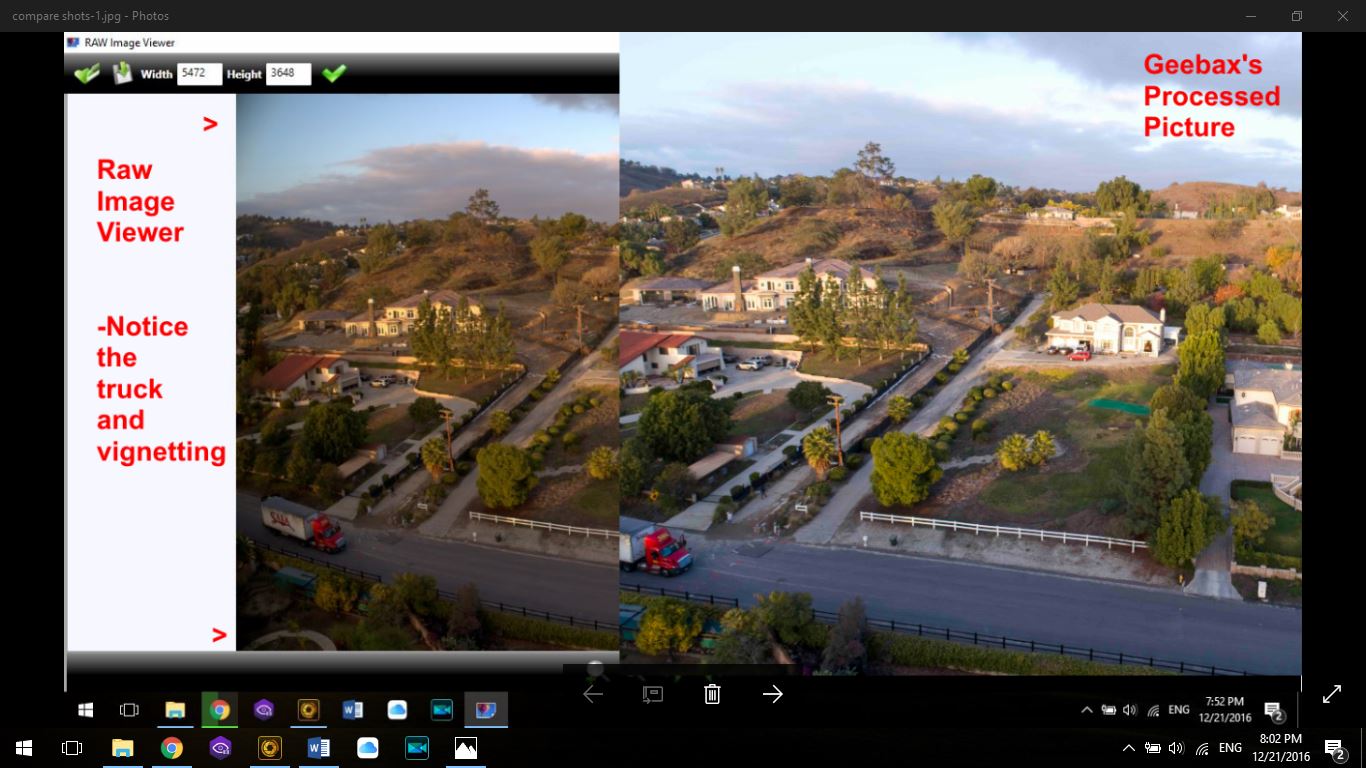
Check out this full thread^^^ Click the Link
Summary: The picture on the left is the Full image, while the other other one on the right is processed in adobe's PS, but it also does it too in LR, , and it calls it "1:1". LR automatically crops/lens corrects these 3:2 photos by the p4p, so most of you won't see this unless you open the file via Raw Image Viewer or Photodirector.









