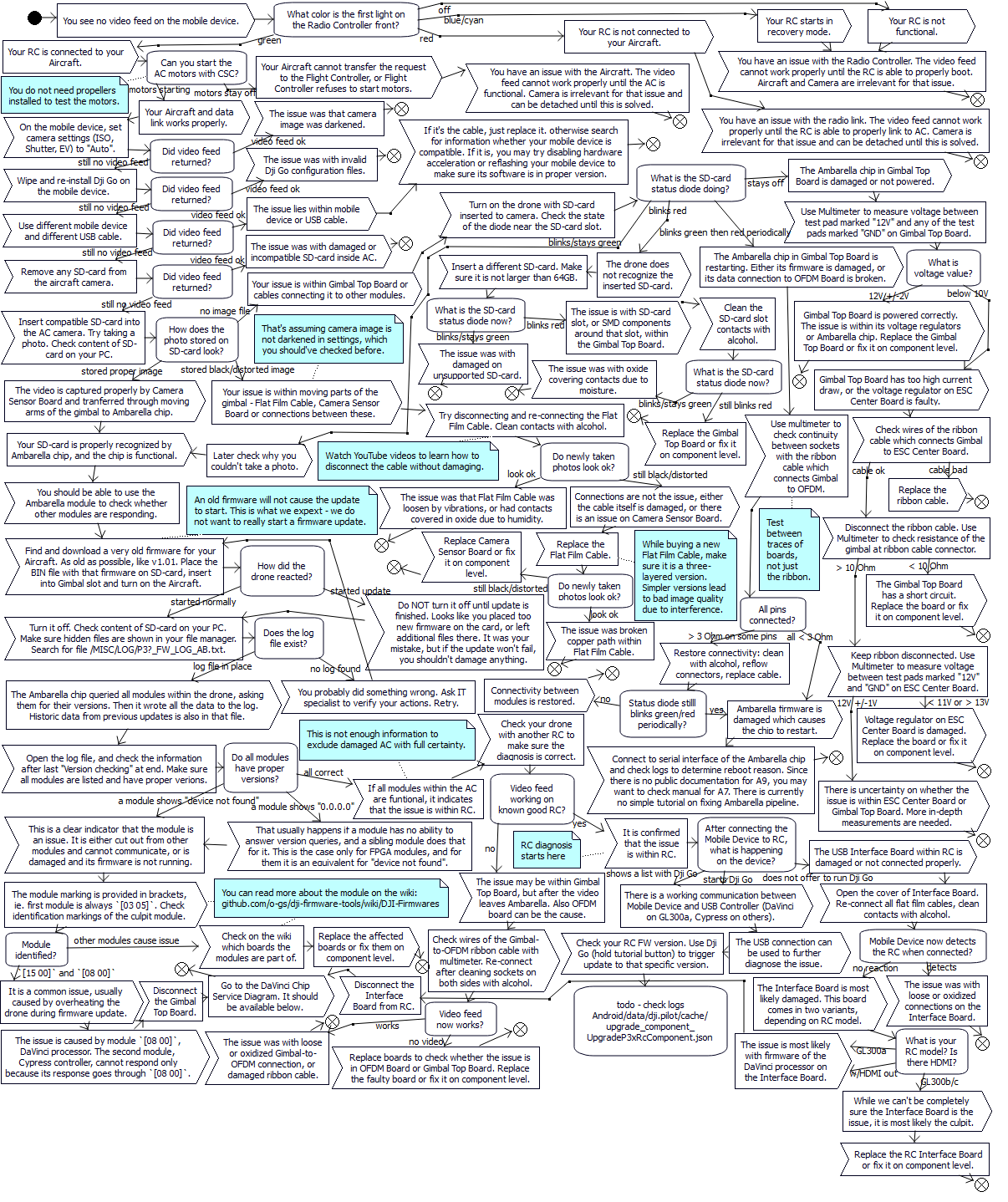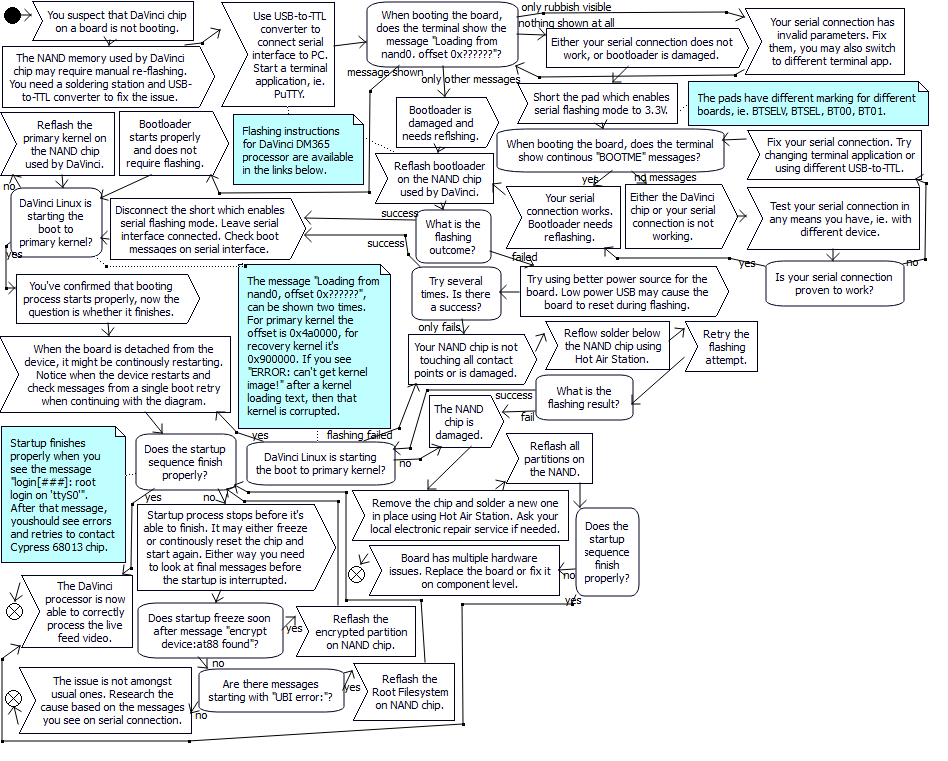about the yaw arm and camera off center. The set screw is supposed to tighten on the flat side of the yaw motor. Even when I changed the motor, with a known good one that was pointing the camera straight in another gimbal, it pointed to the left (right, looking at the drone). No one has been able to explain to me what controls this (direction of the camera) or why it will get off center (usually occurring after a collision). Any insigt on this issue?
for Ph3 yaw arm, MLX90316 on Gimbal Top Board is the position sensor. It is magnetic in nature, but it in not Hall effect sensor.
I never had any issues with this part.
jiminyfixit, seller on ebay, claims that the small black module, on circuit board near magnet on yar motor arm, is a hall sensor. I would not have a clue, myself.
So he's mostly correct.
And, I cannot find anything about DUML Protocal. Yes, I was plugging into the micro usb on the gimbal and, it was making the camera go limp, with exception of the very slow downward movement of the camera via pitch motor. Did this twice with same resuld.
Here's a good first read in regard to DUML:
Github - DJI Drone internals overview