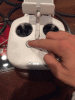My controller won't update to the new firmware via any method (micro sd, usb drive, micro usb to gimble, mobile device.) I've noticed that the controller powers on dirrectly when pressing the button, rather than requiring you to press the button twice. I feel like these two problems may be connected but I am not sure. Controller is a gl300c model.
You are using an out of date browser. It may not display this or other websites correctly.
You should upgrade or use an alternative browser.
You should upgrade or use an alternative browser.
Controller Problems
- Thread starter Tim Brady
- Start date
msinger
Approved Vendor
- Joined
- Oct 30, 2014
- Messages
- 32,186
- Reaction score
- 10,934
- Location
- Harrisburg, PA (US)
- Website
- phantomhelp.com
Which version do you see in the "General Settings" --> "About" section of DJI GO?My controller won't update to the new firmware via any method
It's not possible to power it on with a single press. Pressing the button once will only show the current charge level.I've noticed that the controller powers on dirrectly when pressing the button, rather than requiring you to press the button twice.
Which version do you see in the "General Settings" --> "About" section of DJI GO?
It's not possible to power it on with a single press. Pressing the button once will only show the current charge level.
The app version is 2.9.2
The Aircraft version is unknown
The remote controller is 1.4.30+
And the controller is powering on with a single press. I can attach a video if you don't believe me.
Also now it is telling me my phantom 3 advanced is a phantom 4.
msinger
Approved Vendor
- Joined
- Oct 30, 2014
- Messages
- 32,186
- Reaction score
- 10,934
- Location
- Harrisburg, PA (US)
- Website
- phantomhelp.com
It would be interesting to see that in action.And the controller is powering on with a single press. I can attach a video if you don't believe me.
Her is a gif of me turning it of and then turning it back on to show you.It would be interesting to see that in action.
Attachments
msinger
Approved Vendor
- Joined
- Oct 30, 2014
- Messages
- 32,186
- Reaction score
- 10,934
- Location
- Harrisburg, PA (US)
- Website
- phantomhelp.com
It's hard to see what you're doing in that GIF. If it's really turning on/off with a single press, then you should contact DJI support for help.
Similar threads
- Replies
- 8
- Views
- 6K
- Replies
- 6
- Views
- 3K
- Replies
- 12
- Views
- 6K
- Replies
- 0
- Views
- 2K