- Joined
- Dec 31, 2023
- Messages
- 3
- Reaction score
- 0
- Age
- 21
Hello everyone,
I recently recharged my dead ph4 battery using a balance charger, and the battery holds voltage perfectly fine(around 3.9 for all 4 cells). After that using cp2112 to connect the board to DJI battery killer software I was able to reset and remove PF flags but never able to remove these flags (XCHG, XDSG, SEC1, SEC2) also after hitting the read info button on log value (0C)Max Error = 1%
Shown.
Also, I plugged the original Dji charger into the battery, and the battery charged normally but after plug into the drone, the drone did not start (no beeping, no sounds nothing) also battery shut off around 5s (after plugging into the drone and start battery). Please help!
Chip - BQ30Z55
Phantom 4 Battery
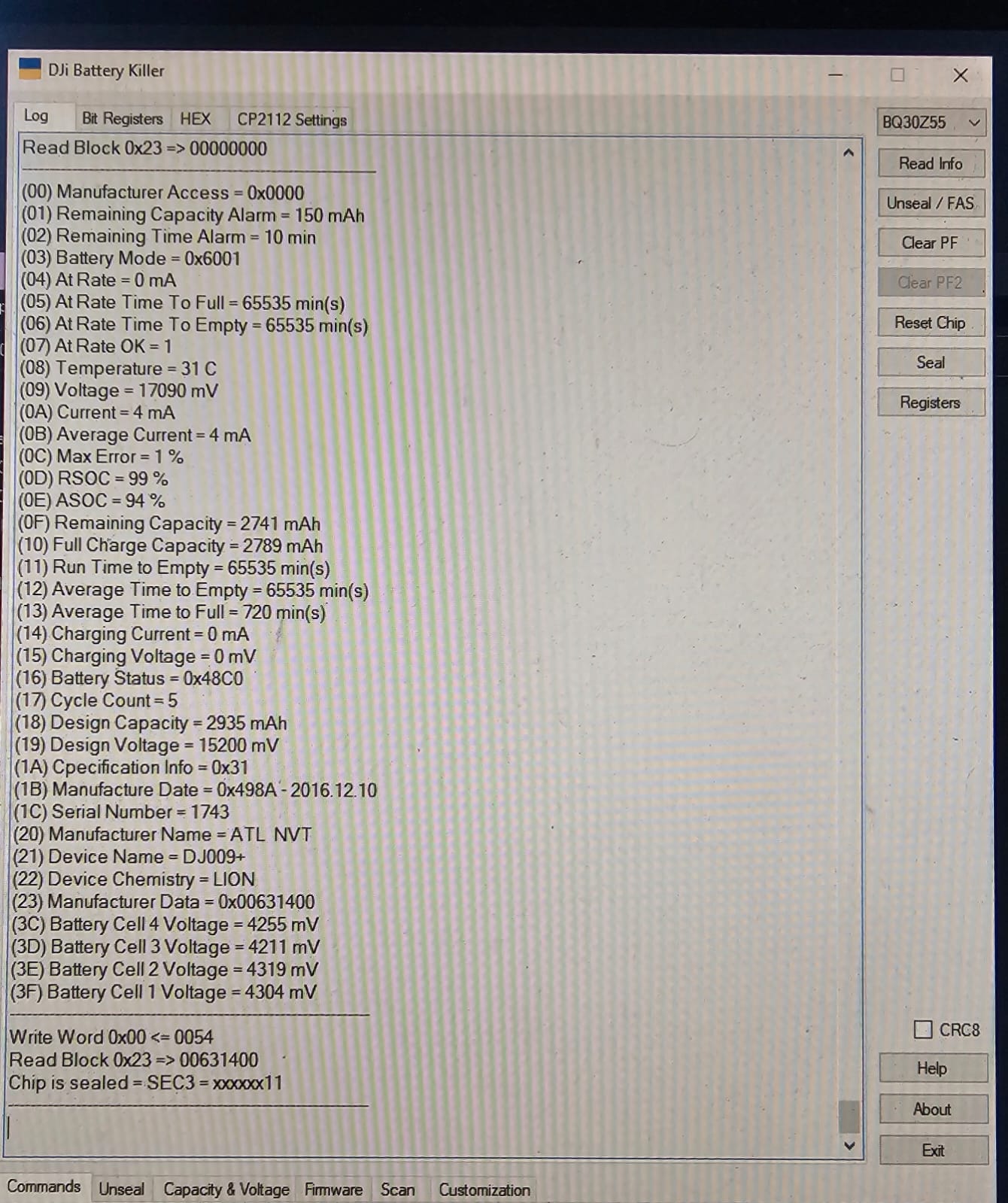
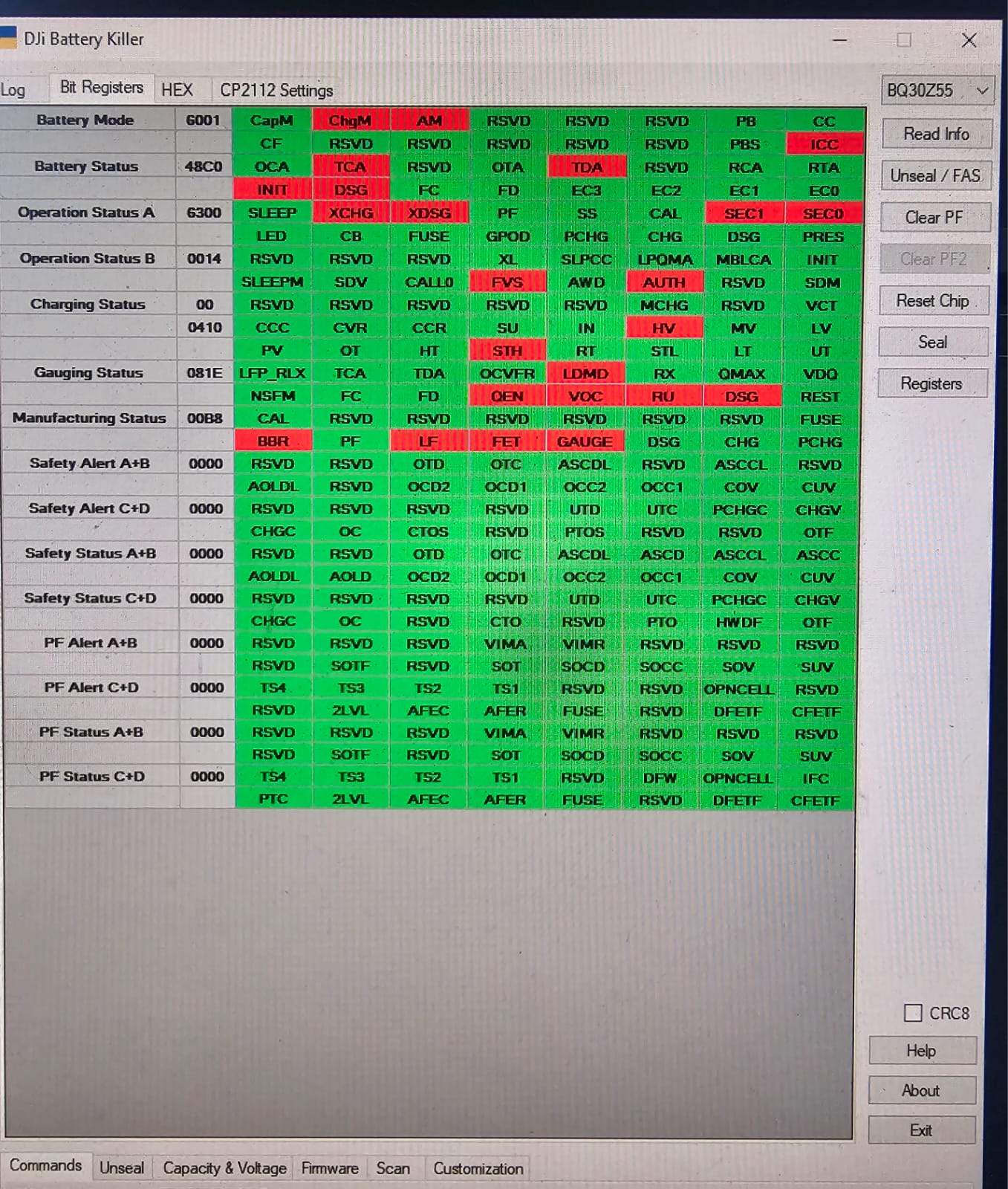
I recently recharged my dead ph4 battery using a balance charger, and the battery holds voltage perfectly fine(around 3.9 for all 4 cells). After that using cp2112 to connect the board to DJI battery killer software I was able to reset and remove PF flags but never able to remove these flags (XCHG, XDSG, SEC1, SEC2) also after hitting the read info button on log value (0C)Max Error = 1%
Shown.
Also, I plugged the original Dji charger into the battery, and the battery charged normally but after plug into the drone, the drone did not start (no beeping, no sounds nothing) also battery shut off around 5s (after plugging into the drone and start battery). Please help!
Chip - BQ30Z55
Phantom 4 Battery





