That was kind of fun, taking apart the gimbal assembly and camera but I am now left with a gimbal motor that has a life of it's own when I turn on the drone....The motors are both firing and the camera is moving around...not ideal. The original problem was that I had no image signal at all...the camera was not seeing or was not sending a signal to my phone. All other flight systems were fine so I looked at the ribbon wire and saw that it was damaged and bought a replacement and after watching about 6 YouTube videos decided to have a go at it....I now have a very definite problem and would like to hear if any of you have experienced this and may have a solution. Thank you.
You are using an out of date browser. It may not display this or other websites correctly.
You should upgrade or use an alternative browser.
You should upgrade or use an alternative browser.
Replaced ribbon wire and now the gimbal motor is moving all over the place when it is powered up
- Thread starter Grotz
- Start date
Had flex cable changed on mine everything worked but not record to sd card had to have another flex cable installed to fix problem sometimes they can be a problem maybe from installation or flex cable not good enough quality, hope you figure it out
D
Deleted member 62848
Guest
Yip sounds like you need another,it's bit hard when looking for original ribbon sets now days but pays to search,,some just don't work and some don't match female clip 100%,can be bit off,,,they all look the same until you investigate
Just because there is an “oem” somewhere in the ad, doesn’t mean it’s a DJI product. Even when you think you have it figured out, you may be wrong. Do some hunting and find a DJI dealer.
Not sure which one you have, but here’s a start.

 store.cloudcitydrones.com
store.cloudcitydrones.com
Not sure which one you have, but here’s a start.

Cloud City Drones - Professional Drones, Parts & Accessories
Cloud City Drones is your one-stop-shop for everything drone related. Shop our selection of drone payloads, accessories, repair parts, and more online.
Last edited:
So you all seem to think the cable I purchased may be the issue...hmm...OK. I'm going to check out some web sites...Cloud City has none in stock and buying from amazon just means I have no idea where the part is really coming from....
If anyone else has anything to add, please continue this thred, Thanks guys.
If anyone else has anything to add, please continue this thred, Thanks guys.
you are.I thought I was posting in the Phantom 3 Standard blog area
fake cables are a leading cause. Not sure if it's the case for the STD but there is a possibility of putting the motor shaft in 180° out which can cause spastic gimbal syndrome
Got it...I will look at that as soon as I get home. Thanks, great tip. Thanks for the photo also.
So I still have sgs (spastic gimbal syndrome) and I opened and checked my position of the camera spindle but I had to move the control board to really see that post. Here is what I saw with the computer chip in place and also trying to hold it away. Mine looks different.


That is the correct orientation
Check the allen screw holding the arm too. Sometimes they come loose:
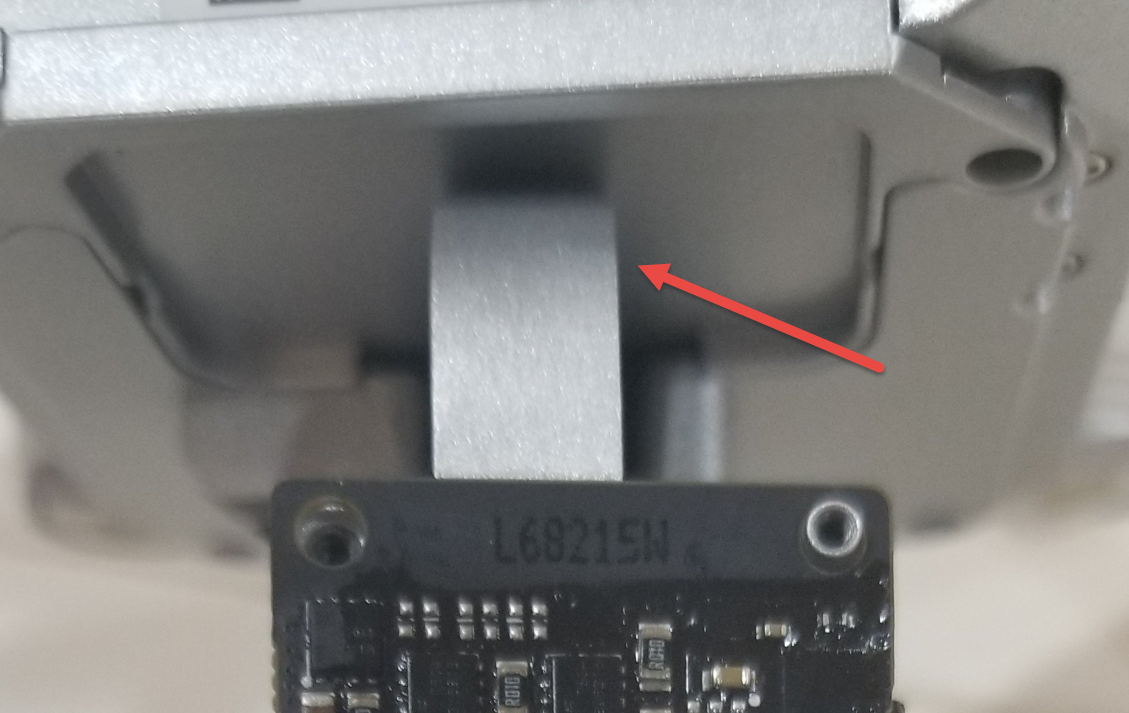
Check the allen screw holding the arm too. Sometimes they come loose:
Also, check the orientation of the pitch motor shaft going into the side of the camera. The flat should face towards the rear.
When I replaced my ribbon cable, I mistakenly installed the pitch motor shaft into the camera backwards, and mine did like you are describing yours.
When I replaced my ribbon cable, I mistakenly installed the pitch motor shaft into the camera backwards, and mine did like you are describing yours.
Last edited:
D
Deleted member 62848
Guest
And there are many knockoff cables about ,pitches can vary and not work proper,,,like bottom pic there is a right side up,
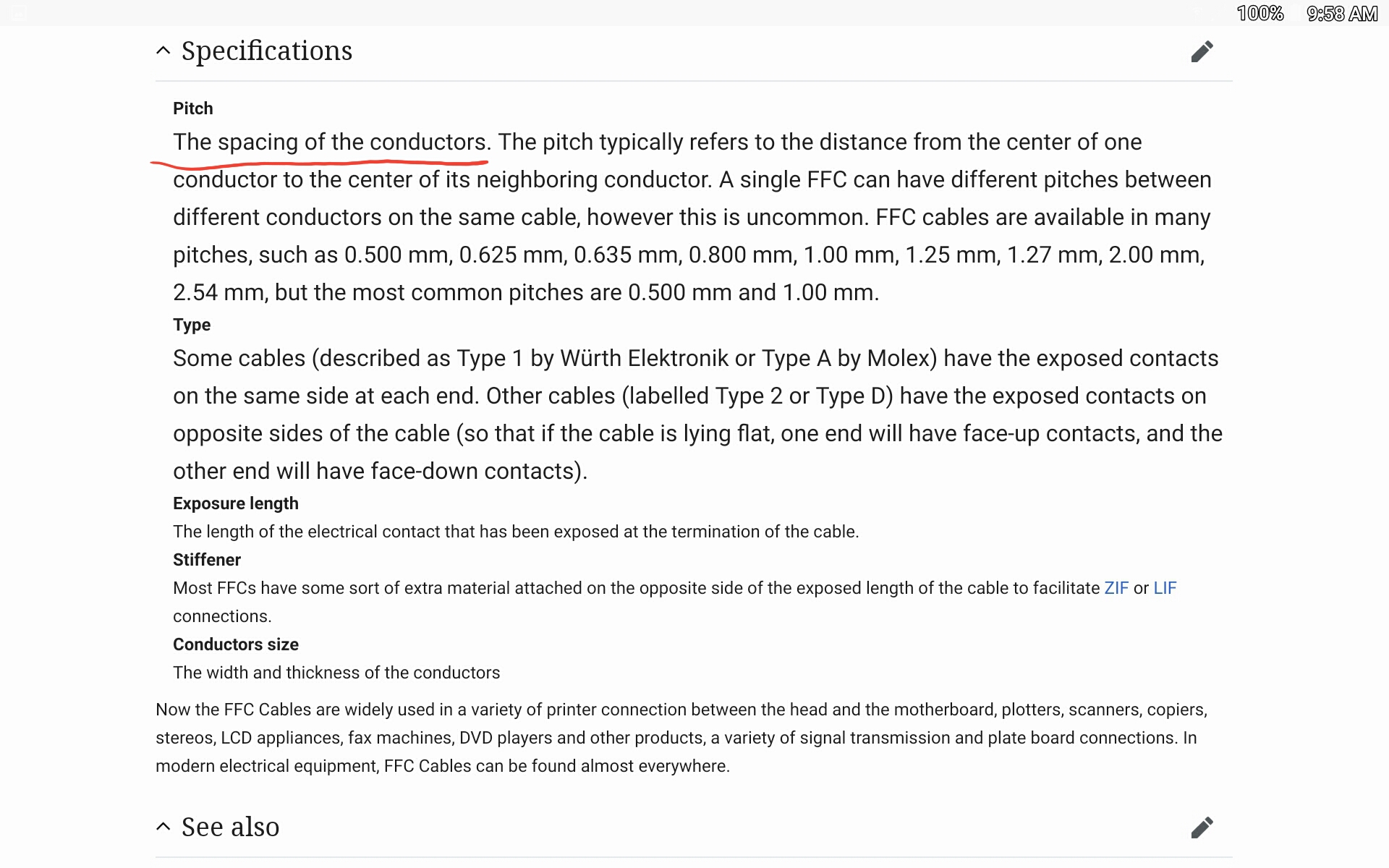
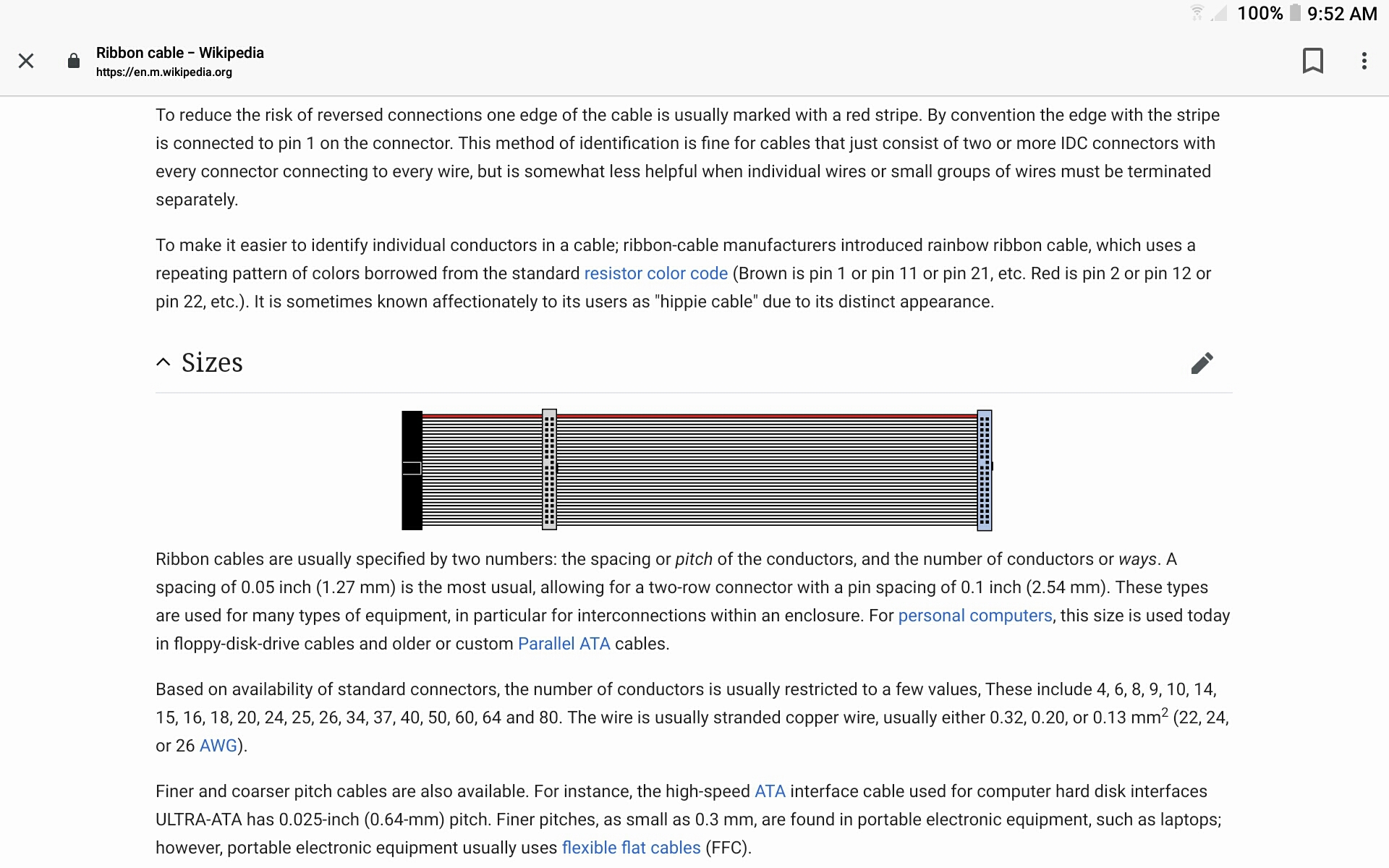
Replaced broken ribbon cable & now the gimbal doesn't work at all! PLEASE HELP!!!!
I crashed my drone and broke the yaw arm which also broke the ribbon cable. I just replaced both parts and the process went smoothly. But when I power on the drone, the gimbal is lifeless. The camera is working and transmitting but the gimbal will not move. It says that there is a gimbal...
Phantom 3 Adv Gimbal Ribbon Causing Issues
So I have had my Phantom 3 Adv since 2015 and so far I have replaced the body once. After doing the shell replacement it flew great, I did a good job putting it back together. Then I have had video lag issues were the delay will range from 2-8 sec. I did a fix found here Phantom 3 Advanced Video...
P3S
It figures my first post here would be after a crash. I need some feedback from experienced people before I dive into making repairs and I'm hoping someone here can help me. When I crashed, the roll arm took some damage and the cover plate broke (pictured). The arms themselves seem otherwise...
- Joined
- Jun 2, 2014
- Messages
- 247
- Reaction score
- 80
- Age
- 79
So I still have sgs (spastic gimbal syndrome) and I opened and checked my position of the camera spindle but I had to move the control board to really see that post. Here is what I saw with the computer chip in place and also trying to hold it away. Mine looks different.View attachment 111402View attachment 111403
You're on the right track, BUT, the P3Std. has one main issue that the other P3 cams don't have and is the source of the dreaded "gimbal dance". The camera module itself is the cause. DJI engineers chose to put the SD card slot in the module rather than in the main circuit board. I have almost a dozen "bad" camera modules that are the cause of the "dance". There is one other thing you need to check, which is quite common with this model. The "pot" on the roll and pitch circuit boards need to be checked for Ohms, (set multimeter to 20),. Position the "flat" up and center it. Put probe on lower soldered connection and the other probe on the upper right and then left to check the reading. A bad board will have zero readings. I usually get around a 375 to 400 reading on the meter. The other DJI cams with these same type of circuit boards can be checked in the same manner. Hope this helps.
Very interesting. OK, so from what I can understand you want me to check the board that is inside the camera container. There are two boards in there, one that lies on top of the other, so I will call the one we see first when I remove the screws, the first board and then the one where the SD card is attached I will call the second board. Are these the boards that you are referring too and if so can you help me a little further. Which board am I checking...What is meant by "Position the "flat" up and center it " I can set my multimeter to 20 and try, I just need to know where to do this.
Similar threads
- Replies
- 4
- Views
- 752
- Replies
- 27
- Views
- 860
- Replies
- 69
- Views
- 6K
- Replies
- 7
- Views
- 899
- Replies
- 13
- Views
- 2K





