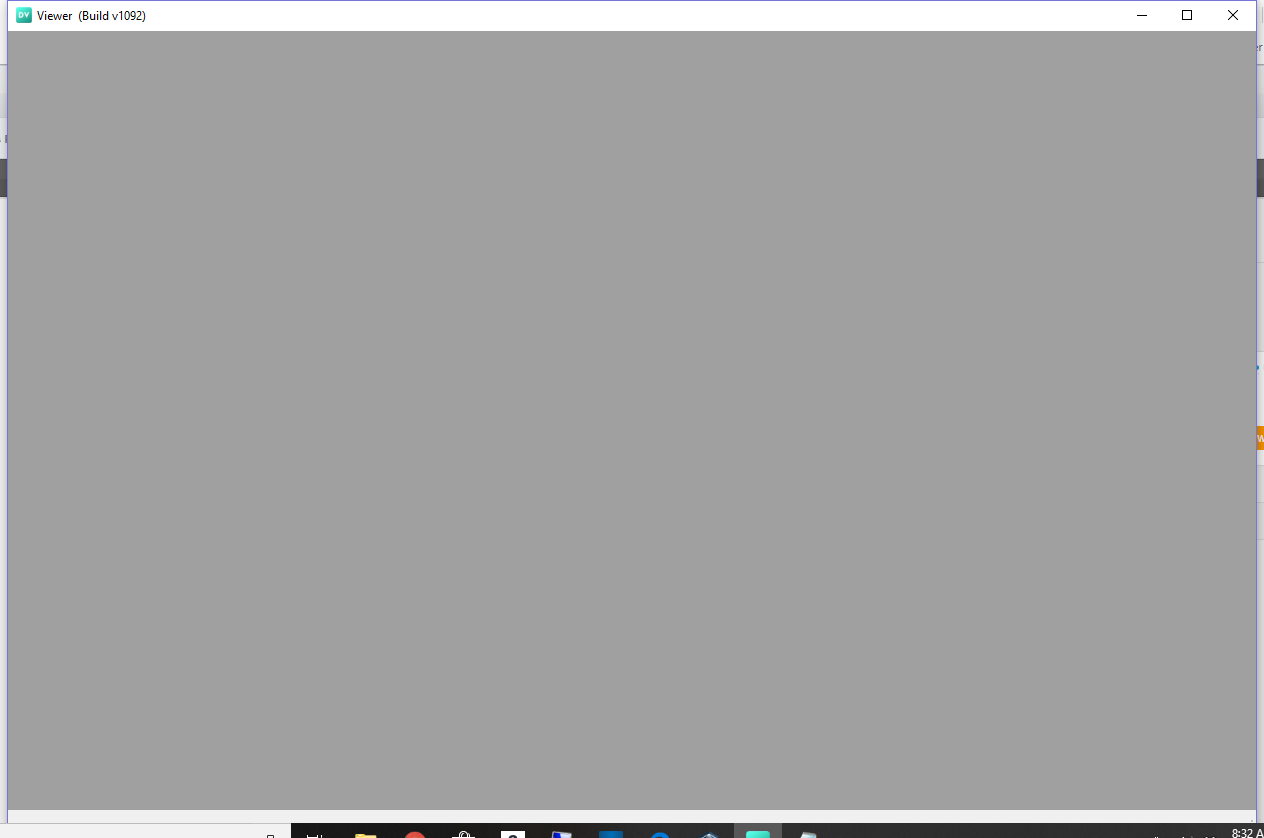Hi Slats,
Quite right, the DV Viewer is part of the DJI Assistant 2; the executable is in the Assistant folder.
My drone is at home, so I've not gotten further than the initial screen, but I can run Viewer.exe standalone.
Before anything, I found the keys geometry and windowState in HKEY_CURRENT_USER\Software\DJI\DataViewer 2.0
also the same keys in HKEY_USERS\S-1-5-21-1429741924-2076723255-311576647-1370\Software\DJI\DataViewer 2.0
(amongst others)
I am pretty confident those same keys have been saved in your windows registry, they do not necessarily get removed when the program is uninstalled.
I exported those keys from regedit to my documents so I could re-import them later.
To test, I closed the window 'Curves' in the viewer, closed the program and then loaded again.
Sure enough, the Curves window was still absent, so I closed the program.
I reimported the keys from my saved reg file for HKEY_USERS above and loaded the viewer again.
The viewer appeared with all windows open again.
I went further and closed all the viewer windows, some I had to close by removing the tick from the right-click menu.
The right click menu does allow you to put the windows back on, but you no longer have access to that menu when all the windows have been closed; clearly the state you are in now.
So I had a completely blank window too. I reimported the same reg file and all the windows are back again.
In an ideal world, I would just send you my reg file and it would fix it for you, but it's not that simple.
Have you used regedit before? A simple option may be to uninstall DJI Assistant 2 and use regedit to delete the whole DataViewer 2.0 tree from the locations you find them (Edit-Find in regedit to search for "DataViewer 2.0").
They will then be recreated when you re-install the software.
I'll attach my HKEY_USERS reg file for reference.
Best of luck,
Tommy.
Windows Registry Editor Version 5.00
[HKEY_USERS\S-1-5-21-1429741924-2076723255-311576647-1370\Software\DJI\DataViewer 2.0]
"geometry"=hex:40,00,42,00,79,00,74,00,65,00,41,00,72,00,72,00,61,00,79,00,28,\
00,01,00,d9,00,d0,00,cb,00,00,00,02,00,00,00,00,00,00,00,00,00,01,00,92,00,\
00,00,00,00,00,00,6d,00,00,00,00,00,05,00,ed,00,00,00,00,00,03,00,8b,00,00,\
00,00,00,01,00,9a,00,00,00,00,00,00,00,8b,00,00,00,00,00,05,00,e5,00,00,00,\
00,00,03,00,83,00,00,00,00,00,00,00,00,00,00,00,00,00,00,00,00,00,07,00,80,\
00,29,00
"windowState"=hex:40,00,42,00,79,00,74,00,65,00,41,00,72,00,72,00,61,00,79,00,\
28,00,00,00,00,00,00,00,ff,00,00,00,00,00,00,00,00,00,fd,00,00,00,00,00,00,\
00,02,00,00,00,00,00,00,00,00,00,00,00,00,00,01,00,00,00,00,00,00,00,02,00,\
a8,00,fc,00,02,00,00,00,00,00,00,00,02,00,fb,00,00,00,00,00,00,00,14,00,00,\
00,64,00,00,00,6f,00,00,00,63,00,00,00,6b,00,00,00,56,00,00,00,69,00,00,00,\
65,00,00,00,77,00,00,00,65,00,00,00,72,00,01,00,00,00,00,00,00,00,22,00,00,\
00,00,00,02,00,a8,00,00,00,00,00,00,00,a6,00,00,00,ff,00,ff,00,ff,00,fb,00,\
00,00,00,00,00,00,18,00,00,00,64,00,00,00,6f,00,00,00,63,00,00,00,6b,00,00,\
00,57,00,00,00,69,00,00,00,64,00,00,00,67,00,00,00,65,00,00,00,74,00,00,00,\
5f,00,00,00,32,00,00,00,00,00,00,00,00,00,00,00,ff,00,ff,00,ff,00,ff,00,00,\
00,00,00,00,00,5f,00,00,00,ff,00,ff,00,ff,00,00,00,00,00,00,00,01,00,00,00,\
00,00,01,00,00,00,00,00,00,00,02,00,a8,00,fc,00,02,00,00,00,00,00,00,00,01,\
00,fb,00,00,00,00,00,00,00,18,00,00,00,64,00,00,00,6f,00,00,00,63,00,00,00,\
6b,00,00,00,57,00,00,00,69,00,00,00,64,00,00,00,67,00,00,00,65,00,00,00,74,\
00,00,00,5f,00,00,00,33,00,01,00,00,00,00,00,00,00,22,00,00,00,00,00,02,00,\
a8,00,00,00,00,00,00,00,a6,00,00,00,ff,00,ff,00,ff,00,00,00,00,00,02,00,44,\
00,00,00,00,00,02,00,a8,00,00,00,00,00,00,00,04,00,00,00,00,00,00,00,04,00,\
00,00,00,00,00,00,08,00,00,00,00,00,00,00,08,00,fc,00,00,00,00,00,00,00,02,\
00,00,00,00,00,00,00,02,00,00,00,00,00,00,00,03,00,00,00,00,00,00,00,16,00,\
00,00,6d,00,00,00,61,00,00,00,69,00,00,00,6e,00,00,00,54,00,00,00,6f,00,00,\
00,6f,00,00,00,6c,00,00,00,42,00,00,00,61,00,00,00,72,00,01,00,00,00,00,00,\
00,00,00,00,ff,00,ff,00,ff,00,ff,00,00,00,00,00,00,00,00,00,00,00,00,00,00,\
00,00,00,00,00,00,00,00,00,38,00,00,00,74,00,00,00,6f,00,00,00,6f,00,00,00,\
6c,00,00,00,42,00,00,00,61,00,00,00,72,00,00,00,47,00,00,00,72,00,00,00,61,\
00,00,00,70,00,00,00,68,00,00,00,69,00,00,00,63,00,00,00,50,00,00,00,72,00,\
00,00,6f,00,00,00,70,00,00,00,65,00,00,00,72,00,00,00,74,00,00,00,79,00,00,\
00,45,00,00,00,64,00,00,00,69,00,00,00,74,00,00,00,6f,00,00,00,72,00,01,00,\
00,00,00,00,01,00,8c,00,ff,00,ff,00,ff,00,ff,00,00,00,00,00,00,00,00,00,00,\
00,00,00,00,00,00,00,00,00,00,00,00,00,10,00,00,00,bb,00,00,00,e6,00,00,00,\
cd,00,00,00,bc,00,00,00,c3,00,00,00,fc,00,00,00,c1,00,00,00,ee,00,01,00,00,\
00,00,00,03,00,2f,00,ff,00,ff,00,ff,00,ff,00,00,00,00,00,00,00,00,00,00,00,\
00,00,00,00,00,00,00,00,00,00,00,00,03,00,00,00,00,00,00,00,01,00,00,00,00,\
00,00,00,44,00,00,00,74,00,00,00,6f,00,00,00,6f,00,00,00,6c,00,00,00,42,00,\
00,00,61,00,00,00,72,00,00,00,43,00,00,00,75,00,00,00,72,00,00,00,76,00,00,\
00,65,00,00,00,53,00,00,00,74,00,00,00,61,00,00,00,6e,00,00,00,64,00,00,00,\
61,00,00,00,72,00,00,00,64,00,00,00,50,00,00,00,72,00,00,00,6f,00,00,00,70,\
00,00,00,65,00,00,00,72,00,00,00,74,00,00,00,79,00,00,00,45,00,00,00,64,00,\
00,00,69,00,00,00,74,00,00,00,6f,00,00,00,72,00,01,00,00,00,00,00,00,00,00,\
00,ff,00,ff,00,ff,00,ff,00,00,00,00,00,00,00,00,00,00,00,00,00,00,00,00,00,\
29,00
"workDirectory"=""
"MonitorFile"=""
"MonitorSaveDirectory"=""
"MonitorSaveNo"=dword:00000000