You are using an out of date browser. It may not display this or other websites correctly.
You should upgrade or use an alternative browser.
You should upgrade or use an alternative browser.
Problem with my photos and videos
- Thread starter Firedrone
- Start date
Okay found the video of his problem;
Same problem only mine is worse, but he just sent it off to DJI and it came back fixed. No idea how they fixed it.
Video of when he got it back
Video of when he got it back
- Joined
- Aug 15, 2016
- Messages
- 3,591
- Reaction score
- 1,540
- Age
- 45
Sorry about that... Phone replaced ken with men for some odd reason. I have been looking for that video too. Can't remember what it was called but he did actually show footage of the same situation your in. If I remember correctly I think it was the ribbon cable. Have you checked to make sure it hasn't become loose inside the phantom? I know its the last thing you want to do, believe me I never want to open up my phantom, but it could be a simple fix like that. If you do check and open the phantom please make sure you carefully and slowly take the top off as there is a wire connected to the inside of the top shell that connects to the motherboard so you can't just unscrew it and take the top off. But first just do a close check on the ribbon cable and make sure there is no damage. You may see a part where it looks like its split in two as the cable bends around the camera. This is normal so don't worry to much about that. But check for other signs too
Yep, I took the bottom of my drone yesterday,
But again no luck. Everything seems to be fine. But still no diference in the video.
Looks like it might be time to take it in to get it looked at.
But again no luck. Everything seems to be fine. But still no diference in the video.
Looks like it might be time to take it in to get it looked at.
D
Deleted member 62848
Guest
Have tried costume channel, but that should (and did) make very little difference. Because it is the actual photos and videos being recorded onto the SD card in the drone (though the lines and dots do show up in the live feed).
Okay, thanks for the idea.
Could work alright, the only thing is it is all the footage that I take at the moment is mucked up so it would be a endless fixing all the photos and videos.
Really need to fix the camera.
Could work alright, the only thing is it is all the footage that I take at the moment is mucked up so it would be a endless fixing all the photos and videos.
Really need to fix the camera.
Is the SD card in the bird now the same card you were using before you noticed the problem? I think I know the answer but, just a thought.
Yep same SD card as before the problems. Have two SD cards, both worked before.
Have spoken to someone from the company I bought the drone from and showed him some pictures, he said that it is a sensor issue. So it looks like I will have to take it in to get fixed.
Have spoken to someone from the company I bought the drone from and showed him some pictures, he said that it is a sensor issue. So it looks like I will have to take it in to get fixed.
Also it is a progressive problem. In that I looked very carefully at some slightly older images and there is the slight issue with some of them. Also the problem is getting worse.
D
Deleted member 62848
Guest
Must have had a bad sensor in cam from day one,other posts I read on this they sent for repair (I hate saying that) but at least you'll get it sorted,hard also to find any decent info on this,I been looking,
Thanks for looking! I have decided to get it looked at. It should still be under warranty as I have had it less then a year.
What still interests me is that it did not always have the problem. So what caused it.
What still interests me is that it did not always have the problem. So what caused it.
D
Deleted member 62848
Guest
Hard to say could just be faulty ribbon cable to the board inside the drone,without having things to change and try gets a bit like guess work,dji probly got way to diagnose fault without going through the guessing game,you could buy something and still have same problem,they probly stick whole new camera and Gimble assembly I thinking
So you would buy a new gimble +camera, rather than send it to DJI?Hard to say could just be faulty ribbon cable to the board inside the drone,without having things to change and try gets a bit like guess work,dji probly got way to diagnose fault without going through the guessing game,you could buy something and still have same problem,they probly stick whole new camera and Gimble assembly I thinking
D
Deleted member 62848
Guest
Um see that what I saying it could be internal,I would hate for you to purchase and it not work,if out of warranty I would have to but you ok there,here's couple pics I find to help explain what in there
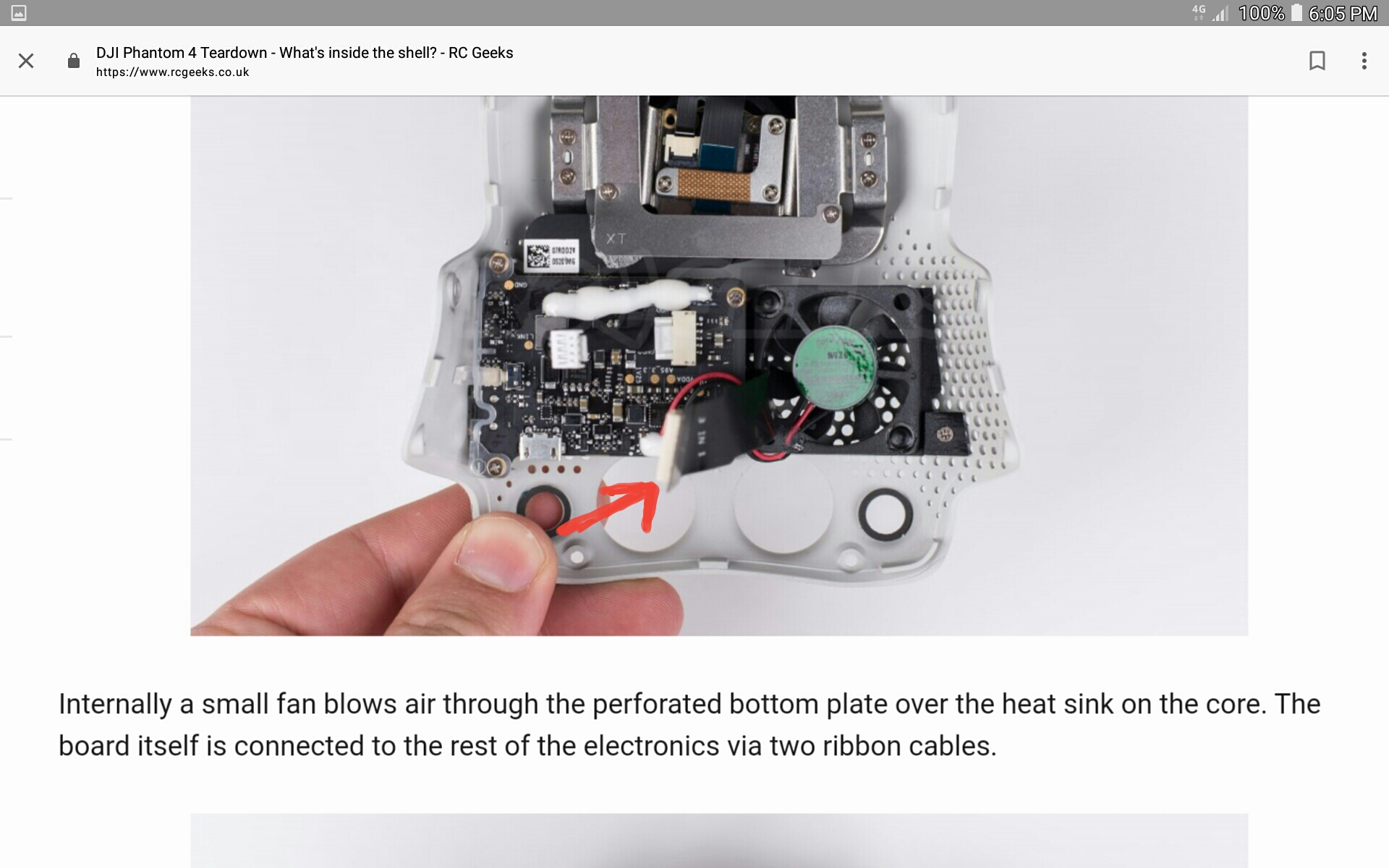 it could be in here or on board where ribbon attach to on drone itself,if I had to buy I would get inner board aswell ,red arrow just shows ribbon cable connection where plugs into main prosesor,there's also a board on back of camera,small one,
it could be in here or on board where ribbon attach to on drone itself,if I had to buy I would get inner board aswell ,red arrow just shows ribbon cable connection where plugs into main prosesor,there's also a board on back of camera,small one,
Last edited by a moderator:
Okay thanks. Will try yo get it fixed under warranty first. But there may be a catch there.
I have taken the camera+gimble off but could not see any damage.
I have taken the camera+gimble off but could not see any damage.
D
Deleted member 62848
Guest
Yeh very hard cause camera was still working so visibly very hard to find fault by eye,just screw it back on nice try have all 8 screws same tension no one will know,I'm sure it happens all the time,you could tell them but mayby void the warranty,that's if you send in,might find a cheap one somewhere,that way your spares collection will grow,handy for times when warranty runs out,Okay thanks. Will try yo get it fixed under warranty first. But there may be a catch there.
I have taken the camera+gimble off but could not see any damage.
- Joined
- Mar 13, 2017
- Messages
- 21
- Reaction score
- 8
- Age
- 54
Looks like some dead pixels on the sensor or an issue with the jpg process. Does the same thing happen when you are shooting in RAW format? Also I noticed you have a very high ISO set, may have been auto set, using high ISO settings on cheapo cameras will almost always result in dissatisfaction. Try not to go above 400 unless you’re in a very low light situation. Remember these are tiny sensors that use an extrapolation algorithm to produce the high resolution images you get. Then when saved as jpg they are compressed each time you hit save. Shooting in RAW stops this compression happening and when you edit just save in another lossless format such as tiff or photoshop etc.
Never **** around with cheap cards or readers it’ll also result badly. I’ve had problems even with quality stuff. I alsway use several small cards 2gig rather than a bigger 16 or 32 gig one. If these are images you are relying on or if it’s actually going to ruin your holiday why would you skimp for the sake of saving $10-$20?
Good luck with it?
Never **** around with cheap cards or readers it’ll also result badly. I’ve had problems even with quality stuff. I alsway use several small cards 2gig rather than a bigger 16 or 32 gig one. If these are images you are relying on or if it’s actually going to ruin your holiday why would you skimp for the sake of saving $10-$20?
Good luck with it?
Similar threads
- Replies
- 8
- Views
- 1K
- Replies
- 3
- Views
- 714
- Replies
- 19
- Views
- 2K





