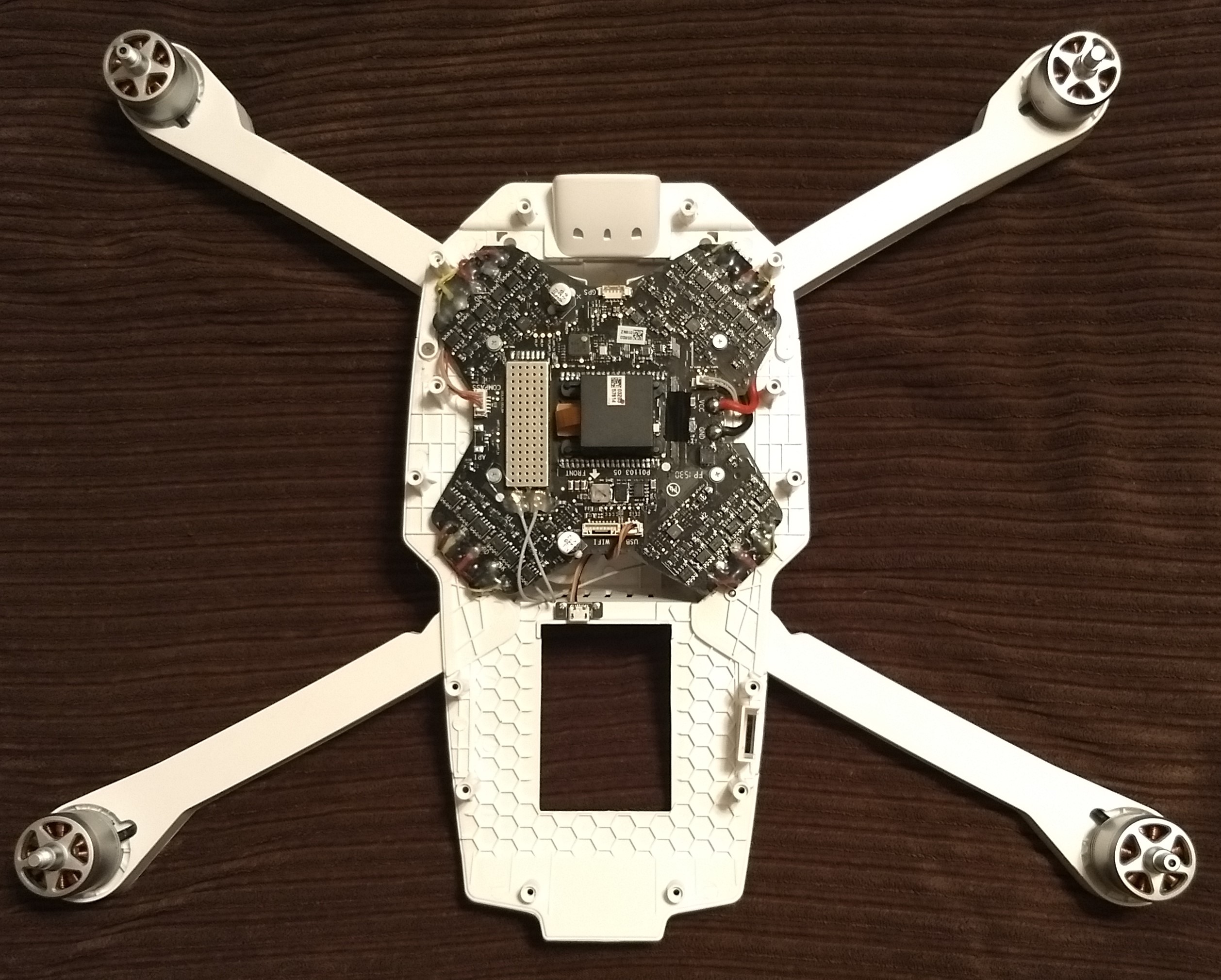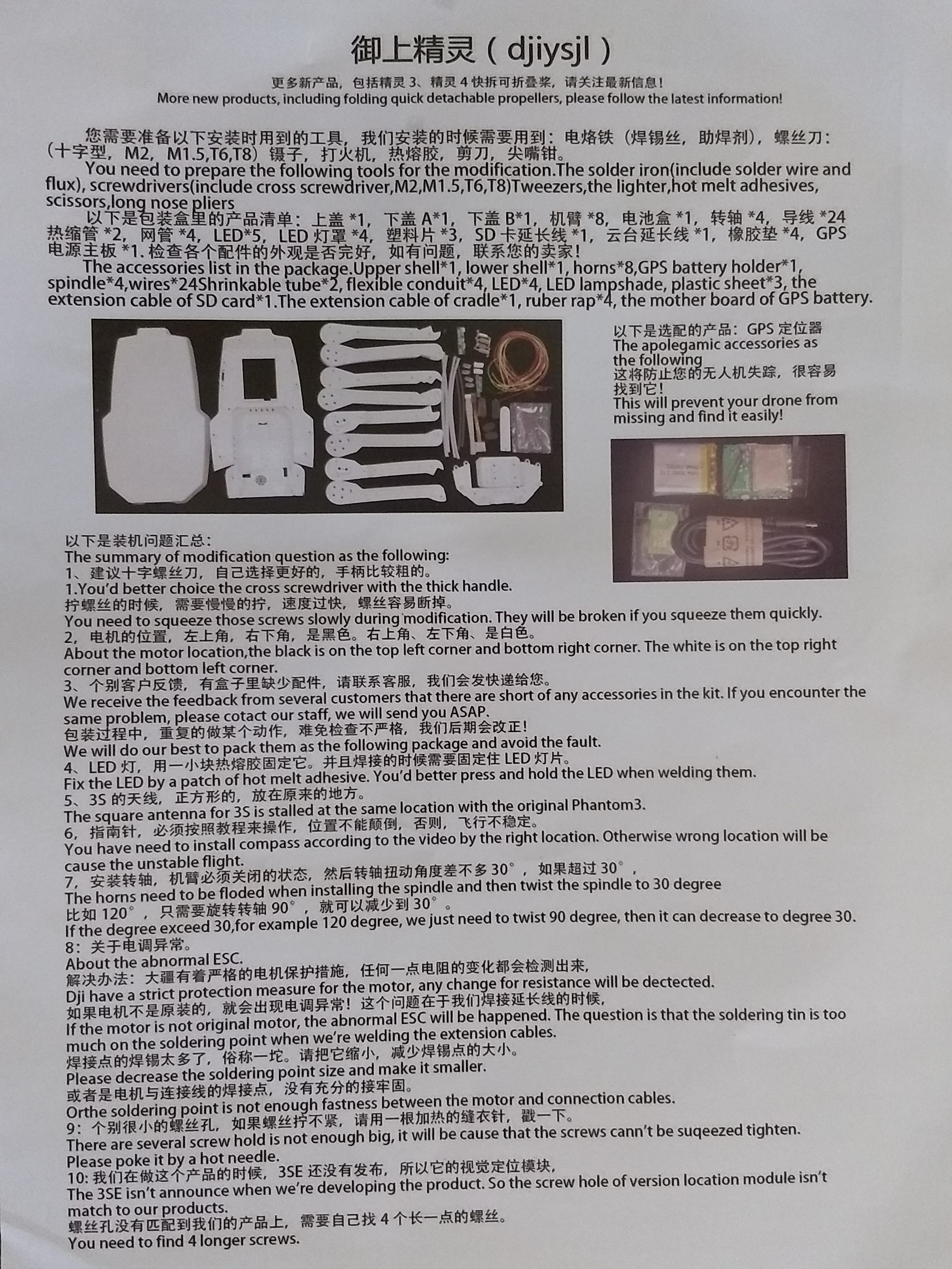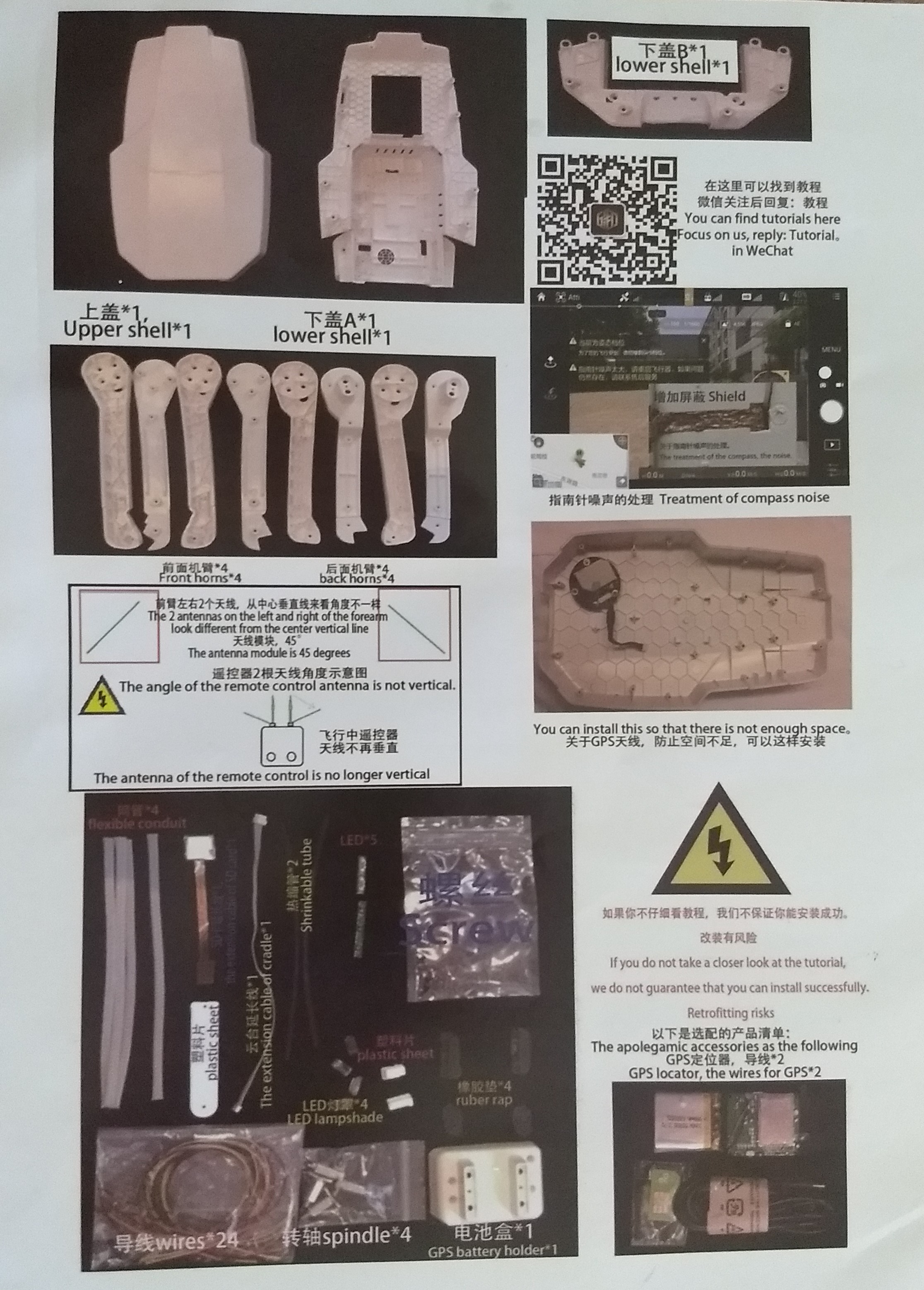So, here is my build, flew perfect first time up. I am waiting on the new folding props I ordered last week, should finish it off nicely. I need to get someone to print that gimble lock for me. I also think I'm going to open the front arms back up and attach the original led lights to the underside of the front arms, they are thin enough that the arms will still fold up.
I loved the kit, extremely well thought out, and they give you extras of eveything, wires, LEDs, screws.
I used the factory video with the English subtitles, and it worked out fine. I also agree that watching it first and making some notes helps....it was nice to know ahead of time when I was fishing my wires they the nylon protective sleeve, that later I would be adding the antenna in also, etc.
A couple of my hints:
- Mark your motors a, b, c, d, and the position on the motherboard they were attached with the same designations, so it can be reassembled the same configuration it was originally.
- Don't waste time prepping the motor/ esc wires on the inboard side before inserting them, as you will later be trimming them back before soldering them...I had thought the extensions were cut to length, and stripped and tinned the onboard ends only to find out later I should have waited.
- I suggest taking a piece of narrow cut electrical tape, and wrapping it around the onboard end of the nylon protective sleeve after your wires and antenae are all fished through. It will keep it from fraying and unravelling.
- on the arm spring mechanisms, there are 2 possible positions you can insert the mechanisms, if you insert it, and the tab is 135 degree off, it wont work when you twist it, the spring will release before getting into the correct position, so of that happens, remove the mech from the hole, and rotate the mechanism 90 degrees and put back in the hole so the tab is only 45 degrees off, then when you twist it, the spring is correctly tensioned. By doing this, the method they suggested for installation worked fine for me.
- as I stated above, consider mounting both the provided end LED lighting, and the original LEDs on the front arms, underneath, just parrallel the connections inside at the supplied LED. Its hard to see any lights from below, otherwise.
- I definately recommend a spot of hotmelt glue to hold the antennae at the 45 degree angle, I screwed around for awhile trying to get them to stay put untill the covers were on, and finally glued them.
- I suggest using the supplied cap screws they give you for the main cover, they are deep down inside the holes, they go in hard the first time, and easy to strip the Phillips heads. ( They don't apply a seperate number to the cap screws in the instructions, they just give you both Phillips and cap screws for the cover.)
- in the English subtitle instructions, I think they missed the step where you install the battery compartment end/ cover piece. (or maybe I slept thru it) ...anyway, before installing the mainboard and cutting soldering the motor and ESC wires, install the battery tray back piece that came with the kit. Its a real pain to install after the motherboard is soldered.
Regardless, first 2 flights were great, this weekend will be the distance testing.
Thanks to everyone before me that supplied comments, it helped.