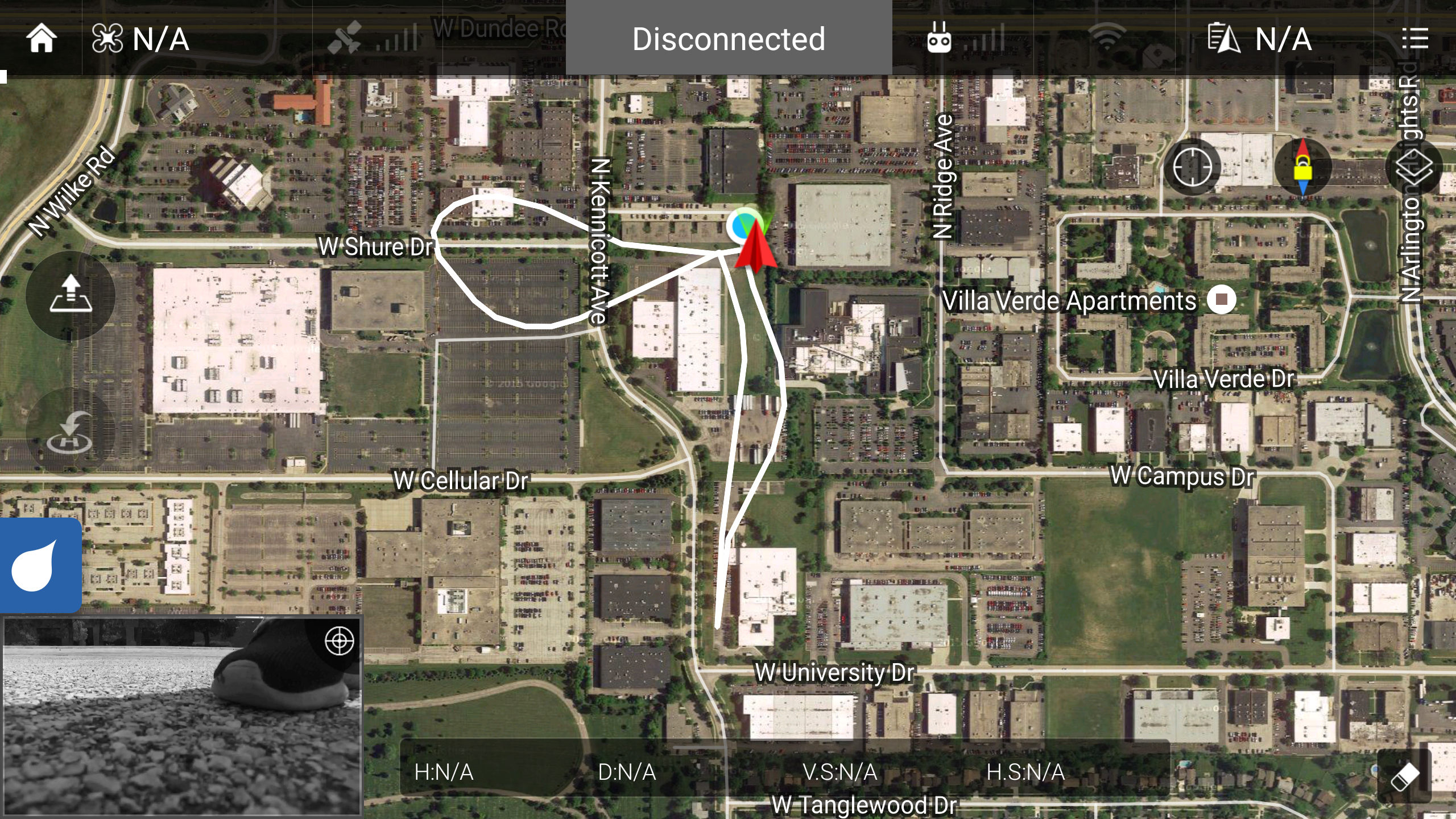I changed my phantom through three country codes (US, GB and JP) and here is the report from the log file on the phantom, listing the frequencies used and their strength in millibels.
cfg80211: Calling CRDA for country: US
cfg80211: Regulatory domain changed to country: US
cfg80211: DFS Master region: FCC
cfg80211: (start_freq - end_freq @ bandwidth), (max_antenna_gain, max_eirp), (dfs_cac_time)
cfg80211: (2402000 KHz - 2472000 KHz @ 40000 KHz), (N/A, 3000 mBm), (N/A)
cfg80211: (5170000 KHz - 5250000 KHz @ 80000 KHz), (N/A, 1700 mBm), (N/A)
cfg80211: (5250000 KHz - 5330000 KHz @ 80000 KHz), (N/A, 2300 mBm), (0 s)
cfg80211: (5735000 KHz - 5835000 KHz @ 80000 KHz), (N/A, 3000 mBm), (N/A)
cfg80211: (57240000 KHz - 63720000 KHz @ 2160000 KHz), (N/A, 4000 mBm), (N/A)
cfg80211: Calling CRDA for country: GB
cfg80211: Regulatory domain changed to country: GB
cfg80211: DFS Master region: ETSI
cfg80211: (start_freq - end_freq @ bandwidth), (max_antenna_gain, max_eirp), (dfs_cac_time)
cfg80211: (2402000 KHz - 2482000 KHz @ 40000 KHz), (N/A, 1700 mBm), (N/A)
cfg80211: (5170000 KHz - 5250000 KHz @ 80000 KHz), (N/A, 2000 mBm), (N/A)
cfg80211: (5250000 KHz - 5330000 KHz @ 80000 KHz), (N/A, 2000 mBm), (0 s)
cfg80211: (5490000 KHz - 5710000 KHz @ 80000 KHz), (N/A, 2700 mBm), (0 s)
cfg80211: (57240000 KHz - 65880000 KHz @ 2160000 KHz), (N/A, 4000 mBm), (N/A)
cfg80211: Calling CRDA for country: JP
cfg80211: Regulatory domain changed to country: JP
cfg80211: DFS Master region: JP
cfg80211: (start_freq - end_freq @ bandwidth), (max_antenna_gain, max_eirp), (dfs_cac_time)
cfg80211: (2402000 KHz - 2482000 KHz @ 40000 KHz), (N/A, 2000 mBm), (N/A)
cfg80211: (2474000 KHz - 2494000 KHz @ 20000 KHz), (N/A, 2000 mBm), (N/A)
cfg80211: (4910000 KHz - 4990000 KHz @ 40000 KHz), (N/A, 2300 mBm), (N/A)
cfg80211: (5030000 KHz - 5090000 KHz @ 40000 KHz), (N/A, 2300 mBm), (N/A)
cfg80211: (5170000 KHz - 5250000 KHz @ 80000 KHz), (N/A, 2000 mBm), (N/A)
cfg80211: (5250000 KHz - 5330000 KHz @ 80000 KHz), (N/A, 2000 mBm), (0 s)
cfg80211: (5490000 KHz - 5710000 KHz @ 160000 KHz), (N/A, 2300 mBm), (0 s)