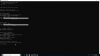Hello,
In need of some assistance with re-flashing the interface board (davinci) for my gl300a. Have everything wired up and trying to re-flash. I'm confused by the results.
At the end of the prompt, it states ubl1.img file is not present/Interfacing to DM36x via uart failed.
It looks like everything was successful up to that point.
Please see attached screenshot. Any assistance is appreciated.
In need of some assistance with re-flashing the interface board (davinci) for my gl300a. Have everything wired up and trying to re-flash. I'm confused by the results.
At the end of the prompt, it states ubl1.img file is not present/Interfacing to DM36x via uart failed.
It looks like everything was successful up to that point.
Please see attached screenshot. Any assistance is appreciated.