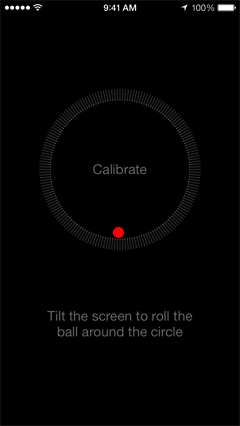- Joined
- Jun 18, 2015
- Messages
- 6,881
- Reaction score
- 2,199
I can now reliably predict, before launch, whether my P3P will launch safely with stability.
Unfortunately, it isn't happening very often, but this is major progress! No more uncertainty before lift off, and no more pushing the limits of my ATTI and manual flying abilities, trying to immediately safely hand catch the rogue craft before it crashes wildly out of control!
The key is the displayed Pilot app nose direction on the map. If the Pilot aircraft nose direction on the map is the SAME as the true current aircraft nose direction on the ground, the flight will be stable. If it isn't, it won't be. Don't take off. Keep recalibrating the compass until they agree. Unfortunately, it may only be correct for one out of 5 allegedly "successful" calibrations, and if successful, the successful calibration will usually not even survive a simple battery change! On my Pilot map, whenever the launch will be unstable, the Pilot nose consistently points 70° to the right of the true aircraft nose direction, which means the compass is still off by a full 70° even after a "successful" compass calibration. However, if I keep recalibrating the compass, and turning the aircraft battery off and on, and relaunching the Pilot app, eventually it will be correct, and I can launch with no problems until the aircraft battery is turned off, or replaced with a fresh battery. Then, I have to start all over again, to try and get a proper compass calibration where the Pilot app nose direction agrees with reality, before I can relaunch with the same stability, but I cannot depend upon the Pilot app report of "Normal" for the compass, nor the aircraft confirmation of a successful calibration. Only the nose knows! ;-)
I have been plagued with these instability problems since the 1.2.6 FW update. As a result of this instability, immediately after one takeoff, I had one minor crash that I could not prevent, which appeared to have only damaged the props, but the issue existed well before that crash. I was able to avoid crashing during the other unstable flights, because the aircraft still remained in sight, but on the one unstable flight that crashed, the craft hooked wildly left upon throttling up, and flew up over the rooftop, and completely out of my line of sight!
Following the sage wisdom of blade strike, after recalibrating the IMU on a level surface and recalibrating the gimbal and Compass yesterday, the majority of my last 10 post crash test flights have still been unstable, but all were recoverable, thanks to my vigilence!
However, seemingly randomly, since the Update, I have had several completely normal stable flights. However, each time I have had a safe test flight since the crash Monday, as soon as I replaced the depleted battery used for testing with a fully charged one, to enjoy safely flying my P3P for an extended flight, the instability would immediately return. Then, I started paying attention to the Pilot app nose direction before launching. I got lucky and had a full battery in the craft when I got the Pilot nose direction agreeing with reality. I spread my wings and took off!
My last successful flight this evening was to a location a full 2,700 feet away and back at a height of 300 feet, covering over a mile with a level horizon in the video (Yeah!). No issues at all during the flight, recorded in 4K video. However, as soon as I turned off the aircraft battery and turned it back on again, the Pilot app once again showed the nose pointing 70° to the right of the true aircraft nose direction, meaning a relaunch would have been unstable again!
My biggest concern is that the Pilot app and the aircraft are both reporting a Normal compass reading and a correct compass calibration, but can still both be off by 70°, when the Pilot app nose direction doesn't agree with reality on the Pilot map before takeoff. Seems like the compass calibration checks are creating a bogus "Normal" state when things are wildly off! However, they randomly agree with reality, and a safe flight results. I just wish it was more often that they agreed!
Any thoughts or suggestions?
Unfortunately, it isn't happening very often, but this is major progress! No more uncertainty before lift off, and no more pushing the limits of my ATTI and manual flying abilities, trying to immediately safely hand catch the rogue craft before it crashes wildly out of control!
The key is the displayed Pilot app nose direction on the map. If the Pilot aircraft nose direction on the map is the SAME as the true current aircraft nose direction on the ground, the flight will be stable. If it isn't, it won't be. Don't take off. Keep recalibrating the compass until they agree. Unfortunately, it may only be correct for one out of 5 allegedly "successful" calibrations, and if successful, the successful calibration will usually not even survive a simple battery change! On my Pilot map, whenever the launch will be unstable, the Pilot nose consistently points 70° to the right of the true aircraft nose direction, which means the compass is still off by a full 70° even after a "successful" compass calibration. However, if I keep recalibrating the compass, and turning the aircraft battery off and on, and relaunching the Pilot app, eventually it will be correct, and I can launch with no problems until the aircraft battery is turned off, or replaced with a fresh battery. Then, I have to start all over again, to try and get a proper compass calibration where the Pilot app nose direction agrees with reality, before I can relaunch with the same stability, but I cannot depend upon the Pilot app report of "Normal" for the compass, nor the aircraft confirmation of a successful calibration. Only the nose knows! ;-)
I have been plagued with these instability problems since the 1.2.6 FW update. As a result of this instability, immediately after one takeoff, I had one minor crash that I could not prevent, which appeared to have only damaged the props, but the issue existed well before that crash. I was able to avoid crashing during the other unstable flights, because the aircraft still remained in sight, but on the one unstable flight that crashed, the craft hooked wildly left upon throttling up, and flew up over the rooftop, and completely out of my line of sight!
Following the sage wisdom of blade strike, after recalibrating the IMU on a level surface and recalibrating the gimbal and Compass yesterday, the majority of my last 10 post crash test flights have still been unstable, but all were recoverable, thanks to my vigilence!
However, seemingly randomly, since the Update, I have had several completely normal stable flights. However, each time I have had a safe test flight since the crash Monday, as soon as I replaced the depleted battery used for testing with a fully charged one, to enjoy safely flying my P3P for an extended flight, the instability would immediately return. Then, I started paying attention to the Pilot app nose direction before launching. I got lucky and had a full battery in the craft when I got the Pilot nose direction agreeing with reality. I spread my wings and took off!
My last successful flight this evening was to a location a full 2,700 feet away and back at a height of 300 feet, covering over a mile with a level horizon in the video (Yeah!). No issues at all during the flight, recorded in 4K video. However, as soon as I turned off the aircraft battery and turned it back on again, the Pilot app once again showed the nose pointing 70° to the right of the true aircraft nose direction, meaning a relaunch would have been unstable again!
My biggest concern is that the Pilot app and the aircraft are both reporting a Normal compass reading and a correct compass calibration, but can still both be off by 70°, when the Pilot app nose direction doesn't agree with reality on the Pilot map before takeoff. Seems like the compass calibration checks are creating a bogus "Normal" state when things are wildly off! However, they randomly agree with reality, and a safe flight results. I just wish it was more often that they agreed!
Any thoughts or suggestions?