Hello all. New to the forum. I've never had a problem with my P2V+ until now. The camera gimbal works perfect, and it will take pictures and videos from the phone app, but the camera vision isn't connecting to the phone. I've never had this problem before. I ensured the cables are connected, updated all firmware, tried re-pairing the wifi extender, tried a different phone and tried removing the SD card. No change. Any ideas? Thank you.
You are using an out of date browser. It may not display this or other websites correctly.
You should upgrade or use an alternative browser.
You should upgrade or use an alternative browser.
P2V+ Camera doesn't transmit image
- Thread starter Pjensen4
- Start date
-
- Tags
- p2v+ camera
No,
You'll have to replace it, but extremely hard to find!
Good luck!
You can try this guy, but I'm not sure if he has any left?
Mike Holt
530-277-5366
( California time )
J Dot

You'll have to replace it, but extremely hard to find!
Good luck!
You can try this guy, but I'm not sure if he has any left?
Mike Holt
530-277-5366
( California time )
J Dot
So I did the ping 192.168.1.10 test and sure enough the ping failed. From what I can research the bottom PCB Board wm301_dm368 in the wifi module is bad. All other pings passed.
Do I just try and find the board or replace the entire module?
Do I just try and find the board or replace the entire module?
Found this on Amazon. Is this what I need?
DJI Phantom 2 Vision+ Part 03 Wi-Fi Signal Transmission Module -OEM Amazon.com: DJI Phantom 2 Vision+ Part 03 Wi-Fi Signal Transmission Module -OEM: Electronics
DJI Phantom 2 Vision+ Part 03 Wi-Fi Signal Transmission Module -OEM Amazon.com: DJI Phantom 2 Vision+ Part 03 Wi-Fi Signal Transmission Module -OEM: Electronics
That is it,
But try to find a V3 with vent holes and thermal paste. The one you showed was a v2 prone to overheat.
J Dot

But try to find a V3 with vent holes and thermal paste. The one you showed was a v2 prone to overheat.
J Dot
yeah,
Not many out there, unfortunately. I wish I had known, I'd have bought as many as I could.
Did you try mike?
J Dot

Ps, if you do decide to use version 2 wifi module, there are steps you can take to keep it working.
Look at thermal paste mod posts. By placing thermal paste , and heat sink or thermal pads to extend life of unit, secondly, if the one in your unit is a v3, just swap the cases out, insides are essentially the same. Hope this helps!
Not many out there, unfortunately. I wish I had known, I'd have bought as many as I could.
Did you try mike?
J Dot
Ps, if you do decide to use version 2 wifi module, there are steps you can take to keep it working.
Look at thermal paste mod posts. By placing thermal paste , and heat sink or thermal pads to extend life of unit, secondly, if the one in your unit is a v3, just swap the cases out, insides are essentially the same. Hope this helps!
Yeah,
You'd think, but the metal is so thin, can cause serious headaches, but can be done.
I've supplied a couple pics of the extra case I have, so you can see hole patterns!
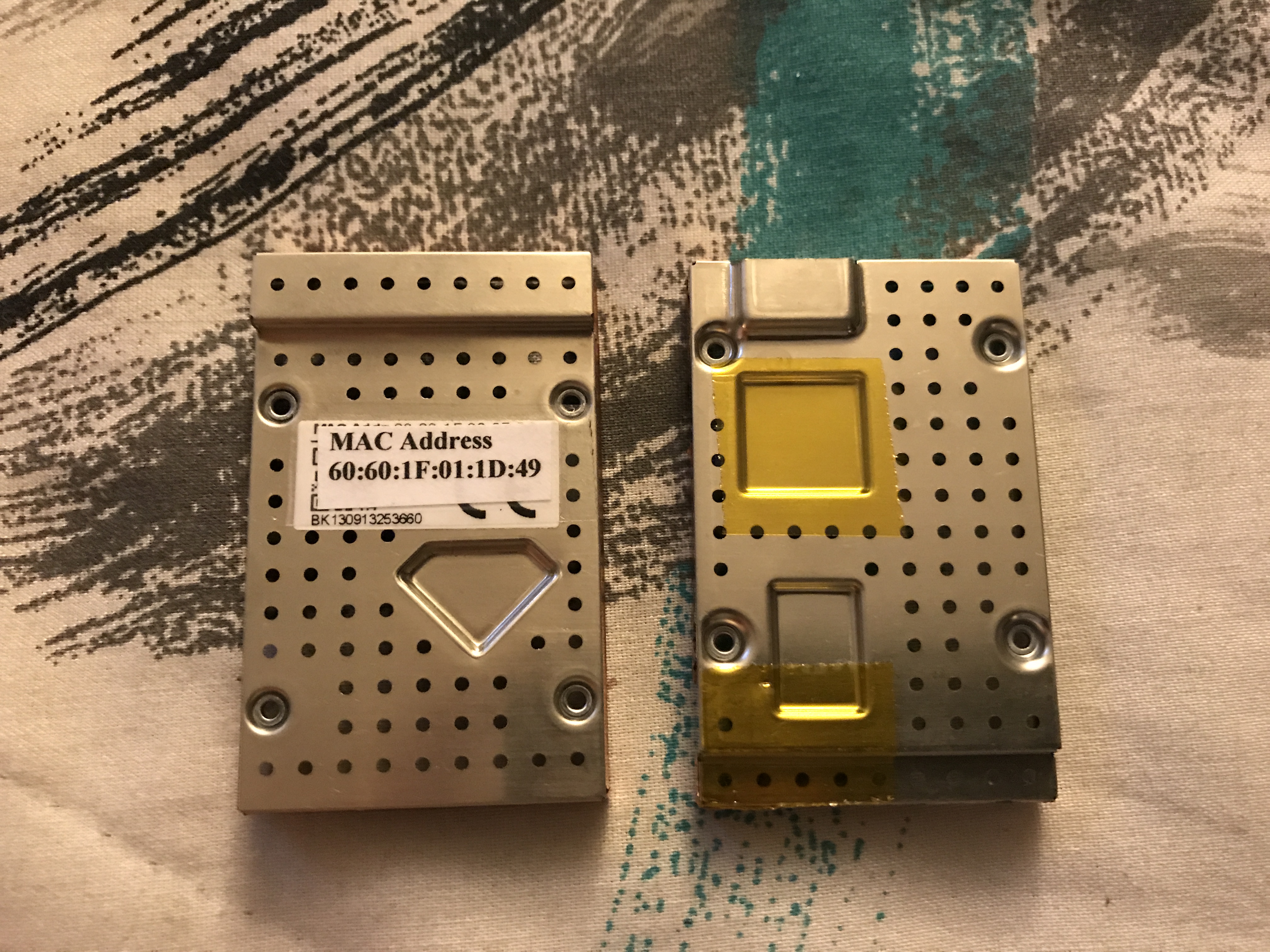
And a complete one
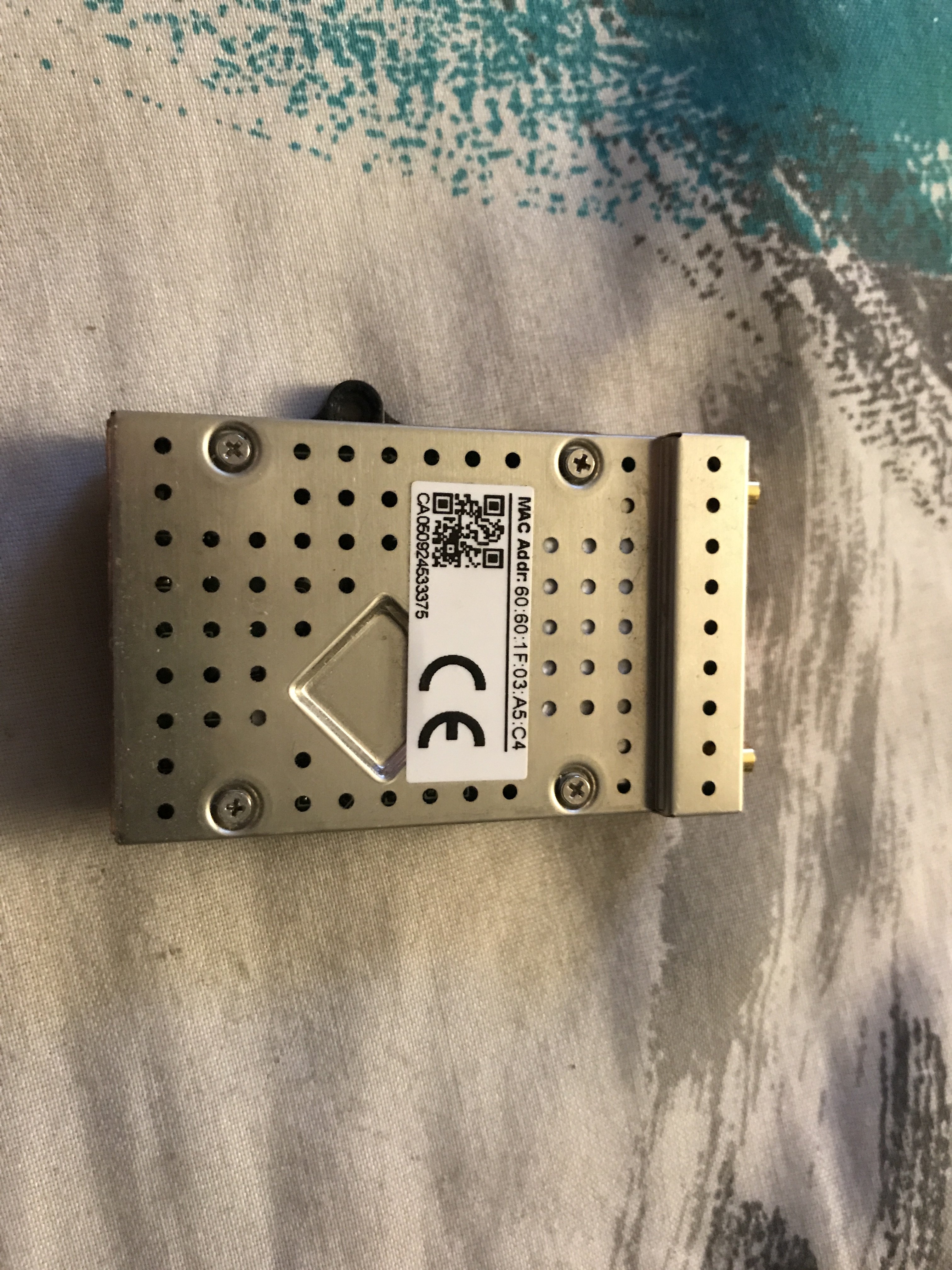

Hope this helps!
J Dot

You'd think, but the metal is so thin, can cause serious headaches, but can be done.
I've supplied a couple pics of the extra case I have, so you can see hole patterns!
And a complete one
Hope this helps!
J Dot
Also wanted to add ( the 3 square shaped recesses in the case ) is where you want to add thermal paste, to help dissipate heat better, so ICU does not overheat. Also it is good practice when you do any on the ground stuff with craft on, but no props, KEEP A FAN, on the craft to help keep it cool while it sits idle! ( transferring pics/vid or IMU CALIBRATION, things like that )
J Dot

J Dot
They Have them on eBay but they want $229 for them.
DJI Phantom 2 Vision+ Plus Wi-Fi Signal Transmission Module Part 3 drone UAV | eBay
DJI Phantom 2 Vision+ Plus Wi-Fi Signal Transmission Module Part 3 drone UAV | eBay
- Joined
- Dec 30, 2016
- Messages
- 1,551
- Reaction score
- 589
- Age
- 47
With that amount you can buy a refurbished phantom 2.They Have them on eBay but they want $229 for them.
DJI Phantom 2 Vision+ Plus Wi-Fi Signal Transmission Module Part 3 drone UAV | eBay
Similar threads
- Replies
- 1
- Views
- 2K
- Replies
- 2
- Views
- 2K
- Replies
- 1
- Views
- 1K
- Replies
- 3
- Views
- 912
- Replies
- 14
- Views
- 2K







