I posted UNLOCK NIGHTMARE a couple of days ago. This is a followup but not about the nightmare itself. I think I've figured out the DJI No-Fly logic . . and it's flawed.
If you get them (DJI) to UNLOCK your P4 for a certain location, they expect you to take-off from INSIDE that restricted zone. If you are on the edge you can start and fly. If you fly toward the zone it will stop you even if you have UNLOCKED the no-fly zone and you will bounce off the invisible GEO-FENCE.
If you persist and don't back off it will warn you and then take over command of your P4P and land. I found out you can actually move left and right not forward but back but you CAN NOT CLIMB once it tries to land. I was able to stop the decent at 1foot and fly around but not climb above the 1 foot.
However, if I carry it by hand inside the no-fly zone I can select the the UNLOCK and start but if I fly out of the zone and try and re-enter the zone I will be locked out. If I try to return it cautions me that I'm passing a No-fly zone and my RTH may fail. . . .and as I write this now I'm even more confused.!!!
Bottom line is : This whole no-fly protection DJI is messing with is not working and not useful when it does. It creates a Flight Safety issue by forcing the bird DOWN and landing by inhibiting RTH. Result it can land anywhere out of control . . technically a BUILT IN FLY_AWAY condition. This need to be completely rethought!
As soon as I UNLOCK like this
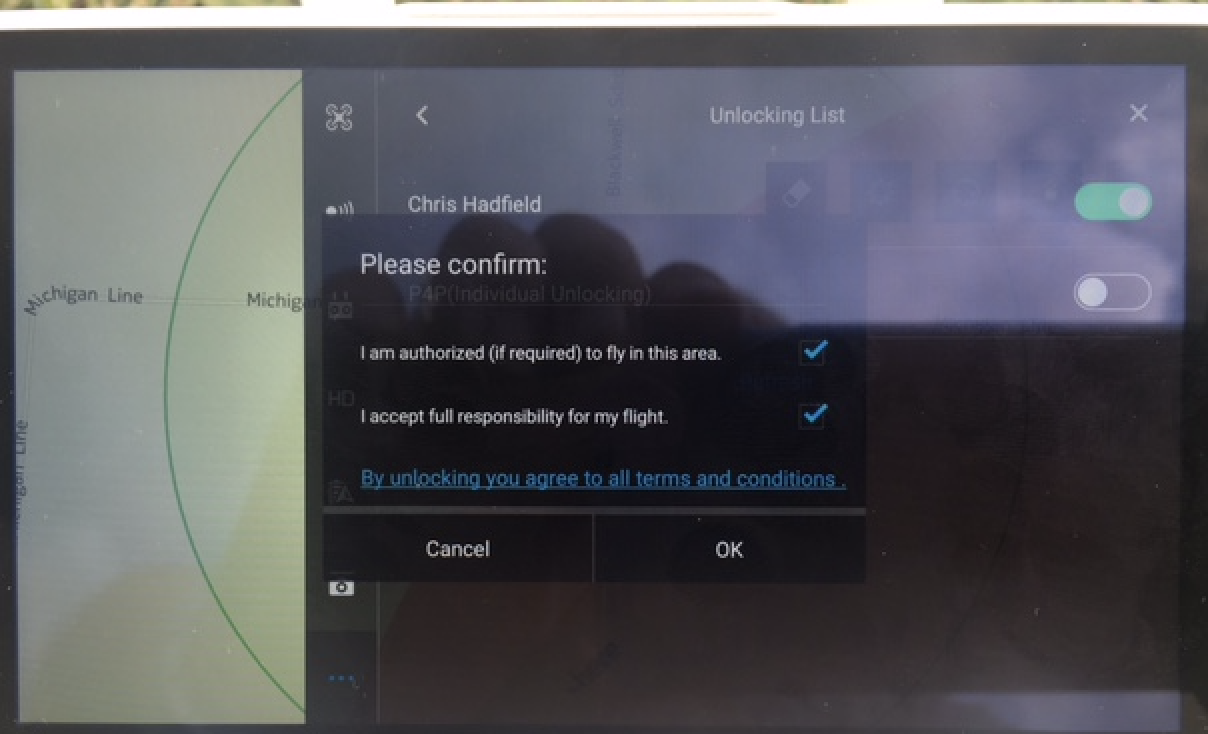
I get "Cannot Take off" even though I an IN the no-fly zone and UNLOCKED
If I am UNLOCK and take off OUTSIDE the zone I cannot fly INTO the zone

If you get them (DJI) to UNLOCK your P4 for a certain location, they expect you to take-off from INSIDE that restricted zone. If you are on the edge you can start and fly. If you fly toward the zone it will stop you even if you have UNLOCKED the no-fly zone and you will bounce off the invisible GEO-FENCE.
If you persist and don't back off it will warn you and then take over command of your P4P and land. I found out you can actually move left and right not forward but back but you CAN NOT CLIMB once it tries to land. I was able to stop the decent at 1foot and fly around but not climb above the 1 foot.
However, if I carry it by hand inside the no-fly zone I can select the the UNLOCK and start but if I fly out of the zone and try and re-enter the zone I will be locked out. If I try to return it cautions me that I'm passing a No-fly zone and my RTH may fail. . . .and as I write this now I'm even more confused.!!!
Bottom line is : This whole no-fly protection DJI is messing with is not working and not useful when it does. It creates a Flight Safety issue by forcing the bird DOWN and landing by inhibiting RTH. Result it can land anywhere out of control . . technically a BUILT IN FLY_AWAY condition. This need to be completely rethought!
As soon as I UNLOCK like this
I get "Cannot Take off" even though I an IN the no-fly zone and UNLOCKED
If I am UNLOCK and take off OUTSIDE the zone I cannot fly INTO the zone







