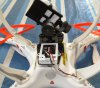You are using an out of date browser. It may not display this or other websites correctly.
You should upgrade or use an alternative browser.
You should upgrade or use an alternative browser.
New FC40 / Walkera Gimbal
- Thread starter Carl4
- Start date
looky here friends!
http://www.ebay.com/itm/321423114326?_t ... EBIDX%3AIT
oh btw, I believe the rubber balls on the walkera are kind of cheap.
I just used the rubber balls from the goodluckbuy gimbal and it seemed to get rid of my vibrations. (they are much firmer)
when I took the walkera rubber balls off, I noticed that 2 of them were a little ripped.
So i ordered these
http://www.ebay.com/itm/10X-ARRIS-Anti- ... 3ce28b35f9
they are stiffer and meant for a better quality gimbal. Lets see if they work when I get them
Edit:
One more thing: Did anyone notice that the 2 very small screws used to mount the gimbal to the bracket are actually a bit too long and push the bracket away from the body of the phantom?
Think anyone could find a shorter screw that fits?
http://www.ebay.com/itm/321423114326?_t ... EBIDX%3AIT
oh btw, I believe the rubber balls on the walkera are kind of cheap.
I just used the rubber balls from the goodluckbuy gimbal and it seemed to get rid of my vibrations. (they are much firmer)
when I took the walkera rubber balls off, I noticed that 2 of them were a little ripped.
So i ordered these
http://www.ebay.com/itm/10X-ARRIS-Anti- ... 3ce28b35f9
they are stiffer and meant for a better quality gimbal. Lets see if they work when I get them
Edit:
One more thing: Did anyone notice that the 2 very small screws used to mount the gimbal to the bracket are actually a bit too long and push the bracket away from the body of the phantom?
Think anyone could find a shorter screw that fits?
- Joined
- May 10, 2014
- Messages
- 3,012
- Reaction score
- 522
Yes the balls are rubbish, I tore one when installing and have ordered more of the original.
What I did with the remaining 3 is spray them with silicon grease (fine spray) and that helped a lot to make them more supple.
Yes about the screws I fitted them and then took my Dremel and filled away excess.
I may also have to put a little excess weight into the camera mount as the stock camera is a little light and sometimes the gimbal will not settle.
I like the white camera mount, i would have bought that if it was available a few weeks ago.
What I did with the remaining 3 is spray them with silicon grease (fine spray) and that helped a lot to make them more supple.
Yes about the screws I fitted them and then took my Dremel and filled away excess.
I may also have to put a little excess weight into the camera mount as the stock camera is a little light and sometimes the gimbal will not settle.
I like the white camera mount, i would have bought that if it was available a few weeks ago.
robinb said:Yes the balls are rubbish, I tore one when installing and have ordered more of the original.
What I did with the remaining 3 is spray them with silicon grease (fine spray) and that helped a lot to make them more supple.
Yes about the screws I fitted them and then took my Dremel and filled away excess.
I may also have to put a little excess weight into the camera mount as the stock camera is a little light and sometimes the gimbal will not settle.
I like the white camera mount, i would have bought that if it was available a few weeks ago.
any particular type of dremel bit?
And the white one seems new. And since its plastic, it might be lighter..but more prone to breaking
cadre_78 said:I recently mounted a Walkera Gimbal to my FC40 and for the last two days I've been trying to figure out why I can't get pitch control via the 7th channel to work?
I've done all the necessary steps to enable it but it never seems to activate. As anyone here been able to get to work correctly?
I read on a post that is about a year old saying that some of the transmitters didn't have the 7th channel active, anyone know if that is true?
I am having the same issue, as soon as you move the slider it will tilt all the way up or all the way down and when you leave the slider in the middle nothing happens, spent hours recalibrating etc and still no joy. any help would be great help.
main0666 said:cadre_78 said:I recently mounted a Walkera Gimbal to my FC40 and for the last two days I've been trying to figure out why I can't get pitch control via the 7th channel to work?
I've done all the necessary steps to enable it but it never seems to activate. As anyone here been able to get to work correctly?
I read on a post that is about a year old saying that some of the transmitters didn't have the 7th channel active, anyone know if that is true?
I am having the same issue, as soon as you move the slider it will tilt all the way up or all the way down and when you leave the slider in the middle nothing happens, spent hours recalibrating etc and still no joy. any help would be great help.
I think the only way to truly rectify this is to buy a knob instead of a slider.
That was you can use the full motion of the switch. I inverted my lever to get more movement and it helped. I can only ASSUME that a knob which could utilize the fill motion of the channel might work better
http://i.ebayimg.com/00/s/MTEyNVgxNjAw/ ... X/$_35.JPG
see the knob in that pic?
I bought that kit. I threw the knob away... I want to kill myself
- Joined
- May 10, 2014
- Messages
- 3,012
- Reaction score
- 522
dragonash said:http://i.ebayimg.com/00/s/MTEyNVgxNjAw/ ... X/$_35.JPG
see the knob in that pic?
I bought that kit. I threw the knob away... I want to kill myself
DOnt do it.
Yes thats the knob I ends up using
I'm at a loss.
I keep getting vibrations when using this gimbal. I just bought new ARRIS vibration dampers (thicker and stiffer than the originals) and I still get vibration.
http://ecx.images-amazon.com/images/I/41nYgNON3DL.jpg
Whats killing me is that when I first got the gimbal, it was perfect. Even with no balancing of props.
I dont know what to do.
I have a package of unopened, props that I could test out, but I really dont think thats the issue considering that the gimbal was perfect with my current scuffed up props. Does anyone else notice vibration from this gimbal?
Maybe mine is crapping out?
I keep getting vibrations when using this gimbal. I just bought new ARRIS vibration dampers (thicker and stiffer than the originals) and I still get vibration.
http://ecx.images-amazon.com/images/I/41nYgNON3DL.jpg
Whats killing me is that when I first got the gimbal, it was perfect. Even with no balancing of props.
I dont know what to do.
I have a package of unopened, props that I could test out, but I really dont think thats the issue considering that the gimbal was perfect with my current scuffed up props. Does anyone else notice vibration from this gimbal?
Maybe mine is crapping out?
robinb said:What camera are you using ?
With the stock camera fitted into the hero mount I have to make sure it is fitted as close to mount as possible or it gets unbalanced.
Maybe there is a powered adjustment ?
im using a gopro 3+
I have manually adjusted the pitch and roll (2 little physical screws you can turn to do that) and I have adjusted it in the naza.
Oh, I should add that when just holding the phantom and doing a test record, everything is fine.
It's only when the phantom is flying that the vibrations happen.
You know, typing it out, it certainly seems like it could be the phantom. Maybe I will try the new props.
so my other walkera gimbal died out.
I got a new one and it looks much better with regular props.
The vision props cause vibration, which some people have confirmed.
So for now, I will stick with normal props for filming. Too bad too. Those vision props added like 2 - 3 minutes of flight time
I got a new one and it looks much better with regular props.
The vision props cause vibration, which some people have confirmed.
So for now, I will stick with normal props for filming. Too bad too. Those vision props added like 2 - 3 minutes of flight time
robinb said:I looked at the manual but I could not really make head or tail of the description of gain control.
So if you figure that out let me know.
Carl - robin,
That was something I was trying to avoid, so I'm glad someone else tried it out.
So onto the how to (mind you i havent done this yet)
But from what I can understand, this will allow a manual adjustment from the gimbals control unit.
If you look at it, there is a little hole with FN next to it.
Hold it down for 3 seconds and you will enter PAM.
Now, according to the instructions:
If the LED flashes RED quick/slow, you have entered the tilt motor output and gain control adjustment
If the LED is YELLOW off/solid/flashing, the V1 Gain control knob isnt in the middle/is in the middle/under adjusting
If the LED is GREEN off/solid/flashing, the V2 Output power knob isnt in the middle/is in the middle/under adjusting
Thats just the table indicating what represents what.
In the instructions - 7.3 and 7.4 tell you how to exactly get into those specific settings to adjust it.
What I dont understand is if you can do this upside down, without a gopro on it. If not, it might be easier to unscrew the controller and flip it around during the adjustments
edit:
Here is what confuses me though:
"Principle of Roll Motor Output Power and Gain Control Adjusting -
Under the same load status, the roll motor gain should decreaae when you increase the output power while you can increase the roll motor gain when the output power decreased. Therefore you can get more roll motor gain by decreasing the output power while the output power is enough to make the G-2D more stable. However, the G-2D anti shaking ability will decrease either when you decrease the motor power
mind = explodes
ok, I think i got it.
V1 and V2 are both adjustable options per "Tilt" and "Roll"
So we ONLY want to adjust the gains, which is the V1 knob
ok, so after a bit of fooling around, i got the feel of it.
I slightly reduced the gain to my roll. I wont know if this helped or made it worse because the weather sucks right now.
Hopefully I can test tomorrow.
its really difficult to tell which setting to adjust from the video, because all you see are vibrations. You dont know which way they are happening
I slightly reduced the gain to my roll. I wont know if this helped or made it worse because the weather sucks right now.
Hopefully I can test tomorrow.
its really difficult to tell which setting to adjust from the video, because all you see are vibrations. You dont know which way they are happening
- Joined
- Feb 15, 2014
- Messages
- 159
- Reaction score
- 0
Yep, I did the Walkera 2D dance yesterday about this time. It hasn't been mounted to the FC40 yet but its still mighty tricky to turn those tiny trim pots with a plastic screw driver from underneath. Sideways would be must easier...
But, I got my jitters stopped with the FC40 camera (about 20 grams of lead helped too). Took me a while too. It had to sink in that there are different modes you'll need to go into. One for roll/one for tilt. LED colors are key importance....
But, I got my jitters stopped with the FC40 camera (about 20 grams of lead helped too). Took me a while too. It had to sink in that there are different modes you'll need to go into. One for roll/one for tilt. LED colors are key importance....
Similar threads
- Replies
- 14
- Views
- 4K
D
- Replies
- 12
- Views
- 4K
- Replies
- 26
- Views
- 6K